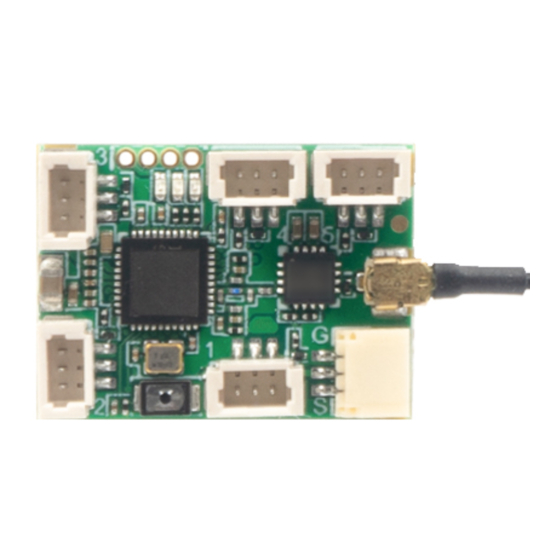
Advertisement
Quick Links
Introduction
The Archer line of receivers has been enhanced further with the addition of the new Archer Plus Series. The
Archer Plus Series receivers include some new features. Firstly an enhanced anti-RF-interference capability can
offer a more solid and stable RF performance. These AP series receivers also with both ACCESS and ACCST
D16 modes, where the RF protocol is smartly matched during the binding process on the radio. In ACCESS
mode, these receivers not only feature OTA wireless firmware upgrades, increased range, and telemetry
performance, they also support even more functions like configurable telemetry power and protocol switching
(S.Port / F.Port / FBUS).
Archer Plus 6-channel mini receivers includes 4 models: R6Mini / R6Mini-E / SR6Mini / SR6Mini-E.
The AP Mini-series 6-channel receiver features a small form factor in lightweight. It is equipped with a 2.4G signal
antenna. These receivers have 6 PWM signal output ports. By using the included servo connector adapter cable
(includes 1mm to 1.25mm 3Pin conversion cable), they can flexibly meet different connectors of regular servos
on the market offering multiple options for interface access.
Through the specific S.Port cable, the receivers can be easily connected to a transmitter with an S.Port for the
firmware upgrade, or sensors for the telemetry. When the S.Port is set to FBUS mode through the ETHOS
system, the setting features of all FBUS-capable devices in the link now can be directly configured through the
ETHOS system using Lua script tools, and in FBUS mode, the receivers can output 24 signal channels in total.
Both R6Mini-E & SR6Mini-E receivers integrate dual 5A brushed ESC function, and the speed control can be
easily applied to the motors in connection. Additionally, the SR6Mini & SR6Mini-E receivers are gyro-stabilized
receivers with a built-in 3-axis gyroscope and 3-axis accelerometer and feature multiple flight modes (Auto-level,
Stabilization, Knife-Edge, etc.). The stabilization mode has been enhanced with 5 additional stabilization
channels, providing pin mapping to each channel in the multiple flight modes.
(*Some features require the support of ACCESS and ETHOS.)
Overview
Specifications
● Dimension: 22×16×7mm (L×W×H)
● Weight: 2.8g
● Number of Channels: 6/24 Channels (6 PWM & 24 FBUS Channel Modes)
● Operating Voltage Range: 3.0-8.4V (1S-2S LiPo)
(Please ensure that the receiver works within the voltage range that the connected servo is capable of.)
● Operating Current: 65mA@5V
● Maximum Current: 5A (5A ESC×2)
● Operating Range: >2km (Full range with telemetry) (*Range may vary based on local conditions.)
● Antenna Connector: IPEX1
● Compatibility: FrSky 2.4G ACCESS / ACCST D16 Capable Transmitters
FrSky Electronic Co., Ltd.
Add: F-4,Building C, Zhongxiu Technology Park, No.3 Yuanxi Road, Wuxi, 214125, Jiangsu, China Technical Support: sales4tech@gmail.com
ARCHER PLUS R6Mini | R6Mini-E | SR6Mini | SR6Mini-E Receiver
22mm
LED
CH4
CH5
ANT
CH1
BUTTON
www.frsky-rc.com
Instruction Manual for FrSky
Contact us : frsky@frsky-rc.com
ESC 1
ESC 2
Advertisement

Summary of Contents for FrSky ARCHER PLUS R6Mini
- Page 1 Instruction Manual for FrSky ARCHER PLUS R6Mini | R6Mini-E | SR6Mini | SR6Mini-E Receiver Introduction The Archer line of receivers has been enhanced further with the addition of the new Archer Plus Series. The Archer Plus Series receivers include some new features. Firstly an enhanced anti-RF-interference capability can offer a more solid and stable RF performance.
- Page 2 Instruction Manual for FrSky ARCHER PLUS R6Mini | R6Mini-E | SR6Mini | SR6Mini-E Receiver Features ● Enhanced Anti-RF-Interference Capability with More Solid RF Performance ● Small and Lightweight ● 6 High-Precision PWM Output Channel Ports ● S.Port / F.Port / FBUS (Configurable via S.Port) ●...
- Page 3 Instruction Manual for FrSky ARCHER PLUS R6Mini | R6Mini-E | SR6Mini | SR6Mini-E Receiver Dual 5A Brushed ESC (ARCHER PLUS R6Mini-E | SR6Mini-E) Diagram with Dual Motor Connected Motor 1 Motor 2 Please reverse the wire connections if the rotation direction of motors is not correct.
- Page 4 Instruction Manual for FrSky ARCHER PLUS R6Mini | R6Mini-E | SR6Mini | SR6Mini-E Receiver Basic Step Guides-Stabilization Function (ARCHER PLUS SR6Mini | SR6Mini-E) a. Model Creation & Make sure the connected receiver is bound to the radio; b. Ensure stabilization is enabled & Calibrate the gyroscope sensor of the device;...
- Page 5 Instruction Manual for FrSky ARCHER PLUS R6Mini | R6Mini-E | SR6Mini | SR6Mini-E Receiver Place your SRX vertical, antenna down Place your SRX vertical, antenna up Place your SRX CH3/4/5 connector side down Place your SRX CH3/4/5 connector side up FrSky Electronic Co., Ltd.
- Page 6 Instruction Manual for FrSky ARCHER PLUS R6Mini | R6Mini-E | SR6Mini | SR6Mini-E Receiver Servo connection & Build the device to the model (ARCHER PLUS SR6Mini | SR6Mini-E) 1. Connect the servos to the ports of the stabilization device according to the Channel List.
- Page 7 Instruction Manual for FrSky ARCHER PLUS R6Mini | R6Mini-E | SR6Mini | SR6Mini-E Receiver 2. Move to the [SRX Stable] tool, determine the [WingType] & [Mounting Type]; Wing Type Mounting Type 3. [Gain] and [Offset] configurations of flight modes Gain - Stab Mode...
- Page 8 Instruction Manual for FrSky ARCHER PLUS R6Mini | R6Mini-E | SR6Mini | SR6Mini-E Receiver When the plane is rotated left or right (Roll), ailerons should have the correcting actions as illustrated. When the plane is rotated up or down (Pitch), elevators should have the correcting actions as illustrated.
-
Page 9: Quick Mode
Instruction Manual for FrSky ARCHER PLUS R6Mini | R6Mini-E | SR6Mini | SR6Mini-E Receiver Self Check (ARCHER PLUS SR6Mini | SR6Mini-E) 1. Make sure the model is in a horizontal position on the ground, then put the throttle to 0, and keep the other channels in the center position. -
Page 10: Conventional Mode
Instruction Manual for FrSky ARCHER PLUS R6Mini | R6Mini-E | SR6Mini | SR6Mini-E Receiver Conventional Mode It supports stabilization mode and manual mode (Gyroscope is off) and configured through CH14&15. The precise configuration is Written below. Automatic Flight mode Stabilization... - Page 11 Instruction Manual for FrSky ARCHER PLUS R6Mini | R6Mini-E | SR6Mini | SR6Mini-E Receiver The available flight modes can be assigned to CH14 with a three-position switch. Flight mode Stabilization Auto Level CH14>M+H CH14<M-H CH14 CH14 SW-Mid (CH14 SW Down)
- Page 12 Instruction Manual for FrSky ARCHER PLUS R6Mini | R6Mini-E | SR6Mini | SR6Mini-E Receiver How to Switch High PWM Speed mode 1. The factory default setting is OFF . 2. To go to the receiver [Options], select On to active high speed mode .
-
Page 13: Range Check
Instruction Manual for FrSky ARCHER PLUS R6Mini | R6Mini-E | SR6Mini | SR6Mini-E Receiver Range Check A pre-flight range check should be done before every flight, in case the signal loss is caused by the reflection of the signal by the nearby metal fence or concrete, and the shading of the signal by buildings or trees during the actual flight. - Page 14 - Consult the dealer or an experienced transmitter/TV technician for help. FrSky is continuously adding features and improvements to our products. To get the most from your product, please check the download section of the FrSky website www.frsky-rc.com for the latest update firmware and manuals FrSky Electronic Co., Ltd.















Need help?
Do you have a question about the ARCHER PLUS R6Mini and is the answer not in the manual?
Questions and answers