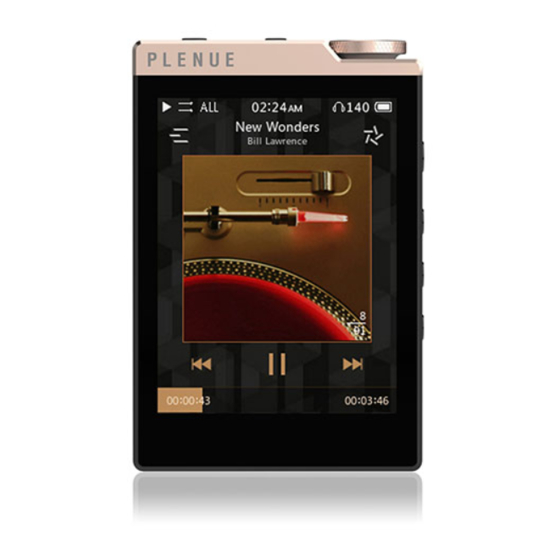
Advertisement
Table of Contents
- 1 Copyright Notice
- 2 Package Components
- 3 Names of Parts and Functions
- 4 Before You Start
- 5 Connecting and Disconnecting the PC
- 6 Firmware Upgrade
- 7 How to Upgrade the Firmware
- 8 Home Screen
- 9 Recovery Mode
- 10 Specifications
- 11 Converting Video Files Using COWON Mediacenter - Jetaudio
- 12 Troubleshooting
- 13 FCC Information to User
- 14 FCC Compliance Information
- 15 Battery Replacement
- 16 Product Disposal
- Download this manual
Advertisement
Table of Contents

Summary of Contents for Cowon D3 D3
- Page 1 User’s Guide ver. 1.1 EN...
- Page 2 Product specification may change without notice. Due to the difference of Android compatibility, certain applications may not be installed and executed properly.
-
Page 3: Copyright Notice
+ Copyright Notice General + COWON is a registered trademark of COWON SYSTEMS, Inc. + COWON SYSTEMS, Inc. owns the copyright to this manual, and any unauthorized distribution of its contents, whether in part or in its entirety, is strictly prohibited. - Page 4 + Be sure to use only the USB power adaptor and USB cable approved by COWON SYSTEMS, Inc. + When connecting to a PC, use only USB ports on the mother board or a USB Host card. Using an external USB hub may not guarantee proper operation (e.g.
- Page 5 + In case of using this device primarily for a storage device, it is recommended to back up all data before use. COWON SYSTEMS Inc. is not responsible for any data loss due to hardware failure. + All data stored in the player may become deleted when the player is serviced.
-
Page 6: Package Components
Before you start! + Package Components Earphones USB Cable AC Adaptor COWON D3 Manual CD, HDMI Cable AV Cable(Composite, S/PDIF) Quick Guide (Optional) (Optional) * Actual package contents may differ from the above images. COWON D3... -
Page 7: Names Of Parts And Functions
Before you start! + Names of Parts and Functions Touchscreen Play / Pause Power / Hold Volume Up(+) MicroSD Volume Down(−) Card Slot Return Button Speaker * RESET Menu Button Home Button AC Adapter Jack Earphone Jack USB / HDMI Port * RESET will just disconnect the power and does not damage the product or delete any files stored on the device. -
Page 8: Connecting And Disconnecting The Pc
+ Buttons 1. Power on/off : Press and hold the Power / Hold button 2. Hold on/off : Briefly press the Power / Hold button while the device is turned on - The touchscreen is locked in hold status. - Locking the touchscreen with the hold button can prevent any unwanted operations usually caused by unintentional inputs. -
Page 9: Firmware Upgrade
+ Firmware Upgrade * Be sure to connect the AC adapter before starting firmware upgrade. Firmware is the software that is embedded within the hardware. Upgrading it can enhance system stability and provide additional features. Please be advised that Beta (unofficial) firmware versions may cause system malfunction. -
Page 10: Home Screen
+ Home Screen Slide Touch + Add & delete Icon on home screen Turn on the device and swipe the slide bar to the right, the home screen will show up. Drag the home screen to switch between screens, and touch or slide ‘slide Applications &... -
Page 11: Recovery Mode
+ Home Screen Enjoy a variety of music Music formats. Watch various video files Videos up to 1080p Full HD. Enjoy pictures and sort Pictures out favorite pictures by albums. Access internet browser Internet and search webs. Calculate numbers using Calculator the calculator. -
Page 12: Specifications
+ Specifications Capacity 8GB/16GB/32GB (Flash Memory, NTFS File System) Display AMOLED 3.7 Inch (800x480), Capacitive Touchscreen Size & Weight 64.2(W) x 116.4(H) x 11.8(T) mm / 120g Buttons Home, Menu, Back, Power / Hold, Play / Pause, FF, REW, Vol +, Vol - Color Black / Purple Battery... -
Page 13: Converting Video Files Using Cowon Mediacenter - Jetaudio
+ Converting Video Files Using COWON MediaCenter - JetAudio 1. Install and run the COWON MediaCenter - JetAudio. 2. Click “Convert” button on the top right hand side. From drop-down menu, select “Convert Video”. 3. From the Convert Video window, click “Add File” to select the files to convert. - Page 14 + Converting Video Files Using COWON MediaCenter - JetAudio - Movie files that do not play properly on the product may need to be converted by COWON MediaCenter - JetAudio. Before doing so, please make sure that the movie files play properly on the PC first. - Files already damaged before conversion may not work on COWON D3 even if the conversion process is successful.
-
Page 15: Troubleshooting
+ Troubleshooting + I am still confused even after reading the manual. COWON website(www.COWON.com) provides support for users of COWON products with FAQ (Frequently Asked Questions). Users are strongly encouraged to check out the website for further information regarding product usages and firmware upgrades. - Page 16 + Troubleshooting + Video won’t play. - Check to see if the video file is supported by COWON device. - Video files that do not play properly on the product may need to be converted by COWON MediaCenter - JetAudio. + FM Radio does not work.
-
Page 17: Fcc Information To User
+ FCC Information to User This equipment has been tested and found to comply with the limits for a Class B digital device, pursuant to Part 15 of the FCC Rules. These limits are designed to provide reasonable protection against harmful interference in a residential installation. This equipment generates, uses and can radiate radio frequency energy and, if not installed and used in accordance with the instructions, may cause harmful... -
Page 18: Battery Replacement
+ Battery Replacement The rechargeable batteries have limited number of charge cycles, and it will require a replacement as capacity to hold power will eventually diminish. The rechargeable batteries in COWON products should be replaced only by official COWON service centers. Please contact batteryreplace@cowon.com for more information on official COWON service centers.















Need help?
Do you have a question about the D3 D3 and is the answer not in the manual?
Questions and answers