Advertisement
Available languages
Available languages
Quick Links
Download this manual
See also:
User Manual
Ver. 1.0(A)
Earphone Jack
Left
Front
USB
Bottom
X5
Top
Quick Install Guide
for Windows 98SE/ME/2000/XP
Charging Indicator
Display
+(VOL+)
Vol u me i n crease, move cursor
up, i n crease setup val u e
Lever(MENU/Navigation)
Enter Menu/Navigation
◀ ◀ (REW)
Previ o us song, rewi n d
▶ ▶ (FF)
Next song, Fast forward
-(VOL-)
Vol u me decrease, move cursor
down, decrease setup val u e
Connector
English
Mac OS 10.x
Right
Power /
Hold Switch
REC
/A B Button
PLAY Button
MIC
Reset
Advertisement

Subscribe to Our Youtube Channel
Summary of Contents for Cowon IAUDIOX5
- Page 1 Ver. 1.0(A) English Quick Install Guide for Windows 98SE/ME/2000/XP Mac OS 10.x Charging Indicator Earphone Jack Display Left Front Right Power / Hold Switch +(VOL+) /A B Button Vol u me i n crease, move cursor up, i n crease setup val u e PLAY Button Lever(MENU/Navigation) Enter Menu/Navigation...
-
Page 2: Connecting To A Power Source And Charging
Connecting to a Power Source and Charging 1. Connect the subpack to 2. Connect the AC adaptor to the 3. The power automatically enters the the bottom of the iAUDIO X5 power outlet and the DC terminal unit and charging begins as soon as the main unit. - Page 3 Connecting to a PC 1. Connect the subpack to the bottom 2. Connect the USB 2.0 terminal of the of the iAUDIO X5 main unit. subpack to the PC using the USB cable provided. 3. If the connection is correct, the 4.
- Page 4 Please refer to the manual shipped with the product for instructions on how to use iAUDIO X5 correctly. - A CD with product number is included in the package. - Please visit the iAUDIO home page (http://www.iaudio.c0m) to become a member. When you register the product by entering the product number and the serial number from the back of the product, you will be registered as a formal member and will receive benefits as a formal member.
- Page 5 快速安装指南 用于 Windows 98SE/ME/2000/XP Mac OS 10.x 部件名称 充电指示器 顶部 耳机 插孔 显示屏 左侧 正面 右侧 电源 / “保持”开关 录制 +(VOL+) B 按钮 提高音量、向上移动光标、 提高设置值 “播放”按钮 操纵杆(菜单/导航) 进入菜单/导航 ◀ ◀ (后退) 上一首歌曲,后退 麦克风 ▶ ▶ (快进) 下一首歌曲,快进 -(VOL-) 降低音量、向下移动光标、降 低设置值 重置...
- Page 6 连接电源和充电 1. 将子套件连接到 iAUDIO X5 主 2. 将 AC 适配器连接到电源插座和子 3. 连接一旦完成,电源将会自动输入 装置的底部。 套件的 DC 端子。 装置和开始充电。 - 第一次使用装置前或长期存储后,您必须使用 AC 适配器为设备充分充电。 基于安全理由,您必须仅使用所提供的 AC 适配器。 打开电源 将电源开关向上推 1-2 秒后电源就会打开。 打开电源 • 将电源开关向下推 1-2 秒后电源就会关闭。 • 将电源开关稍微向上推时 LCD 将会关闭,但电源将保持打开。将电源开关稍微向上推时 CD 将会打开。 iAUDIO X5...
- Page 7 连接到计算机 1. 将子套件连接到 iAUDIO X5 主装置的底部。 2. 使用所提供的 USB 电缆将子套件的 USB 2.0 端子连接到计算机。 3. 如果连接正确,以上图片将会显 4. 您可以使用 Windows 搜索功能来 示在 LCD 上。 确认新添加的驱动器。 - Windows 98 和 98 SE 需要个别的驱动程序安装程序。 - 有关驱动程序的安装程序,请参阅第 5 页的 5. 附加说明。 - 本产品可识别的最多文件夹数目和文件数目分别为 2,000 个和 10,000 个。 保存文件和断开计算机连接...
- Page 8 有关如何正确使用 iAUDIO X5 的说明,请参阅产品随附的手册。 - 包装箱内随附标有产品编号的 CD。 - 要成为会员,请拜访 iAUDIO 首页 (http://www.iAUDIO.com)。当您通过输入产品编号和产品背面 的序列号以注册产品时,您将会注册成为正式会员,并且将会获得身为正式会员的利益。 - 有关详细信息,请参阅手册。 序列号 XXXX-XXXX-XXX - 产品编号若遗失将不会获得补发。它由包含英文字母和数字的 16 位数组成。 - 产品编号和产品背面的序列号不一样。...
- Page 9 快速安裝指南 用於 Windows 98SE/ME/2000/XP Mac OS 10.x 部件名稱 充電指示器 頂部 耳機 插孔 顯示螢幕 左側 正面 右側 電源 / 「保持」切換器 錄製 +(VOL+) B 按鈕 提高音量、向上移動游標、 提高設定值 「播放」按鈕 操作桿(功能表/導航) 進入功能表/導航器 ◀ ◀ (後退) 上一首歌曲,後退 麥克風 ▶ ▶ (快進) 下一首歌曲,快進 -(VOL-) 降低音量、向下移動游標、降 低設定值 重設...
- Page 10 連接電源和充電 1. 將子套件連接到 iAUDIO X5 主 2. 將 AC 配接器連接到電源插座和子 3. 連接完成之後,電源將會自動輸入 裝置的底部。 套件的 DC 終端。 裝置和開始充電。 - 第一次使用裝置前或長期儲存後,您必須使用 AC 配接器為裝置充分充電。 為了安全起見,您必須僅使用所提供的 AC 配接器。 開啟電源 將電源開關向上推 1-2 秒之後電源按便會開啟。 關閉電源 • 將電源開關向下推 1-2 秒後電源便會關閉。 • 將電源開關稍微向上推時 LCD 將會關閉,但電源將保持開啟。將電源開關稍微向上推時 CD 將會開啟。 iAUDIO X5...
- Page 11 連接到電腦 1. 將子套件連接到 iAUDIO X5 主裝置的底部。 2. 使用所提供的 USB 連接線將子套件的 USB 2.0 終端連接到電腦。 3. 如果連接正確,以上圖片將會顯示在 LCD 上。 4. 您可以使用 Windows 搜尋功能來確認新增的磁碟機。 - Windows 98 和 98 SE 需要個別的驅動程式安裝操作。 - 如需有關驅動程式的安裝操作,請參閱第 5 頁的 5. 附加指示。 - 本產品可識別的最多資料夾數量和檔案數量分別為 2,000 個和 10,000 個。 儲存檔案和中斷電腦連接...
- Page 12 如需有關如何正確使用 iAUDIO X5 的指示,請參閱產品隨附的手冊。 - 包裝箱內隨附標有產品編號的 CD。 - 要成為會員,請瀏覽 iAUDIO 主頁 (http://www.iAUDIO.com)。透過輸入產品編號和產品背面的 序號註冊產品時,您將會註冊成為正式會員,並且將會獲得身為正式會員的利益。 - 有關詳情,請參閱手冊。 序號 XXXX-XXXX-XXX 產品編號若遺失將不會獲得補發。它由包含英文字母和數字的 16 位數組成。 產品編號和產品背面的序號不一樣。...
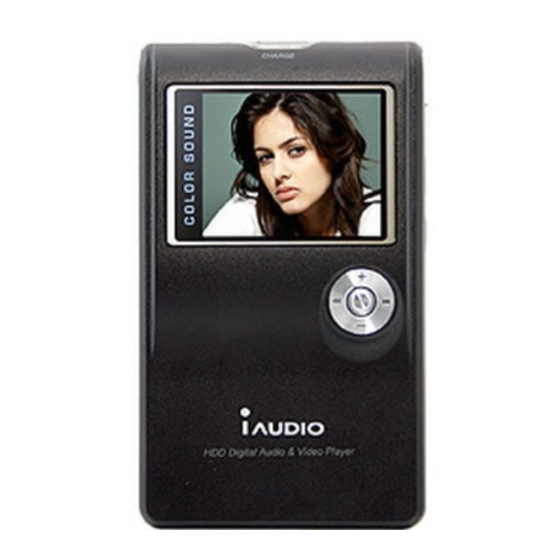














Need help?
Do you have a question about the IAUDIOX5 and is the answer not in the manual?
Questions and answers