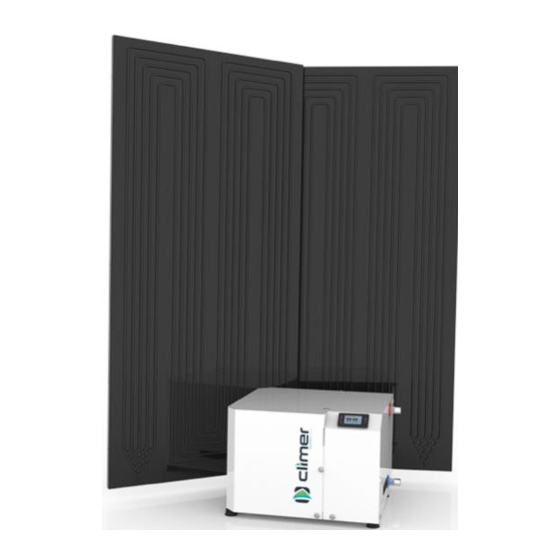
Table of Contents
Advertisement
Quick Links
Advertisement
Table of Contents

Summary of Contents for Climer ECOFLEX TD EF04TD
- Page 1 INSTALLATION AND USER MANUAL ECOFLEX TD EF04TD...
- Page 2 INSTALLATION AND USER MANUAL ECOFLEX TD V1REV4EN0822...
-
Page 3: General Indications
ECOFLEX TD 1. INTRODUCTION Thank you for buying a product manufactured by CLIMER TECHNOLOGY. This product has been manufactured according to the European Quality Standards, incorporates prime grade materials and its correct working has been tested before it leaves our facilities. - Page 4 The unit is supplied packed into a wooden pallet properly secured to prevent damage during transport. The material that CLIMER TECHNOLOGY uses to the packing are recyclables, so dispose it in an appropriate container. Use a forklift or hand pallet truck to transport the unit to the installation site, always introducing the forks into the bottom of the pallet being careful not to damage the unit.
-
Page 5: Technical Information
INSTALLATION AND USER MANUAL ECOFLEX TD 3. TECHNICAL INFORMATION 3.1. Operating Principle Figure 1. Operating principle 3.2. Dimension drawings Figure 2. Dimensions A: 560 mm B: 505 mm C: 370 mm V1REV4EN0822... - Page 6 INSTALLATION AND USER MANUAL ECOFLEX TD Figure 3. Connections (removing the cover) Figure 4. Side connections A: Refrigerant inlet (1/2") B: Refrigerant outlet (3/8") C: Hot water outlet (1’’) D: Cold water inlet (1’’) E: Temperature probe / Pump connection F: Power supply V1REV4EN0822...
-
Page 7: Installation Steps
INSTALLATION AND USER MANUAL ECOFLEX TD 3.3. Technical data EF04TD Heat pump data Energy Efficiency Class Load profile Heating capacity range*, W 2860 – 5120 Input power range*, W 900 – 1080 Maximum temp. HP, ºC Coolant R134A Maximum operating pressure, bar Water inlet/outlet, inch Electric data Power supply, V/ph/Hz... - Page 8 INSTALLATION AND USER MANUAL ECOFLEX TD - Screwdriver - Hydraulic installation components - Electric installation components Once it has been checked that it is available all the necessary components and tools, the installer should follow the next steps: 1. Placing and anchoring panels 2.
- Page 9 INSTALLATION AND USER MANUAL ECOFLEX TD - Orientation: It is possible to install the panel both in vertical and horizontal position When the panel is installed in If the panel is installed at vertical position, the inlet and horizontal position, refrigerant outlet connection shall be inlet pipe should be connected always at the bottom.
- Page 10 INSTALLATION AND USER MANUAL ECOFLEX TD - 18 x Sheet Metal Screws - 18 x Blocks M6 Anchor the panels using the lateral and front holes to the suitable surface. 6. PLACING ECOFLEX TD The place where the system will be installed should allow an easy access to make maintenance work or inspection.
- Page 11 INSTALLATION AND USER MANUAL ECOFLEX TD Figure 6. Floor standing Figure 7. Wall mounted If the equipment is to be installed in the wall, be aware that a minimum distance between the water outlet of the tank and the outlet of ECOFLEX must be observed to ensure a good functioning of the pump and the equipment.
- Page 12 INSTALLATION AND USER MANUAL ECOFLEX TD 7. CONNECTION BETWEEN ECOFLEX TD AND PANELS a. Pipeline installation First, measure the distance between Ecoflex and panels and cut the appropriate copper pipe length. The diameter for each line is: - Liquid line: 3/8 inch - Gas line: ½...
- Page 13 INSTALLATION AND USER MANUAL ECOFLEX TD Figure 10. Ecoflex TD connections IMPORTANT: It is recommended to weld pipelines by oxyacetylene welding. Welding is a critical step in the installation and to do it well ensures that the system will run properly along its useful life.
- Page 14 INSTALLATION AND USER MANUAL ECOFLEX TD and then use the nut to fit it. Repeat the procedure with the outlet connection using 3/8 inch copper pipe. The Ecoflex TD has two service valves with threaded connections: - Inlet: 1/2 inch - Outlet: 3/8 inch The installer has to insert the nut into the copper pipe, flare the pipe and then use the nut to fit it.
-
Page 15: Hydraulic Connection
INSTALLATION AND USER MANUAL ECOFLEX TD HYDRAULIC CONNECTION The hydraulic connection depends on the existing buffer tank, if some type of connection for the recirculation or coil is available. The possible connections are detailed as follows: Figure 11. ECOFLEX TD connection on storage tank with two outlets Figure 12. - Page 16 INSTALLATION AND USER MANUAL ECOFLEX TD The installer must install the following components of the hydraulic circuit: - ECOFLEX TD (1) - Gate valve (2) - Check Valve (3) - Inclined filter (4) - Expansion vessel (5) - Safety valve (6) - Storage tank (7) - Pump (8) - Pressure gauge (9)
-
Page 17: Electrical Connection
INSTALLATION AND USER MANUAL ECOFLEX TD b. Temperature probe connection The equipment incorporates connected temperature probe. The installer must pass through the indicated opening (Figure 4, E) and connect it to the buffer tank. The position of the probe varies according to the type of buffer tank. Follow the instructions in of the diagrams shown in Figures 11, 12 and 13. - Page 18 INSTALLATION AND USER MANUAL ECOFLEX TD 9.2. Electrical heater It is possible to control the operation of an electrical heater installed inside the tank. To do this, the installer must connect the power supply to the controller through the terminals R. IMPORTANT: It is only allowed to connect an electrical heater of 230 V/1ph/ 50 Hz and 1500 W maximum power.
- Page 19 INSTALLATION AND USER MANUAL ECOFLEX TD 10.2. INSTALLATION- Switching on After full installation of the water heater (power and water pipes connected) and after the water heater tank is full of water, power can be turn ON. 1. After filling the tank of water, connect the mains plug to the mains supply.
- Page 20 INSTALLATION AND USER MANUAL ECOFLEX TD 10.4. Unlocking the keypad When 30 have elapsed without the keys being pressed, the display will show the ‘’ LOC’’ label and the keypad will lock automatically. 2 sec Touch any key until the screen shows UnL, to unlock the keypad.
- Page 21 INSTALLATION AND USER MANUAL ECOFLEX TD 10.6. Changing operating mode To change the operating mode, touch the key for 2 seconds. The screen will show blinking the selectable operating modes. Use the 2 sec keys to select the operating mode. 1 click Touch to confirm or...
- Page 22 INSTALLATION AND USER MANUAL ECOFLEX TD 10.7. ECO Mode ECO mode: Maximum savings. The system heats water only by heat pump technology. This is the factory default mode. Setting the ECO temperature setpoint The water temperature set point in ECO mode can be changed with the SP1 parameter. Touch key and select SP1.
-
Page 23: Auto Mode
INSTALLATION AND USER MANUAL ECOFLEX TD 10.8. AUTO Mode It maintains a steady temperature by the heat pump and only use the electrical heater if the temperature falls drastically. Setting the AUTO temperature setpoint The water temperature set point in AUTO mode can be changed with the SP2 parameter. Touch key and select SP2. - Page 24 INSTALLATION AND USER MANUAL ECOFLEX TD 10.9. OVERBOOST Mode (ONLY IN COMBINATION WITH ELECTRICAL HEATER) Select this mode to achieve a fast heating by using simultaneously heat pump and electric heater. This mode Works as a rapid heating. Once the setpoint temperature is reached, the system returns to the initial mode.
- Page 25 INSTALLATION AND USER MANUAL ECOFLEX TD Parameter SP3 allows to set the minimum temperature that Overboost can be activated. To change it value, follow the procedure: Touch and select with SP3. Touch to confirm. 1 click The display will show the programmed 1 click temperature.
- Page 26 INSTALLATION AND USER MANUAL ECOFLEX TD 10.10. Photovoltaic input Working on this mode, the system automatically heats the water due to electric energy surplus or by Off Peak rate. The parameters of this mode can only be changed by the Installer’s Menu. Contact with the technician for more information.
-
Page 27: Warranty Conditions
INSTALLATION AND USER MANUAL ECOFLEX TD 11. WARRANTY CONDITIONS Component Warranty period Electrical, electronic and mechanical removable components 2 years Heat exchanger 1 year Evaporator panel 5 years WARRANTY CONDITIONS The warranty exclusively covers productions faults of the product, excluding any liability for any material damage or injury that results directly or indirectly from the use of this product. - Page 28 INSTALLATION AND USER MANUAL ECOFLEX TD CLIMER TECHNOLOGY S.L.L.- V1REV4 This company reserves the right to modify the information contained herein without prior notice. V1REV4EN0822...



Need help?
Do you have a question about the ECOFLEX TD EF04TD and is the answer not in the manual?
Questions and answers