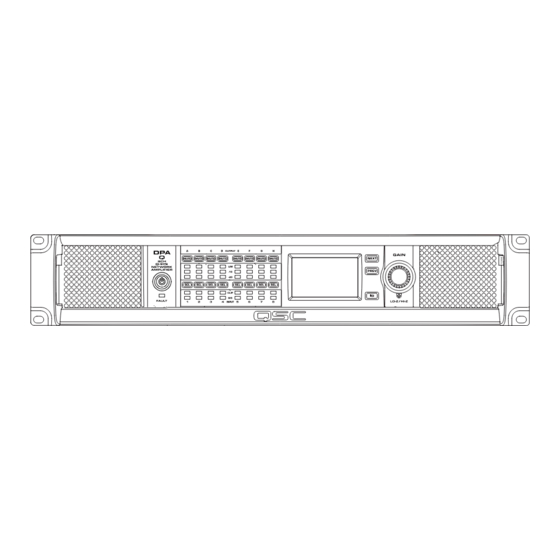
Table of Contents
Advertisement
Quick Links
DPA-Q & DPA-Qn
Q-SYS Network Amplifiers
User Manual
DPA 2K4Q — 4 Channel, 2000 W Network Amplifier with Mic/Line Inputs
DPA 4K4Q — 4 Channel, 4000 W Network Amplifier with Mic/Line Inputs
DPA 8K4Q — 4 Channel, 8000 W Network Amplifier with Mic/Line Inputs
DPA 4K8Q — 8 Channel, 4000 W Network Amplifier with Mic/Line Inputs
DPA 8K8Q — 8 Channel, 8000 W Network Amplifier with Mic/Line Inputs
DPA 2K4Q
— 4 Channel, 2000 W Network Amplifier
n
DPA 4K4Q
— 4 Channel, 4000 W Network Amplifier
n
DPA 8K4Q
— 4 Channel, 8000 W Network Amplifier
n
DPA 4K8Q
— 8 Channel, 4000 W Network Amplifier
n
DPA 8K8Q
— 8 Channel, 8000 W Network Amplifier
n
TD-001585-01-B
*TD-001585-01*
All manuals and user guides at all-guides.com
®
Advertisement
Table of Contents

Subscribe to Our Youtube Channel
Summary of Contents for QSC DPA-Qn
- Page 1 All manuals and user guides at all-guides.com DPA-Q & DPA-Qn ® Q-SYS Network Amplifiers User Manual DPA 2K4Q — 4 Channel, 2000 W Network Amplifier with Mic/Line Inputs DPA 4K4Q — 4 Channel, 4000 W Network Amplifier with Mic/Line Inputs DPA 8K4Q —...
-
Page 2: Explanation Of Symbols
All manuals and user guides at all-guides.com EXPLANATION OF SYMBOLS The term “WARNING!” indicates instructions regarding personal safety. If the instructions are not followed the result may be bodily injury or death. The term “CAUTION!” indicates instructions regarding possible damage to physical equipment. If these instructions are not followed, it may result in damage to the equipment that may not be covered under the warranty. -
Page 3: Maintenance And Repair
QSC authorized service station or an authorized QSC International Distributor. QSC is not responsible for any injury, harm or related damages arising from any failure of the customer, owner or user of the apparatus to facilitate those repairs. -
Page 4: Rohs Statement
海拔和热带条件 Only suitable for safe use in areas below 2000m above sea 仅适用于海拔2000m 以下地区安全使用 level Only suitable for safe use in non-tropical climates 仅适用于非热带气候条件下地区安全使用 Warranty For a copy of the QSC Limited Warranty, visit the QSC website at www.qsc.com TD-001585-01-B... -
Page 5: What's In The Box
All manuals and user guides at all-guides.com What's in the Box (1x) (1x) DPA-Q (2x or 1x) (1x) (8x or 4x) DPA-Q AC Cord GPIO Outputs Inputs (16-pins) (8-Pins) DPA-Q (3-Pins) Amplifier DPA-Q (1x) (1x) (1x) (16x or 8x) Warranty Safety Quick Start Cable Tie... -
Page 6: Installation
1. Secure the amplifier in the rack with eight screws (not supplied), four in front, four in back. For complete instructions, refer to TD-000050 "Rear Rack Ears Installation Guide" which can be found on the QSC Website (www.qsc.com) CAUTION! Be sure that nothing is blocking the front or rear ventilation openings, and that each side has a minimum of 2 cm clearance. - Page 7 All manuals and user guides at all-guides.com The analog inputs are converted to digital audio in the DPA-Q amplifiers then routed to the Q-SYS Core over the Q-LAN network. The digital signals show up in Q-SYS Designer at the DPA input component where they can be routed as needed.
- Page 8 All manuals and user guides at all-guides.com A B C D 4 Channel E F G H 4 Channel Separate Channels (A B C D) and (E F G H) OUTPUTS TO SPEAKERS OUTPUTS TO SPEAKERS For Separate Loudspeakers Use eight 2-wire cables, connect to: •...
-
Page 9: Possible Combinations
All manuals and user guides at all-guides.com ABCD 1 Channel, ABCD Parallel EFGH 1 Channel, EFGH Parallel Parallel Channels (ABCD) and (EFGH) For One Loudspeaker Full power to one loudspeaker; Use one 2-wire cable, connect to: OUTPUTS TO SPEAKERS OUTPUTS TO SPEAKERS •... - Page 10 All manuals and user guides at all-guides.com AC Mains WARNING! When the AC Power is on, there is a potential of having dangerous voltage at the output terminals on the rear of the amplifier. Use caution not to touch these contacts. Turn off the Power switch prior to making any connections. 1.
-
Page 11: Amplifier Modes
All manuals and user guides at all-guides.com Amplifier Controls and Indicators OUTPUT DPAQ GAIN NEXT MUTE MUTE MUTE MUTE NETWORK AMPLIFIER PREV CLIP INPUT FAULT — Figure 13 — DPA-Q 8-Channel Shown 1. Output Channel labels A, B, C, D, E, F, G, H 6. - Page 12 "mute all" state. You can un-mute all by clicking the Mute All button in Q-SYS Designer's Amp Output component or press and release the Amplifier Mode button on the amplifier's front panel. DPA-Qn Series Amplifiers Refer to Figure 15 The DPA-Q model amplifiers have no analog inputs.
-
Page 13: Status Screen
All manuals and user guides at all-guides.com The Q-SYS Amp Output component can have one to eight inputs/outputs depending on the amplifier model and its configuration in Q-SYS Designer. The desired configuration is selected in the Q-SYS Designer Properties menu for the amplifier. When the amplifier's output configuration is changed, all of the outputs are placed in a "mute all"... - Page 14 All manuals and user guides at all-guides.com STANDALONE OUTPUT GAINS Screen Refer to Figure 19 The STANDALONE OUTPUT GAINS screens provide a quick overview of all outputs. STANDALONE OUTPUT GAINS In addition, when this screen is displayed, you can make gain adjustments from the Q-LAN: -8.08 dB -45.0 dB...
- Page 15 All manuals and user guides at all-guides.com CHANNEL CONFIGURATION Screens 1. Figure 21 is a graphic representation of the amplifier's output CHANNEL CHANNEL CONFIGURATION CONFIGURATION. Inputs (Q) are from Q-SYS, outputs A–D (E–H not shown) represent the amplifier output channels and their configuration. 2.
- Page 16 All manuals and user guides at all-guides.com GPIO There are 16 General Purpose Input Output pins for use in various applications. Figure 23 shows the pin configuration for the connector on the rear of the amplifier. — Table 2 shows the connector pin-out. Figure 24 gives some simple GPIO applications. —...
-
Page 17: Specifications
All manuals and user guides at all-guides.com Specifications Power Specifications – 4-Channel Models DPA 2K4Q DPA 2K4Q DPA 4K4Q DPA 4K4Q DPA 8K4Q DPA 8K4Q Continuous Continuous Continuous Configuration Loads Max Power Power Max Power Power Max Power Power 16 Ω 8 Ω... -
Page 18: Power Specifications
All manuals and user guides at all-guides.com Power Specifications – 8-Channel DPA 4K8Q / DPA 4K8Q DPA 8K8Q / DPA 8K8Q Configuration Loads Maximum Power Continuous Power Maximum Power Continuous Power 16 Ω 8 Ω 4 or 8 Independent Channels 1000 1250 A, B, C, D, E, F, G, H... - Page 19 All manuals and user guides at all-guides.com Peak Voltage Specifications – 4-Channel Models DPA 2K4Q / DPA 2K4Q DPA 4K4Q / DPA 4K4Q DPA 8K4Q / DPA 8K4Q Max Peak Max Peak Max Peak Max Peak Max Peak Max Peak Configuration Loads Voltage...
-
Page 20: Operating Specifications
All manuals and user guides at all-guides.com Operating Specifications DPA 2K4Q / DPA 4K4Q / DPA 4K8Q / DPA 8K4Q DPA 8K8Q DPA 2K4Q DPA 4K4Q DPA 4K8Q DPA 8K4Q DPA 8K8Q Typical Distortion 0.02 - 0.05% 0.02 - 0.05% 0.02 - 0.05% 0.02 - 0.05% 0.02 - 0.05%... -
Page 21: Full Power
All manuals and user guides at all-guides.com Heat Loss and Current-Draw Charts Heat losses are the thermal emissions from an amplifier while it is operating. It comes from dissipated waste power—i.e., real AC power in minus audio power out. Measurements are provided for various loads at idle, 1/8 of average full power, 1/3 of average full power, and full power, with all channels driven simultaneously. -
Page 22: Current Consumption
All manuals and user guides at all-guides.com Current Consumption – NOTEE: Power Dissipation minimally varies between 100 and 240 V~. This data is based on all operating voltages (100 - 240 V~). ModelE: DPA 2K4Q / DPA 2K4Q 120 V~ Mains 230 V~ Mains Thermal Dissipation 100 V~ AC Current... - Page 23 All manuals and user guides at all-guides.com ModelE: DPA 8K4Q / DPA 8K4Q 120 V~ Mains 230 V~ Mains Thermal Dissipation 100 V~ AC Current Losses AC Current Losses Output Level Load Current (Amps) (Watts) (Amps) (Watts) BTU/h kcal/hr Standby Mute All Idle 8 Ω...
-
Page 24: Customer Service
© 2019 QSC, LLC. All rights reserved. QSC the QSC logo, and the Q-SYS logo are registered trademarks of QSC , LLC in the U.S. Patent and Trademark office and other countries.










Need help?
Do you have a question about the DPA-Qn and is the answer not in the manual?
Questions and answers