Summary of Contents for AperionAudio THEATRUS TC65
- Page 1 TS15 T80S T65S TC65 T83W T80W T63W T65W THEATRUS SERIES OWNER'S MANUAL © 2022 Aperion Audio All Rights Reserved...
- Page 3 GENERAL USER GUIDELINES Read these instructions and keep them in a safe place for future reference. Follow all electrical safety warnings, including any on the loudspeakers themselves. -Do not use the loudspeakers near water. -The cabinet and baffle should only be cleaned with a dry, lint-free, cloth. -Do not use solvents, abrasives, waxes or liquids as they may be detrimental to the finish.
-
Page 4: Important Safety Instructions
IMPORTANT SAFETY INSTRUCTIONS Caution Do not attempt to install this product until all instructions and warnings have been read and properly understood. Please keep these instructions for future reference. It is the installer’s responsibility to ensure that all documentation is given to the end user and read fully before operation. -
Page 5: How To Avoid Speaker Damage
Aperion Audio assumes no responsibility for accuracy, completeness or sufficiency of the information contained in this document. If you are unsure whether your amplifier and speakers are compatible, please contact Aperion directly via email: customerservice@aperionaudio.com... -
Page 6: Speaker Placement Guidelines
SPEAKER PLACEMENT GUIDELINES Location Your new Theatrus speakers can easily be mounted into the wall. Please follow all installation guidelines. Accurate Timbre and Imaging Our Theatrus speakers feature wide, uniform dispersion and can be installed almost anywhere. For the most accurate timbre and imaging, place speakers approximately equal distance apart and select locations that allow sound to reach the listening area unobstructed. -
Page 7: Installation
INSTALLATION Turn your receiver/amplifier OFF before connecting speakers. This will avoid damage which may result from accidental shorting of the speaker cable. Use only speaker cable that is rated for in-wall use. The Theatrus speakers can be rotated by 90, 180, or 270 degrees with the rear pre installed threaded inserts. -
Page 8: Wall Mounting Installation
WALL MOUNTING INSTALLATION Please follow all safety warnings during installation (see pg 1) *Please note the example in steps 3 & 4 show vertical mounting option. Please adjust rubber bumper position for horizontal, or opposite vertical installation. 1. Mark wall 2. - Page 9 RUBBER PAD INSTALLATION There are four rubber pads included with adhesive on one side. These rubber pads are to be installed to ensure that the speaker cabinet does not vibrate on the surface that it is placed on. It also will prevent vibrations while hanging on the wall. Lastly, the rubber pads also prevent the speakers surface from getting scratched.
- Page 10 CONNECTIONS You are now ready to connect and install the speaker. Caution To avoid potential damage, please ensure that your power amplifier(s) or receiver is turned off before connecting or disconnecting your loudspeakers. Cable & connectors When selecting cables for use with your Theatrus series loudspeakers, ensure that their construction is of a high enough standard to withstand the rigors of everyday use and that they are suitably terminated.
-
Page 11: Sound Adjustment
SOUND ADJUSTMENT With the growth of the home theater and private cinema market, a projector screen is the optimal choice to replicate the experience of the big movie theaters. Projector screens also pose potential acoustical issues due to screen size and material and whether they're acoustically transparent or not. This can require unique solutions and workarounds regarding speaker placement and positioning, especially while working with multiple rows of seating in larger rooms. - Page 12 SOUND ADJUSTMENT Along with the bass adjustment, we also included a high frequency adjustment to compensate the high frequency when the speaker is placed behind a projection screen. These subtle yet effective customizations allow Theatrus to perform at it's optimal level in various configurations. High Frequency Adjustment Acoustic Screen (Behind Screen)
-
Page 13: Features And Specification
FEATURES & SPECIFICATION Theatrus T80 Cinema/Studio AMT Ribbon Tweeter Monitor Speaker • One AMT (Air Motion Transformer) Ribbon Tweeter • Two 2" Soft-Dome Fabric Mid-Range Drivers • Two 8" Curv ® Cone Woofers • Optimized Crossover Network with Mylar and Polypropylene Capacitors •... - Page 14 FEATURES & SPECIFICATION Theatrus T65 Cinema/Studio AMT Ribbon Tweeter Monitor Speaker • One AMT (Air Motion Transformer) Ribbon Tweeter • Two 2" Soft-Dome Fabric Mid-Range Drivers • Two 6.5" Curv ® Cone Woofers • Optimized Crossover Network with Mylar and Polypropylene Capacitors •...
- Page 15 FEATURES & SPECIFICATION Theatrus T80S Slim Cinema/Studio AMT Ribbon Tweeter Monitor Speaker • One AMT (Air Motion Transformer) Ribbon Tweeter • Two 2" Soft-Dome Fabric Mid-Range Drivers • Two 8" Curv ® Cone Woofers • Optimized Crossover Network with Mylar and Polypropylene Capacitors •...
- Page 16 FEATURES & SPECIFICATION Theatrus T65S Slim Cinema/Studio AMT Ribbon Tweeter Monitor Speaker • One AMT (Air Motion Transformer) Ribbon Tweeter • Two 2" Soft-Dome Fabric Mid-Range Drivers • Two 6.5" Curv ® Cone Woofers • Optimized Crossover Network with Mylar and Polypropylene Capacitors •...
- Page 17 FEATURES & SPECIFICATION Theatrus TC65 Cinema/Studio Surround AMT Ribbon Tweeter Speaker Pair • One AMT (Air Motion Transformer) Ribbon Tweeter • One 6.5" Curv ® Cone Woofer • Optimized Crossover Network with Mylar and Polypropylene Capacitors • Anti-Resonant Cabinet • Rear Premounted Insert Threads for Easy Installation •...
- Page 18 FEATURES & SPECIFICATION Theatrus TS15 Passive 15" Subwoofer • One 15" Passive Long-Throw Paper Cone Woofer • 1" MDF Internally Braced Sealed Cabinet Enclosure • 5-Way Gold Plated Binding Posts • Acoustically Transparent Grille Package Conents: • One(1) TS15 Subwoofer •...
- Page 19 In-Wall Installation...
- Page 20 FEATURES & SPECIFICATION Theatrus T80W Dual 8" Woofer AMT Ribbon Tweeter In-Wall Speaker • One AMT ( Air Motion Transformer ) Tweeter • Two 2" soft Dome Fabric Mid-range Drivers • Two 8" Curv ® Cone Woofers • SCREEN High Frequency Compensation Switch •...
- Page 21 FEATURES & SPECIFICATION Theatrus T65W Dual 6.5" Woofer AMT Ribbon Tweeter In-Wall Speaker • One AMT ( Air Motion Transformer ) Tweeter • Two 2" soft Dome Fabric Mid-range Drivers • Two 6.5" Curv ® Cone Woofers • SCREEN High Frequency Compensation Switch •...
- Page 22 FEATURES & SPECIFICATION Theatrus T83W Single 8" Woofer AMT Ribbon Tweeter In-Wall Speaker • One AMT ( Air Motion Transformer ) Tweeter • One 2" soft Dome Fabric mid-range driver • One 8" Curv ® cone woofer • SCREEN High Frequency Compensation Switch •...
- Page 23 FEATURES & SPECIFICATION Theatrus T63W Single 6.5" Woofer AMT Ribbon Tweeter In-Wall Speaker • One AMT ( Air Motion Transformer ) Tweeter • One 2" soft Dome Fabric Mid-range Driver • One 6.5" Curv ® Cone Woofer • SCREEN High Frequency Compensation Switch •...
- Page 24 PRODUCT DIMENSION T80S 500 mm 500 mm (19.7") (19.7") 300 mm 130 mm (11.8") 400 mm 400 mm ( 5") (15.7") (15.7") T65S 430 mm 430 mm (17") (17") 220 mm 110 mm 360 mm 360 mm (8.7") (4.3") (14") (14") TS15 TC65...
-
Page 25: Product Dimension
PRODUCT DIMENSION T80W 540 mm (21") 132 mm 406 mm (5.2") 440 mm (17.3") (16") T65W 470 mm (19") 112 mm (4.5") 400 mm (16") 366 mm (14.5") - Page 26 PRODUCT DIMENSION T83W 560 mm (22") 132 mm (5.2") 320 mm 286 mm (12.6") (11.3") T63W 500 mm (20") 112 mm (4.5") 260 mm 266 mm (10.3") (8.9")
- Page 28 25599 SW 95th Avenue, Suite D, Wilsonville, OR, 97070 - 503.598.8815...
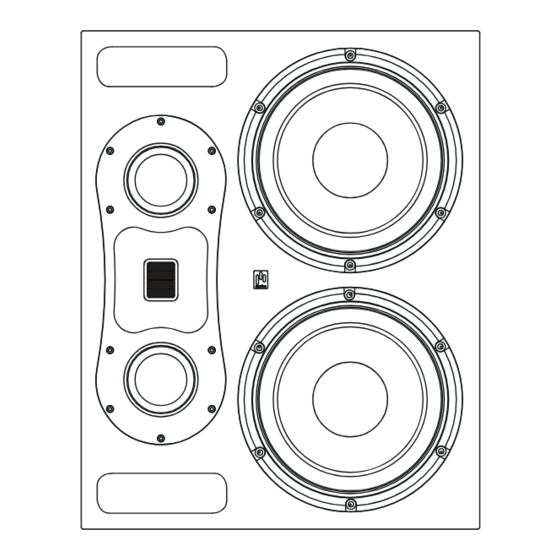





Need help?
Do you have a question about the THEATRUS TC65 and is the answer not in the manual?
Questions and answers