Subscribe to Our Youtube Channel
Summary of Contents for Active Audio StepArray+
- Page 1 StepArray+ Self-powered digitally steerable column loudspeakers User Manual L ' a c o u s t i q u e a c t i v e...
-
Page 2: Table Of Contents
User Manual - StepArray+ series User Manual - StepArray+ series Table of contents 1. Introduction ................4 2. System components ..............5 3. Assembling ................6 4. Wiring ..................7 4.1. Example setup using Dante® ..........7 5. StepArray+ control software............8 5.1. System requirements .............8 5.2. -
Page 3: Introduction
User Manual - StepArray+ series User Manual - StepArray+ series 1. Introduction 2. System components StepArray+ column speakers ensure perfect speech intelligibility and optimal StepArray+ columns are made of two parts: a standard StepArray passive co- acoustic comfort, even in noisy and reverberant venues. They are based on lumn, and its companion StepArray+ amplifier module. -
Page 4: Assembling
User Manual - StepArray+ series User Manual - StepArray+ series 3. Assembling 4. Wiring Ethernet for Dante Analog and tuning input 1. Remove the back 2. Place the amplifier 3. Secure the amplifier 4. After wiring, close Made in France plate of the amplifier module at the top of module... -
Page 5: Steparray+ Control Software
Start the installer package by double-clicking on it, then follow the instructions. The StepArray+ control software is available for Windows and OSX operating systems. Installers can be found on the supplied USB key or on Active Audio’s website by following this link: http://www.activeaudio.fr/ downloads. -
Page 6: Using The Steparray+ Software
User Manual - StepArray+ series User Manual - StepArray+ series 5.4. Using the StepArray+ software A click on a StepArray+ box leads to the settings screen of that specific column. All the parameters of the column can be changed within that screen. The StepArray+ control software gives access to the following functions: • input selection: Dante or analog input • general output volume • steering parameters for directivity control The StepArray+ control software does not include... -
Page 7: Installation Of The Columns
User Manual - StepArray+ series User Manual - StepArray+ series 6. Installation of the columns It is important to ensure verticality when mounting StepArray+ columns. StepArray+ columns are mounted vertically, usually on a wall, using the sup- plied brackets. Figure 9 illustrates the steps to follow for column mounting. See also figure 10 on the next page for technical drawings of the brackets. -
Page 8: Specifications
User Manual - StepArray+ series User Manual - StepArray+ series 7. Specifications SA150P+ SA300P+ Acoustical data Acoustical data Electrical data Electrical data range ±3dB range ±3dB max output power 450W max output power 900W range ±5dB max continuous output power (25°) 600W range ±5dB max continuous output power (25°) -
Page 9: Acoustical Data
User Manual - StepArray+ series User Manual - StepArray+ series 8. Acoustical data 8.2. SA100P / SA150P+ acoustical data All data presented below is obtained with columns in their nominal position and 10dB using nominal DSP filtering param- eters (flat EQ, etc). -5dB 8.1. Common data h=2,55m -10dB -15dB -20dB Figure 13 : SA100P / SA150P+ vertical directivity: sound level for the voice... -
Page 10: Sa180P / Sa230P+ Acoustical Data
User Manual - StepArray+ series User Manual - StepArray+ series 8.3. SA180P / SA230P+ acoustical data 8.4. SA250P / SA300P+ acoustical data 10dB 10dB -5dB -5dB h=2,55m h=2,55m -10dB -10dB -15dB -15dB -20dB -20dB Figure 16 : SA180P / SA230P+ vertical directivity: sound level for the voice Figure 19 : SA250P / SA300P+ vertical directivity: sound level for the voice octaves (500Hz,1kHz,2kHz) in the vertical median plane octaves (500Hz,1kHz,2kHz) in the vertical median plane... -
Page 11: Sa400P / Sa450P+ Acoustical Data
User Manual - StepArray+ series User Manual - StepArray+ series 8.5. SA400P / SA450P+ acoustical data 8.6. SA180S / SA230S+ acoustical data 10dB 10dB -5dB -5dB h=3,05m SA180S h=2,65m -10dB -10dB -15dB -15dB -20dB -20dB Figure 22 : SA400P / SA450P+ vertical directivity: sound level for the voice Figure 25 : SA180S / SA230S+ vertical directivity: sound level for the voice octaves (500Hz,1kHz,2kHz) in the vertical median plane octaves (500Hz,1kHz,2kHz) in the vertical median plane... -
Page 12: Sa250S / Sa300S+ Acoustical Data 1
-10dB -15dB -20dB Figure 28 : SA250S / SA300S+ vertical directivity: sound level for the voice ACTIVE AUDIO SAS, octaves (500Hz,1kHz,2kHz) in the vertical median plane 8 Rue Johannes Gutenberg 44340 , France, 10dB Declares under our sole responsability... - Page 13 Active Audio 8 Rue Johannes Gutenberg 44340 Bouguenais - France Phone: +33 (0)2 404 666 64 Contact...
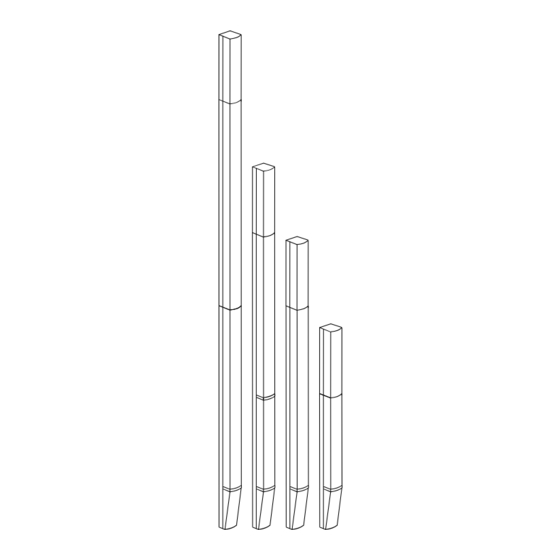





Need help?
Do you have a question about the StepArray+ and is the answer not in the manual?
Questions and answers