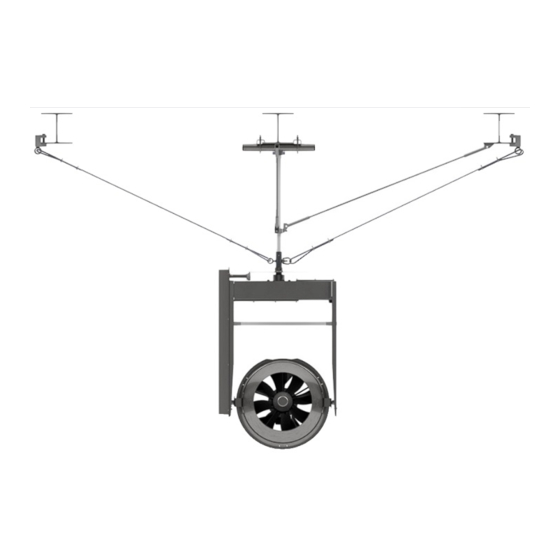
Table of Contents
Advertisement
Quick Links
XT SERIES FANS
OWNER'S MANUAL
Model: XT200
Congratulations on selecting the most powerful and
advanced SonicAire fan. Our company wants you to
be 100% satisfied with your purchase. At SonicAire,
we are focused on providing exceptional customer
service. If for any reason you are unsatisfied with your
equipment or have any other questions, we urge you
to give us a call. We have a dedicated staff eager to
assist you with any questions or concerns.
Technical Specifications
Voltage: 230v, 460v, 575v / 3 Phase, 60 Hz
Motor: 2 HP TEAO Fan
Weight: 200 lbs
Oscillation: 120° Vertical Cleaning Radius
Temp Rating: For use up to 75°C/170°F
Installation and electrical wiring must be completed by qualified persons in accordance with all applicable codes and standards.
Before servicing or cleaning the unit, disconnect the fan from the power supply and follow proper lock-out-tag-out procedures for your
location. Any cover, guard, or safety device removed for repair must be replaced as originally installed.
Ensure installation securement does not penetrate walls or ceilings where electrical components or wiring could be potentially damaged.
Fan units are not designed or intended to be mounted to movable objects.
All overhead areas must be cleaned and free of dust buildup prior to powering on fan. If fan is not in service, any dust buildup must be
cleaned prior to restarting fan.
SonicAire fans are for the prevention of dust accumulation and are not to be used for declassifying areas with dust accumulation.
1.336.712.2437
partsandservice@sonicaire.com
Table of Contents
WARNING
www.sonicaire.com
Original Instructions
Please read and save these instructions.
2
2
3
7
7
8
8
9
10
11
12
14
16
18
042321OI/XT200/B
Advertisement
Table of Contents

Subscribe to Our Youtube Channel
Summary of Contents for SonicAire XT Series
-
Page 1: Table Of Contents
All overhead areas must be cleaned and free of dust buildup prior to powering on fan. If fan is not in service, any dust buildup must be cleaned prior to restarting fan. SonicAire fans are for the prevention of dust accumulation and are not to be used for declassifying areas with dust accumulation. www.sonicaire.com 1.336.712.2437... -
Page 2: Setting Up Your Fan
(MEC) level. Disconnect power from ALL OTHER equipment during start-up to prevent a hazardous condition. Ensure the chosen structure is suitable to support a 250lb (115kg) load (SonicAire recommends consulting with a structural engineer prior to installing the fan or penetrating structural elements). -
Page 3: Installing Your Fan
SonicAire XT200 Owner’s Manual Top View Front View Side View Figure 1.1 Pro100/200 Dimensions Installing your fan Please refer to the mount manual for specific instructions on attaching your fan to the building structure. This fan product manual assumes all mount installation instructions have been completed properly. - Page 4 SonicAire XT200 Owner’s Manual Figure 1.2 Complete hanging fan assembly Attach the free end of each safety cable to a secure building structure by using the included beam clamps and eye bolt Figure 1.4 or loop the cable around a secure beam.
- Page 5 SonicAire XT200 Owner’s Manual Caution: Secure power cable/conduit and safety cables above the indicated red line in Figure 1.2 to prevent interference with moving parts. II. Connect the iDrive The iDrive is disconnected for shipping purposes. For step by step instructions on the initial setup of the iDrive follow the directions below.
- Page 6 WILL CAUSE THE KEYS TO SHEAR AND CAN CAUSE POTENTIAL GEAR MOTOR FAILURE. WARRANTY DOES NOT COVER FAILURES ASSOCIATED WITH INCORRECT CONNECTING LINK PLACEMENT. PLEASE CONTACT SONICAIRE IF YOU HAVE ANY QUESTIONS REGARDING THE PROPER PLACEMENT OF THE CONNECTING LINK.
-
Page 7: Maintaining Your Fan
® Maintaining your fan Continuous operation SonicAire fans are designed so that they can operate continuously. In order for the fan to create an effective overhead barrier to prevent dust accumulation, the fan MUST be running during production. CAUTION: It is the customer’s responsibility to ensure that the fans are operated frequently enough that a “dust cloud”... -
Page 8: Electrical Information
Failure to use individual circuit protection will void the equipment warranty. The SonicAire fan motor is a three-phase 1.5kw/2 hp motor. The motor operates at 1725 rpm at 60 Hz. The indexing gear motor is a sealed three phase, 12W, 1/56 HP motor running at 0.7 RPM (at 60Hz). -
Page 9: Fan Parts Warranty
Parts and Service (partsandservice@sonicaire.com or 1-336-712-2437). You will be guided through some troubleshooting steps and offered the option to receive replacement parts or return the unit to the factory for repairs. SonicAire replacement parts carry a 1 year warranty. WHAT IS NOT COVERED Use in a manner that is inconsistent with SonicAire’s user, operator, or installation... -
Page 10: Idrive
Cosmetic damage including scratches, dents, chips, and other damage to the fan unit finishes, unless such damage results from defects in materials and workmanship and is reported to SonicAire within 45 days of shipment from factory. Discoloration, rust, or oxidation of surfaces resulting from caustic or corrosive environments including but not limited to high salt concentrations, high moisture or humidity, exposure to chemicals, or elevated ambient temperatures. -
Page 11: Changing The Settings
13. Note: For additional oscillation settings, see the Additional iDrive Options section or contact SonicAire Parts and Service at 1-336-712-2437 or at partsandservice@ sonicaire.com. The fan nozzle must be positioned to the right of the fan when viewing the iDrive for all hanging mounts (to the left for standing mounts). -
Page 12: Idrive Setting Options
Connecting Link attachment position on each the Drive and Driven Discs. Important: Contact SonicAire for assistance if you are not certain of your selection or simply want to confirm your selection process. Warning: Improper attachment of the... - Page 13 SonicAire XT200 Owner’s Manual Hanging fans 4- YK Standard Oscillation Maximum Oscillation Standing fans 4- YK Standard Oscillation Maximum Oscillation...
-
Page 14: Additional Idrive Options
SonicAire XT200 Owner’s Manual Additional iDrive options Each of the following fan diagrams illustrates a range of oscillation settings for Drive Disc number (1-6) a particular Driven Disc axis combination. 5 Y_ This combination determines how wide the vertical oscillation radius will be. The 120°... - Page 15 SonicAire XT200 Owner’s Manual 4 Z_ 3 Z_ 70° 70° 60° 60° Coverage Coverage Coverage Coverage 2 Y_ 2 Z_ 60° 60° 45° 45° Coverage Coverage Coverage Coverage 1 Y_ 1 Z_ 45° 45° 35° 35° Coverage Coverage Coverage Coverage...
-
Page 16: Wiring Diagrams
SonicAire XT200 Owner’s Manual Wiring diagrams SonicAire fan wiring diagram XT200 Primary Motor Motor (hp) Overload Gearmotor (W) Protection and LOTO MSP (230v) 0.14 Disconnect Provided by MSP (480v) 0.11 Others MSP (575v) Fan Enclosure Slip Ring BK BL GEAR MOTOR... - Page 17 Properly Sized Conductors Additional fans on same circuit Power Contacts Overload Heaters Motor Starter/ Local Protection Provided by Others Properly Sized Conductors Fan Motor Fan Motor Fan Motor Fan #1 Fan #2 Fan #3 Multiple SonicAire Fans on the same circuit...
-
Page 18: Troubleshooting
If motor protection equipment does not need to be reset, contact SonicAire Tech Support. If the above solutions do not correct or address the problem, please contact SonicAire Parts & Service at 1.336.712.2437 or email partsandservice@sonicaire.com Please have the model and serial number available...







Need help?
Do you have a question about the XT Series and is the answer not in the manual?
Questions and answers