Table of Contents
Advertisement
Quick Links
MOBILE SERIES FANS
OWNER'S MANUAL
Model: Mobile
Congratulations on selecting the most powerful and
advanced SonicAire fan. Our company wants you to
be 100% satisfied with your purchase. At SonicAire,
we are focused on providing exceptional customer
service. If for any reason you are unsatisfied with your
equipment or have any other questions, we urge you
to give us a call. We have a dedicated staff eager to
assist you with any questions or concerns.
Technical Specifications
Voltage: 110v / 1 Phase, 60 Hz
Motor: 1 HP TEAO Fan
Weight: 450 lbs / 204.1 kg
Oscillation: 120° Vertical Cleaning Radius
Temp Rating: For use up to 55°C/130°F
Installation and electrical wiring must be completed by qualified persons in accordance with all applicable codes and standards.
Before servicing or cleaning the unit, disconnect the fan from the power supply and follow proper lock-out-tag-out procedures for your
location. Any cover, guard, or safety device removed for repair must be replaced as originally installed.
Ensure installation securement does not penetrate walls or ceilings where electrical components or wiring could be potentially damaged.
Fan units are not designed or intended to be mounted to movable objects.
All overhead areas must be cleaned and free of dust buildup prior to powering on fan. If fan is not in service, any dust buildup must be
cleaned prior to restarting fan.
SonicAire fans are for the prevention of dust accumulation and are not to be used for declassifying areas with dust accumulation.
1.336.712.2437
WARNING
partsandservice@sonicaire.com
Please read and save these instructions.
Table of Contents
www.sonicaire.com
Original Instructions
2
2
2
2
2
3
3
4
7
8
9
12
16
102022OI/Mobile/C
Advertisement
Table of Contents

Summary of Contents for SonicAire MOBILE Series
-
Page 1: Table Of Contents
All overhead areas must be cleaned and free of dust buildup prior to powering on fan. If fan is not in service, any dust buildup must be cleaned prior to restarting fan. SonicAire fans are for the prevention of dust accumulation and are not to be used for declassifying areas with dust accumulation. 1.336.712.2437 partsandservice@sonicaire.com... -
Page 2: Safety Information
SonicAire Mobile Owner’s Manual Safety information WARNING: Failure to follow recommended operating and safety procedures may result in death or serious injury. We recommend that you manually clean your facility’s overhead area before turning on the Mobile fan. The dust buildup must be reduced to below the minimum explosive concentration (MEC) level. -
Page 3: Setting Up Your Fan
• Keep the area surrounding the unit free of objects. • SonicAire encourages the use of a caution barrier around the Mobile fan. Setting up your fan Unpacking your fan The Mobile fan is shipped on its side as illustrated in Figure 1.1. Please follow these unpacking instructions to prevent injury or damage to the unit. -
Page 4: Inspection And Startup
SonicAire Mobile Owner’s Manual vertical position. Once the fan is upright, lock the last (2) support legs as in Step 2. 5 Remove the handlebar assembly and control panel from the shipping box. 6 Remove the (4) steel leg ballasts from the bottom section of the shipping crate. - Page 5 SonicAire Mobile Owner’s Manual • Hazardous locations • Inadequate surface support to withstand all load forces imposed by the machine • Wind and weather conditions Ensure that the operator’s manual is complete, legible and available for reference. Ensure that all decals are legible and in place.
- Page 6 SonicAire Mobile Owner’s Manual the fan from oscillating and rotating. The display should read “F1-FAN OFF OSC OFF.” Press the F1 button twice. The display should read “F1-FAN ON OSC OFF.” The fan motor will start slowly and increase to approximately 30% speed (20 Hz).
-
Page 7: Placing Your Fan
SonicAire Mobile Owner’s Manual Your SonicAire fan is now ready for operation. ® Once the assembly and inspection are complete, you may disconnect the Mobile fan from the power and air sources and move the unit to the desired location for operation. -
Page 8: Lcd Screen Controls
SonicAire Mobile Owner’s Manual LCD screen controls The Mobile control panel is equipped with a keypad and LCD Screen Control System for programming and operating -MOBILE- -MOBILE- REMAINING TIME00:00h REMAINING TIME00:00h your Mobile fan. Use the information in F1-FAN OFF OSC-OFF... -
Page 9: Maintaining Your Fan
Maintaining your fan Continuous operation SonicAire fans are designed so that they can operate continuously. In order for the fan to create an effective overhead barrier to prevent dust accumulation, the fan MUST be running during production. CAUTION: It is the customer’s responsibility to ensure that the fans are operated frequently enough that a “dust cloud”... - Page 10 The SonicAire fan motor is a three-phase 0.7kw/1 hp motor. The motor operates at 1725 rpm at 60 Hz. The indexing gear motor is 110 volt and runs at 1 rpm (at 60Hz). It is sealed and rated at 40W.
- Page 11 Parts and Service (partsandservice@sonicaire.com or 1-336-712-2437). You will be guided through some troubleshooting steps and offered the option to receive replacement parts or return the unit to the factory for repairs. SonicAire replacement parts carry a 1 year warranty. WHAT IS NOT COVERED Use in a manner that is inconsistent with SonicAire’s user, operator, or installation...
-
Page 12: Idrive
Cosmetic damage including scratches, dents, chips, and other damage to the fan unit finishes, unless such damage results from defects in materials and workmanship and is reported to SonicAire within 45 days of shipment from factory. Discoloration, rust, or oxidation of surfaces resulting from caustic or corrosive environments including but not limited to high salt concentrations, high moisture or humidity, exposure to chemicals, or elevated ambient temperatures. - Page 13 After reviewing the angle illustrations to decide which setting would be ideal for your facility, choose a setting from the list on page 13. Note: For additional oscillation settings, see the Additional iDrive Options section or contact SonicAire Parts and Service at 1-336-712-2437 or at partsandservice@ sonicaire.com.
- Page 14 SonicAire Mobile Owner’s Manual The fan nozzle must be positioned to the right of the fan when viewing the iDrive for all hanging mounts (to the left for standing mounts). 3 While supporting fan nozzle, disconnect the Connecting link from the Drive Disc by loosening the locknut on the end of the shoulder bolt.
- Page 15 Connecting Link attachment position on each the Drive and Driven Discs. Important: Contact SonicAire for assistance if you are not certain of your selection or simply want to confirm your selection process. Warning: Improper attachment of the Connecting Link may result in equipment damage! NOTE: Always use Standing Mount settings for Mobile fan.
-
Page 16: Wiring Diagrams
SonicAire Mobile Owner’s Manual Wiring diagrams Mobile fan wiring diagram Mobile Primary Motor Motor (hp) Overload Circular Gearmotor (W) Protection Connector and LOTO Fuse (A) 110v Disconnect Provided by Capacitor (µF) Others ** Use Class CC Fuse Slip Ring Fan Enclosure...
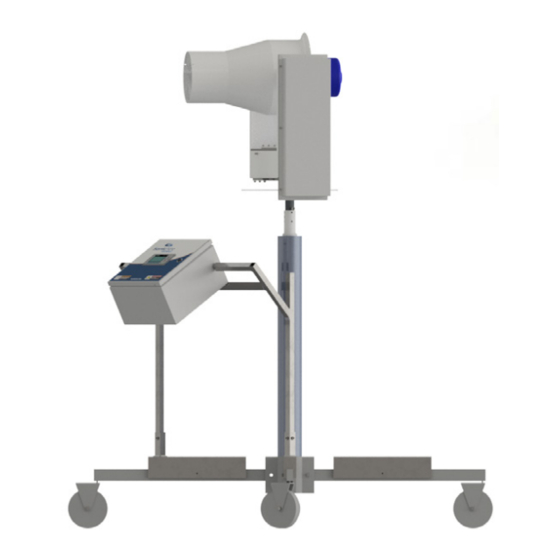







Need help?
Do you have a question about the MOBILE Series and is the answer not in the manual?
Questions and answers