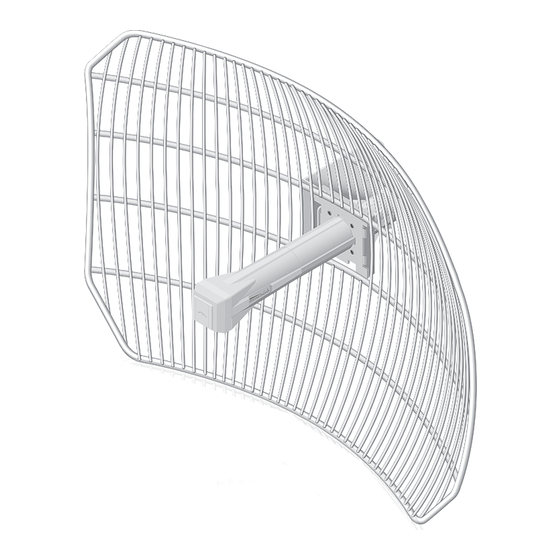
Table of Contents
Advertisement
Quick Links
Advertisement
Table of Contents

Summary of Contents for Ubiquiti airMAX airGrid M5HP
- Page 1 5 GHz High-Performance Model: M5GHP...
-
Page 3: Package Contents
Introduction Introduction Thank you for purchasing the Ubiquiti Networks airGrid ™ ™ 5 GHz High-Performance Integrated InnerFeed Antenna, model AGM5-HP-1724. This Quick Start Guide is designed to guide you through the installation, and show you how to access the airOS ™... -
Page 4: Installation Requirements
AC ground of the PoE. We recommend that you protect your networks from the most brutal environments and devastating ESD attacks with industrial-grade shielded Ethernet cable from Ubiquiti Networks. For more details, visit www.ubnt.com/toughcable Application Examples The airGrid mounted outdoors with the Grid Reflector installed provides directional outdoor coverage (gain reflector-dependent). - Page 5 LEDs LEDs Signal In airOS, you can modify the wireless signal strength threshold values for each LED on the Advanced tab under Signal LED Thresholds. The default values are shown below: LED will light green when the wireless signal strength is above -65 dBm. LED will light green when the wireless signal strength is above -73 dBm.
-
Page 6: Hardware Installation
airGrid AGM5-HP-1724 Quick Start Guide ™ Hardware Installation Assemble the airGrid according to your chosen polarization. 1. Attach the L-Bracket to the Grid Reflector by sliding the tabs into the slots. Vertical Polarization Horizontal Polarization WARNING: The polarization of the airGrid must match the polarization of its corresponding device (horizontal to horizontal, vertical to vertical). - Page 7 Hardware Installation 3. Attach the Rear Housing: a. Ensure the four alignment holes on the Grid Reflector and L-Bracket are lined up. b. Orient the Rear Housing with the locking tab of the cable feed door facing up. c. Insert the alignments pins of the Rear Housing into the alignment holes, and push until the Rear Housing locks into place with a click.
- Page 8 airGrid AGM5-HP-1724 Quick Start Guide ™ 5. Lift the locking tab of the cable feed door and detach the door from the Rear Housing. 6. Route an Ethernet cable through the Rear Housing and Feed Extender. Connect the cable to the Ethernet port on the back of the Antenna Feed.
- Page 9 Hardware Installation 7. Attach the Antenna Feed: a. Rotate the Antenna Feed to match the signal polarization. b. Insert the Antenna Feed into the Feed Extender, and push until it locks into place with a click. Vertical Polarization Horizontal Polarization 8.
- Page 10 airGrid AGM5-HP-1724 Quick Start Guide ™ 9. The Release Button indicates the Antenna Feed polarization. Confirm that the Antenna Feed polarization matches the Grid Reflector polarization shown in step 2. Vertical Polarization Horizontal Polarization Note: If you need to remove the Antenna Feed, you must depress the Release Button first.
- Page 11 Hardware Installation 11. Slide the Pole Clamp onto the L-Bracket. 12. Insert the M8 U-Bolt into the Pole Clamp and L-Bracket. Secure each end of the M8 U-Bolt with a M8 Flange Nut. 9 N-m (80 lb-in) Note: The mounting assembly can accommodate a Ø...
-
Page 12: Connecting Power Over Ethernet
airGrid AGM5-HP-1724 Quick Start Guide ™ Connecting Power over Ethernet 1. Connect the other end of the Ethernet cable from the airGrid to the Ethernet port labeled POE on the PoE Adapter. 2. Connect an Ethernet cable from your LAN to the Ethernet port labeled LAN on the PoE Adapter. - Page 13 airOS Configuration airOS Configuration Verify connectivity in the airOS Configuration Interface and select the airGrid antenna size. 1. Make sure that your host machine is connected via Ethernet to the airGrid. 2. Configure the Ethernet adapter on your host system with a static IP address on the 192.168.1.x subnet.
- Page 14 airGrid AGM5-HP-1724 Quick Start Guide ™ 5. Select the airGrid antenna size: a. Click the Wireless tab. b. From the Antenna drop-down list, select the appropriate option. c. Click Change to save. d. Click OK to confirm. Customize additional settings as needed to complete the installation.
-
Page 15: Installer Compliance Responsibility
Since Ubiquiti Networks equipment can be paired with a variety of antennas and cables, the Antenna and Output Power fields are provided to the professional installer to assist in meeting... -
Page 16: Specifications
airGrid AGM5-HP-1724 Quick Start Guide ™ Specifications AGM5-HP-1724 Dimensions 620 x 460 x 360 mm (Mount Included) Weight 2585 g (Mount Included) Networking Interface (1) 10/100 Ethernet Port Enclosure Outdoor UV Stabilized Plastic Frequency Worldwide: 5170 – 5875 MHz USA: 5725 – 5825 MHz Gain 28 dBi Max. -
Page 17: Safety Notices
Safety Notices Safety Notices Read, follow, and keep these instructions. Heed all warnings. Only use attachments/accessories specified by the manufacturer. WARNING: Do not use this product in location that can be submerged by water. WARNING: Avoid using this product during an electrical storm. There may be a remote risk of electric shock from lightning. -
Page 18: General Warranty
Buyer for breach of warranty and shall constitute fulfillment of all liabilities of UBIQUITI NETWORKS with respect to the quality and performance of the Products. UBIQUITI NETWORKS reserves the right to inspect all defective Products (which must be returned by Buyer to UBIQUITI NETWORKS factory freight prepaid). -
Page 19: Warranty Conditions
(IV) All Ethernet cabling runs use CAT5 (or above) shielded cabling. Disclaimer: UBIQUITI NETWORKS does not warrant that the operation of the products is error-free or that operation will be uninterrupted. In no event shall UBIQUITI NETWORKS be responsible for damages or claims of any nature or description relating to system performance, including coverage, buyer’s selection of products for buyer’s application and/or... -
Page 20: Industry Canada
airGrid AGM5-HP-1724 Quick Start Guide ™ Compliance This device complies with part 15 of the FCC Rules. Operation is subject to the following two conditions: (1) This device may not cause harmful interference, and (2) this device must accept any interference received, including interference that may cause undesired operation. -
Page 21: Rf Exposure Warning
Compliance Cet appareil est conforme à la norme RSS Industrie Canada exempts de licence norme(s). Son fonctionnement est soumis aux deux conditions suivantes: 1. Cet appareil ne peut pas provoquer d’interférences et 2. Cet appareil doit accepter toute interférence, y compris les interférences qui peuvent causer un mauvais fonctionnement du dispositif. -
Page 22: Rohs/Weee Compliance Statement
airGrid AGM5-HP-1724 Quick Start Guide ™ RoHS/WEEE Compliance Statement English European Directive 2002/96/EC requires that the equipment bearing this symbol on the product and/or its packaging must not be disposed of with unsorted municipal waste. The symbol indicates that this product should be disposed of separately from regular household waste streams. - Page 23 Compliance Français La directive européenne 2002/96/CE exige que l’équipement sur lequel est apposé ce symbole sur le produit et/ou son emballage ne soit pas jeté avec les autres ordures ménagères. Ce symbole indique que le produit doit être éliminé dans un circuit distinct de celui pour les déchets des ménages.
-
Page 24: Declaration Of Conformity
UBIQUITI NETWORKS device, megfelel a vonatkozó alapvetõ [Hungarian] követelményeknek és az 1999/5/EC irányelv egyéb elõírásainak. Íslenska Hér me l sir UBIQUITI NETWORKS yfir ví a UBIQUITI NETWORKS device, er í samræmi vi grunnkröfur og a rar kröfur, sem ger ar eru í [Icelandic] tilskipun 1999/5/EC. - Page 25 Declaration of Conformity Latviski Ar o UBIQUITI NETWORKS deklar , ka UBIQUITI NETWORKS device, atbilst Direkt vas 1999/5/EK b tiskaj m pras b m un citiem ar to saist [Latvian] tajiem noteikumiem. Lietuviškai UBIQUITI NETWORKS deklaruoja, kad šis UBIQUITI NETWORKS įrenginys atitinka esminius reikalavimus ir kitas 1999/5/EB...
- Page 26 Pour en savoir plus, rendez-vous sur www.ubnt.com/toughcable Italiano Si consiglia di proteggere le reti dagli ambienti e dagli attacchi ESD più invasivi con il cavo Ethernet schermato-di tipo industriale di Ubiquiti Networks. Per ulteriori informazioni, visitare il sito Web www.ubnt.com/toughcable PH013013...
- Page 28 Support support.ubnt.com Wiki Page wiki.ubnt.com Support Forum forum.ubnt.com Downloads downloads.ubnt.com w w w . u b n t . c o m © 2013 Ubiquiti Networks, Inc. All rights reserved.














Need help?
Do you have a question about the airMAX airGrid M5HP and is the answer not in the manual?
Questions and answers