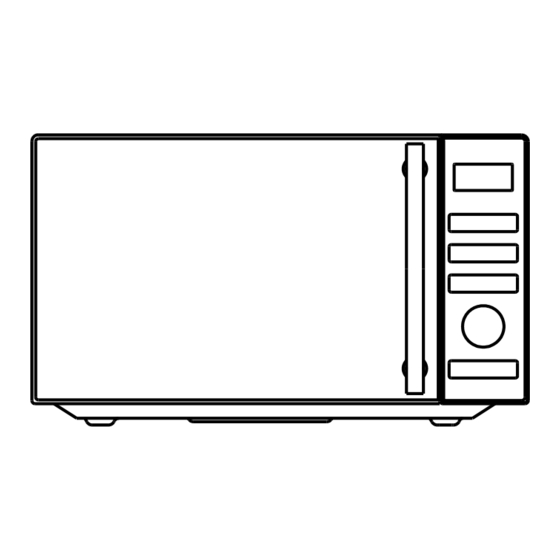
Summary of Contents for Svan SVMW925CX
- Page 1 Microwave Oven Instructions Model: SVMW925CX Please read these instructions carefully before installing and operating the oven.
-
Page 2: Table Of Contents
Content CONTENT .......................... 1 SPECIFICATIONS ......................1 PRECAUTIONS TO AVOID POSSIBLE EXPOSURE TO EXCESSIVE MICROWAVE ENERGY ....................2 IMPORTANT SAFETY INSTRUCTIONS ..............2 INSTALLATION GUIDE ....................5 GROUNDING INSTRUCTIONS ..................6 RADIO INTERFERENCE....................6 BEFORE CALLING FOR SERVICE ................7 COOKING TECHNIQUES .................... -
Page 3: Precautions To Avoid Possible Exposure To Excessive Microwave Energy
PRECAUTIONS TO AVOID POSSIBLE EXPOSURE TO EXCESSIVE MICROWAVE ENERGY 1. Do not attempt to operate this oven with the door open since open-door operation can result in harmful exposure to microwave energy. It is important not to defeat or tamper with the safety interlocks. 2. - Page 4 5. WARNING!--Only allow children to use the oven without supervision when adequate instructions have been given so that the child is able to use the oven in a safe way and understands the hazards of improper use. 6. WARNING!--When the appliance is operated in the combination mode, children should only use the oven under adult supervision due to the temperatures generated 7.
- Page 5 Class B Group 2 classification. Group 2 equipment: group 2 contains all ISM RF equipment in which radio-frequency energy in the frequency range 9 kHz to 400 GHz is intentionally generated and used or only used locally, in the form of electromagnetic radiation, inductive and/or capacitive coupling, for the treatment of material, for inspection/analysis purposes, or for transfer of electromagnetic energy.
-
Page 6: Installation Guide
a specialist because under these circumstances the cover have to be removed which assures protection against microwave radiation. This applies to changing the power cord or the lighting as well. Send the appliance in these cases to our service centre. 34. -
Page 7: Grounding Instructions
emergency. Do not use the oven outdoors. GROUNDING INSTRUCTIONS This appliance must be grounded. This oven is equipped with a cord having a grounding wire with a grounding plug. It must be plugged into a wall receptacle that is properly installed and grounded. In the event of an electrical short circuit, grounding reduces risk of electric shock by providing an escape wire for the electric current. -
Page 8: Before Calling For Service
Before Calling For Service Before asking for service, please check each item below: ⚫ Check to ensure the oven is plugged in securely. If not, remove the plug from the outlet, wait 10 seconds, and plug it in again securely. ⚫... -
Page 9: Product Diagram
should not be used. 3. Do not use recycled paper products when microwave cooking, as they may contain small metal fragments which may cause sparks and/or fires. 4. Round /oval dishes rather than square/oblong ones are recommend, as food in corners tends to overcook. -
Page 10: Control Panel
Control Panel ⚫ MENU ACTION SCREEN Cooking time, power, action indicators are displayed. ⚫ POWER LEVEL Press to set microwave cooking power level. ⚫ PRESET Press set preset function. ⚫ WEIGHT/CLOCK Press to set clock time. Press to set food weight or servings. ⚫... -
Page 11: Operation Instructions
Operation Instructions ➢ When the oven first plugged in, beep will sound and the display will show “1:01”, " ". ➢ In the process of setting, broken about 25 seconds the oven will return to standby mode.. ➢ During cooking, if press PAUSE/CANCEL button once, the program will be paused, then press START/QUICK START button to resume, but if press PAUSE/CANCEL button twice, the program will be canceled. -
Page 12: Grill
In standby mode, press POWER LEVEL button repeatedly to set power level. Turn MENU/TIME knob clockwise to enter cooking time. The longest time is 95 minutes. Press START/QUICK START to confirm. Press POWER LEVEL button to set a cooking power level: Press POWER LEVEL Button Cooking Power (Display) Once... -
Page 13: Speed Defrost
In standby mode, press AUTO DEFROST button once. Press WEIGHT/CLOCK repeatedly to select food weight. Press START/QUICK START to confirm. NOTE: During defrosting program, the system will pause to remind user to turn food over, and then press START/QUICK START button to resume. PEED EFROST In standby mode, press SPEED DEFROST button once. -
Page 14: Cleaning And Care
the weight or servings of the food. In standby mode, turn MENU/TIME knob anti-clockwise once, and then turn it clockwise to select food code. Press WEIGHT/CLOCK button repeatedly to select food weight or servings. Press START/QUICK START to confirm. Auto cook menus: Code Food Milk/Coffee Potatoes,... - Page 15 6. Do not allow the control panel to become wet. Clean with a soft, damp cloth. When cleaning the control panel, leave oven door open to prevent oven from accidentally turning on. 7. If steam accumulates inside or around the outside of the oven door, wipe with a soft cloth.
- Page 16 For more detailed information about recycling this product, contact your local city office and your household waste disposal service. The user manual can also be check and download from our website: https://www.svanelectro.com/ SVAN TRADING S.L. C/ Ciudad de Cartagena, 20. Paterna (46988). SPAIN. info@svanelectro.com 960600034...










Need help?
Do you have a question about the SVMW925CX and is the answer not in the manual?
Questions and answers