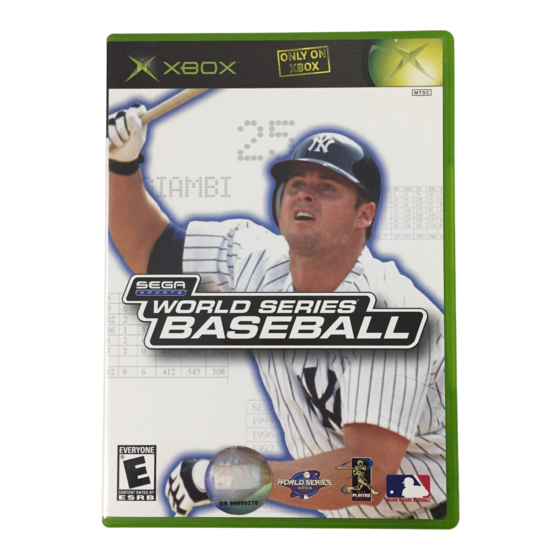
Table of Contents
Advertisement
Quick Links
WARNING: READ BEFORE USING YOUR XBOX VIDEO GAME
ENTERTAINMENT SYSTEM.
About Photosensitive Seizures
A very small percentage of people may experience a seizure when
exposed to certain visual images, including flashing lights or patterns that
may appear in video games. Even people who have no history of seizures
or epilepsy may have an undiagnosed condition that can cause these
"photosensitive epileptic seizures" while watching video games.
These seizures may have a variety of symptoms including:
lightheadedness, altered vision, eye or face twitching, jerking or shaking
of arms or legs, disorientation, confusion, or momentary loss of
awareness. Seizures may also cause loss of consciousness or
convulsions that can lead to injury from falling down or striking nearby
objects.
Immediately stop playing and consult a doctor if you experience any of
these symptoms. Parents should watch for or ask their children about the
above symptoms—children and teenagers are more likely than adults to
experience these seizures.
The risk of photosensitive epileptic seizures may be reduced by sitting
farther from the television screen, using a smaller television screen,
playing in a well-lit room, and not playing when you are drowsy or
fatigued.
If you or any of your relatives have a history of seizures or epilepsy,
consult a doctor before playing.
Other Important Health and Safety Information.
The Xbox Instruction Manual contains important safety and health
information that you should read and understand before using this
software
Avoid Damage to Your Television
Do not use with certain televisions. Some televisions, especially front- or
rear-projection types, can be damaged if any video games, including Xbox
games, are played on them. Static images presented during the normal
course of game play may "burn in" to the screen, causing a permanent
shadow of the static image to appear at all times, even when video games
are not being played. Similar damage may occur from static images
created when placing a video game on hold or pause. Consult your
television owner's manual to determine if video games can be safely
played safely on your set. If you are unable to find this information in the
owner's manual, contact your television dealer or the manufacturer to
determine if video games can be played safely on your set.
Unauthorized copying, reverse engineering, transmission, public
performance, rental, pay for play, or circumvention of copy protection is
strictly prohibited.
Advertisement
Table of Contents

Summary of Contents for Sega World Series Baseball
- Page 1 WARNING: READ BEFORE USING YOUR XBOX VIDEO GAME ENTERTAINMENT SYSTEM. About Photosensitive Seizures A very small percentage of people may experience a seizure when exposed to certain visual images, including flashing lights or patterns that may appear in video games. Even people who have no history of seizures or epilepsy may have an undiagnosed condition that can cause these "photosensitive epileptic seizures"...
-
Page 2: Table Of Contents
TABLE OF CONTENTS Using the Xbox Video Game System ..2 Using the Xbox Controller ... . . 3 Introduction ......4 Main Menu . -
Page 3: Using The Xbox Video Game System
2. Press the power button and the status indicator light will light up. 3. Press the eject button and the disc tray will open. 4. Place the World Series Baseball disc on the disc tray with the label facing up and close the disc tray. -
Page 4: Using The Xbox Controller
2. Insert any expansion devices (for example, Xbox Memory Units) into controller expansion slots as appropriate. 3. Follow on-screen instructions and refer to this manual for more information about using the Xbox Controller to play World Series Baseball. -
Page 5: Introduction
INTRODUCTION Go Deep with World Series World Series Baseball, the celebrated arcade and home console title from Sega Sports, makes the highly anticipated jump to the Xbox this spring. This year’s version of WSB is the great-looking, ™ great-playing baseball sim that Xbox owners have been waiting for. - Page 6 • All-New Animations – Over 500 new animations have been added since WSB2K2 including sliding catches, off-balance throws, and home plate collisions. • Ultra-Realistic Gameplay – Wild pitches, infield and out- field shifts, random fielding and throwing errors, and more. New York Yankees slugger Jason Giambi has what it takes to be a winner.
-
Page 7: Main Menu
On the Title Screen, press START to advance to the Main Menu. From here you can access all of the different playing modes that World Series Baseball has to offer. MAIN MENU CHOICES Quick Start - The quickest way to get you onto the field. -
Page 8: Batter Up
Franchise - Time to put on your general manager’s hat. In Franchise Mode you will guide your team from season to season. Players will retire, free agents will need to be signed, and new players will have to come up through the system. Home Run Derby - Compete with the premier power hitters of the American and National Leagues. -
Page 9: Baserunning
Manager’s Tip: Know the Strike Zone Nothing will make you feel worse than swinging at a bad pitch. The game even keeps track of pitches you swung at that were out of the zone. Take a lot of practice in Home Run Derby to get a feel for what a strike looks like. - Page 10 Manager’s Tip: Situational Hitting Got a runner on first that you’d like to move over to third Then try hitting the ball to right field. It will be a long throw for the outfielder to make and if your runner has the speed he can beat the throw.
-
Page 11: Pitching
Now that you’ve scored a couple of runs, you’ll have to hold the lead. Do you have what it takes to mow down the opposing hitters Each pitcher in World Series Baseball has the same array of pitches in his arsenal that he possesses in real life. Selectable pitches will be highlighted in white, while unselectable pitches will be grayed out. - Page 12 PICK YOUR SPOTS When the batter steps up to the plate, you’ll notice an overlay will appear on the screen that is divided into nine zones. Some of the zones will be red, some will be blue, and some will be clear.
-
Page 13: Managing Your Pitching Staff
MANAGING YOUR PITCHING STAFF It’s not enough to just have a quality pitching staff. To be successful in World Series Baseball, you’ll have to call upon your managerial know-how to use the right pitcher in the right situation. Here’s a quick breakdown of the different types of pitchers and what their roles are. -
Page 14: Playing The Field
With the lead in the ninth inning, turn to your closer to put the game away. PLAYING THE FIELD Without the Ball Once the ball is in play, the CPU will select the player closest to the ball to make the play. Look for the player with the yellow circle under him to know who you are controlling. -
Page 15: Advanced Defense
With the ball Come up firing once you have the ball. Button A ....Throw to Home X ....Throw to Third Base Y . - Page 16 INFIELD Normal - The default infield position. Fielders In – Late in the game, with the tying or go-ahead run at third, bring the infield in to make the play at the plate. Your fielders will be in good position to cut down the runner from third or hold him there, but they’ll give up lateral movement, making a well-hit grounder more likely to get through for a base hit.
- Page 17 OUTFIELD Normal - The default outfield position. Shallow - With the winning run at third and less than two outs, bring the outfielders in. That way, they have a better shot at making the play at home on shallow fly balls or soft liners. Deep - When you have a power hitter up at the plate, play your defenders back.
-
Page 18: Season Mode
Manager’s Tip: Pitching to your fielding alignment Ok, you’ve got a right-handed hitter up and you’re cheating your outfielders to the left hoping he’ll pull the ball. Make sure you pitch him inside. If you give him a ball on the outer half of the plate, he can go the other way and hit it where your fielders aren’t. - Page 19 TRADING This is the Trading Menu. Use it to analyze your club’s strengths and weaknesses as well as those of a potential trading partner. A green bar represents a position in which you’re currently strong, whereas a red bar denotes a spot that could use an upgrade.
- Page 20 INJURIES AND THE DISABLED LIST Unfortunately, injuries are part of the game. Pennants can be won and lost depending on how you as a manager are able to juggle your roster and lineup when the injury bug bites. During the season, injuries will be reported to you on the Schedule Screen.
-
Page 21: Franchise Mode
FRANCHISE MODE This year’s game features the most comprehensive Franchise Mode ever available in a baseball game. Let’s quickly run through a few of the basics before we get into the nuts and bolts of running your own franchise. Just as in Season Mode, you’ll need to set up a few options first before you can get things rolling. - Page 22 THE MANAGEMENT DRAFT The first order of business is to assemble your front office and on-field staff. This is a new component of World Series Baseball this year, so pay attention. You’ll need to draft and hire people to fill the following positions: - Minor League Director - Scouting Director - Batting Coach...
- Page 23 1) The Management Draft - Should the contracts of any of your management staff be up, you’ll need to try to re-sign them or draft their replacements. 2) Player Progress – This screen tells you how your players are developing. Obviously, a positive number in the Pro column means the player’s overall rating has improved by that many rating points.
- Page 24 Once you’ve finished making your first round of offers to players (you can make offers to as many players as you wish so long as you don’t go over-budget), press the A button and select End Round. The Signed Free Agents screen will appear telling you who’s signed where.
-
Page 25: Options
Here are the sub-menus found when you select Options. PRESENTATION Modify the way you experience your World Series Baseball games. There are four different options to choose from: Mute, Standard, TV Broadcast, and Custom. These settings adjust the audio level of things like the PA Announcer and the crowd. -
Page 26: Create-A-Player
CREATE-A-PLAYER If you’d like to create your own player, or maybe re-create some of your favorites from baseball seasons past, select Create-A-Player on the Game Options Menu. Here, you can set every characteristic for your player: size, weight, speed, power, and many others. Once you have your player(s) created, you can import them into your season or franchise games. -
Page 27: User Records
USER RECORDS World Series Baseball will keep track of your personal records. From here you can find out how many games you’ve won, check out how you’ve done over the last ten games and see how many homers you hit on average in Home Run Derby. - Page 28 USER HIGH SCORES Once you have a user record set up and have played a few games, you can go over to the User High Scores Menu to see how well you stack up. It keeps track of the top ten records in terms of wins, losses, winning percentage, batting average, runs, home runs, Home Run Derby ratio, and Home Run Derby distance average.
- Page 29 PAUSE MENUS During the game, press the START button to bring up the Pause Menu. There, you will find the following sub-menus to choose from: Options - Adjust the game options, or switch which team you’re controlling. Team Options - Pitcher getting tired Need a pinch hitter or a late inning defensive replacement Then go to the Team...
-
Page 30: Replay Controls
START ......Back Watch the play over and over again with World Series Baseball’s Instant Replay camera. Catch the action from every angle. -
Page 31: All About Jason
ALL ABOUT JASON In 2001, the New York Yankees made it through the Seattle Mariners and the rest of the AL to reach the Fall Classic. But they came up short in their bid to repeat as champions when they fell to the National League Champion Arizona Diamondbacks in an amazing seven game World Series. -
Page 33: Game Credits
Executive Producers Greg Thomas Scott Patterson Project Manager David Perkinson Assistant Project Manager Ed Brady Lorne Asuncion Audio Director Brian Luzietti Sound Designer Larry Peacock Dialogue Editor J. Mateo Baker Motion Capture Supervisor Matt Karnes Motion Capture Rich Nelson Gavin McCall Player Rating and Stat Database Matt Underwood... - Page 34 Bob Williams, public address announcer Tony Patch, umpire Opening Music Composition Scorpio Sound Gregory J. Hainer Michael Reagan Opening Cinematic Craig Foster SEGA OF AMERICA Senior Product Manager Stacey Kerr Associate Product Manager Sam Hopkins Public Relations Marc Franklin Shahed Ahmed Licensing...
- Page 35 Special Thanks Richard White – Major League Baseball Players Association John Olshan – Major League Baseball Players Association Eric Rivera – Major League Baseball Players Association Howard Smith – Major League Baseball Properties Carolann Dunn – Major League Baseball Properties Stanley Tarr –...
-
Page 36: Notes
NOTES NOTES... - Page 37 NOTES...
- Page 38 *THIS LIMITED WARRANTY IS VALID FOR SEGA PRODUCTS FOR PLAY ON THE XBOX™ VIDEO GAME SYSTEM MANUFACTURED FOR SALE IN AND PURCHASED AND OPERATED IN THE UNITED STATES AND CANADA, ONLY! Limited Warranty Obtaining technical support/service LIMITATIONS ON WARRANTY...





Need help?
Do you have a question about the World Series Baseball and is the answer not in the manual?
Questions and answers