Summary of Contents for Daikin FTX35KNV1B
- Page 1 DAIKIN ROOM AIR CONDITIONER OPERATION MANUAL Enjoy year-roun E E njoy year-roun nd comf mfort. MODELS FTX25KNV1B FTX35KNV1B...
- Page 2 Features Enhanced comfort and energy Enhanced comfort and energy savings savings COMFORT AIRFLOW The airfl ow direction is upward while in COOL operation, and downward while in HEAT operation. This function prevents cold or warm air from blowing directly on your body. Page 13 ECONO This function enables effi...
-
Page 3: Table Of Contents
Contents Read Before Operation Safety Precautions ......... Names of Parts .......... Preparation Before Operation ...... Basic Operation AUTO · COOL · DRY · HEAT · FAN ONLY Operation ......Adjusting the Airfl ow Rate ....Adjusting the Airfl ow Direction ... ... -
Page 4: Read Before Operation
Read Before Operation Safety Precautions • Keep this manual where the user can easily fi nd it. • Read the precautions in this manual carefully before operating the unit. • This appliance is intended to be used by expert or trained users in shops, in light industry and on farms, or for commercial and household use by lay persons. - Page 5 Read Before Operation Safety Precautions • Do not place objects that are susceptible to moisture directly beneath the indoor or outdoor units. Under certain conditions, condensation on the main unit or refrigerant pipes, air fi lter dirt or drain blockage may cause dripping, resulting in fouling or failure of the object concerned.
-
Page 6: Names Of Parts
Read Before Operation Names of Parts Indoor Unit Air inlet Front panel Air outlet Flap (horizontal blade) Model name plate Indoor temperature Page 12 sensor • Detects the air temperature Louvers (vertical blades) around the unit. • The louvers are inside of the air outlet. - Page 7 Read Before Operation Names of Parts Open the front panel Titanium apatite photocatalytic air-purifying fi lter (without frame) Air fi lter Outdoor Unit • The appearance of the outdoor unit may differ between different models. Air inlet Outdoor temperature sensor (back) (back and side) Refrigerant piping and inter-...
- Page 8 Read Before Operation Names of Parts Remote Controller Display (LCD) Signal transmitter • Displays the current settings. (In this illustration, each section is shown with its displays on for the purpose of explanation.) Receiver AUTO button • To use the remote controller, aim the •...
-
Page 9: Preparation Before Operation
Read Before Operation Preparation Before Operation To insert the batteries Remove the back cover by sliding and then slightly lifting it. Insert 2 dry batteries AAA.LR03 (alkaline). Replace the back cover. Position correctly! To fi x the remote controller holder to a wall Remote controller Choose a place where the signals reach the unit. -
Page 10: Basic Operation
Basic Operation AUTO · COOL · DRY · HEAT · FAN ONLY Operation The air conditioner operates with the operation mode of your choice. To start operation AUTO operation • To automatically select an appropriate temperature and operation mode. Press COOL operation •... - Page 11 Basic Operation AUTO · COOL · DRY · HEAT · FAN ONLY Operation To stop operation Press • The OPERATION lamp goes off. To change the temperature setting Press • Press to raise the temperature and press to lower the temperature. COOL operation HEAT operation AUTO operation...
-
Page 12: Adjusting The Airfl Ow Rate
Basic Operation Adjusting the Airfl ow Rate You can adjust the airfl ow rate to increase your comfort. To adjust the airfl ow rate setting Press • Each pressing of changes the airfl ow rate setting in sequence. AUTO Indoor unit quiet Airflow rate 1-5 (Low to High) •... -
Page 13: Adjusting The Airfl Ow Direction
Basic Operation Adjusting the Airfl ow Direction You can adjust the airfl ow direction to increase your comfort. CAUTION • Always use a remote controller to adjust the angles of the fl ap. Moving the fl ap forcibly by hand may cause a malfunction. -
Page 14: Useful Functions
Useful Functions COMFORT AIRFLOW Operation The air direction and fl ow rate are adjusted so that the air will not blow directly at people in the room. To start COMFORT AIRFLOW operation Press • “ ” is displayed on the LCD. COOL and DRY operation HEAT operation Goes up... -
Page 15: Econo Operation
Useful Functions ECONO Operation ECONO operation enables effi cient operation by limiting the maximum power consumption. This function is useful to prevent the circuit breaker from tripping when the unit operates alongside other appliances on the same circuit. To start ECONO operation Press •... -
Page 16: Timer Operation
TIMER Operation ON/OFF TIMER Operation Timer functions are useful for automatically switching the air conditioner on or off at night or in the morning. You can also use the ON TIMER and OFF TIMER together. To use ON TIMER operation Press “... - Page 17 TIMER Operation ON/OFF TIMER Operation To use OFF TIMER operation Press “ ” is displayed on the LCD. • Each pressing of advances the time setting by 1 hour. The time can be set between 1 and 12 hours. • The TIMER lamp lights orange. Display To cancel OFF TIMER operation Press...
-
Page 18: Care
Care Care and Cleaning CAUTION • Before cleaning, be sure to stop the operation and turn off the circuit breaker. • Do not touch the aluminium fi ns of the indoor unit. If you touch those parts, this may cause an injury. ... - Page 19 Care Care and Cleaning Air fi lter Open the front panel. Wash the air fi lters with water or clean them with • Hold the front panel by the sides and open it. vacuum cleaner. • It is recommended to clean the air fi lters every 2 weeks.
- Page 20 Care Care and Cleaning Titanium apatite photocatalytic air-purifying fi lter [Replacement] Open the front panel and Remove the fi lter from the tabs pull out the air fi lters. Page 18 and prepare a new one. Take off the titanium apatite photocatalytic air-purifying fi...
- Page 21 Care Care and Cleaning Prior to a long period of non-use Operate the FAN ONLY mode for several hours to dry out the inside. • Press After operation stops, turn off the circuit breaker for the room air conditioner. Take out the batteries from the remote controller.
-
Page 22: When The Need Arises
When the Need Arises Indoor unit The fl ap does not start swinging immediately. • The air conditioner is adjusting the position of the fl ap. The fl ap will start moving soon. The air conditioner stops generating Different sounds are heard. airfl... -
Page 23: Troubleshooting
When the Need Arises Troubleshooting Before making an inquiry or a request for repair, please check the following. If the problem persists, consult your dealer. Not a problem Check This case is not a problem. Please check again before requesting repairs. - Page 24 When the Need Arises Troubleshooting Mist comes out Case Description / what to check • This happens when the air in the room is cooled into mist by the cold airfl ow during COOL Mist comes out of the indoor unit. or other operation.
- Page 25 When the Need Arises Troubleshooting Call the service shop immediately WARNING When an abnormality (such as a burning smell) occurs, stop operation and turn off the circuit breaker. • Continued operation in an abnormal condition may result in troubles, electric shocks or fi re. •...
- Page 26 When the Need Arises Troubleshooting Fault diagnosis by remote controller • The remote controller can receive relevant error codes from the indoor unit. When is held down for about 5 seconds, “ ” blinks in the temperature display section. Press repeatedly until a continuous beep is produced.
- Page 28 3P393186-12S 2016.09...
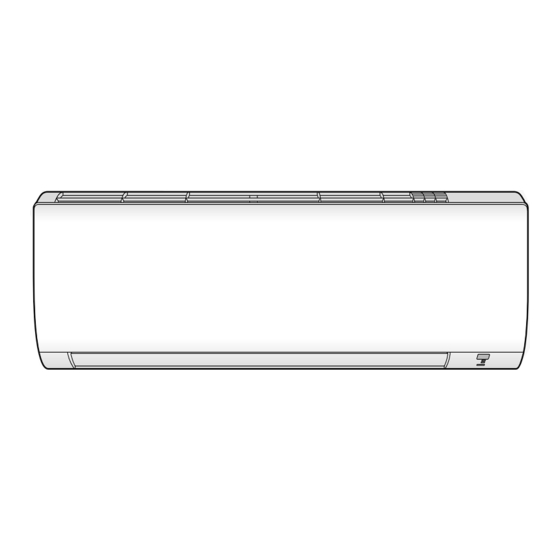

















Need help?
Do you have a question about the FTX35KNV1B and is the answer not in the manual?
Questions and answers