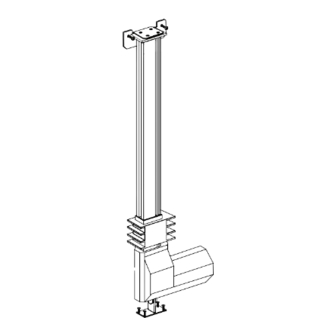
Advertisement
Quick Links
Ocea Pro Lift Mount - Installation Manual
Rail System
VESA
bracket
Power Supply
Rail Sleeve
Lift Remote
TV Remote
Check the Items
1
Upon receiving your order, open the crate and inspect the
contents.
Damages must be reported within 24 hours.
Remove the TV Wall Box
4
Remove the TV wall box attached at the back.
Information is subject to change without prior notification.
© Copyright. Evervue USA Inc.
www.oceatv.com
Ocea Pro
Standard TV
Allen Key
Aluminum
Frame
OK
OK
Zepp Remote & Accessories
(Located in the Compartment
on the back of Ocea Pro)
Mount the Rail System
2
Plan where your new TV will be located. Drill holes into
floor and securely screw the base of the lift mount on it.
Wall
Box
Remove the Compartment Cover
5
Use a screwdriver to remove the compartment cover
located at the back of the TV.
Screw to wall
Rail system
Screw to floor
Compartment
Cover
aluminum
frame
Remove the Aluminum Frame of the TV
3
Using an allen key, remove the aluminum frame
attached on the TV.
To Power Source
Power Cord
Plug the Power Cord
6
Insert the power cord through the opening of the
compartment cover. Then plug it to the power input
port located at the back of the TV.
Back view of Ocea Pro
Wall
Box
1
Advertisement

Summary of Contents for Evervue Ocea Pro
- Page 1 Ocea Pro Lift Mount - Installation Manual Rail System VESA Screw to wall bracket Back view of Ocea Pro Ocea Pro Standard TV Rail system Wall Allen Key Power Supply Aluminum Frame Rail Sleeve aluminum frame Zepp Remote & Accessories Screw to floor...
- Page 2 Ocea Pro Lift Mount - Installation Manual Compartment TV Wall Box Aluminum Frame Ocea Pro TV Cover To Power Source Audio Cord goes through Power Cord Connect the Audio Cords Cover the compartment Re-attach the TV Wall Box and the Frame Slide the TV back into the TV wall box.
- Page 3 (new remotes). Personalize your Ocea Pro Your Ocea Pro is ready. Use the Touch screen or the Zepp remote to navigate the TV, install and manage apps, and personalize your Ocea Pro.




Need help?
Do you have a question about the Ocea Pro and is the answer not in the manual?
Questions and answers