Advertisement
Quick Links
SERIES 450A
Wi-Fi Visual-Pager® Alphanumeric Display
INSTALLATION and SPECIFICATION GUIDE
Microframe Corporation
604 South 12th Street
Broken Arrow, OK 74012
Local: 918-258-4839
Toll Free: 800-635-3811
Website: www.microframecorp.com
E-mail: support@microframecorp.com
Manual No. D450A-7010
Updated: 10/2019
Rev: 1.9
D450A-7010
*D450A-7010*
Advertisement

Summary of Contents for Microframe Corporation 450A Series
- Page 1 SERIES 450A Wi-Fi Visual-Pager® Alphanumeric Display INSTALLATION and SPECIFICATION GUIDE Microframe Corporation 604 South 12th Street Broken Arrow, OK 74012 Local: 918-258-4839 Toll Free: 800-635-3811 Website: www.microframecorp.com E-mail: support@microframecorp.com Manual No. D450A-7010 Updated: 10/2019 Rev: 1.9 D450A-7010 *D450A-7010*...
- Page 2 Your Microframe System is warranted against failure due to defects in workmanship or material for a period of one (1) year from the date of purchase. Microframe Corporation will repair or replace any defective unit. Obvious abuse or mishandling of the unit is NOT covered by this warranty.
-
Page 3: Table Of Contents
3.1 Setting up the Display from the App 4.1 Installation / Operation / Options 5.1 Using the App 6.0 General Troubleshooting Chart STOP INSTALL THE FREE APP NOW Microframe Corporation 604 South 12 Street Broken Arrow, OK 74012 800-635-3811 www.microframecorp.com... -
Page 4: Quick Install
The Wi-Fi Visual-Pager® Alphanumeric Display is unique in that it works with an iOS and Android app. From within the app you can configure your displays individually, or add / delete security codes on all the displays at the same time. Microframe Corporation 604 South 12 Street... -
Page 5: Wi-Fi Display Config Utility - Basic
To place the display back in setup mode, press and hold the mode button. The display will start counting down "r5", r4", etc. When it gets to "RST", release the button. The display will reset to factory defaults and reboot automatically. Microframe Corporation 604 South 12 Street... - Page 6 [SECM] - Security mode. Options are "Open" and "WPA/WPA2". WEP is insecure and not supported. WPA- Personal mode is supported, but WPA-Enterprise mode is not. [SSID] - The name of your network. Microframe Corporation 604 South 12 Street Broken Arrow, OK 74012 800-635-3811 www.microframecorp.com...
- Page 7 [Save Log] - Saves the log to a text file. Useful for technical support. [PING] - Causes the display to PING a website or IP address. Useful to verify network connection issues. Note the display has a built-in keep-alive service that pings the [GATE] address every minute. Microframe Corporation 604 South 12 Street...
-
Page 8: Setting Up The Display From The App
[Pin] - this must match the pin setting for this display. See the "Displays" page. [Save] - Press here to apply changes to the display and cause it to connect to the new network. Microframe Corporation 604 South 12 Street... -
Page 9: Installation / Operation / Options
Setting this option to 1 will make the display chime once every time it receives a security code. Setting this option to 2 will make the display chime twice every time it receives a new code. Microframe Corporation 604 South 12... -
Page 10: Using The App
Chime Volume: This option can be set by dragging the volume bar. Chime Cycle: The drop down will allow you to set how many times you would like the chime to sound when displaying a new code. Chime off, Single Chime, or Double Chime. Microframe Corporation 604 South 12 Street... -
Page 11: General Troubleshooting Chart
3. Display has jumped access points. In some cases a network will have multiple access points with the same name. If this is the case use a computer to configure the display and lock the BSSID to the closest access point. Microframe Corporation 604 South 12 Street... - Page 12 Display Size 3-Digit 4-Digit Power Requirements 8 watts 11 watts 3.7 lbs 4.1lbs Display Weight, w/o adapter (1.7kg) (1.9kg) 16.8" 18.4” Width "A" Dimension (42.7cm) (46.7cm) Microframe Corporation 604 South 12 Street Broken Arrow, OK 74012 800-635-3811 www.microframecorp.com Series 450A...
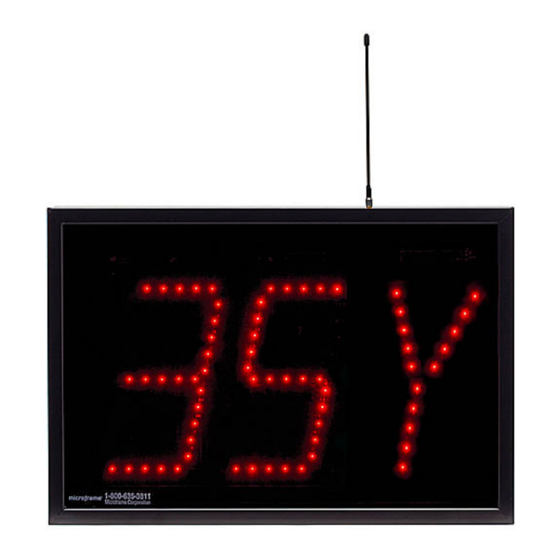






Need help?
Do you have a question about the 450A Series and is the answer not in the manual?
Questions and answers