Table of Contents
Advertisement
Quick Links
Advertisement
Table of Contents

Summary of Contents for AEG HK654400XB
- Page 1 HK654400XB User Manual USER MANUAL...
-
Page 2: Table Of Contents
10. ENERGY EFFICIENCY..................... 19 FOR PERFECT RESULTS Thank you for choosing this AEG product. We have created it to give you impeccable performance for many years, with innovative technologies that help make life simpler features you might not find on ordinary appliances. Please spend a few minutes reading to get the very best from it. - Page 3 ENGLISH usage. Always keep the instructions in a safe and accessible location for future reference. 1.1 Children and vulnerable people safety This appliance can be used by children aged from 8 • years and above and persons with reduced physical, sensory or mental capabilities or lack of experience and knowledge if they have been given supervision or instruction concerning the use of the appliance in a...
-
Page 4: Safety Instructions
CAUTION: The cooking process has to be supervised. • A short term cooking process has to be supervised continuously. WARNING: Danger of fire: Do not store items on the • cooking surfaces. Metallic objects such as knives, forks, spoons and lids •... - Page 5 ENGLISH panel made from plywood, kitchen such a way that it cannot be removed carcass material or other non- without tools. flammable materials under the • Connect the mains plug to the mains appliance to prevent access to the socket only at the end of the bottom.
- Page 6 • Users with a pacemaker must keep a objects up when you have to move distance of minimum 30 cm from the them on the cooking surface. induction cooking zones when the • This appliance is for cooking appliance is in operation.
-
Page 7: Product Description
ENGLISH 3. PRODUCT DESCRIPTION 3.1 Cooking surface layout Induction cooking zone Control panel 3.2 Control panel layout Use the sensor fields to operate the appliance. The displays, indicators and sounds tell which functions operate. Sensor Function Comment field ON / OFF To activate and deactivate the hob. -
Page 8: Daily Use
Sensor Function Comment field To increase or decrease the time. Power function To activate and deactivate the function. Control bar To set a heat setting. 3.3 Heat setting displays Display Description The cooking zone is deactivated. The cooking zone operates. - Page 9 ENGLISH 4.2 Automatic Switch Off 4.4 Using the cooking zones The function deactivates the hob Put the cookware on the cross / square automatically if: which is on the surface that you cook. Cover the cross / square fully. Induction •...
- Page 10 4.7 Power function CountUp Timer (The count up timer) You can use this function to monitor how This function makes more power long the cooking zone operates. available to the induction cooking zones. The function can be activated for the...
- Page 11 ENGLISH To deactivate the function: touch out. Touch for 3 seconds. The previous heat setting comes on. comes on. Touch of the timer to choose one of the following: 4.10 Lock • - the sounds are off You can lock the control panel while •...
-
Page 12: Hints And Tips
5. HINTS AND TIPS 5.2 The noises during WARNING! operation Refer to Safety chapters. If you can hear: 5.1 Cookware • crack noise: cookware is made of different materials (sandwich For induction cooking zones construction). a strong electro-magnetic • whistle sound: you use the cooking... -
Page 13: Care And Cleaning
ENGLISH Heat setting Use to: Time Hints (min) 1 - 3 Hollandaise sauce, melt: but- 5 - 25 Mix from time to time. ter, chocolate, gelatine. 1 - 3 Solidify: fluffy omelettes, 10 - 40 Cook with a lid on. baked eggs. -
Page 14: Troubleshooting
7. TROUBLESHOOTING WARNING! Refer to Safety chapters. 7.1 What to do if... Problem Possible cause Remedy You cannot activate or oper- The hob is not connected to Check if the hob is correctly ate the hob. - Page 15 ENGLISH Problem Possible cause Remedy The highest heat setting is The highest heat setting has set. the same power as the func- tion. The heat setting changes Power management function Refer to "Daily use" chapter. between two levels. operates. The sensor fields become The cookware is too large or Put large cookware on the hot.
-
Page 16: Installation
Problem Possible cause Remedy There is an error in the hob Deactivate the hob. Remove comes on. because a cookware boiled the hot cookware. After ap- dry. Automatic Switch Off proximately 30 seconds, acti- and the overheating protec- vate the zone again. If the tion for the zones operate. - Page 17 ENGLISH 8.4 Assembly min. 500mm min. 50mm min. min. 2 mm min. 2 mm < 20 mm > 20 mm min. 500 mm min. 500 mm 30 mm 12 mm 57 mm 12 mm 57 mm 28 mm 41 mm 28 mm 41 mm 38 mm...
-
Page 18: Technical Data
You can not use the protection box if you install the hob above an oven. 9. TECHNICAL DATA 9.1 Rating plate Model HK654400XB PNC 949 597 204 00 Typ 60 GAD D4 AU 220 - 240 V 50 - 60 Hz Induction 7.4 kW Made in Germany Ser.Nr. -
Page 19: Energy Efficiency
It changes with the the table. material and dimensions of the cookware. 10. ENERGY EFFICIENCY 10.1 Product information according to EU 66/2014 Model identification HK654400XB Type of hob Built-In Hob Number of cooking zones Heating technology Induction Diameter of circular cook- Left front 18.0 cm... - Page 20 • Use the residual heat to keep the food warm or to melt it. 11. ENVIRONMENTAL CONCERNS marked with the symbol with the Recycle the materials with the symbol household waste. Return the product to Put the packaging in applicable your local recycling facility or contact containers to recycle it.
- Page 21 ENGLISH...
- Page 22 www.aeg.com...
- Page 23 ENGLISH...
- Page 24 www.aeg.com/shop...
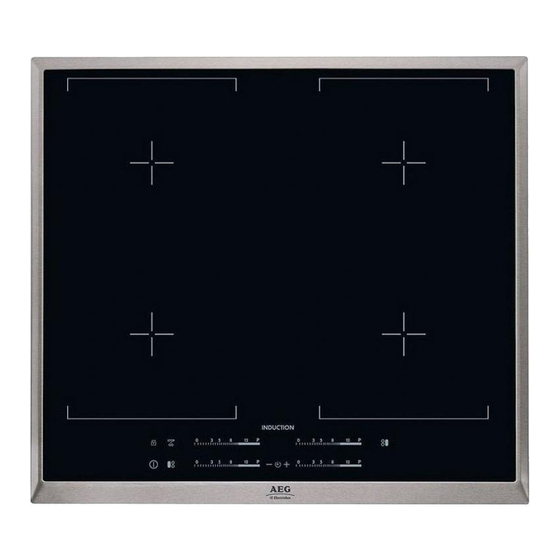












Need help?
Do you have a question about the HK654400XB and is the answer not in the manual?
Questions and answers