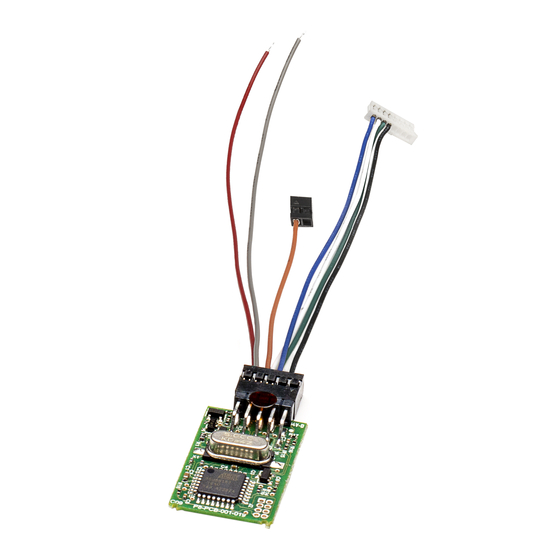
Summary of Contents for Intel NUC CEC
- Page 1 Intel NUC CEC Adapter Wiring GEN (BROADWELL) Step 1 - Identify Connectors Step 2 - (Model Dependent) Solder Wires To Pads Depending on the NUC model you own, this step may not be necessary...
- Page 2 If your model lacks the header fitted at the factory, remove the pre fitted connectors and strip a small amount of wire back, using a soldering iron and a small amount of solder, attach the red and grey wire as shown GEN (SKYLAKE) Step 1 –...
- Page 3 Step 2 - Connect USB plug Connect the white plug into the corner socket Step 3 - Mount PCB in this location (Recommended) We recommend attaching the supplied PCB in this location, although you may find a better location to suit your needs...
- Page 4 GEN (APOLLO LAKE) Step 1 – Connector Locations Using the pictorial guides, attach the wiring loom as shown Step 2 - PCB Final Location...
- Page 5 After attaching the wiring loom, you can store the connected PCB as shown...














Need help?
Do you have a question about the NUC CEC and is the answer not in the manual?
Questions and answers