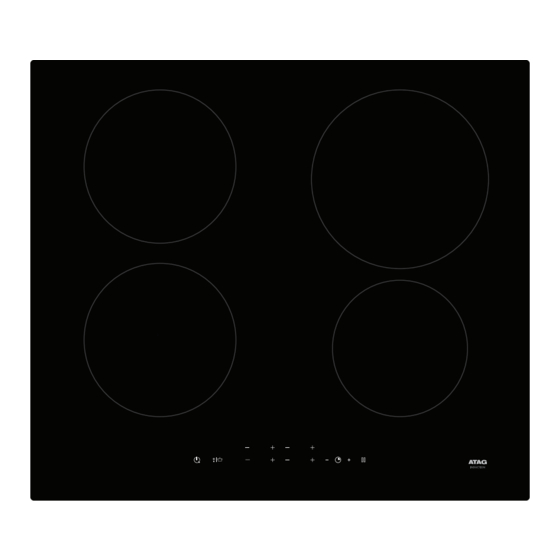
Summary of Contents for Atag HI064 C Series
- Page 1 Gebruiksaanwijzing Inductiekookplaat Instructions for use Induction hob HI064 -- C HI064 -- CP1...
- Page 2 Gebruiksaanwijzing NL 3 - NL 23 Instructions for use EN 3 - EN 23 Gebruikte pictogrammen - Pictograms used Belangrijk om te weten - Important information NL 4...
-
Page 3: Table Of Contents
INHOUDSOPGAVE Uw kookplaat Inleiding Beschrijving Bedieningspaneel Meldingen op het display Veiligheid Temperatuurbeveiliging Kookduurbegrenzer Gezond koken Voor het eerste gebruik Gebruik van de aanraaktoetsen en de schuifregelaar Inductiegeluiden Geschikte pannen Vermogen instellen Kookinstellingen Bediening Bereiding starten Klaar met koken Boostfunctie Timerbediening De automatische opwarmfunctie inschakelen Pauzefunctie De (kinder)slotfunctie gebruiken... -
Page 4: Uw Kookplaat
UW KOOKPLAAT Inleiding Gefeliciteerd met uw keuze voor dit toestel. In het ontwerp van dit product heeft eenvoudige bediening en optimale gebruiksvriendelijkheid centraal gestaan. In deze handleiding leest u hoe u dit toestel het best kunt gebruiken. Naast informatie over de bediening, vindt u hier ook achtergrondinformatie die u tijdens het gebruik van het toestel van pas kan komen. -
Page 5: Beschrijving
UW KOOKPLAAT Beschrijving 1. Kookzone ø 180 mm / 1,4 kW - 2,1 kW (boost) 2. Kookzone ø 210 mm / 2,3 kW - 3,0 kW (boost) 3. Kookzone ø 160 mm / 1,4 kW - 1,85 kW (boost) 4. Bedieningspaneel NL 5... -
Page 6: Bedieningspaneel
UW KOOKPLAAT Bedieningspaneel 1. Aan/Uit-toets / Kinderslottoets 2. Aan/uit / Indicatielampje kinderslot 3. Toets voor smelten/warm houden 4. Indicatielampje voor smelten 5. Indicatielampje voor warm houden 6. Toets voor verlagen van vermogen voor kookzone links voorzijde 7. Toets voor verlagen van vermogen voor kookzone links achterzijde 8. -
Page 7: Meldingen Op Het Display
UW KOOKPLAAT Meldingen op het display Display Beschrijving Vermogensniveau ‘0’ voor een kookzone Vermogen van kookzone: 1 = lage instelling, 9 = hoge instelling Boostfunctie actief Geen (geschikte) pan op kookzone (pandetectiesymbool) Automatische verhitting geselecteerd Smeltfunctie geselecteerd Warmhoudfunctie geselecteerd Kinderslotfunctie geselecteerd Restwarmte-indicator: de kookplaat heeft voor elke kookzone een restwarm- te-indicator waarmee wordt aangegeven welke kookzone nog warm is. -
Page 8: Veiligheid
VEILIGHEID Lees eerst de afzonderlijke veiligheidsinstructies voordat u het apparaat in gebruik neemt! Temperatuurbeveiliging Een sensor controleert continu de temperatuur van bepaalde onderdelen van de kookplaat. Elke kookzone is voorzien van een sensor die continu de temperatuur van de bodem van de pan controleert om risico op oververhitting te voorkomen wanneer een pan droogkookt. -
Page 9: Voor Het Eerste Gebruik
VOOR HET EERSTE GEBRUIK Gebruik van de aanraaktoetsen en de schuifregelaar Plaats uw vingertop plat op een toets of op de schuifregelaar voor het beste resultaat. U hoeft geen druk uit te voeren. De aanraaktoetsen reageren alleen op lichte druk van een vingertop. Bedien de toetsen niet met andere objecten. -
Page 10: Vermogen Instellen
VOOR HET EERSTE GEBRUIK Minimale pandiameter • De minimale diameter van de panbodem: 90 mm voor zone ø 160 - 180 mm ▷ ▷ 110 mm voor zone ø 210 mm • U bereikt het beste resultaat met een pan van dezelfde diameter als de kookzone. Als de pan te klein is, wordt de kookzone niet ingeschakeld. -
Page 11: Kookinstellingen
VOOR HET EERSTE GEBRUIK Kookinstellingen Aangezien de instellingen afhankelijk zijn van de hoeveelheid en samenstelling van het gerecht in de pan, geldt de onderstaande tabel alleen als richtlijn. Gebruik de boost-instelling voor: • snel aan de kook brengen van voedsel of vloeistof; •... -
Page 12: Bediening
BEDIENING Lees het hoofdstuk ‘Voor het eerste gebruik’ zorgvuldig door voordat u begint met koken. Dit voorkomt onjuist gebruik van de kookplaat. Bereiding starten 1. Raak de Aan/Uit-toets aan en houd deze vast totdat u een geluidssignaal hoort. Het aan/uit-indicatielampje gaat branden. ▷... -
Page 13: Boostfunctie
BEDIENING Boostfunctie U kunt de boostfunctie gebruiken om gedurende een korte periode (maximaal 5 minuten) op het hoogste vermogensniveau te koken. Na het verstrijken van de maximale boosttijd wordt het vermogen verlaagd naar stand 9. 1. Schakel de kookplaat in en plaats een geschikte pan op een kookzone. 2. - Page 14 BEDIENING De kookwekker gebruiken 1. Schakel de kookplaat in, selecteer een kookzone en selecteer een vermogensstand. 2. Raak de timertoets aan om de timer in te schakelen. ▷ Op het display van de timer knippert ‘00’. 3. Raak de timertoets opnieuw aan. De stip van de betreffende kookzone naast het timerdisplay en de tijd knipperen.
-
Page 15: De Automatische Opwarmfunctie Inschakelen
BEDIENING De automatische opwarmfunctie inschakelen Met deze functie wordt de kookzone op het hoogste niveau ingesteld zodat uw pan snel op de gewenste temperatuur is. Na verloop van een bepaalde tijd keert het vermogensniveau weer terug naar het ingestelde vermogen. Deze functie is beschikbaar voor vermogensniveau 1 t/m 8. Vermogens niveau Opwarmtijd (seconden) 1. -
Page 16: Pauzefunctie
BEDIENING Pauzefunctie De pauzefunctie kan alleen worden gebruikt wanneer er minimaal één zone is ingeschakeld. De maximale duur van de onderbreking is 10 minuten. Na 10 minuten in de pauzestand wordt de kookplaat uitgeschakeld. Het koken kan binnen 10 minuten worden hervat door de pauzetoets aan te raken. -
Page 17: De Smeltfunctie Inschakelen
BEDIENING De smeltfunctie inschakelen Een temperatuur van 42 °C (+/- 5 °C) wordt in stand gehouden om voedsel te smelten (afhankelijk van de kwaliteit van het gebruikte kookgerei). 1. Schakel de kookplaat in en zet een geschikte pan op een van de kookzones. 2. -
Page 18: Instellingen
INSTELLINGEN Het geluidssignaal en vergrendelingsparameters instellen U kunt het volume en de duur van het geluidssignaal en de instellingen voor automatisch vergrendelen aanpassen. Activeer het instellingenmenu: 1. Zet het toestel uit. 2. Houd de pauzetoets gedurende ongeveer 3 seconden ingedrukt. De eerste parameter, ‘Uo’, verschijnt op het timerdisplay. - Page 19 INSTELLINGEN Kinderslot ‘Lo’ Als de automatische vergrendeling is geactiveerd in het gebruikersinstellingenmenu, dan wordt de kookplaat automatisch vergrendeld wanneer deze wordt uitgeschakeld. ▷ 00 op het display = uit (standaard) 01 op het display = aan ▷ Maximaal totaalvermogen ‘Po’ Als de elektrische installatie in uw huis andere stroomlimieten heeft, dan kan het maximale stroomverbruik van de kookplaat worden verminderd: ▷...
-
Page 20: Onderhoud
ONDERHOUD Reiniging Activeer het kinderslot voordat u de kookplaat gaat reinigen. Wij raden u aan het apparaat na elk gebruik te reinigen. Zo voorkomt u dat overgekookt eten de glasplaat kan beschadigen. Dagelijkse reiniging 1. Gebruik een vochtige doek en een mild reinigingsmiddel (afwasmiddel) om het apparaat te reinigen. -
Page 21: Technische Specificaties
TECHNISCHE SPECIFICATIES Informatie volgens verordening (EU) 66/2014 Metingen volgens EN60350-2 Modelaanduiding HI064 -- C HI064 -- CP1 Type kookplaat Inductiekookplaat Aantal elektrische kookzones en/of kookgebieden Verwarmingstechnologie Inductiekookzones Voor ronde elektrische kookzones: de diameter van het bruikbare oppervlak per elektrisch verwarmde kookzone in mm Energieverbruik per kookzone of kookgebied berekend per kg 170,6 174,2... -
Page 22: Problemen Oplossen
PROBLEMEN OPLOSSEN Algemeen Wanneer u een barst in het glas ziet (hoe klein ook), schakelt u de kookplaat onmiddellijk uit, haalt u de stekker uit het stopcontact en zet u de (automatische) zekering(en) in de meterkast uit. Bij een permanente aansluiting zet u de stroomtoevoer op nul. Neem contact op met de serviceafdeling. -
Page 23: Milieuaspecten
MILIEUASPECTEN Verpakking en apparaat afdanken Bij de productie van dit apparaat is gebruik gemaakt van duurzame materialen. Dit apparaat moet aan het einde van zijn levenscyclus op verantwoorde wijze worden afgedankt. De overheid kan u hierover informatie verstrekken. De verpakking van het apparaat is recyclebaar. Mogelijk zijn de volgende materialen gebruikt: •... - Page 24 NL 24...
- Page 25 CONTENTS Your hob Introduction Description Control panel Indications in the display Safety Temperature safety Cooking-time limiter Healthy cooking Before first use Use of the touch keys and slide control Induction noises Appropriate pans Power level setting Cooking settings Operation Start cooking Finish cooking Boost function Timer control...
-
Page 26: Your Hob
YOUR HOB Introduction Congratulations on your choice of this appliance. This product was designed with simple operation and optimum comfort in mind. This manual describes the best way to use this appliance. In addition to information on operation, you will also find background information that may come in handy when using the appliance. -
Page 27: Description
YOUR HOB Description 1. Cooking zone ø 180 mm / 1.4 kW - 2.1 kW (boost) 2. Cooking zone ø 210 mm / 2.3 kW - 3.0 kW (boost) 3. Cooking zone ø 160 mm / 1.4 kW - 1.85 kW (boost) 4. -
Page 28: Control Panel
YOUR HOB Control panel 1. On/Off key / Child lock key 2. On/Off / Child lock indicator light 3. Melting/Keep warm key 4. Melting Indicator light 5. Keep warm Indicator light 6. Power decrease key left front cooking zone 7. Power decrease key left back cooking zone 8. -
Page 29: Indications In The Display
YOUR HOB Indications in the display Display Description Power level ‘0’ for a cooking zone. Power setting cooking zone; 1 = low setting / 9 = high setting Boost function active No (suitable) pan on cooking zone (pan detection symbol) Automatic heat-up function selected Melting function selected Keep warm function selected... -
Page 30: Safety
SAFETY Before use, read the separate safety instructions first! Temperature safety A sensor continuously measures the temperature of certain parts of the hob. Every cooking zone is equipped with a sensor that measures the temperature of the bottom of the pan to avoid any risk of overheating when a pan boils dry. -
Page 31: Before First Use
BEFORE FIRST USE Use of the touch keys and slide control Place the tip of your finger flat on a key or the slide control to achieve the best results. You do not have to apply any pressure. The touch keys only react to the light pressure of a fingertip. Do not operate the controls with any other objects. -
Page 32: Power Level Setting
BEFORE FIRST USE Minimum pan diameter • The diameter of the bottom of the pan must be at least: ▷ 90 mm for zone ø 160 - 180 mm 110 mm for zone ø 210 mm ▷ • You will achieve the best results by using a pan with the same diameter as the zone. If a pan is too small the cooking zone will not work. -
Page 33: Cooking Settings
BEFORE FIRST USE Cooking settings Because the settings depend on the quantity and composition of the contents of the pan, the table below is intended as a guideline only. Use setting ‘boost’ • bring the food or liquid to the boil quickly; •... -
Page 34: Operation
OPERATION Please read the chapter ‘Before first use’ very carefully before you start cooking. This prevents incorrect use of the hob. Start cooking 1. Touch and hold the On/Off key until you hear an audio signal. The On/Off Indicator light appears. ▷... -
Page 35: Boost Function
OPERATION Boost function You can use the boost function to cook at the highest power level during a short period of time (max. 5 minutes). After the maximum boost time the power will be reduced to setting 9. 1. Switch on the hob and place a suitable pan on the cooking zone. 2. - Page 36 OPERATION Using the cooking timer 1. Switch on the hob and select a cooking zone and power level. 2. Touch the timer key to switch on the timer. ▷ In the timer’s display flashes “00”. 3. Touch the timer key again. The point from the relevant cooking zone next to the timer display and the time are ▷...
-
Page 37: Switch On The Automatic Heat-Up Function
OPERATION Switching on the automatic heat-up function This function sets the cooking zone at the highest level in order to bring your pan rapidly up to the required temperature. After a given time interval, the power level returns to the established level. -
Page 38: Pause Function
OPERATION Pause function The pause function can only be used when at least one zone is switched on. The maximum break duration is 10 minutes. After 10 minutes at pause, the hob switches off. Cooking can be resumed within 10 minutes by touching the pause key. While the Pause function is active: •... -
Page 39: Switch On The Melting Function
OPERATION Switch on the melting function A temperature of 42 ºC (+/- 5 ºC) is maintained for melting food (depending on quality of used cookware). 1. Switch on the hob and place a suitable pan on one of the cookings zones. 2. -
Page 40: Settings
SETTINGS Setting the acoustic signal and lock parameters You can adjust the volume of the acoustic signal, duration of acoustic alarm, and automatic lock settings. Activate the setting menu: 1. Switch off the appliance. 2. Touch and hold the pause key for approx. 3 seconds. ▷... - Page 41 SETTINGS Child safety lock ‘Lo’ If the automatic lock function is activated in the user settings mode, the cooking hob will be automatically locked every time it is switched off. 00 on the display = off (default) ▷ 01 on the display = on ▷...
-
Page 42: Maintenance
MAINTENANCE Cleaning Set the child lock before you start cleaning the hob. We recommend that you clean the appliance after each use. This prevents that over cooked food can damage the glass surface. Daily cleaning 1. Use a damp cloth and a mild cleaning agent (washing-up liquid) to clean the appliance. 2. -
Page 43: Technical Specifications
TECHNICAL SPECIFICATIONS Information according regulation (EU) 66/2014 Measurements according EN60350-2 Model identification HI064 -- C HI064 -- CP1 Type of hob Induction hob Number of electric cooking zones and/or areas Heating technology Induction cooking zones For circular electric cooking zones: diameter of useful surface area per electric heated cooking zone in mm Energy consumption per cooking zone or area calculated per kg 170.6... -
Page 44: Troubleshooting
TROUBLESHOOTING General If you notice a crack in the glass top (however small), switch the hob off immediately, unplug the hob, switch off the (automatic) fuse switch(es) in the meter cupboard or, in the event of a permanent connection, set the switch in the power supply lead to zero.) Contact the service department. -
Page 45: Environmental Aspects
ENVIRONMENTAL ASPECTS Disposal of packaging and appliance In the manufacturing of this appliance durable materials were used. Make sure to dispose of this equipment responsibly at the end of its lifecycle. Ask the authorities for more information regarding this. The appliance packaging is recyclable. The following may have been used: •... - Page 46 EN 24...
- Page 47 EN 25...
- Page 48 When contacting the service department, have the complete type number to hand. Adressen en telefoonnummers van de serviceorganisatie vindt u op de garantiekaart. You will find the addresses and phone numbers of the service organisation on the guarantee card. www.atag.nl www.atag.be 896049...















Need help?
Do you have a question about the HI064 C Series and is the answer not in the manual?
Questions and answers