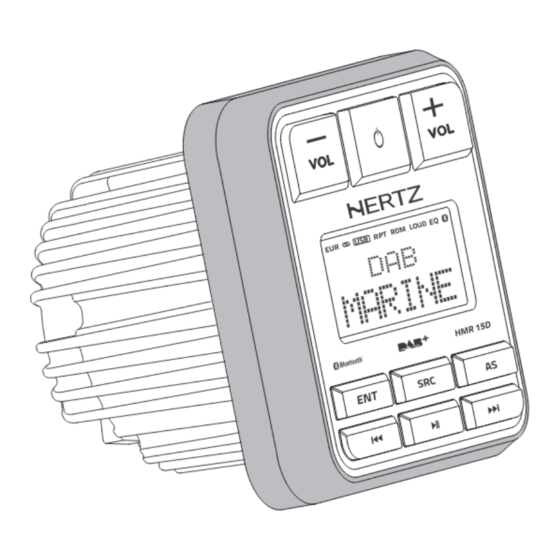
Table of Contents
Advertisement
Quick Links
Advertisement
Table of Contents

Subscribe to Our Youtube Channel
Summary of Contents for Hertz HMR 15D
- Page 1 HMR 15D OWNER’S MANUAL Marine grade source units Rev. 0.1 hertz-audio.com...
-
Page 2: Table Of Contents
INDEX 2. PRECAUTIONS ............................3 3. PACKAGING CONTENTS ........................4 4. DIMENSIONS ............................5 5. INSTALLATION ............................5 5.1 Installation Cautions .........................5 6. MOUNTING ............................6 7. CONNECTIONS ............................8 8. CONTROLS ............................9 8.1 Operational Panel ........................9 8.2 Name of Buttons and their Functions ..................9 9. OPERATIONS ............................10 9.1 Basic Operation ........................10 9.2 FM (RDS) Operation ........................11 9.3 DAB Operation .........................12... -
Page 3: Precautions
“USB” to work properly. Some models may not operate correctly. In the event data is lost or Contact your Hertz dealer or service center. damaged under any condition, Elettromedia srl The Bluetooth word mark and logos are registered shall not be liable for any damage. -
Page 4: Packaging Contents
PACKAGING CONTENTS HMR 15D x2 Screws U-bracket x2 Nuts and washers USB extension cable 100 cm / 39.37 in. x 4 Screws ∅ 3 x 35 mm PWR/SPK Cable 16 cm / 6.3 in. -
Page 5: Dimensions
Owner’s Manual DIMENSIONS USB RPT RDM LOUD EQ MARINE HMR 15D USB RPT RDM LOUD EQ MARINE HMR 15D 70,8 25,7 89,5 mm HMR 15D 4.96 4.45 4.49 2.48 2.79 1.01 3.52 in. INSTALLATION Before Starting 1. This set is exclusively for use in vessels with a negative ground 12 V power supply. -
Page 6: Mounting
MOUNTING WARNING: HMR 15D before drilling or cutting, make sure there is adequate space behind the mounting surface to fit the HMR 15D, including its wire harness. - Page 7 Owner’s Manual HMR 15D...
-
Page 8: Connections
CONNECTIONS RADIO ANTENNA BLACK WHITE Aux In Rch Red Lch White BLACK Front Out Rch Red Lch White BROWN Rear Out Rch Red Lch White FUSE (10A) GRAY Sub Out Rch Red Lch White BLACK BLACK Wired Remote Control INPUT 12 PIN HARNESS Water Seal (Blue) 12 pin Harness pin out... -
Page 9: Controls
Owner’s Manual CONTROLS Operational Panel USB RPT RDM LOUD EQ MARINE HMR 15D Name of Buttons and their Functions Button - Mute ON / OFF (short press) - Power On (short press) - Power OFF (long press) VOL +/- Button... -
Page 10: Operations
8 Beep: Press VOL + or VOL - to select beep on/off. 9 EQ (Preset Equalizer Setting): Press VOL + or VOL - to change EQ: Hertz EQ -> Classic -> Pop. 10 LOUD: Press VOL + or VOL - to select loudness ON/OFF. -
Page 11: Fm (Rds) Operation
Owner’s Manual FM (RDS) operation Select FM as Playing Source. Press SRC to select the FM mode. FM Settings menu - Long press ENT to enter the FM settings menu. - Short pressing the SEEK – or SEEK + you can select the desired function. - List of available functions: •... -
Page 12: Dab Operation
DAB operation Select DAB as Playing Source. Press SRC to select the DAB mode. DAB Settings menu - Long press ENT to enter the DAB settings menu. - Short pressing the SEEK – or SEEK + you can select the desired function. - List of available functions: •... -
Page 13: Usb Mode Operation
2. To remove the USB device, you should select another source or turn off the power, in order to avoid damaging the USB device. Then take off the USB device. USB RPT RDM LOUD EQ MARINE HMR 15D Select a Track 1. Press the button to move on to the next track/song. Press the button to go back to the previous track/song. -
Page 14: Aux In Mode Operation
The AUX In RCA inputs in this system are provided to allow playback of sounds and music from external devices connected to this unit. Press the SRC button to select “AUX In”. USB RPT RDM LOUD EQ MARINE HMR 15D Rch Red Lch White Bluetooth Operation Pair the Bluetooth Device 1. -
Page 15: Troubleshooting
Owner’s Manual TROUBLESHOOTING 10.1 General Problem Cause Remedy Unit fuse blown. Replace with new fuse of correct value. Unit cannot power on. Vessel battery fuse blown. Replace with new fuse of correct value. Incorrect audio output connection. Check wiring and correct. Volume set too low. -
Page 16: Technical Specifications
Treble, Bass, Balance, Fader, Controls NOTE: Specifications and design are subject to change Loudness, SUB VOL without notice for further improvement Preset EQ Hertz EQ, Classic, Pop CEA SPECIFICATIONS Subwoofer LowPass Filter 80, 120, 160Hz AUX Input Stereo RCA Plugs Output power @ 4Ω, ⩽1% THD+N, 14.4 V:...




Need help?
Do you have a question about the HMR 15D and is the answer not in the manual?
Questions and answers