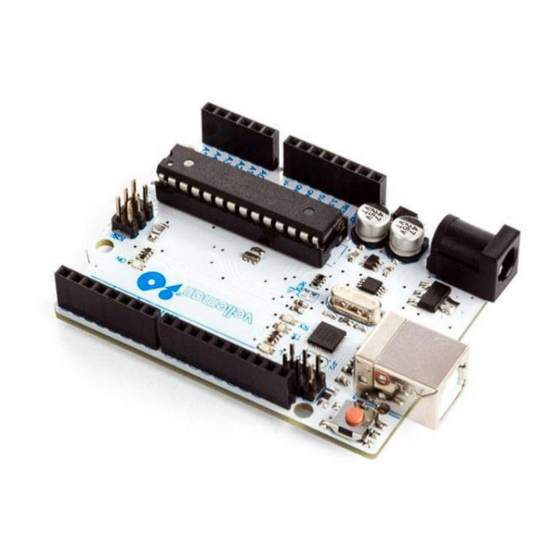
Advertisement
Quick Links
Advertisement

Summary of Contents for Velleman VMA100
- Page 1 VMA100/VMA101/VMA102/VMA103 DEVELOPMENT BOARD VMA100 VMA101 VMA102 VMA103 USER MANUAL...
- Page 2 Nor Velleman nv nor its dealers can be held responsible for any damage (extraordinary, incidental or indirect) – of any nature (financial, physical…) arising from the possession, use or failure of this product.
- Page 3 Overview VMA100 ® The VMA100 (Arduino Uno compatible) is a microcontroller board based on the ATmega328. It has 14 digital input/output pins (of which 6 can be used as PWM outputs), 6 analogue inputs, a 16 MHz ceramic resonator, a USB connection, a power jack, an ICSP header and a reset button. It contains everything needed to support the microcontroller.
- Page 4 VMA100/VMA101/VMA102/VMA103 VMA101 ® The VMA101 (Arduino compatible) Mega 2560 is a microcontroller board based on the ATmega2560. It has 54 digital input/output pins (of which 15 can be used as PWM outputs), 16 analogue inputs, 4 UARTs (hardware serial ports), a 16 MHz crystal oscillator, a USB connection, a power jack, an ICSP header, and a reset button.
- Page 5 VMA100/VMA101/VMA102/VMA103 VMA102 ® The VMA102 (Arduino compatible Nano 3.0) is a small, complete, and breadboard-friendly board based on ® the ATmega328 (Arduino Nano 3.x) orATmega168 (Arduino Nano 2.x). It has more or less the same ® functionality of the Arduino Duemilanove, but in a different package.
- Page 6 VMA100/VMA101/VMA102/VMA103 VMA103 ® The VMA103 (Arduino compatible Leonardo) is a microcontroller board based on the ATmega32u4. It has 20 digital input/output pins (of which 7 can be used as PWM outputs and 12 as analogue inputs), a 16 MHz crystal oscillator, a micro USB connection, a power jack, an ICSP header, and a reset button. It contains everything needed to support the microcontroller.
- Page 7 VMA100/VMA101/VMA102/VMA103 How to Use In the example below, we use the VMA100 to make an LED blink. Connection. ® ® First, download the latest Arduino Integrated Development Environment (IDE) from the Arduino page. https://www.arduino.cc/en/Main/Software Install the software and use a USB cable to connect your VMA board to your computer.
- Page 8 VMA100/VMA101/VMA102/VMA103 ® Next, launch the Arduino application and click File > Examples > 01. Basics > Blink. You will need to select the used board. To do so, click Tools > Board. V. 01 – 28/11/2016 ©Velleman nv...
- Page 9 © COPYRIGHT NOTICE The copyright to this manual is owned by Velleman nv. All worldwide rights reserved. No part of this manual may be copied, reproduced, translated or reduced to any electronic medium or otherwise without the prior written consent of the copyright holder.
- Page 10 • Velleman® can decide to replace an article with an equivalent article, or to refund the retail value totally or partially when the complaint is valid and a free repair or replacement of the article is impossible, or if the expenses are out of proportion.





Need help?
Do you have a question about the VMA100 and is the answer not in the manual?
Questions and answers