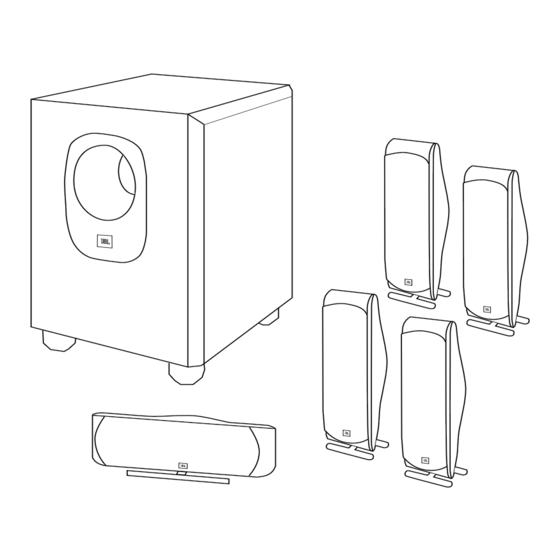
Table of Contents
Advertisement
Quick Links
Advertisement
Table of Contents

Summary of Contents for Harman JBL SCS300.5
- Page 1 ® SURROUND CINEMA SPEAKERS SCS300.5 OWNER’S GUIDE...
-
Page 2: Read First
READ FIRST! Important Safety Precautions! moving the cart/apparatus combina- 18. An outside antenna system should CAUTION tion to avoid injury from tip-over. not be located in the vicinity of over- head power lines or other electric RISK OF ELECTRIC SHOCK 13. - Page 3 THANK YOU FOR CHOOSING JBL For more than 60 years, JBL provide every note of enjoy- Web site at www.jbl.com. has been involved in every ment that you expected – It enables us to keep you aspect of music and film and that when you think posted on our latest advance- recording and reproduction,...
-
Page 4: Speaker Placement
SPEAKER PLACEMENT FRONT CENTER CHANNEL SPEAKERS SPEAKER SUBWOOFER 0–2 ft (0–0.6m) SURROUND SPEAKERS 5 –6 ft (1.5–1.8m) The front speakers should be behind the listening position, placed the same distance facing forward. Additional from each other as they are satellites may be purchased from the listening position. -
Page 5: Mounting Options
MOUNTING OPTIONS SATELLITES AND SURROUNDS On shelves. On the wall. Wall On optional stands. brackets are included. ATTACHING THE SHELF STAND TO THE SPEAKER Prepare the speaker wire as the left, and the negative stand onto the back of the described on page 7. -
Page 6: Wall Mounting
– – Gently pull the slack out of the screw in the lower screw hole. the bottom of the floor stand wire and screw the adapter adapter to secure the speaker Screw the floor stand adapter onto the back of the speaker to the stand. -
Page 7: Speaker Connections
all four screws are driven Step 8: Hand-tighten the subwoofer) toward the lis- into the stud and not into Molded Nut ™ while posi- tening position at about ear- drywall. If the bracket needs tioning the speaker for the level height. In systems to be mounted in drywall, where only analog surround desired orientation. -
Page 8: Dolby Pro Logic
DOLBY ® DIGITAL OR DTS ® (OR OTHER DIGITAL SURROUND MODE) CONNECTION Frequency Effects channel. your receiver for 5.1-channel SUBWOOFER RECEIVER Connect this jack to the LFE operation, as appropriate. output or subwoofer output The front left, front right, LINE LFE OUT LEVEL on your receiver or amplifier. -
Page 9: Dolby Pro Logic (Non-Digital) - Speaker Level
DOLBY PRO LOGIC (NON-DIGITAL) – SPEAKER LEVEL Use this installation method for Dolby Pro Logic applica- Left Front Right Front Center tions (not Dolby Digital, DTS or other digital processing), where the receiver/processor does not have a subwoofer output, or a volume-controlled Subwoofer preamp (line-) level output: Connect your receiver or... -
Page 10: Operation
OPERATION Move the Master Power switch If you will be away from home (marked “Power” å) to the “ • ” for an extended period of time, (On) position to use the sub- or if the subwoofer will not be woofer. -
Page 11: Troubleshooting
TROUBLESHOOTING If there is no sound from any owner’s manual for that electrical outlet, and is of the speakers: product for further informa- turned on (Power switch å tion. If the problem has fol- in the “ • ” position). •... -
Page 12: Specifications
JBL’s professional engineering leadership. © 2006 Harman International Industries, Incorporated. All rights reserved. Titanium-laminate-dome tweeter, SATELLITE TYPE: sealed enclosure JBL and Harman International are registered trademarks of Harman International Industries, Incorporated. SUBWOOFER TYPE: Bass-reflex enclosure Part No. 406-000-05458-E FreeFlow ™...
















Need help?
Do you have a question about the JBL SCS300.5 and is the answer not in the manual?
Questions and answers