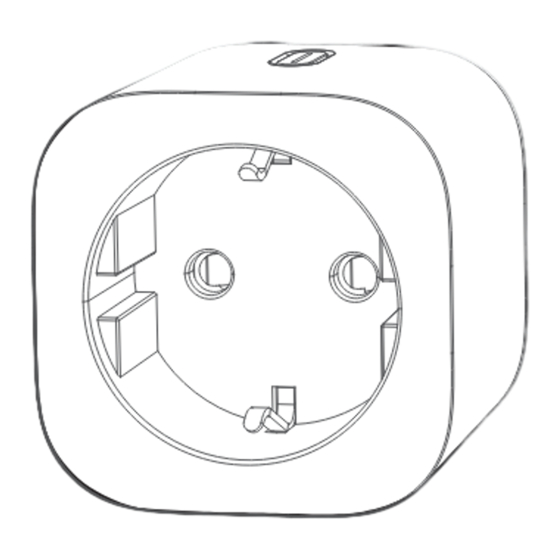
Subscribe to Our Youtube Channel
Summary of Contents for EcoFlow Smart Plug
- Page 1 USER MANUAL V1.0 EcoFlow Smart Plug EcoFlow Inc. Plant A202, Founder Technology Industrial Park, Shiyan Sub- district, Bao’an District Shenzhen, Guangdong 518000 China...
- Page 2 Once you use this product, it is deemed that you understand, approve and accept all the terms and content in this document. EcoFlow is not liable for any loss caused by the user's failure to use this product in compliance with this user manual.
-
Page 3: Safety Instruction
Color Status Explanation The smart plug is working, and there Breathing are electricity from the PowerStream microinverter. Green The smart plug is working, but no electricity Solid from the PowerStream microinverter. Blue Blinking In the pairing mode. Solid Error Purple Blinking Updating the firmware. - Page 4 1. Download the EcoFlow app. EcoFlow App 2. Plug in the smart plug. The indicator will turn green. 3. Press and hold the button until the indicator blinks blue. The smart plug switch to the pairing mode. 4. Complete pairing in the EcoFlow app.
- Page 5 2. Press and hold the button until the indicator blinks blue. The smart plug switches to the pairing mode. 3. Use the smart home app to scan the Matter code, a dedicated label, on the smart plug. Follow the instructions in the app to complete pairing.
-
Page 6: Factory Reset
2. Open the second Matter system and enter the setup code. • Refer to the user manual of your smart home app for details. Factory Reset Press and hold the button for 10s to reset the smart plug. Page of your Smart Plug in the EcoFlow App • NOTICE The figures are for reference only, please refer to the actual app interface. -
Page 7: Relay Function
Relay Function The smart plug has a relay function that sends a signal to another smart plug, thus enhancing the signal propagation. Each smart plug can only be relayed once. Specifications Operating temperature -10 °C to 40 °C (14 °F to 104 °F)



Need help?
Do you have a question about the Smart Plug and is the answer not in the manual?
Questions and answers