Advertisement
USER GUIDE
EVOMAX
30 40 60 80 100 120 150
30P 40P 60P 80P
When replacing any part on this appliance, use only spare parts that you can be assured conform to the safety and performance
specification that we require. Do not use reconditioned or copy parts that have not been clearly authorised by Ideal.
For the very latest copy of literature for specification and maintenance practices visit our website www.idealcommercialboilers.com
where you can download the relevant information in PDF format.
June 2018
UIN 206210 A17
Advertisement
Table of Contents

Summary of Contents for ideal commercial EVOMAX 60
- Page 1 USER GUIDE EVOMAX 30 40 60 80 100 120 150 30P 40P 60P 80P When replacing any part on this appliance, use only spare parts that you can be assured conform to the safety and performance specification that we require. Do not use reconditioned or copy parts that have not been clearly authorised by Ideal. For the very latest copy of literature for specification and maintenance practices visit our website www.idealcommercialboilers.com where you can download the relevant information in PDF format.
-
Page 2: Important Notes
Important Notes EVOMAX • This appliance must not be operated without the casing correctly fitted and forming an adequate seal. 30, 40, 60, 80, 100, 120, & 150 30P, 40P, 60P & 80P • If the boiler is installed in a compartment then the compartment MUST NOT be used for storage purposes. - Page 3 BOILER CONTROLS / DISPLAY Standby Mode Standby Mode If the boiler has been switched to Standby Mode the following screen will be displayed For Central Heating No Boiler operation will take place with this setting. See Frame 38 to change to Summer or Winter select Winter Mode setting For Hot Water...
- Page 4 EVOMAX USER INTERFACE - BASIC OPERATING INSTRUCTIONS SETTING FLOW TEMPERATURE SETTING SUMMER, WINTER AND STANDBY OPERATION Note that Standby Mode will disable Domestic Hot Water and Press SELECT and a screen similar to the following will be displayed Central Heating, Summer Mode will disable Central Heating The kW output number in the 1st line will vary depending the maximum output of the boiler Press SELECT and a screen similar to the following will be displayed...
-
Page 5: Frost Protection
To shut Down the Boiler 2. Apply a hot water bottle, microwaveable heat pack or a warm damp cloth to the frozen blockage area. Several applications 1. For short periods may have to be made before it fully defrosts. Warm water Set the external controls to OFF.
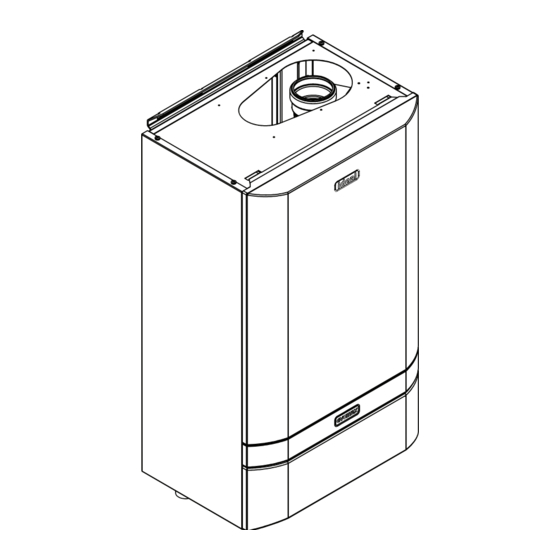








Need help?
Do you have a question about the EVOMAX 60 and is the answer not in the manual?
Questions and answers