Advertisement
Advertisement
Table of Contents

Subscribe to Our Youtube Channel
Summary of Contents for Lowrance HOOK-3x DSI
- Page 1 HOOK-3x DSI Operation manual ENGLISH HOOK-3x DSI lowrance.com...
- Page 2 Copyright © 2015 Navico All rights reserved. Lowrance® and Navico® are registered trademarks of Navico. Navico may find it necessary to change or end our policies, regulations and special offers at any time. We reserve the right to do so without notice. All features and specifications subject to change without notice.
-
Page 3: Unit Controls
Muting MENU : opens settings and page menus Select Audio from the Settings audio menu to turn on/off unit audio. : finalizes menu selections ENTER : (+) zooms in display; (-) ZOOM KEYS zooms out display Introduction | HOOK-3x DSI... -
Page 4: Basic Operation
Cursor The keypad moves the cursor on the display. Restore defaults Resets the unit to default settings. Restore defaults is NOTE: Press the MENU key to exit accessed on the Settings menu. menus. Basic Operation | HOOK-3x DSI... -
Page 5: Downscan Operation
Frequency Controls the transducer frequency used by the unit. 800 kHz offers the best resolution, while 455 kHz DownScan menu has greater depth coverage. Press MENU from the DownScan page to view the DownScan menu. DownScan Operation | HOOK-3x DSI... - Page 6 Ping speed adjustments can help reduce interference from other transducers. Overlay Data Allows you to select data to be displayed on top of the DownScan page. Overlay data Settings Accesses the Settings menu. DownScan Operation | HOOK-3x DSI...
-
Page 7: Settings Menu
Adjusts the brightness of the backlight. This unit has 11 backlight levels. The backlight can also be Sounds the alarm when voltage falls Low battery below the selected threshold adjusted by tapping the LIGHT/POWER key. Settings | HOOK-3x DSI... - Page 8 The unit will restart when the language is changed. About Displays software information about the unit. Simulator Simulates sonar activity allowing you to become familiar with the unit before taking it out on the water. Settings | HOOK-3x DSI...
- Page 9 HOOK-3x DSI General Case Size 5.4” H (134 mm) x 6.8” W (174 mm); 6” H (152 mm) with bracket Display (3.5” (8.9 mm) diagonal) 256 color TFT LCD Waterproof standard IPX7 Backlight LED (11 levels) Power Transmit Power 500 W RMS...
- Page 10 Specifications | HOOK-3x DSI...
-
Page 11: Contact Information
Contact information Customer Service AMER: 800-628-4487 EMEA: +44 1794 51 0010 APAC: 1300 628426 Ordering accessories US: http://store.navico.com Other countries: Visit your local dealer or distributor. Visit our website For additional regional support information: www.lowrance.com/technicalsupport... - Page 12 www.lowrance.com...
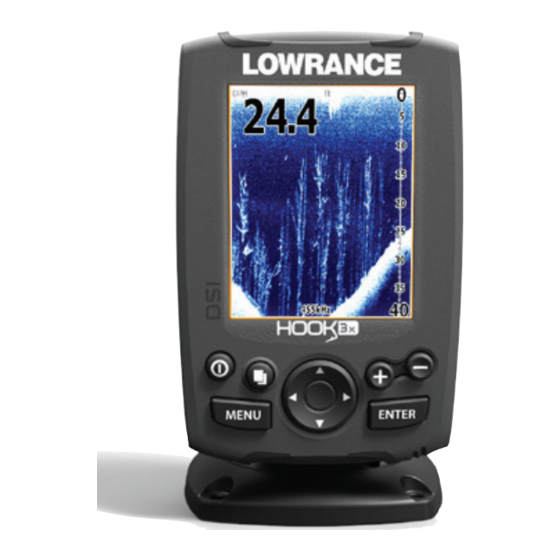















Need help?
Do you have a question about the HOOK-3x DSI and is the answer not in the manual?
Questions and answers