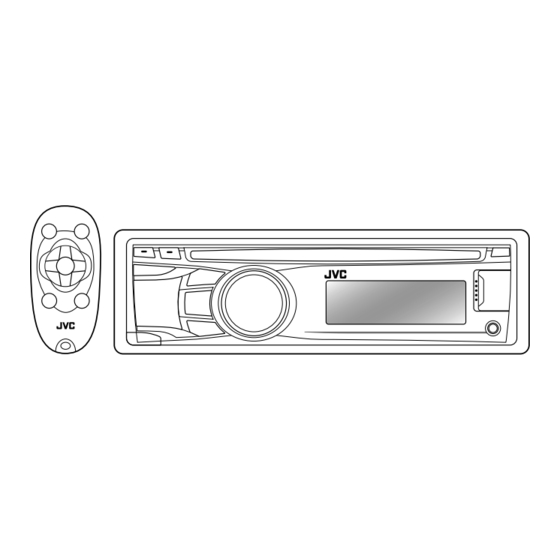
JVC KD-R525 Instructions Manual
Hide thumbs
Also See for KD-R525:
- Installation and connection manual (2 pages) ,
- Installation & connection manual (2 pages)
Table of Contents
Advertisement
Available languages
Available languages
Having TROUBLE with operation?
Please reset your unit
Refer to page of How to reset your unit
Ada MASALAH dengan unit anda?
Silakan setel (reset) terlebih dahulu unit anda
Lihat pada halaman bagaimana cara mereset unit anda.
Jika masalah masih timbul, silakan
menghubungi pusat service kami:
PT. Jaya Victori Cemerlang
Jl. Cideng Timur No. 6D
Jakarta 10130
Indonesia.
Telp: (62)(021) 6386 7836
Fax: (62)(021) 6386 7837
EN, IN
© 2010 Victor Company of Japan, Limited
Dibuat oleh:
PT. JVC ELECTRONICS INDONESIA
Jl. Surya Lestari Kav. I-16B, Kota Industri Surya
Cipta Karawang 41361, Jawa Barat.
0910DTSMDTJEIN
[TIPE]
KD-R526/KD-R525/
KD-R426/KD-R425
[TAPE MOBIL]
CD RECEIVER / ALAT PENERIMA CD
For canceling the display demonstration, see page 4. / Untuk membatalkan tampilan demonstrasi,
lihat halaman 4.
For installation and connections, refer to the separate manual.
Untuk instalasi dan penyambungan, lihat buku pedoman terpisah.
INSTRUCTIONS
BUKU PETUNJUK
ENGLISH
INDONESIA
GET0702-004A
[UN]
Advertisement
Table of Contents

Subscribe to Our Youtube Channel
Summary of Contents for JVC KD-R525
- Page 1 Lihat pada halaman bagaimana cara mereset unit anda. Jika masalah masih timbul, silakan Dibuat oleh: menghubungi pusat service kami: PT. JVC ELECTRONICS INDONESIA PT. Jaya Victori Cemerlang Jl. Surya Lestari Kav. I-16B, Kota Industri Surya Jl. Cideng Timur No. 6D Cipta Karawang 41361, Jawa Barat.
- Page 2 Thank you for purchasing a JVC product. Please read all instructions carefully before operation, to ensure your complete understanding and to obtain the best possible performance from the unit. IMPORTANT FOR LASER PRODUCTS 1. CLASS 1 LASER PRODUCT 2. CAUTION: Do not open the top cover. There are no user serviceable parts inside the unit; leave all servicing to qualified service personnel.
-
Page 3: Table Of Contents
Wipe off dirt on the connector of the unit and 19 Specifications panel. Use a cotton swab or cloth. JVC bears no responsibility for any loss of data Condensation : When the car is air- in an iPod/iPhone and/or USB mass storage conditioned, moisture may collect on the class device while using this System. -
Page 4: Canceling The Display Demonstration
Canceling the display demonstration Display demonstration will be activated automatically if no operation is done for about 20 seconds. Turn on the power. Select <DEMO OFF>. [Hold] (Initial setting) Finish the procedure. (Initial setting) Setting the clock Turn on the power. [Hold] (Initial setting) Select <CLOCK>. -
Page 5: Preparing The Remote Controller
• Store the battery in a place where children cannot reach. • Do not recharge, short, disassemble, heat the battery, or dispose of it in a fire. KD-R526/KD-R525 is equipped with the • Do not leave the battery with other metallic steering wheel remote control function. materials. -
Page 6: Basic Operations
• Hold the EQ button on the main unit to enter tone level adjustment directly. (page 12) BRIGHTNESS — Enters <BRIGHTNESS> menu directly. (page 14) • KD-R526/ KD-R525: Selects the controlling terminal of an iPod/ iPhone [Hold]. (page 11) BACK — • Returns to the previous menu. -
Page 7: Listening To The Radio
Listening to the radio • [Press] Searches for stations automatically. Ÿ • [Hold] Searches for stations manually. “M” flashes, then press the button ] “FM” or “AM” repeatedly. “ST” lights up when receiving an FM stereo broadcast with sufficient signal strength. Improving the FM reception Manual presetting (FM/AM) You can preset up to 18 stations for FM and 6... -
Page 8: Listening To A Disc
Listening to a disc Playback starts automatically. All tracks will be played repeatedly until you change the source or eject the disc. Stopping playback and ejecting Selecting a track/folder from the list the disc If the ejected disc is not removed within 15 seconds, it is automatically inserted into the loading slot. -
Page 9: Connecting The Other External Components
Connecting the other external components You can connect an external component to the auxiliary input jack on the control panel (F-AUX) and/or on the rear side of the unit (R-AUX). Summary of using the external components through the auxiliary input jacks: Preparation Connecting Auxiliary... -
Page 10: Listening To A Usb Device
Listening to a USB device You can operate the USB device in the same way you operate the files on a disc. (page 8) • This unit can play MP3/WMA files stored in a USB mass storage class device (such as a USB memory, Digital Audio Player, etc.). -
Page 11: Listening To An Ipod/Iphone
Listening to an iPod/iPhone Available for KD-R526/KD-R525 Ÿ USB input terminal ] Turn on the power. USB 2.0 cable (accessory of the iPod/iPhone) Apple iPod/iPhone All tracks will be played repeatedly until you change the source or disconnect the iPod/ iPhone. -
Page 12: Selecting A Preset Sound Mode
• “ALBUM RND” is not available for some iPod/ may not be performed correctly or as intended. In this iPhone. case, visit the following JVC web site: <http://www. • To return to the previous menu, press BACK. jvc.co.jp/english/car/> (English website only). -
Page 13: Menu Operations
• If <ALL ZONE> is selected, the button and display illumination will change to the current/selected <BUTTON ZONE> color. DISP ZONE • Initial color : BUTTON ZONE [ 06 ], DISP ZONE [ 01 ], ALL ZONE [ 06 ] Display zone ALL ZONE Button zone All zone For KD-R526/KD-R525. Continued... ENGLISH... - Page 14 SUB.W : Selects if the REAR/SW terminals are used for connecting a subwoofer (through an external amplifier). / REAR : Selects if the REAR/SW terminals are used for connecting the speakers (through an external amplifier). For KD-R526/KD-R525. Displayed only when <DIMMER> is set to <OFF>. Displayed only when <DIMMER> is set to <ON>.
- Page 15 The volume level automatically changes to “VOLUME 30” if you change to <LOW POWER> with the volume level set higher than “VOLUME 30.” For KD-R526/KD-R525: Displayed only when “USB-IPOD” is selected. Displayed only when any source other than “AM/ F-AUX/ R-AUX/ BT AUDIO” is selected separately.
-
Page 16: Troubleshooting
UNIT” appears on the display and no insulating tape properly, then reset the unit. (page 3) operations can be done. If the message does not disappear, consult your JVC car audio dealer or a company supplying kits. The unit does not work at all. - Page 17 Symptom Remedy/Cause “NO FILE” appears on the display. Check whether the device contains playable files. Noise is generated. Skip to another file. “NOT SUPPORT” appears and track skips. Check whether the track is a playable file format. Tracks/folders are not played back in the The playback order is determined by the file name.
-
Page 18: Using Bluetooth ® Devices
Using Bluetooth ® devices For Bluetooth operations, it is required to connect the Bluetooth adapter, KS-BTA100 (not supplied) to the auxiliary input jack (R-AUX/BT ADAPTER) on the rear of the unit. (page 9) • For details, refer also to the instructions supplied with the Bluetooth adapter and the Bluetooth device. -
Page 19: Specifications
Microsoft Corporation in the United States Stereo Separation: 40 dB and/or other countries. AM Tuner : Sensitivity/Selectivity : 20 μV/40 dB KD-R526/KD-R525: • “Made for iPod,” and “Made for iPhone” CD PLAYER SECTION mean that an electronic accessory has Type : Compact disc player... - Page 20 Terima kasih telah membeli produk JVC. Harap membaca seluruh petunjuk dengan teliti sebelum mengoperasikan, untuk memastikan anda memahami secara keseluruhan dan mendapatkan performansi terbaik dari unit ini. PENTING UNTUK PRODUK-PRODUK LASER 1. PRODUK LASER KELAS 1 2. PERHATIAN: Jangan membuka penutup atas. Tidak ada bagian yang dapat diperbaiki oleh pengguna di dalam unit tersebut;...
- Page 21 Kondisi kain. bisa menyebabkan kesalahan baca pada disk. Untuk mengatasi hal ini, keluarkan disk dan JVC tidak bertanggung jawab untuk segala tunggu sampai uap air menguap. kehilangan data dalam iPod/iPhone dan/atau Suhu dalam mobil : Jika anda telah...
- Page 22 Membatalkan display demonstrasi Tampilan demonstrasi akan diaktifkan secara otomatis jika tidak ada pengoperasian yang dilakukan untuk sekitar 20 detik. Menghidupkan power. Pilih <DEMO OFF>. [Tahan] (Pengaturan awal) Prosedur selesai. (Pengaturan awal) Pengaturan jam Menghidupkan power. [Tahan] (Pengaturan awal) Pilih <CLOCK>. Pilih <CLOCK SET>.
- Page 23 • Simpan baterai di tempat yang tidak dapat dijangkau anak-anak. • Jangan mengisi ulang, hubung pendek, KD-R526/KD-R525 dilengkapi dengan fungsi ambil bagian, memanaskan baterai atau remote control roda kemudi. menempatkannya dalam api. • Untuk rincian selengkapnya, lihat juga buku •...
- Page 24 • Tahan tombol EQ pada unit utama untuk memasukkan penyesuaian tingkat nada secara langsung. (halaman 12) BRIGHTNESS — Memasuki menu <BRIGHTNESS> secara langsung. (halaman 14) • KD-R526/ KD-R525: Memilih terminal kontrol iPod/iPhone [Tahan]. (halaman 11) BACK — • Kembali ke menu sebelumnya.
- Page 25 Mendengarkan radio • [Tekan] Mencari stasiun secara Ÿ otomatis. • [Tahan] Mencari stasiun secara manual. ] “FM” atau “AM” “M” berkedip-kedip, kemudian tekan tombol berulang-ulang. “ST” menyala saat menerima siaran FM stereo dengan kekuatan sinyal cukup. Meningkatkan penerimaan FM Prasetel manual (FM/AM) Anda dapat menyetel sampai 18 stasiun FM dan 6 stasiun AM.
- Page 26 Mendengarkan disk Pemutaran berjalan otomatis. Semua trek akan diputar secara berulang sampai anda mengganti sumber atau mengeluarkan disk. Menghentikan pemutaran dan Memilih trek/folder dari daftar mengeluarkan disk Jika disk yang dikeluarkan tidak diambil dalam 15 detik, disk itu secara otomatis dimasukkan lagi •...
- Page 27 Menghubungkan komponen eksternal lainnya Anda dapat menghubungkan komponen eksternal ke jack input auxiliary pada panel kontrol (F-AUX) dan/atau di sisi belakang unit (R-AUX). Ringkasan penggunaan komponen eksternal melalui jack input auxiliary: Persiapan Menghubungkan Komponen Jack input Nama kabel/perangkat Item pengaturan eksternal bantu sumber...
- Page 28 Mendengarkan perangkat USB Anda dapat mengoperasikan perangkat USB dengan cara yang sama seperti mengoperasikan file pada disk. (halaman 8) • Unit ini dapat memutar file MP3/WMA yang disimpan dalam alat penyimpanan massal USB (seperti memori USB, Digital Audio Player, dsb.). Ÿ...
- Page 29 Mendengarkan iPod/iPhone Tersedia untuk KD-R526/KD-R525 Ÿ Terminal masukan USB ] Menghidupkan power. Kabel USB 2.0 (aksesori iPod/iPhone) Apple iPod/iPhone Semua trek akan diputar berulang-ulang sampai Anda mengubah sumbernya atau melepaskan iPod/iPhone. Perhatian-perhatian: Memilih trek dari menu • Hindari penggunaan iPod/iPhone jika hal ini Tidak berlaku pada <IPOD MODE / EXT MODE>.
- Page 30 “RND OFF”. dengan benar atau sebagaimana mestinya. Jika ini • “ALBUM RND” tidak tersedia pada beberapa terjadi, kunjunglah situs web JVC berikut: <http:// iPod/iPhone. www.jvc.co.jp/english/car/> (Khusus situs web • Untuk kembali ke menu sebelumnya, tekan berbahasa Inggris).
- Page 31 • Jika <ALL ZONE> dipilih, sinar tombol dan tampilan akan berubah menjadi warna <BUTTON ZONE> saat ini/yang dipilih. DISP ZONE • Warna awal: BUTTON ZONE [ 06 ], DISP ZONE [ 01 ], ALL ZONE [ 06 ] Zona tampilan ALL ZONE Zona tombol Semua zona Untuk KD-R526/KD-R525. Lanjutan... INDONESIA...
- Page 32 SUB.W : Pilih, jika terminal REAR/SW digunakan untuk menghubungkan subwoofer (melalui amplifier eksternal). / REAR : Pilih, jika terminal REAR/SW digunakan untuk menghubungkan pengeras suara (melalui amplifier eksternal). Untuk KD-R526/KD-R525. Ditampilkan hanya bila <DIMMER> diatur ke <OFF>. Ditampilkan hanya bila <DIMMER> diatur ke <ON>.
- Page 33 Tingkat volume secara otomatis berubah ke “VOLUME 30” jika Anda mengubah ke <LOW POWER> apabila tingkat volume disetel lebih tinggi dari “VOLUME 30”. Untuk KD-R526/KD-R525: Ditampilkan hanya jika “USB-IPOD” dipilih. Hanya ditampilkan jika sumber selain “AM/ F-AUX/ R-AUX/ BT AUDIO” dipilih secara terpisah.
- Page 34 (halaman 3) dilakukan. Jika pesan itu tidak lenyap, hubungi dealer audio mobil JVC Anda atau perusahaan yang memasok perlengkapan audio Anda. Unit tidak berfungsi sama sekali. Setel ulang unit. (halaman 3) Periksa pengaturan <SRC SELECT>...
- Page 35 Gejala Perbaikan/Sebab “NO FILE” muncul pada tampilan. Periksa apakah perangkat berisi file yang dapat diputar. Desis dibangkitkan. Lompati dan langsung ke file lainnya. “NOT SUPPORT” muncul dan trek dilompati. Periksa apakah trek merupakan format file yang dapat diputar. Trek/folder lagu tidak diputar kembali dalam Urutan pemutaran ditentukan oleh nama file.
- Page 36 Menggunakan perangkat Bluetooth ® Untuk pengoperasian Bluetooth, Anda harus menghubungkan adaptor Bluetooth, KS-BTA100 (tidak disediakan) ke jack input auxiliary (R-AUX/BT ADAPTER) di bagian belakang unit ini. (halaman 9) • Untuk rincian selengkapnya, lihat juga petunjuk yang disediakan bersama adaptor Bluetooth dan perangkat Bluetooth.
- Page 37 Pemisahan Stereo : 40 dB Amerika Serikat dan/atau negara-negara lain. Tuner AM : Sensitifitas/Selektifitas : 20 μV/40 dB KD-R526/KD-R525: SEKSI ALAT PEMUTAR CD • “Made for iPod” dan “Made for iPhone” artinya Tipe : Alat Pemutar CD kompak bahwa aksesori elektronik tersebut memang...














Need help?
Do you have a question about the KD-R525 and is the answer not in the manual?
Questions and answers
KD-R425روشن میشودولی پخش نمیکند