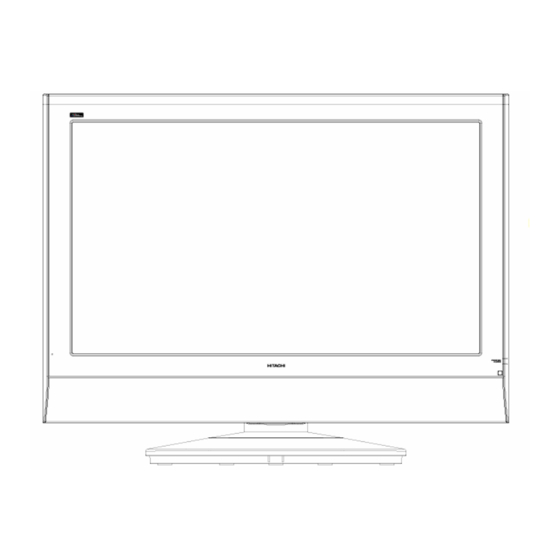
Table of Contents
Advertisement
Quick Links
HITACHI
Be sure to read this manual before servicing. To ensure safety from fire, electric shock, injury, harmful
radiation and materials, various measures are provided in this LVD TV.
Be sure to read cautionary items described in the manual before servicing.
These servicing instructions are for use by qualified service personnel only. To reduce the risk of electric
shock, do not perform any servicing other than that described in the operating instructions unless you are
qualified to do so.
1. Since the Panel Module and the front Filter are made of glass, handling the broken Module and Filter
carefully and with caution in order not to receive injury.
2. Replacement work should be started after the Panel Module and the AC/DC Power supply have
become sufficiently cool.
3. Special care should be taken when working near the display area in order not to damage its surface.
4. The Panel Module should not be touched with bare hands in order to protect its surface from blemishes
and damage.
5. It is recommended that you use clean soft gloves during the replacement work in order to protect not
only the display area of the Panel Module but also yourself.
1. Features --------------------------3
2. Specifications---------------------4
3. Component Names--------------------5
4. Service Point ---------------------8
5. Adjustment ------------------------9
6. Troubleshooting ----------------- 18
7. Self Diagnosis Function---------- 24
No.
Caution
Service Warning
Contents
8. Block Diagram----------------------- 26
9. Wiring Block Diagram---------------- 28
10. Circuit Diagram-------------------- 29
11. Printed Wiring Board Diagram--------47
12. Disassembly Diagram-----------------51
13. Replacement Parts List -------------53
LCD Television
1
TA 003
26HDL52
Advertisement
Table of Contents

Summary of Contents for Hitachi TA 003
-
Page 1: Table Of Contents
TA 003 HITACHI 26HDL52 Caution Be sure to read this manual before servicing. To ensure safety from fire, electric shock, injury, harmful radiation and materials, various measures are provided in this LVD TV. Be sure to read cautionary items described in the manual before servicing. - Page 2 CAUTION FOR SAFETY Please read this page before repair the LCD TV. The following safety precautions are designed to help you stay safe and prevent accidents during the repair work. Please take note of these cautionary flags. Warning This means "Potential to sustain injury or even death." Caution This means "Potential to sustain breakage or irreparable damage."...
-
Page 3: Features
PRECAUTIONS Cleaning the LCD TV's LCD screen panel Before cleaning the LCD TV, turn it off and disconnect the power plug from the power outlet. To prevent scratching or damaging of the LCD screen face, do not knock or rub the surface with sharp or hard objects. Clean the screen with a soft cloth moistened with warm water and dry with a second soft cloth. -
Page 4: Specifications
2. Specifications Display Approx. 26.005 inches (604 (H) x 323 (V) mm, diagonal 600.53mm) dimensions Panel Resolution 1366 (H) x 768 (V) pixels Net dimensions 661.9 (W) x 522.5 (H) x 266.9(D) mm (With Base) Net weight 18 kg (With Base) Temperatur Operating: 5°C to 35°C, Storage: -15°C to 60°C Ambient... -
Page 5: Component Names
3.Component names [Main unit] Control panel An Adjustment buttons are located on the top of the control panel Indications for each button's function can be found on the inside of the control panel cover. 1. SUB-POWER 4. VOL 7.MENU 2. PROGRAM 4. - Page 6 [Remote Control]...
- Page 7 Power button: Press this button to turn the display set on or off. Mute button: Press to mute audio. Channel selector buttons: Select channel number. Return button: A. Press to return previous TV channel state in standard TV mode. B. Press to return previous OSD menu when the OSD menu opening. RECALL button: Press to display source input signal on the display.
-
Page 8: Service Point
4.Service points Lead-free solder This product uses lead-free solder (unleaded) to help protect the environment. Please read these instructions before attempting any soldering work. Caution: Always wear safety glasses to prevent fumes or molten solder from getting into the eyes. Lead-free solder can splatter at high temperatures (600 ). Lead-free solder indicator Printed circuit boards using lead-free solder are engraved with an "F."... -
Page 9: Adjustment
5.Adjustment 5.1 SERVICE (FACTORY) MODE ACCESS This model has a Factory Mode, where the technician can access and adjust some of the color temperature settings. The Factory Mode has several different appearances, depending on the input signal. Picture Setting for Factory Mode Table 1 NTSC : TV Table 2... - Page 10 ENTER FACTORY MODE NAVIGATION To navigate through the different menu items, use the button on the remote control. The menu items will be high-lighted green as navigation occurs. To access a particular adjustment parameter, use the “ENTER” button on the remote control, which will cause a new menu to appear. To back up from the FACTORY MODE, use the RETURN or EXIT button on the remote control.
- Page 11 Menu Function Description Video Picture Mode OSD menu video mode default setting Picture Display Contrast adjustment ( Back- end ) Brightness Display Brightness adjustment ( Back- end ) Tint Display Hue adjustment ( Back- end ) Color Display Saturation adjustment ( Back- end ) Detail Display Sharpness adjustment ( Back- end ) Backlight...
- Page 12 Scalar Output R contrast factor adustment ( color temperature function ) Scalar Con - R Output R = (( 'Output R + (Scalar Off-R)) * (Scalar Con-R) + (Scalar Bri-R) Output G contrast factor adustment ( color temperature function ) Scalar Con - G Output G = (( 'Output G + (Scalar Off-G)) * (Scalar Con-G) + (Scalar Bri-G)
- Page 13 Color Process Skin Range Low Skin color adjustment active range low Skin Range Skin color adjustment active range high High Skin Gain Low Skin color adjustment gain of range low Skin Gain High Skin color adjustment gain of range high Skin Color Skin color adjustment function enable Enable...
- Page 14 5.2 Firmware update This model has a Debbug Mode, where the technician can debbug and update the firmware. Preliminary 1.To access the Bebbug Mode, the LCD TV must be running. Procedure 2. Press and hold the #2 and #5 button (PROGRAM and VOLUME ).
- Page 15 7. Click OK button...
- Page 16 8. Click Write Device icon 9. IAP is finished while following massage is shown. 10. After IAP is done, please disconnect and reconnect AC power switch and do initialization.
- Page 17 5.3 Initialization This model has a Initialization Mode, where the technician can initial the EEPROM. Preliminary 1.To access the Bebbug Mode, the LCD TV must be running. Procedure ① 6. Press and hold the #4 and #5 button (VOLUME and VOLUME 7.
-
Page 18: Troubleshooting
6.Troubleshooting The flow chart shown below will help you to troubleshoot your LCD TV set with it doesn’t display normally. Each procedure offers a simple way to check for system errors. Before starting, ensure that there is a signal in and that the LCD TV is turned on. -
Page 24: Self Diagnosis Function
7.Self Diagnosis Function If a problem arises while you are using the TV, please read this self diagram function guide carefully before you ask to have the TV repaired. You may be able to fix it easily by yourself. For example, if the mains plug is disconnected from the mains outlet, or the TV aerial has problems, you may think there is a problem with the TV itself. - Page 25 Other concerns: When the SLEEP TIMER function operates, the TV is auto matically turned off. If the TV suddenly turns off, try to press the standby button to turn on the TV once again. If the TV goes back to normal, there is no problem. It takes a short period of time from the time an operation such as changing channels is performed until an image is displayed.
-
Page 26: Block Diagram
8.Block Diagram LCD-TV HITACHI 26-US VIDEO PART Panel TXOUT0 TXOUT0 TXOUT1 TXOUT1 TXOUT2 TXOUT2 TXOUT3 TXOUT3 CVBS OUT CVBSOUTP TV or AV DIND 64 63 62 61 60 59 58 57 CVBSOUTN LVDS DIND 8~15 55 54 53 52 49 48 47 46... - Page 27 -HITACHI 26 DIO PART TUNER AUDIO AUDIO-1 AV-1 5V-MSP MSP3440 SC1-IN R 35 MM1492AF SC1-IN R 20 DACM-R TDA8925 AUDIO-2 21 DACM-L AV-2 CV-AUDIO-1 CV-AUDIO-2 R-OUT L-OUT SUB-WOFR SPEAKER PC-AUDIO AUDIO HEAD PHONE...
-
Page 28: Wiring Block Diagram
9.Wiring Block diagram... -
Page 29: Circuit Diagram
10.Circuit Diagram Main Board (PWB-0885) - Page 44 PWB-0886 Side board...
- Page 45 PWB-0887 Rear I/O Board...
- Page 46 Power board...
-
Page 47: Printed Wiring Board Diagram
11. Printed Wiring Board Diagram Main Board-Top side(PWB-0885) - Page 48 I/O Board1-Top Side(PWB-0886) Rear I/O Board2- (PWB-0887)
- Page 49 (Power board)
-
Page 51: Disassembly Diagram
12. Disassembly Diagram Mechanical... - Page 52 Packing explode Diagram...
-
Page 53: Replacement Parts List
13. Replacement parts list: NO. DESCRIPTION PART NO. HITACHI PART NO Q’TY. Mechanical part list (26HDL52) FRONT COVER ASSEMBLY 5095670828 a FRONT COVER(US) E641104701 b LENS LED E640333200 c IR LENS E640333300 d SPONGE-H E642026412 e SPONGE-V E642026413 f IPS LABEL... - Page 54 I523580156 M17 EPS Top(TL) M18 Clip PE Bag I533251157 M19 MODEL LABEL E030538201 Electrical part list (26HDL52) DESCRIPTION PART NO. HITACHI PART NO. QT'Y PB01 POWER MODULE + CASE FSP 6693006617 DTV1 ASS'Y PCB (ZAT-520MB ZINWELL) 5053911078 ASSEMBLY,PCB-SIDE I/O (PWB-0886)
- Page 55 P102 Wire Ass'y RCA Cable E057303500 P103 Wire Ass'y S-Video Cable E057304500 P807 Power Cord UL I-Sheng E056705900 RCU01 REMOTE CONTROLLER FORWARD E052731081 Y001 USER'S MANUAL E030037001 Y004 QUICK SETUP GUIDE E030037003 Y005 WARRANTY CARD(FOR CANADA) E030230011 Y006 WARRANTY CARD(FOR USA) E030230014...







Need help?
Do you have a question about the TA 003 and is the answer not in the manual?
Questions and answers