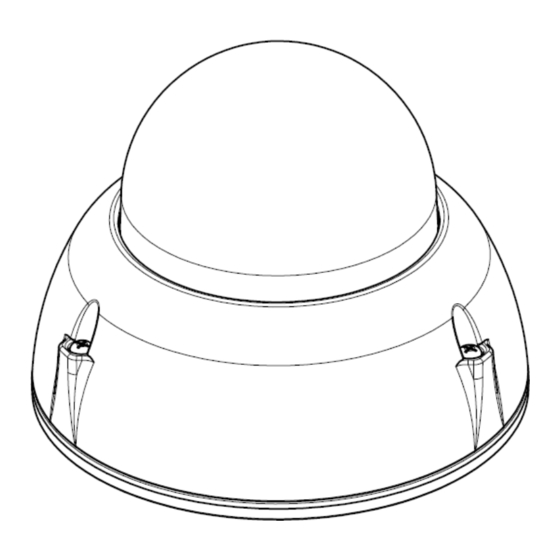
Summary of Contents for Ability VS68211
- Page 1 AI-Eye 8M Auto Focus Dome Network Camera Quick Start Guide Model: VS68210 VS68211 (with RS485)
-
Page 2: Appearance Description
AI IP Camera Quick Start Guide 1.1 Accessing via Web Browser Default IP address User name Password https://192.168.0.11 admin AbAi.Camera1 1.2 Appearance Description The overview of the dome camera is shown below:... - Page 3 AI IP Camera Quick Start Guide 1.3 Packing list Component Pieces Camera Drilling sticker Expansion tube Tapping screw Desiccant...
- Page 4 AI IP Camera Quick Start Guide 1.4 Cable Item Description LAN/POE Ethernet/POE connection. This interface supports POE. DC 12V+ / DC 12V – Power input interface. DC 12V(9.0V~15.0V) ALARM_OUT Alarm output and COM interfaces. The interface work together to form the alarm output. Alarm input interface.
- Page 5 AI IP Camera Quick Start Guide (Optional) 546412 Cable interface d12312 ()Op()
-
Page 6: Installation
AI IP Camera Quick Start Guide 2. Installation 2.1 Note 2.1.1Make sure the device in the package is in good condition and all the assembly parts are included. You will need the following: 2.2 Caution Please do not lift a camera by its cable. - Page 7 AI IP Camera Quick Start Guide 2.3 Top cover of the camera removes Use a Philips screwdriver to remove the Top cover of the camera, and lift the cover to open it. Then, you can see the Reset button and an SD card slot.
- Page 8 AI IP Camera Quick Start Guide 2.4 Reset Button To restore the camera to factory settings and software reboot the camera, you need to press and hold the reset button 5~10 seconds. To restore the camera to factory settings and hardware reboot the camera, ...
- Page 9 AI IP Camera Quick Start Guide 2.5 Micro SD card installation The SD card slot supports only class 6 or higher Micro SD card. To replace a Micro SD card, the device must be powered off. Otherwise, system exception may occur. When a Micro SD card is used for the first time, log in to the web client of the device and format the Micro SD card.
-
Page 10: Camera Mounting
AI IP Camera Quick Start Guide 2.7 Camera mounting The suggested mounting height is over 3 meters at least. The right height and angle of the camera is important to ensure image quality. The figure of the camera is the installation requirements for concept and reference only. -
Page 11: Ceiling Mounting Installation
AI IP Camera Quick Start Guide 2.8 Ceiling Mounting Installation Step 1: Confirm that the cable outlet on the ceiling is large enough for the pigtails to pass through (size of hole size inserted here). Affix the drilling sticker to the camera installation position and ensure that the center of the sticker matches the cable outlet on the ceiling. - Page 12 AI IP Camera Quick Start Guide Step 3: top cover of the camera removes Use a Philips screwdriver to remove the Top cover of the camera, and lift the cover to open it. Step 4: Connect the external cabling to camera pigtails, insulate the connections (see Cable Connections), and feed the cabling through the cable entry on the wall.
- Page 13 AI IP Camera Quick Start Guide Step 5: Loosen the Philips head screws and adjust the camera to the required angle. Then re-tighten the screws. Finally, fasten the top cover of the camera. Pan Angle : ± 177〫 Tilt Angle : 15~90〫 Rotator Angle : ±...
- Page 14 AI IP Camera Quick Start Guide 2.9 Ceiling Mounting Installation with Junction Box and Camera Step 1 Place the junction box on the ceiling and then use 4 screws to mount the junction box on to the ceiling. Step 2 Use 3 screws to fix the camera onto the cover of junction box.
- Page 15 AI IP Camera Quick Start Guide 2.10 Wall Mount Installation with wall mount stand Step 1 Use a 5mm drill bit to drill four 35mm deep holes in the positions marked by the drilling sticker. Use a hammer to carefully drive the white plastic expansion tubes into the holes.
- Page 16 AI IP Camera Quick Start Guide 2.11 Cable connection 2.11-1 For safety precautions The lightning arrester must be installed and grounded if you install camera outdoor. Strong and weak current cables must be kept at least 5 cm apart from each ...
- Page 17 AI IP Camera Quick Start Guide 2.11-2 Power cable connection Connect the power cable to the device. 2.11-3 Ground cable installation Please connect ground cable of camera to ground.
- Page 18 AI IP Camera Quick Start Guide 2.11-4 Audio and alarm cable installation Connect the ground cable to ground the device, and then connect the power cable. If crimp terminals are not used, the wire thickness cannot exceed 1.5mm , and the length cannot exceed 25m.
- Page 19 AI IP Camera Quick Start Guide...
- Page 20 AI IP Camera Quick Start Guide 3. Desiccant Bag Installation/Replacement Before installing the camera, you will also need to install the desiccant bag (The rectangular object inside the camera housing.) inside the product to prevent fogging . If the camera is experiencing fogging after long time of installation, you will need to replace the existing desiccant bag as well.
- Page 21 AI IP Camera Quick Start Guide Dark Green - A considerable amount of moisture was absorbed To install or replace the desiccant bag, please follow the steps mentioned in the following sections. 3.2-1 Installation of the Desiccant Bag Step1 Open the camera, the new desiccant bag is going to be attached to the camera housing.
- Page 22 AI IP Camera Quick Start Guide Step3 Open the aluminum foil pack that is included in the camera box. The desiccant bag is included inside it. Step4 Stick a double-sided tape on desiccant bag. Pull the adhesive tape cover in order to attach the desiccant bag to the camera.
- Page 23 AI IP Camera Quick Start Guide Step5 Place the desiccant bag to the target position. Be sure to press it tightly so that it won’t fall after. (Note: Be careful, do not exert any pressure on the camera lens or other components.) Step6 Put back the housing of the camera as soon as the bag is replaced.
- Page 24 AI IP Camera Quick Start Guide 3.2-2 Replace the Desiccant Bag Replacing the desiccant bag is the same as installing one. Open the camera and remove the old desiccant bag(Note: Be careful, do not exert any pressure on the camera lens or other components.), and then follow the instructions in 3.2-1.
- Page 25 AI IP Camera Quick Start Guide 4. Check Item Please confirm the following to ensure that the equipment is installed correctly. Check Item Result All screw fully tightened The camera is securely installed to the mount or wall The ambient temperature meets the device specifications. Insulation and waterproofing measures have been taken to protect cables installed in humid environments, and the drip loops are in correct positions.
- Page 26 AI IP Camera Quick Start Guide Declaration of toxic and hazardous substances in electronic and electrical products...
-
Page 27: Fcc Compliance Statement
AI IP Camera Quick Start Guide FCC compliance statement This device complies with part 15 of the FCC Rules. Operation is subject to the following two conditions: (1) this device may not cause harmful interference, and (2) this device must accept any interference received, including interference that may cause undesired operation.












Need help?
Do you have a question about the VS68211 and is the answer not in the manual?
Questions and answers