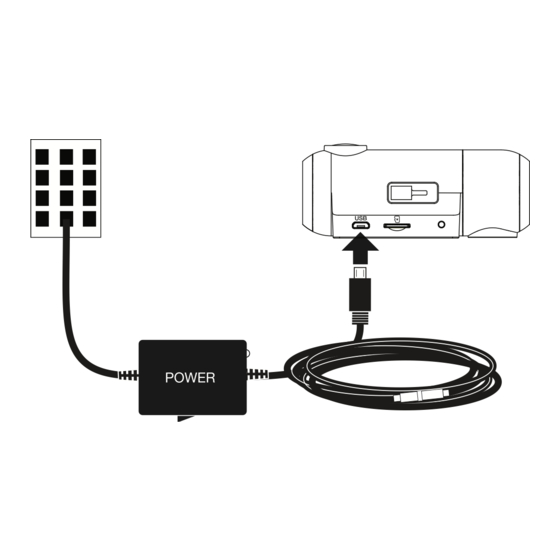
Advertisement
DISPOSAL OF ELECTRONICS EQUIPMENT: This product may contain hazardous
substances that could impact health and the environment if not disposed
of properly.
The crossed out wheeled bin symbol indicates that the product should
not be disposed of along with household waste. It should be handed
over to an applicable collection point for the recycling of electrical
equipment. By ensuring that this product is disposed of correctly you
will help/prevent potential negative impact on the environment.
If you need more information on the collection, reuse and recycling systems, please
contact your local civic office or the shop where it was originally purchased.
WARNING: This product contains chemicals know to the State of California to
cause cancer and birth defects or other reproductive harm.
PRODUCT SERVICE AND SUPPORT
For any questions about operating or installing this new Cobra product, PLEASE
CONTACT COBRA FIRST...do not return this product to the retail store. The
contact information for Cobra will vary depending on the country in which you
purchased and utilize the product. For the latest contact information, please go
to www.cobra.com/support. For products purchased in the U.S.A. you may also
call 1-800-262-7212 (1-800-COBRA-12).
For products purchased in the U.S.A., if your product should require factory
service, please go to www.cobra.com/support and follow the instructions for
returning your product to the Cobra Factory Service Department.
©2023 Cobra Electronics Corp. Version A Printed in China
4
HARDWIRE KIT INSTALLATION GUIDE
WARNING: Cobra is not responsible for damages to the
vehicle or any connected products or accessories. Working with
your vehicle's power system can be dangerous to both you and
your vehicle. Cobra recommends professional automotive
installation to avoid damage.
This Vehicle Hardwire Kit connects your Micro USB powered device directly
to your fuse box, freeing up your 12V accessory port and eliminating
clutter on your dash board. This Hardwire Kit should work with any Micro
USB powered device, but is designed and tested specifically for Micro USB
powered Radar Detectors and Dash Cams from Cobra.
NOTE: Fuse box locations, fuse types, and interior designs vary greatly
by vehicle. This guide is intended to outline basic steps for installation
but the process may differ depending on your car's make and model.
FUSE BOX
Installation Instructions:
1. Position your device in its desired location on the windshield,
ensuring that it does not obstruct your view of the road ahead.
Consult your vehicle's manual to locate your fuse panel. Run the
hardwire kit from your device, up and around the windshield, and to
your fuse box. Generally you'll want to position the hardwire kit so
that excess cable can be coiled near the fuse box side.
2. You need to decide whether you want your device wired to a
switched or un-switched fuse. Switched circuits only have power
when the vehicle is ON. Un-switched circuits always have power.
Continued
1
Advertisement
Table of Contents

Subscribe to Our Youtube Channel
Summary of Contents for Cobra CA-MICROUSB-003
- Page 1 CONTACT COBRA FIRST…do not return this product to the retail store. The NOTE: Fuse box locations, fuse types, and interior designs vary greatly contact information for Cobra will vary depending on the country in which you by vehicle. This guide is intended to outline basic steps for installation purchased and utilize the product.
- Page 2 6. Enable power using the included TRADEMARK ACKNOWLEDGMENT power supply box’s ON/OFF switch. Cobra, and the snake design, are proprietary trademarks of Cobra Electronics The power supply box should be left Corporation, USA. Other trademarks and trade names are those of their respective owners.




Need help?
Do you have a question about the CA-MICROUSB-003 and is the answer not in the manual?
Questions and answers