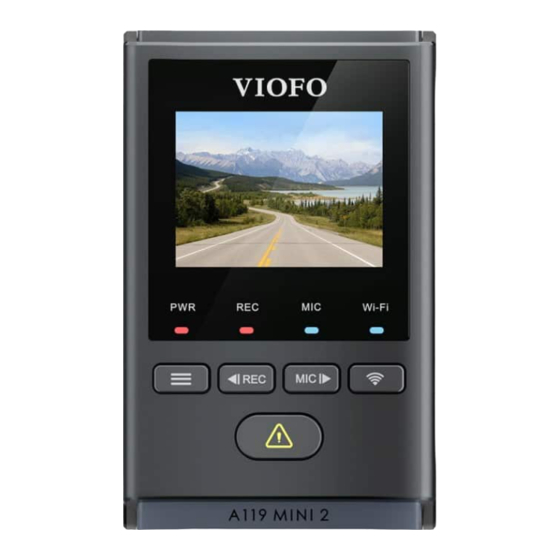
Summary of Contents for Viofo A119 MINI 2
- Page 1 USER MANUAL The user manual is available on https://viofo.com/en/content/42-help-and-support/ Copyright 2023 VIOFO Ltd. All Rights Reserved. V23.05.09...
-
Page 2: Table Of Contents
Note: The USB data cable is only for connecting the camera Playback Video on Dashcam with computer to transfer video files or upgrade firmware, not Playback Video on VIOFO APP for charging the camera. Playback Video on PC Video File Storage Location 5. -
Page 3: Product Diagram
Product Diagram 1. Menu / Power On|Off 2. Menu Up / Recording Start / 13. USB Power Port Stop 14. Mount (GPS Module) 3. Menu Confirm / Video Protect 15. Lens / Playback 4. Menu Down / Microphone Enable / Disable 5. -
Page 4: Buttons And Icons
Buttons and Icons Mode Buttons Behavior Mode Buttons Behavior Return to previous menu / Exit Long press to power off playlist Click once to take a photo Menu up / Change playback Click once to stop recording speed / Delete the video Select the current video / Play / Click once to lock the file being Recording... -
Page 5: Display Overview
• The microSD card is sold separately. The microSD card must have a Class-10 or UHS-I rating and the capacity is up to 256GB. Wi-Fi Status • We recommend you to buy the VIOFO brand memory cards which are manufactured with top-tier MLC NAND Recording Time 00:00:00 flash, making them durable and reliable. -
Page 6: Install The Dashcam
2. Wipe clean the installation surface of the windscreen with • Please turn off the A119 Mini 2 before inserting a dry cloth, it must be grease free for the sticky pad or removing the microSD card. to stick firmly. -
Page 7: Install The Static Sticker
7. Connect to Power Note: Insert the car charger USB cable’s male port into the Do not install / mount the camera or cables near an camera mount's USB Type-C port. Plug the USB power airbag panel or within the airbag’s working range. adapter into your vehicle’s 12V / 24V female power socket. -
Page 8: Remove The Dashcam
Dash Cam Recording Operation Power On / Off When you start the engine, the camera will turn on and begin recording automatically. When you turn off the engine or unplug the charging cable from the power adapter, the camera will stop recording and turn off. -
Page 9: Disable / Enable Audio Recording
Long press the Wi-Fi button to enable Wi-Fi. Connect Wi-Fi 2. Time Lapse Recording on your phone first. Open VIOFO app and choose Time lapse record a video at low frames at 1 / 2 / 3 / 5 / "Connect your camera"... -
Page 10: Video File Storage Location
When the Wi-Fi is on, a Wi-Fi status icon, Wi-Fi name (SSID) and the password appear on the camera LCD screen. • Step 1: Use the phone to connect A119 Mini 2 Wi-Fi. When the phone is connected with the dashcam, the LED light on the camera shows solid blue. -
Page 11: App Layout Overview
Source (Not Applicable) 3 - Downloaded Video 7 - VPN connection 4 - Take a Video Snapshot 4 - VIOFO Official Facebook Page 5 - Go to Video File Lists 6 - Start / Stop Recording 7 - Go to System Settings... -
Page 12: Install Optional Accessories
Install Optional Accessories Install Bluetooth Remote Control Install CPL The CPL (Circular Polarizing Lens) can be used to reduce With the Bluetooth remote control (optional) mounted in a convenient location on your dashboard, you can safely reflections and glare from the window glass and road protect important videos from being overwritten, without surfaces that can otherwise damage image quality, this needing to take your eyes off the road. -
Page 13: System Settings
You can set the bitrate for video. High bitrate may improve the quality and smoothness of the video, especially when recording fast motion or high contrast Note: We recommend to buy VIOFO HK4 ACC hardwire scenes. Using high bitrate mode may decrease the kit cable for parking mode recording. - Page 14 Date Stamp: Imprint the time and date on the recorded Parking Motion Detection: Adjust the sensitivity of the video. motion detection so minor motion caused by wind or rain doesn't trigger a recording while in parking mode. GPS Info Stamp: Imprint the GPS information on the recorded video.
-
Page 15: Firmware Upgrade
Follow the instructions on this website to upgrade the firmware: - Take Photo - Turn On Screen (https://viofo.com/content/42-help-and-support/) - Video Start - Turn Off Screen - Video Stop - Lock the Video... -
Page 16: Customer Service
Video Sharing Radio Frequency peripheral is in compliance with the essential requirements and other relevant provisions of Share videos caught on VIOFO camera with us. Let’s Directive 1999/5/EC. enjoy your new found together! Gain a chance to get This equipment complies with FCC radiation exposure limits a mysterious gift at marketing@viofo.com.

















Need help?
Do you have a question about the A119 MINI 2 and is the answer not in the manual?
Questions and answers
How can the sharp squeaky noise on start up be silenced? A119 mini