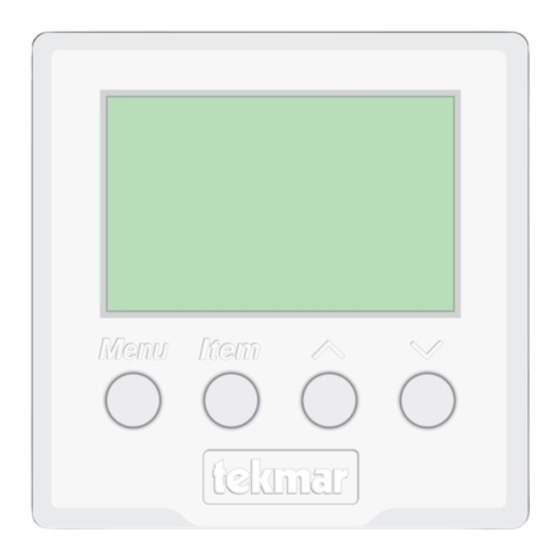
Table of Contents
Advertisement
Quick Links
- User Brochure
tekmarNet
®
4 Thermostat 542
Congratulations
on the purchase of
your tekmar programmable
thermostat with communication.
This thermostat combines
easy-to-use programming with
advanced features to increase
both comfort and energy
efficiency.
Your tekmar thermostat allows
you to:
• • Set a single schedule for your
heating system that all of your
tekmar thermostats can follow.
• • Adjust the time and date on all
your tekmar thermostats from a
single thermostat
• • View the outdoor temperature
on all of your tekmar thermostats.
• • Easily set up custom "Scenes"
to match your home and lifestyle.
• • Easily override your tekmar
thermostats if you are planning an
extended absence.
Table of Contents
Display .................................................................... 2
Symbols Description ............................................... 2
User Interface ......................................................... 3
Viewing Current Temperatures ............................... 4
Viewing the Room Set Temperature ....................... 4
Setting the Heating Temperatures .......................... 5
Temporary Temperature Adjustment ...................... 5
Adjusting the Temporary Zone Hold ....................... 5
Choosing the Mode of Operation ............................ 5
Setting the Floor Warming Temperatures ............... 6
Viewing the Current Time ....................................... 6
Setting the Time ..................................................... 6
Selecting a Scene ................................................... 7
Extended Absences ................................................ 8
Selecting a Schedule .............................................. 8
Units of Temperature .............................................10
Backlight ................................................................10
Cleaning the Thermostat ......................................10
Error Messages .....................................................10
Warranty ................................................................12
1 of 12
U 542
06/05
© 2005
U 542 - 06/05
Advertisement
Table of Contents

Summary of Contents for Tekmar 4 Series
-
Page 1: Table Of Contents
Error Messages .............10 single thermostat Warranty ..............12 • • View the outdoor temperature on all of your tekmar thermostats. • • Easily set up custom “Scenes” to match your home and lifestyle. • • Easily override your tekmar thermostats if you are planning an extended absence. -
Page 2: Display
Display Item Field Menu Field Displays an abbreviated Displays the name of the selected item current menu Number Field Displays the current value Status Field of the selected item Displays the current status of the control’s inputs, outputs and operation Symbols Description MODE OF OPERATION OPTIMUM START / STOP... -
Page 3: User Interface
User Interface The control uses a Liquid Crystal Display (LCD) as the Item method of supplying information on the operation of Each menu has several items. The abbreviated name of the thermostat. the selected item will be displayed in the item field of the display. -
Page 4: Viewing Current Temperatures
Viewing Current Temperatures Use the View menu to view the current temperatures being sensed by the thermostat. To view the available temperatures, use the Menu button to go to the View menu. Use the Item button to view the temperatures. Room Temperature This is the current air temperature of the room being controlled. -
Page 5: Setting The Heating Temperatures
Setting the Heating Temperatures To set the heating temperatures: Note: If your thermostat is using the schedule feature, you will have to set a Set Heat temperature for each period. 1. Use the Menu button to select the Adjust menu. There are up to four periods: 2. -
Page 6: Setting The Floor Warming Temperatures
Setting the Floor Warming Temperatures If a floor sensor is installed, you can set the minimum floor There are up to four periods: temperature. • • Wake Caution: Setting a high floor minimum temperature can • • Occ (Occupied) result in overheating the room. •... -
Page 7: Selecting A Scene
Selecting a Scene Scenes is a feature that your installer selects when he sets Several of the Scenes are preset from the factory. However, up each thermostat in your system. your installer can customize several of the scenes based on your needs. Please refer to the Job Record J 542 for a record of how Refer to the Scene table below for a description of each your installer made these settings... -
Page 8: Extended Absences
Extended Absences If you are going away for an extended period of time, the If you have multiple tekmar thermostats installed, you need AWAYHOLD feature allows you to override the regular only to do the following on one thermostat. schedule of the thermostat for a set number of days. - Page 9 Selecting the Schedule Type The schedule type determines how frequently the schedule repeats itself. This thermostat includes four schedule Schedule Type types: 24 Hour 5-11 7 day 1. Use the Menu button to select the Schedule menu. • • • 2.
-
Page 10: Units Of Temperature
To troubleshoot how to correct the error, please refer to the Data Brochure or contact a qualified installer. An electronic version of the Data Brochure D 542 is available on the tekmar website: www.tekmarcontrols.com. Warning Symbol © 2005 U 542 - 06/05... - Page 11 Notes: 11 of 12 © 2005 U 542 - 06/05...
-
Page 12: Warranty
Purchaser shall indem- such Product sale and acknowledges that it has read nify and hold tekmar harmless from and against any and all and understands same. claims, liabilities and damages of any kind or nature which...















Need help?
Do you have a question about the 4 Series and is the answer not in the manual?
Questions and answers