Table of Contents
Advertisement
Quick Links
Advertisement
Table of Contents

Summary of Contents for Junker JV DT.6 Series
- Page 1 Induction hob with integrated ventilation system JV..DT.6 Information for Use...
-
Page 2: Table Of Contents
en Safety Table of contents Only use this appliance: ¡ To prepare meals and drinks. Safety .............. 2 ¡ Under supervision. Never leave the appli- ance unattended when cooking for short Avoiding material damage........ 4 periods. Environmental protection and saving en- ¡ In private households and in enclosed ergy .............. 4 spaces in a domestic environment. -
Page 3: Safety
Safety en 1.4 Safe use WARNING ‒ Risk of burns! The appliance and its parts that can be WARNING ‒ Risk of suffocation! touched become hot during use, particularly Children may breathe in or swallow small the hob surround, if fitted. parts, causing them to suffocate. ▶... -
Page 4: Avoiding Material Damage
en Avoiding material damage The insulation on cables of electrical appli- When cooking in a bain marie, the hob and ances may melt if it touches hot parts of the cooking container could shatter due to over- appliance. heating. ▶ Never bring electrical appliance cables into ▶... -
Page 5: Suitable Cookware
Suitable cookware en 3.2 Saving energy Cook with only a little water. ¡ The more water that is contained in the cookware, If you follow these instructions, your appliance will use the more energy is required to heat it up. less energy. Turn down to a lower power level early on. - Page 6 en Suitable cookware Suitable The base is not fully ferromagnetic. If the ferromagnetic area is smaller than the base of the cookware, only the area that is ferromagnetic heats up. As a result, the heat is not distributed evenly. Cookware bases with aluminium content. These reduce the ferromagnetic area, which means that less power is emitted to the cookware.
-
Page 7: Familiarising Yourself With Your Appliance
Familiarising yourself with your appliance en 5 Familiarising yourself with your appliance 5.1 Cooking with induction Sensor Function Selecting the cooking zone In comparison to conventional hobs, induction techno- logy brings with it a series of changes and has a num- ... - Page 8 en Operating modes 5.5 Cooking zone 5.6 Residual heat indicator Before you start cooking, check whether the size of the The hob has a residual heat indicator for each cooking cookware fits the cooking zone that you want to use for zone. Do not touch the cooking zone if the residual cooking: heat indicator is lit.
- Page 9 Basic operation en ¡ When cooking with the lid on, reduce the power level as soon as you see steam escaping. The Stew 3. - 4. 120 - cooking result is not affected by the steam escap- 180 ing. Soups 3. - 4. 15 - 60 ¡ After cooking, place a lid on the cookware until you serve the dish.
- Page 10 en Hood control 8 Hood control You can use the hood control to control the highly effi- Changing or deactivating the intensive cient air extraction system that is integrated in the ventilation setting cooking surface. Touch . Select the required performance level or set the 8.1 Manual ventilation control ...
-
Page 11: Individual Safety Switch-Off
PowerBoost en or to select the required time. 9.2 Timer a The time counts down. Enables the activation of a timer of 0–99 minutes. This function can be used independently of the cooking Changing or deleting the timer duration zones and other settings. It does not automatically Touch ... -
Page 12: Cookware Test
en Basic settings 13 Basic settings You can configure the basic settings for your appliance to meet your needs. 13.1 Overview of the basic settings Display Setting Value Childproof lock - Manual. Automatic. – Switched off. Audible signals –... - Page 13 Cookware test en Touch to access the basic settings. Product information Display light up alternately as well as as a preset Directory for the technical after-sales value. service (TK) Touch repeatedly until the required function is dis- Production number played.
- Page 14 en Cleaning and servicing 16 Cleaning and servicing To keep your appliance working efficiently for a long Clean the hob with a cleaning agent for glass time, it is important to clean and maintain it carefully. ceramic. Follow the cleaning instructions on the packaging of the cleaning agent.
- Page 15 Cleaning and servicing en Do not install the appliance near a solid fuel heating Insert 2 odour filters into the appliance on the left ▶ appliance (e.g. wood- or coal-burning) unless the and right, and slide them forwards. heating appliance has a sealed, non-removable cover.
- Page 16 en FAQs Cleaning the grease filter in the dishwasher Select a maximum temperature setting of 70 °C. Leave the grease filter to drain. For optimum cleaning results, disassemble the grease filter. 16.7 Cleaning the overflow container The overflow container collects liquids or objects that come into the appliance from above.
- Page 17 FAQs en 17.2 Noises Question Answer Why can I hear noises ¡ Noises may be generated while using the hob depending on the base material of while I'm cooking? the cookware. These noises are normal for induction technology. They do not in- dicate that there is a fault.
- Page 18 en Troubleshooting Question Answer How often do I need to ¡ Clean the overflow container frequently. clean the overflow con- You can find further information about how to clean the overflow container under tainer? → "Cleaning and servicing", Page 14. How often do I need to ¡...
- Page 19 Disposal en Fault Cause and troubleshooting The cooking zone has overheated and has been switched off to protect the work surface. Wait until the electronics have cooled down sufficiently before switching the cooking ▶ zone back on. The cooking zone has been operating continuously for an extended period. Individual safety switch-off is switched on.
- Page 20 en Customer Service The product number (E no.) can also be found on the glass ceramic. You can also display the customer ser- vice index (KI) and the production number (FD) in the basic settings. → Page 12 Make a note of your appliance's details and the Cus- tomer Service telephone number to find them again quickly.
- Page 24 Valid within Great Britain: Imported to Great Britain by Nobilia GB Ltd. Kingsway Business Park OL16 4UG Rochdale Great Britain *9001576721* BSH Hausgeräte GmbH 9001576721 Carl-Wery-Straße 34 021220 81739 München, GERMANY...
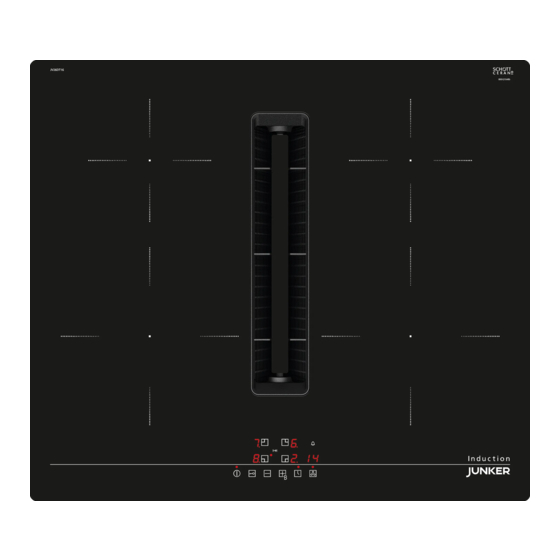












Need help?
Do you have a question about the JV DT.6 Series and is the answer not in the manual?
Questions and answers