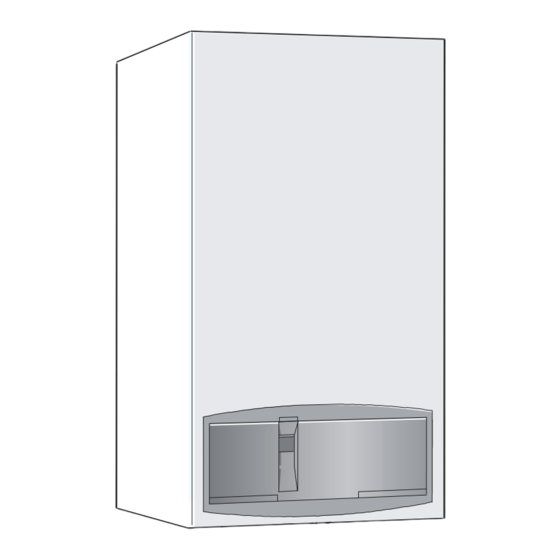
Table of Contents
Advertisement
Quick Links
Users Instructions and
Customer Care Guide
R 25 & 30 HE combi Condensing boiler
R 28 HE system Condensing boiler
ZWB 7-25 R 25 HE
ZWB 7-30 R 30 HE
ZB 7-28 R 28 HE system
Supplied By www.heating spares.co Tel. 0161 620 6677
6 720 610 577-01.10
GC-Number: 47 311 77
GC-Number: 47 311 78
GC-Number: 47 311 62
Advertisement
Table of Contents

Subscribe to Our Youtube Channel
Summary of Contents for Benchmark ZWB 7-25 R 25 HE
- Page 1 Customer Care Guide R 25 & 30 HE combi Condensing boiler R 28 HE system Condensing boiler 6 720 610 577-01.10 ZWB 7-25 R 25 HE GC-Number: 47 311 77 ZWB 7-30 R 30 HE GC-Number: 47 311 78 ZB 7-28 R 28 HE system GC-Number: 47 311 62 Supplied By www.heating spares.co Tel.
-
Page 2: Table Of Contents
Contents Contents Excellence comes as standard Safety precautions General notes Controls Operating the Appliance Preparation Switching the Appliance On/Off Switching on the Central Heating Controlling Central Heating R 25 & 30 Boilers: Setting the Hot Water Temperature 13 Summer Mode, Hot Water Only (R 25 &... -
Page 3: Excellence Comes As Standard
Worcester Heat Systems Ltd. Condensing appliance. Benchmark The “Benchmark” initiative is the new code of practice to encour- age the correct installation, commissioning and servicing of domestic central heating boilers and system equipment. -
Page 4: Safety Precautions
Safety precautions Safety precautions Gas Safety (Installation and Use) Regulations 1998 It is the law that all gas appliances are installed by a competent person in accordance with the above regulations. Failure to install appliances correctly could lead to prosecution. It is in your inter- est, and that of safety, to ensure compliance with the law. -
Page 5: General Notes
General notes Combustible materials Do not store or use any combustible materials (paper, thin- ners, paints etc.) in the vicinity of the appliance. Health and safety This appliance contains no asbestos products. There is no potential hazard due to the appliance being electri- cally unsafe. - Page 6 General notes Repeated venting will reduce the quantity of water in the system and this must be replenished for safe and satisfactory operation of the appliance. Should water leaks be found in the system or excessive venting is required then a service engineer must be contacted to inspect the installation and rectify any fault.
- Page 7 General notes Thermostatic radiator valves It is recommended that this type of valve is fitted to all the radiators except one, usually a radiator where the room thermostat is fitted. They should conform to the requirements of BS2767:10. Showers, bidets, taps and mixing valves – R 25 & 30 Boilers Standard hot and cold taps and mixing valves must be suitable for operating at mains pressure.
- Page 8 General notes Alternatively the maximum temperature of the domestic hot water may be reset to about 45 °C which will reduce the risk of scale formation in these hard water areas. Ventilation This is a room sealed appliance and does not require any air for combustion from inside the house.
-
Page 9: Controls
Controls Controls 317 366 367 310 422 6 720 610 600-01.1O System Pressure gauge Reset button Master switch Central heating temperature control Service valves in CH flow and return Hot water Gas isolation valve (open) Cold water inlet Identification sticker Hot water temperature control (R 25 &... -
Page 10: Operating The Appliance
Operating the Appliance Operating the Appliance Preparation Turn on the gas cock (172). Press in the handle and turn it anti-clockwise as far as the stop (when handle is in line with direction of flow, the cock is open). Central heating system valves (170) Using a spanner, turn square nut until groove is in line with direction of flow (see detail). - Page 11 Operating the Appliance Check the central heating system pressure The pointer on the pressure gauge (8.1) should be about 1 bar. If the pointer is below 1 bar (when the system is cold), top up the system with water until the pointer is 1 bar. Your installer will have shown you how to do this.
-
Page 12: Switching The Appliance On/Off
Operating the Appliance Switching the Appliance On/Off Switching on Switch on the appliance at the master switch (I). The indicator lamp shows green and the display will show the central heating flow temperature, when the appliance is oper- ating in the central heating mode. 6 720 610 333-04.1O If the display alternates between -II-... -
Page 13: Switching On The Central Heating
Operating the Appliance Switching on the Central Heating Turn the central heating temperature control to the desired level: – “Min” setting: 35°C – Low-temperature heating: setting “E” (approx. 75°C) – “Max” setting: 88°C When the burner is lit, the red indicator lamp is illuminated. 6 720 610 333-05.1O Controlling Central Heating Set room thermostat to the desired room temperature. - Page 14 Operating the Appliance 6 720 610 333-07.1O Control Setting Water Temperature Anti-clockwise limit approx. 40°C approx. 55°C Clockwise limit approx. 60°C Table 2 “ECO” button By pressing and holding the “ECO” button , until the display lights, you can switch between Comfort mode and Economy mode.
-
Page 15: Summer Mode, Hot Water Only (R 25 & 30 Appliances)
Operating the Appliance Summer Mode, Hot Water Only (R 25 & 30 Appliances) With room thermostat Turn temperature control on the appliance anti-clockwise as far as the stop. The central heating is now turned off. The hot water function and the mains power supply for the heating programmer and timer remain switched on. -
Page 16: Frost Protection (R 25 & 30 Appliances)
Operating the Appliance Frost protection (R 25 & 30 Appliances) Leave master switch switched on. If the appliance is to be left for long periods switch the central heating off: Add a suitable anti-freeze fluid to the water in the central heat- ing system. -
Page 17: Tips On Saving Energy
Tips on saving energy Tips on saving energy Heating economically The boiler is designed to provide a high level of comfort while keeping gas consumption and the resulting environmental effect as low as possible. The gas supply to the burner is controlled according to the level of demand for heat. - Page 18 Tips on saving energy Hot water A lower setting on the hot water temperature control can result in considerable energy savings. For R 25 & 30 appliances: The on-demand activation using the ECO-button makes possi- ble the maximum savings of gas and water. Now you know how to heat your home economically with the R 25 &...
-
Page 19: General Information
The information is printed on the appliance identification plate/ sticker (see page 9, item 295). Your installer will have completed the Benchmark “log-book” giv- ing details of the boiler together with name, address and registra- tion number. Have the “log-book” to hand when calling a Service Engineer. -
Page 20: Service
Service Service If your R 25 & 30/R 28 appliance should fail to operate correctly or requires servicing please call Worcester Heat Systems Ltd. on: 08457 256 206. 6 720 610 577 GB (03.11) Supplied By www.heating spares.co Tel. 0161 620 6677... -
Page 21: Fault Or Breakdown
Fault or breakdown Fault or breakdown This product is supported in the UK by Worcester Heat Systems Ltd. – part of the Bosch Group. A specialist factory trained field SERVICE ENGINEER is available to attend a breakdown or manufacturing fault occurring on this appliance. -
Page 22: Your Guarantee
Your guarantee Your guarantee This appliance is guaranteed against faulty material or workman- ship for a period of 24 calendar months from the date of installa- tion subject to the following conditions and exceptions. • That during the currency of this guarantee any components of the unit which are proved to be faulty or defective in manufac- ture will be exchanged or repaired free of material charges and free of labour charges by Worcester Heat Systems Limited. -
Page 23: Guarantee Registration
........................Serial number:..................(See identity label inside appliance casing) Type/size:....................Date of installation:................Check that the Benchmark “log-book” has been completed by your installer or service engineer. EXCELLENCE COMES AS STANDARD Worcester Heat Systems, Cotswold Way, Warndon, Worcester WR4 9SW. -
Page 24: Operating Instructions Quick Reference
Operating Controlling the central heating Hot water only Set room thermostat to desired tem- Instructions perature or the remote temperature Quick Reference control unit to the appropriate setting. Hot water temperature Switching on 6 720 610 333-09.1O Fault Condition If the button flashes, press and hold-in to reset the appliance.








Need help?
Do you have a question about the ZWB 7-25 R 25 HE and is the answer not in the manual?
Questions and answers