Advertisement
Advertisement
Table of Contents

Summary of Contents for ML Accessories OP9RCD
- Page 1 INSTALLATION & MAINTENANCE MANUAL OP9RCD...
- Page 2 These instructions should be read carefully and retained after installation by the end user for future reference and maintenance. These instructions should be used to aid installation of the following product: OP9RCD SAFETY • This product must be installed in accordance with the latest edition of the IEE Wiring Regulations (BS7671) and current Building Regulations.
- Page 3 Do not overload this accessory or subject it to conditions outside its rating This product is Class I and must be earthed This product is IP66 rated LLATION INSTALLATION he unit should be fixed to a rigid flat surface as unevenness could cause damage to the product Note: the unit should be fixed to a rigid flat surface as unevenness could cause damage to the product or affect operation •...
- Page 4 • The backbox has drain hole drilling guides marked (see Fig. 2). Drilling a drain hole is advised if the unit is installed in a location subject to temperature fluctuations where build-up of condensation may occur. It is not advised if the unit will be subject to high pressure jets, as drilling a drain hole will reduce the IP rating.
- Page 5 Remove one or more of the pre-fitted blank plugs as required by pushing out from the inside and install • a suitable IP rated gland or adaptor (not supplied). For rear entry, cut or drill a 20/25mm hole where marked and install a suitable IP rated grommet (not supplied). Unused cable entries must have the blank plugs fitted •...
- Page 6 RCD TEST PROCEDURE Press the green RESET button to switch on the supply. The red indicator should appear. To test that the RCD is operating correctly, press the yellow TEST button. The red indicator should turn green, this will disconnect the load. To restore power, press the green RESET button. The red indicator should reappear.
- Page 7 ML Accessories does not accept responsibility for any installation costs associated with the replacement product. Your statutory rights are not affected. ML...
- Page 8 ML ACCESSORIES LIMITED UNIT E, CHILTERN PARK, BOSCOMBE ROAD, DUNSTABLE, LU5 4LT (EU) AUTHORISED REPRESENTATIVE NNUKS HOLDING GMBH, NIEDERKASSELER LOHWEG 18, 40547 DÜSSELDORF, GERMANY EMAIL: EPREL@NNUKS.COM WWW.MLACCESSORIES.CO.UK MADE IN CHINA AVJUN21_V1...
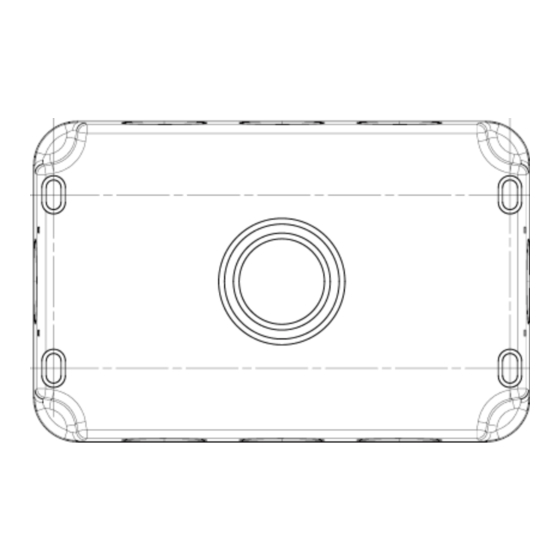







Need help?
Do you have a question about the OP9RCD and is the answer not in the manual?
Questions and answers