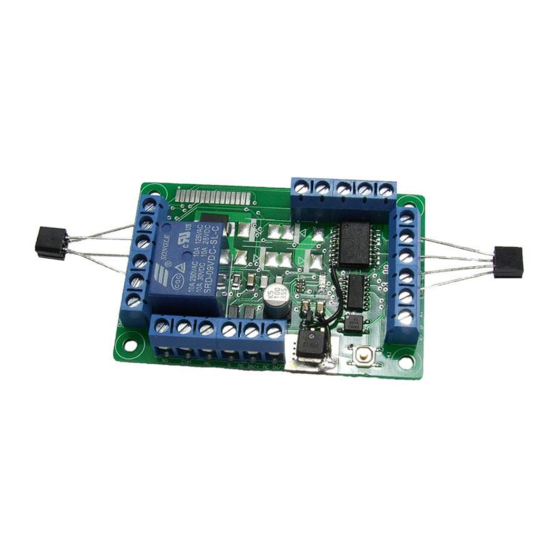
Table of Contents
Advertisement
Quick Links
The BLOCKsignalling Section Control Module is designed for DC layouts, to protect
a section of track to prevent more than one train entering that section at one time.
Monitors trains entering and leaving a section of track
Automatically sets the signal at the start of the section to danger (red)
Isolates a section of track to stop trains at the signal
Communicates to previous sections to ensure they show yellow (and
double yellow) aspects when 3- and 4-aspect signals are used
Last section can simulate returning back to clear using timers to provide
realistic operation when 3- and 4-aspect signals are used
Points which are not set in the train's favour can force the signal to danger
Signal can be forced to danger by an external input (useful for starter
signals)
Suitable for 2-, 3-, and 4-aspect led signals (SEC1A-DC for common-
cathode and SEC1B-DC for common-anode).
Bidirectional running with 2-aspect signalling at each end of the line
New: Additional Station Stop Modes
New: Additional Dapol output
Remembers whether the section is occupied after the power is removed
and automatically restores the signals after power returns.
Simple to setup, but also fully configurable to provide the most realistic
operation
Requires a 12V DC Power Supply
SECTION CONTROLLERS
SEC1A-DCC & SEC1B-DC
Advertisement
Table of Contents

Summary of Contents for BLOCKsignalling SEC1A-DCC
- Page 1 SECTION CONTROLLERS SEC1A-DCC & SEC1B-DC The BLOCKsignalling Section Control Module is designed for DC layouts, to protect a section of track to prevent more than one train entering that section at one time. Monitors trains entering and leaving a section of track ...
- Page 2 BLOCKsignalling www.blocksignalling.co.uk Introduction The BLOCKsignalling Section Control Module is designed to protect a section of track to prevent more than one train entering that section at one time (see later for details of the Station Stop Modes). At the entrance to the section there is a signal and a short isolated piece of track which can be energised and de-energised by a relay built-in to the module.
-
Page 3: Power-Off Memory
BLOCKsignalling www.blocksignalling.co.uk The sensors are checked alternately, and if a train is detected, the module waits until the train has cleared that sensor before setting the signals to green. The second mode for bi-directional running uses both sensors to detect trains entering the section. -
Page 4: Module Connections
BLOCKsignalling www.blocksignalling.co.uk Module Connections The diagram below shows the connections to the module. LED SIGNAL CONNECTIONS SENSOR 2 SENSOR 1 CONNECTIONS CONNECTIONS SIG+ IN FROM OUT TO NEXT BLOCK PREVIOUS BLOCK BLOCK signalling www.blocksignalling.co.uk Terminals Function ACIN/+, ACIN/- Power supply input... -
Page 5: Power Supply
BLOCKsignalling www.blocksignalling.co.uk Power Supply The controller is designed for use with a 12V DC plug-top type power supply. The current consumption is 0.25A, and a power supply rated at 0.5A to 1A is recommended. Do not connect to the auxiliary terminals on the back of a train controller as the module may operate unpredictably and could be damaged. - Page 6 BLOCKsignalling www.blocksignalling.co.uk Connection for a Single Block The control of one block section consists of the following parts: 1. An entry sensor, to detect a train entering the section (Sensor 1). 2. An exit sensor, to detect a train leaving the section (sensor 2).
- Page 7 BLOCKsignalling www.blocksignalling.co.uk 2-Aspect signals (Unidirectional Running) If trains only run in one direction on the line, an isolated section can be placed preceding the signals. When a train is detected entering the section, the module will operate the signal and isolate the track section to stop any following trains entering the same section.
- Page 8 BLOCKsignalling www.blocksignalling.co.uk 2-Aspect signals (Bi-directional Running) If bidirectional running is being used with 2-aspect signals, then both the signals are controlled by one module. An isolated track section is not used and the module does not stop trains in this mode.
- Page 9 BLOCKsignalling www.blocksignalling.co.uk Connection Multiple Simple Blocks When 2-aspect signals are used, there are no interconnections between adjacent sections. If 3- or 4-aspect signals are used, additional connections are required between the modules to communicate which sections in front of the train are occupied (otherwise yellow signal aspects will not be shown).
- Page 10 BLOCKsignalling www.blocksignalling.co.uk 2 Aspect Led Signal Example In the following example, 2 aspect led signals are used and the diagram has been simplified to show only the relevant wiring. The train has driven from the left to the right, and is currently in Block 3.
- Page 11 BLOCKsignalling www.blocksignalling.co.uk 3 Aspect Led Signal Example In the following example, 3 aspect signals are used. The train has driven from the left to the right, and is currently in Block 3. The block section controller for Block 3 has detected the train enter the section, and has set the signal to danger (red) and isolated the track section to prevent any other trains entering.
- Page 12 BLOCKsignalling www.blocksignalling.co.uk The wiring for the SEC1B is slightly different and shown in the following diagram. SEC1B BLOCK 4 TRACK SECTION ISOLATED TRAIN DIRECTION BLOCK 3 BLOCK 1 BLOCK 2 TRAIN +12V BLOCK signalling DIODES ARE GENERAL PURPOSE 1N001-1N004 You can think of the points switch overriding the message from the following section controller, and forcing one route to red as the points are not in their favour.
- Page 13 BLOCKsignalling www.blocksignalling.co.uk 4 Aspect led Light Signal Example In the following example, 4 aspect light signals are used. The train has driven from the left to the right, and is currently in Block 3. The block section controller for Block 3 has detected the train enter the section, and has set the signal to danger (red) and isolates the track section to prevent any other trains entering.
- Page 14 BLOCKsignalling www.blocksignalling.co.uk The connections for the SEC1A are shown below. SEC1A BLOCK 4 TRACK SECTION ISOLATED TRAIN DIRECTION BLOCK 3 BLOCK 1 BLOCK 2 TRAIN +12V BLOCK signalling DIODES ARE GENERAL PURPOSE 1N001-1N004 The wiring for the SEC1B is slightly different and shown in the following diagram.
- Page 15 BLOCKsignalling www.blocksignalling.co.uk Configuration for Ends of Track and Points At the start of a section of track, there are no preceding sections which are signalled, so the connections of the module do not need to be connected to any preceding blocks.
-
Page 16: Programming Procedure
BLOCKsignalling www.blocksignalling.co.uk Programming Procedure Many of the settings on the module are adjustable (although for most users it is only necessary to set whether 2-, 3- or 4-aspect signalling is used). Programming is performed by inserting a link between the A and K terminals and holding down the Push Button when switching on the power (this link will be removed shortly and the infra-red sensor connected). - Page 17 BLOCKsignalling www.blocksignalling.co.uk Connecting the Infra-Red Sensors An Infra-Red source and Infra-Red detector are moulded into a single 5mm x 6.5mm package that can be located below the track bed to reflect light off rolling stock. Clear Lens Grey Lens MOULDING...
-
Page 18: Sensitivity Setting
BLOCKsignalling www.blocksignalling.co.uk Sensitivity Setting The module is supplied with the sensitivity pre-set to suit most installations and should not need adjustment. In locations such as tunnels, or when the module is not being used under the track bed, then it may be desirable to adjust the detection threshold. -
Page 19: Installation
BLOCKsignalling www.blocksignalling.co.uk Installation The Infra-Red sensor is normally installed below the track-bed. The detection range of the unit is up to approximately 25mm from the face of the package when normal sensitivity is set (for dark surfaces with low levels of reflectivity). - Page 20 BLOCKsignalling www.blocksignalling.co.uk Page 20 of 42...
-
Page 21: Led Connection
BLOCKsignalling www.blocksignalling.co.uk Led Connection When using leds it is important to connect them the right way around. The negative lead (cathode) is identified by a flat on the side of the led body, and by having a shorter lead. Page 21 of 42... - Page 22 BLOCKsignalling www.blocksignalling.co.uk This section controller comes in both a common-cathode (SEC1A-DC) and a common-cathode version (SEC1B-DC). The following diagram shows the signal wiring for the two versions. Page 22 of 42...
- Page 23 BLOCKsignalling www.blocksignalling.co.uk Signal Wiring for Bidirectional Running If using the bidirectional running mode, the signals are wired as follows: Common-Cathode Wiring Common-Anode Wiring Signal Head 1 Signal Head 2 Signal Head 1 Signal Head 2 BLOCK signalling blocksignalling.co.uk Page 23 of 42...
- Page 24 BLOCKsignalling www.blocksignalling.co.uk Track Break The track breaks are made only in the right-hand rail (assuming travel direction is left to right). The drawing below shows a close up of the isolated section of track. No modifications are made to the left-hand rail.
- Page 25 BLOCKsignalling www.blocksignalling.co.uk Program 2 2-Aspect Signalling Unidirectional Running This program simulates the operation of a two aspect signal, which is normally showing green. The module searches for a train, and if one is detected above the first sensor, the signal immediately switches to red. At the same time the relay energises to isolate the track section.
- Page 26 BLOCKsignalling www.blocksignalling.co.uk When one is detected at the second sensor, and then clears the sensor, the signal switches back to green and the relay is de-energised restoring power to the track (unless an indication is received from the following section that it is at danger, in which case the signal shows yellow instead).
- Page 27 BLOCKsignalling www.blocksignalling.co.uk Program 4 4-Aspect Signalling Unidirectional Running This program simulates the operation of a four aspect signal, which is normally showing green. The module searches for a train, and if one is detected above the first sensor, the signal immediately switches to red. At the same time the relay energises isolate the track section.
- Page 28 BLOCKsignalling www.blocksignalling.co.uk an isolated track section cannot be used, otherwise the train could not leave the block. Whilst the sensor is covered, the signals stay at red. As the train passes over the sensor, any gaps between the rolling stock which are shorter that the release time programmed are ignored.
- Page 29 BLOCKsignalling www.blocksignalling.co.uk When 6 flashes have been seen press and hold the button. You will see a long flash of five seconds and then 10 rapid flashes. The button can now be released and the programming is complete. The module will start running the program. If you make a mistake programming, simply repeat the process.
- Page 30 BLOCKsignalling www.blocksignalling.co.uk Program 7 Station Stop Mode with 2-aspect signal This program is designed to trigger a signal to danger and isolate the track section when a train crosses infra-red sensor 1. This could for instance be used to trigger a signal to show danger for 30 seconds, to hold a train at a platform.
- Page 31 BLOCKsignalling www.blocksignalling.co.uk This arrangement can also be used on lines which allow running in either direction. Here, both sensors are wired into the terminals normally used for Sensor 1. A train arriving at the station crossing one of the sensors will trigger both signals to red and isolate power from the section.
- Page 32 BLOCKsignalling www.blocksignalling.co.uk When 7 flashes have been seen press and hold the button. You will see a long flash of five seconds and then 10 rapid flashes. The button can now be released and the programming is complete. The module will start running the program. If you make a mistake programming, simply repeat the process.
- Page 33 BLOCKsignalling www.blocksignalling.co.uk Program 8 Station Stop Mode with Release (2-aspect signal) This program is designed to trigger a signal to danger and switch DC to the isolated track section when a train crosses infra-red sensor 1 (S1). This could for instance be used to trigger a signal to danger, to hold a train at a platform.
- Page 34 BLOCKsignalling www.blocksignalling.co.uk maximum reliability, it is recommended to locate the sensor at least a train’s length from the start of the isolated section. It is also recommended to trial the module on a section of test track to allow familiarisation with the operation of the module and determine a reasonable length for the isolated section and platform to suit the intended train speeds.
- Page 35 BLOCKsignalling www.blocksignalling.co.uk Dapol Signalling It is possible to connect a Dapol signal to the CH5 output via a relay module. The Dapol signal must be connected via a relay, and not direct to the module to avoid damage to either.
- Page 36 BLOCKsignalling www.blocksignalling.co.uk Power-Off Memory This setting to records whether there was a train in the section at the time the power is turned off. It also records the train’s direction of travel When the power it turned on again, the information will be reloaded from memory and so the correct status will be indicated on the signals and relayed to any interconnected modules.
-
Page 37: Test Mode
BLOCKsignalling www.blocksignalling.co.uk Test Mode There is a built-in test mode which can check each of the inputs and outputs of the module. This can be used to test if the module is operating correctly, and if the IR sensors are wired correctly. - Page 38 BLOCKsignalling www.blocksignalling.co.uk If an object is placed in front of sensor 2, the CH3 led will flash. If an object is placed in front of sensor 1, the CH4 led will flash. If the Push Button on the module is pressed, the CH5 led will light at the same time as the Relay on the module.
-
Page 39: Factory Reset
BLOCKsignalling www.blocksignalling.co.uk Program Flow Diagram As mentioned above, there are a number of memory locations which can programmed with different values to change the operation of the module. Before starting, it is a good idea to write down the memory locations and the values you are going to set them to. - Page 40 BLOCKsignalling www.blocksignalling.co.uk 1=SELECT APPLY POWER FACTORY RESET 1=PERFORM RESET 2=SELECT MODE 1=TEST MODE 2= 2-ASPECT SIGNALLING (UNIDIRECTIONAL RUNNING) 3= 3-ASPECT SIGNALLING (UNIDIRECTIONAL RUNNING) 4= 4-ASPECT SIGNALLING (UNIDIRECTIONAL RUNNING - DEFAULT) 5= 2-ASPECT SIGNALLING (BIDIRECTIONAL RUNNING, TRAINS CAN LEAVE IN EITHER DIRECTION)
- Page 41 BLOCKsignalling www.blocksignalling.co.uk Quick Start Guide This section gives minimal information to start using one module on the bench and is intended to quickly get the module up and running, and to see how it operates when triggered by hand. The action of the sensors, the operation of the relay on the module, and changes in the rate of flashing of the led on the module can be seen.
-
Page 42: Troubleshooting
BLOCKsignalling www.blocksignalling.co.uk Troubleshooting Q. The yellow aspects on my signals do not light. A. The yellow aspects are selected by the module based on information from the following module that there is a train in that section. The basics to check are that the wiring between the modules is in place and has been wired with the correct wire from one terminal to the other (correct polarity).





Need help?
Do you have a question about the SEC1A-DCC and is the answer not in the manual?
Questions and answers