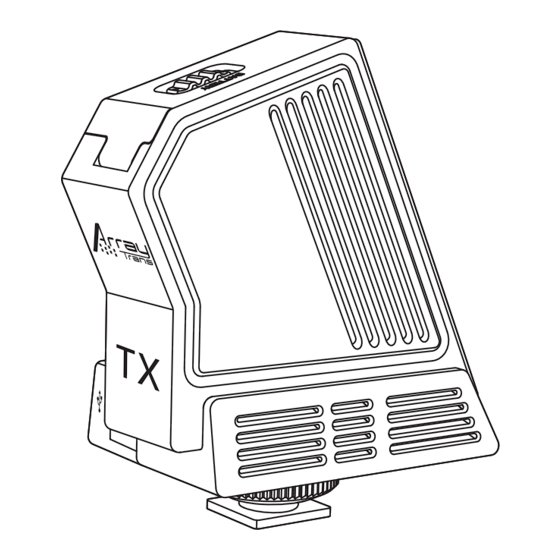
Table of Contents
Advertisement
Quick Links
Advertisement
Table of Contents

Subscribe to Our Youtube Channel
Summary of Contents for Aputure Array Trans
- Page 1 Wireless Video Transceiver Set Product Manual English...
-
Page 2: Intended Use
“Improper use” means using the products other than as described in these instructions or under operating conditions which di er from those described herein. Detailed product manual for Array Trans can be found on the movie solution page on www.aputure.com . -
Page 3: Item Checklist
Item check list Before starting, please check that all the following items have been included with Aputure Array Trans. If anything is missing, contact your dealer immediately. Transmitter Receiver HDMI cable (A type to A type) HDMI cable (A type to D type) -
Page 4: Power Supply
Components Only to illustrate the component names with the transmitter because of the transmitter and the receiver have the same Component names. 1 Battery cover push button 7 DC power interface 2 Battery compartment 8 Mini USB rmware upgrade interface 3 Indicator light 9 Array antenna 4 Pairing switch... - Page 5 2) Using Li-ion batteries SONY NP-FM500H Model power supply * 1> When installing the battery, please push away the battery buckle and insert the battery by following the arrow direction above picture (left). 2> When the battery voltage is low , the indicator will show a red light warning. Then you should charge the battery by using the supplied charger and plug.
- Page 6 4. Connecting the transmitting terminal device and transmitter Transmitting terminal device can be a shooting or playback device, such as a camera, a camcorder, a computer etc. Note that according to the HDMI interface of di erent device, use the di erent interface HDMI cable to connect the device and transmitter.
-
Page 7: Reset Pairing
4. This product supports mini USB rmware upgrading, you can update rmware according to the direction on our o cial updating website: http://www.aputure.com/array-trans/update... -
Page 8: Specifications
Specifications Working Voltage DC5-16.8V Working Current RX:0.35A~0.45A (DC-5V),TX:0.35A~0.45A(DC-5V); Battery Type SONY Li-ion Battery NP-FM500H Battery Voltage 7.4V Battery Capacity 1500mAh Battery Duration >4H Compatible with 1080p@23.98/24/50/59.94/60Hz, Signal Compatibility 1080i@50/59.94/60Hz, 720p@50/59.94/60Hz, 576p@50Hz, 576i@50Hz, 480p@59.94/60Hz, 480i@59.94Hz. Operation -10℃~50℃ Temperature -20℃~60℃ Storage Humidity <85% Transmission Frequency 60GHz...




Need help?
Do you have a question about the Array Trans and is the answer not in the manual?
Questions and answers