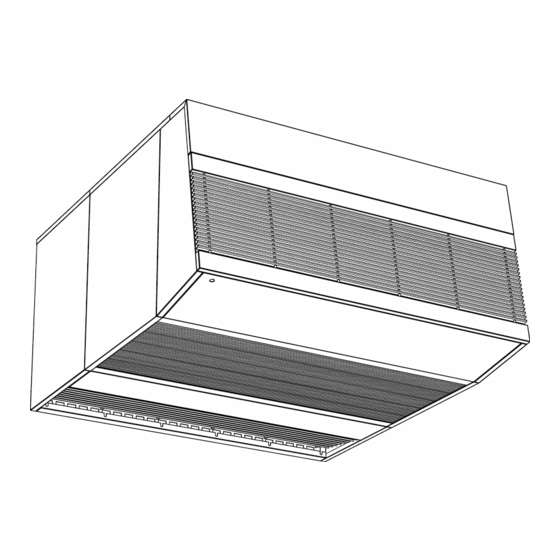
Table of Contents
Advertisement
Quick Links
Advertisement
Table of Contents

Summary of Contents for Biddle MAT 135-E-P
- Page 1 Manual Cold Store Air Curtain Model MAT English Version 6.0 Original Manual...
- Page 2 TORE URTAIN . . . Contents Introduction About this manual How to read this manual About the unit Components and accessories Safety instructions Corridor construction Introduction Essential components Possible configurations Important points Installation Introduction Safety instructions Inspection on delivery Hanging the unit up Connecting the unit to the water system Installing control unit Installing external controls...
- Page 3 MAT M ANUAL Maintenance Scheduled maintenance Service Safety instructions Access to air curtain unit interior Fuses Disconnecting the RCM module Dismantling Addresses Keywords Manual version 6.0 (10-07-2015) en-3...
-
Page 4: About This Manual
. . Introduction About this manual This manual explains how to install, maintain and repair the MAT cold store air curtain. This document contains important instructions for proper, safe and effective unit operation. Please read this manual carefully before working on the unit. Familiarise yourself with the unit and follow instructions care- fully. - Page 5 MAT M ANUAL NTRODUCTION 1.2.2 Designations used in the manual The following symbols are used in the manual: Note: Refers to an important section in the text. Caution: If you do not carry out the procedure or action correctly, you may cause damage to the unit. Follow the instructions precisely.
-
Page 6: About The Unit
Warning: Applications other than those described above are deemed to be ‘usage other than for the intended purpose’. Biddle is not liable for damage or loss resulting from usage other than for the intended purpose. Usage for the intended purpose also entails observance of the instructions in this manual. - Page 7 1)The corridor is a special-purpose structural framework. This is not supplied by Biddle. 2)This protection beam is a structural component and is not supplied by Biddle. This item is recommended to prevent damage caused by collisions with vehicles. The beam may be installed at a later stage to simplify unit installation.
- Page 8 NTRODUCTION TORE URTAIN 1.3.3 MAT air curtain operation General The air curtain unit creates a constant, vertical airflow across the full width of the door opening. This acts as a barrier between indoor climates in the cold store and front hall. This minimises the exchange of heat and humidity.
- Page 9 MAT M ANUAL NTRODUCTION Purpose of corridor Climate partitioning – door closed The corridor is essential in order for the MAT air curtain to work properly. When the cold store door is closed (see figure above), this acts as a partition between the cold store and front hall. When the cold store door is open, the MAT air curtain estab- lishes an effective barrier between these climates (see figure below).
- Page 10 NTRODUCTION TORE URTAIN 1.3.4 Type designation Type designations, when combined, form a unit type code, e.g.: MAT 135-E-P MAT 200-EE-S Different combinations may arise. Explanation of the type code YPE CODE ELEMENT ESIGNATION EANING product series general designation for the series...
- Page 11 CE Declaration of Conformity can be found at: www.biddle.info 1.3.8 Modifications and changes Without the approval of Biddle, no changes or modifications may be made to the unit that could adversely affect safety. The CE declaration is no longer valid if the unit has been modified or changed in any way.
- Page 12 NTRODUCTION TORE URTAIN Components and accessories 1.4.1 Components supplied • suspension frame; • control unit (with control cable); • mains power cable (attached to the unit); • in the event of two units: extension cable (attached to one of the units); •...
- Page 13 MAT M ANUAL NTRODUCTION Warning: The upper surface of the unit becomes hot during operation. Caution: In exceptional situations, water may run out of the unit. Therefore, do not place anything under the unit that could be damaged as a result. 1.5.2 Safety issues relating to installation, mainte- nance and servicing Danger:...
- Page 14 It is assumed that by this stage the corridor framework 1 has been installed and is ready for use. Note: The corridor is a special-purpose structural framework. This is not supplied by Biddle. Note: The required corridor dimensions depend on the situation on site.
-
Page 15: Possible Configurations
MAT M ANUAL ORRIDOR CONSTRUCTION Possible configurations The following configurations can be used in a corridor depend- ing on on-site cold store situation: HE DOOR ON THE INSIDE OF N INSULATED DOOR ON THE N UNINSULATED DOOR ON THE THE COLD STORE OUTSIDE OF THE COLD STORE OUTSIDE OF THE COLD STORE PREFERRED CONFIGURATION... -
Page 16: Important Points
ORRIDOR CONSTRUCTION TORE URTAIN Important points 2.4.1 Essential structural matters The corridor’s structure is critical in order for the MAT air curtain to work properly. Pay close attention to the following points in this section. Rules regarding shape and dimensions 1. - Page 17 MAT M ANUAL ORRIDOR CONSTRUCTION 2.4.2 Important points Note: Pay particular attention to the following points when assembling the corridor: - Mount side panels 1to inside of framework (see fig- ure), not to outside of framework. - Seal gaps between insulation sections. - Seal space 2 above door opening, between wall and unit.
-
Page 18: Installation
. . Installation Introduction This section explains how to attach and connect MAT air cur- tain components and prepare it for use. It is assumed that by this stage the corridor is ready for use. A lifting vehicle is needed to install air curtain, e.g. a lifting plat- form or forklift truck. -
Page 19: Hanging The Unit Up
MAT M ANUAL NSTALLATION Hanging the unit up 3.4.1 Two units If two air curtain units have been installed, then the master unit may be placed on either the left- or the right-hand side. Take position of control unit into account. Follow instructions below for both units. - Page 20 NSTALLATION TORE URTAIN If pallet is too wide If pallet does not fit between corridor walls, then swap out pallet for a smaller one: 1. Position suspension frame 4 above threaded rods. 2. Attach suspension frame to each threaded rod using nuts 3.
- Page 21 MAT M ANUAL NSTALLATION 3.4.3 Suspension 1. Raise unit on pallet and position it approximately in its final location. Use a forklift truck to do this. 2. Position suspension frame 1 on threaded rods 2 above corridor framework’s horizontal beams 3. 3.
-
Page 22: Horizontal Adjustment
NSTALLATION TORE URTAIN 3.4.5 Horizontal adjustment Position unit in its definitive location by moving it on its sus- pension frame over the corridor framework’s horizontal beams. Warning: Make sure that suspension frame cannot shift off corridor framework in any way whatsoever. - Page 23 MAT M ANUAL NSTALLATION 3.4.6 Final insulation work Gaps to be sealed (as viewed from deep-freeze • Seal gaps between unit(s) and corridor using silicon putty. unit) • If two units have been installed, then gap between both units should also be sealed. •...
- Page 24 On the unit, the directions are indicated with arrows. SYMBOL SYMBOL FEED PIPE RETURN PIPE arrow points towards the arrow points away from the connection connection Caution: Biddle recommends the inclusion of a valve in both pipes. en-24...
- Page 25 MAT M ANUAL NSTALLATION 3.5.2 Connecting the water-side control WIRING DIAGRAM WAY VALVE WIRING DIAGRAM WAY VALVE 1. Connect the control valve and the drive in accordance with the diagram on the heat exchanger. In doing so, fol- low the instructions in the control valve manual. 2.
-
Page 26: Installing Control Unit
NSTALLATION TORE URTAIN Installing control unit 3.6.1 Mounting control unit 1. Determine position of control unit: Position control unit in front hall, not in deep-freeze unit. Position the control unit close to the master unit – take the length of the control cable into account (10 m). Position control unit for ease of use. -
Page 27: Installing External Controls
MAT M ANUAL NSTALLATION Installing external controls 3.7.1 Installing door contact switch Installation When the door is fully closed, the door contact Mount door contact switch against deep-freeze unit door- switch is broken. frame according to manufacturer’s instructions. Position door contact switch so that electrical contact is made when door is slightly ajar, as shown in figure. - Page 28 NSTALLATION TORE URTAIN Connection Connect door contact switch to control unit using two-core cable: 1. Open control unit cover. 2. Route cable through free cable gland. 3. Connect cable to two-pin connector (X426). 4. Tighten cable gland well to prevent water and dust ingress. Connect other end of cable to door contact switch as per manufacturer’s instructions.
- Page 29 MAT M ANUAL NSTALLATION 2. Connect the module’s mains power cable to the coupling cord that is attached to the (type P) master unit 1. Connecting the RCM-module to the control unit 1. Open control unit cover. 2. Route cable through free cable gland. 3.
-
Page 30: Connecting The Unit To The Mains Supply
NSTALLATION TORE URTAIN Connecting the unit to the mains supply This section explains how to connect the MAT air curtain to the mains supply. Danger: High voltages Only connect unit if qualified to work on three-phase power systems. Warning: Before starting, carry out the following: - Set isolation switch to position ‘0’... - Page 31 MAT M ANUAL NSTALLATION 3.8.1 Instructions Connect air curtain unit to mains supply using mains power cable 1 attached to unit. If two air curtain units have been installed, connect each unit to mains supply separately. Take the following into account when connecting to the mains power supply: •...
-
Page 32: Preparing Unit For Use
NSTALLATION TORE URTAIN Preparing unit for use 3.9.1 Initialising and testing air curtain The MAT air curtain requires a one-time initialisation follow- ing installation and after a component has been powered down, disconnected or replaced. 1. Switch isolation switch on top of air curtain unit to Position ‘1’... - Page 33 MAT M ANUAL NSTALLATION 3.9.3 Check the water-side control Only for hybrid models (type H4E): Check that the water-side control is working properly (see 4.3 Heating level control on setting the heating level and read- ing out the climate conditions) 1.
- Page 34 NSTALLATION TORE URTAIN If MAT air curtain has not been fitted with a humidity sen- sor, or if manual heating control is required for another reason, then: 1. Set heating level. 2. Lock heating setting (Function No. 51 in ‘Expert’ menu, Setting ‘0’).
-
Page 35: Operation
. . Operation Introduction This section explains how to operate the MAT air curtain. It is assumed that by this stage the air curtain has been fully installed and is ready for use. Warning: High temperatures High voltages Read the safety instructions before using the air curtain. - Page 36 PERATION TORE URTAIN • The air curtain switches to ‘Partition’ mode whenever the door opens. Display shows a symbol. Ambient conditions in the cold store and the front hall are now segregated by the air curtain. • The air curtain switches to ‘Defrost’ mode when the door is closed and the unit has been running for a given duration in ‘Partition’...
- Page 37 MAT M ANUAL PERATION 4.2.2 Manual operating mode It is possible to operate the unit manually for installation, maintenance and repair purposes. • Press button to change current mode. • If the door opens or closes, the air curtain will operate normally in response to the door’s position.
- Page 38 PERATION TORE URTAIN 4.2.4 Ice warning light The duration that the air curtain has been running in ‘Parti- tion’ mode without having been defrosted is indicated by small triangular symbols on the control panel display. > Once all triangles are full , it is assumed that the maximum permissible limit has been reached.
- Page 39 MAT M ANUAL PERATION 4.2.6 Errors Whenever MAT air curtain detects a problem: • error warning light 1 turns ON symbol appears on display If an error occurs, then air curtain shuts down normal opera- tion. Take immediate action. Note: As long as the symbol is visible on display, the error persists, even if rest of display is in a...
- Page 40 PERATION TORE URTAIN Heating level control 4.3.1 General When MAT air curtain is running in ‘Partition’ mode, it main- tains Airflow ‘B’ heating at a constant level. Small digits 1 on display show heating level – these appear when pressing buttons.
- Page 41 MAT M ANUAL PERATION Manual heating control • Press buttons to adjust heating level. After a while, actual heating level will reach level entered. If heating level does not change when pressing but- tons, then settings are locked. Activate manual operation (Function No.
-
Page 42: 'Advanced' Menu Settings
PERATION TORE URTAIN UMBER OF TIMES THAT ARGE MALL DIGITS BUTTON DIGITS IS PRESSED The following climate conditions only apply to hybrid models (type H4E) For other models the 1 set of climate conditions apply again Tenth time pipe sensor for water temperature in master unit ca.0 Eleventh pipe sensor for water temperature in slave unit... -
Page 43: Select Function
MAT M ANUAL PERATION 4.4.2 Operation Accessing the ‘Advanced’ menu • Press buttons for 3 secs. symbol appears on display. You have now accessed the ‘Advanced’ menu. Select function Large digits 1 display current menu function number. • Press button to go to next function. First function re- appears after last function. - Page 44 PERATION TORE URTAIN ‘Advanced’ menu settings OUR SET UNCTION ETTING OPTIONS TING Outlet flow rate Setting range: Levels 1 to 4 (default setting = 1) In normal display mode, no. of bars represents flow rate level. (Level 1) (Level 2) (Level 3) (Level 4) )(((...
- Page 45 MAT M ANUAL PERATION Note: Most of these function settings are optional. Changing any of these settings may prevent air curtain from working properly. Do not change these settings unless instructed to do so. 4.5.2 Operation Accessing ‘Expert’ menu • Press buttons simultaneously for 3 secs.
- Page 46 PERATION TORE URTAIN 4.5.3 ‘Expert’ menu functions UNCTION ETTING OPTIONS EFAULT Heating level control 0 =The heating level is locked at its current manual setting: it cannot be changed. ‘1’ = heating level may be adjusted manually – default setting recommended for air curtain without humid- ity sensor AU = heating level automatically controlled –...
- Page 47 EFAULT range of air humidity sensor 5 = 0-5V 10 = 0-10V PID heating control factors Do not change these settings, unless instructed to do so by Biddle. setpoint water valve fully C (-300) to 45 C (450) C (-150)
- Page 48 . . Adjustment Introduction This section explains how to adjust the MAT air curtain to match ambient conditions, to establish an effective partition and to minimise energy consumption. It is assumed that the air curtain has been installed correctly including insulation and finishing. General task sequence 1.
- Page 49 MAT M ANUAL DJUSTMENT Outlet flow rate adjustment Adjust outlet flow rate (Function No. 1 1 in ‘Advanced’ menu). Determine lowest air curtain flow rate required to just reach ground level. Check by feeling airflow – start at discharge grille and follow airflow to approx.
- Page 50 DJUSTMENT TORE URTAIN Determine lowest heating level required to just prevent mist- ing. Adjust heating level up or down accordingly and observe result. Wait each time until actual heating level 2 reaches set heating level 1. • If you observe mist flowing towards deep-freeze unit (gener- ally above) and towards front hall (generally below), then flow rate is too low.
-
Page 51: Problem Resolution
If an error message appears, always consult section on Error messages. • If this section does not resolve the problem, or the prob- lem persists, then contact Biddle. See also: "Unexpected behaviour" on page 51 "Adverse side effects" on page 53 "Error messages"... - Page 52 ROBLEM RESOLUTION TORE URTAIN ROBLEM ROBABLE CAUSE HAT TO DO button not working Manual operating mode has No action required. properly. been deactivated (recom- Activate manual operation mended for normal usage). (Function No. 52 in ‘Expert’ menu) if required. buttons not Heating level locked or is being No action required.
- Page 53 Air inlet or outlet blocked. Make sure air inlets and outlets are not obstructed. Fan not working. Contact Biddle. Excessive ice formation at fans and/ Air curtain airflow disrupted. Refer to Misting visible. Air curtain air- or air outlet.
-
Page 54: Error Messages
Depending on error code, follow relevant steps to resolve error using Error code table. If the error persists or reoccurs on a frequent basis, then a fault probably exists. Always contact Biddle. See also: "‘Expert’ menu settings" on page 44 "Error codes"... -
Page 55: Error Codes
1. Reset control panel (Function No. 98 in ‘Expert’ menu). (or one of its components): 2. Contact Biddle if this does not resolve problem. replaced Control unit is connected to 1. Check connection between air curtain unit(s) and con- power supply, but is not com- trol unit. - Page 56 3. Contact Biddle if the error persists. Faulty Airflow ‘B’ fan detected 1. Reset error. by thermal contact. 2. Contact Biddle if this does not resolve problem. Faulty Airflow ‘C’ fan detected 1. Reset error. by thermal contact. 2. Contact Biddle if this does not resolve problem.
- Page 57 ANUAL ROBLEM RESOLUTION RROR CODE EANING PROBABLE CAUSE HAT TO DO Faulty Airflow ‘A’ temperature • Contact Biddle. sensor. Faulty humidity sensor. • Contact Biddle. See also: "Fuses" on page 62 "‘Expert’ menu settings" on page 44 1.3.3 "MAT air curtain operation" on page 8 Manual version 6.0 (10-07-2015)
-
Page 58: Scheduled Maintenance
. . Maintenance Scheduled maintenance This section explains how to perform scheduled maintenance that Biddle recommends be carried out to ensure safe and proper operation and to prolong the MAT air curtain’s lifes- pan. 7.1.1 Weekly inspection Biddle recommends that the following inspections be carried out every week: •... -
Page 59: Quarterly Inspection
MAT M ANUAL AINTENANCE 7.1.2 Quarterly inspection Biddle recommends that the following inspections be carried out quarterly: • Test and inspect corridor framework and air curtain unit suspension. No play (movement) or rust formation may exist. • Inspect electrical connections. Cables should be properly connected and cable sleeves should be intact. - Page 60 . . Service Safety instructions Warning: Servicing activities may only be carried out by personnel who are technically qualified to do Warning: Before you begin: read the safety instructions. Access to air curtain unit interior 8.2.1 Access to electronics compartment 1.
- Page 61 MAT M ANUAL ERVICE 8.2.2 Access to Section ‘A’ Section ‘A’ contains fans for Airflow ‘A’. 1. Remove front panel as previously described. 2. Slide up and remove front grille section 1. 8.2.3 Access to Section ‘B’ Section ‘B’ contains fans and heating elements for Airflow ‘B’. 1.
- Page 62 ERVICE TORE URTAIN 8.2.4 Access to Section ‘C’ Section ‘C’ contains fans for Airflow ‘C’. 1. Slide up and remove grille 1 at rear (this may require some force). For convenience sake, also remove cover plate 3: 2. Remove bolts 2 on both sides. 3.
- Page 63 MAT M ANUAL ERVICE Disconnecting the RCM module Only for hybrid models (type H4E): To prevent freezing up, warm water must always be available when the unit is operating. The RCM module is used to moni- tor this. After the test period, the module can be discon- nected.
- Page 64 . . Dismantling The dismantling of the installation and the handling of the coolant, oil and other components must be carried out by a qualified fitter in accordance with the relevant local and national legislation and regulations. Pursuant to EU legislation, used electrical and electronic appli- ances must be collected for recycling.
- Page 65 . Addresses If you have any comments or queries relating to this product, please do not hesitate to contact your Biddle branch. Biddle Air Systems Biddle bv Biddle France St. Mary’s Road, Nuneaton P.O. Box 15 21 Allée des Vendanges...
- Page 66 TORE URTAIN . . . Keywords dismantling......64 door contact switch adjustment ....32 accessories .
- Page 67 MAT M ANUAL primary ......10 product series ..... 10 protection beam.
-
Page 68: Copyright And Trademarks
It helps us to improve the documentation still further. For more information If you have any comments or queries relating to this product, please do not hesitate to contact Biddle. You will find the contact information for your Biddle branch in chapter Addresses.










Need help?
Do you have a question about the MAT 135-E-P and is the answer not in the manual?
Questions and answers