Table of Contents
Advertisement
Advertisement
Table of Contents

Subscribe to Our Youtube Channel
Summary of Contents for Omron SYSMAC CPM2A
- Page 1 Cat.No. W352–E1–3 SYSMAC CPM2A Programmable Controllers OPERATION MANUAL...
- Page 2 CPM2A Programmable Controllers Operation Manual Revised December 1999...
- Page 3 OMRON. No patent liability is assumed with respect to the use of the information contained herein. Moreover, because OMRON is constantly striving to improve its high-quality products, the information contained in this manual is subject to change without notice.
-
Page 4: Table Of Contents
TABLE OF CONTENTS PRECAUTIONS ....... . . 1 Intended Audience . - Page 5 TABLE OF CONTENTS Appendices A Standard Models ............B Dimensions .
- Page 6 About this Manual: The CPM2A is a compact, high-speed Programmable Controller (PC) designed for control operations in systems requiring from 10 to 120 I/O points per PC. There are two manuals describing the setup and operation of the CPM2A: The CPM2A Operation Manual (this manual) and the CPM1/CPM1A/CPM2A/ CPM2C/SRM1(-V2) Programming Manual (W353).
-
Page 7: Precautions
PRECAUTIONS This section provides general precautions for using the Programmable Controller (PC) and related devices. The information contained in this section is important for the safe and reliable application of the Programmable Con- troller. You must read this section and understand the information contained before attempting to set up or operate a PC system. -
Page 8: Intended Audience
It is extremely important that a PC and all PC Units be used for the specified purpose and under the specified conditions, especially in applications that can directly or indirectly affect human life. You must consult with your OMRON representative before applying a PC System to the above-mentioned applications. -
Page 9: Operating Environment Precautions
Application Precautions • The PC outputs may remain ON or OFF due to deposition or burning of the output relays or destruction of the output transistors. As a countermeasure for such problems, external safety measures must be provided to ensure safety in the system. - Page 10 Application Precautions • Always turn OFF the power supply to the PC before attempting any of the fol- lowing. Not turning OFF the power supply may result in malfunction or electric shock. • Mounting or dismounting I/O Units, CPU Units, Memory Cassettes, or any other Units.
-
Page 11: Ec Directives
• Do not touch the cold junction compensator. Doing so may result in incor- rect temperature measurement. EC Directives Applicable Directives • EMC Directives • Low Voltage Directive Concepts EMC Directives OMRON devices that comply with EC Directives also conform to the related... - Page 12 EMC-related performance of the OMRON devices that comply with EC Direc- tives will vary depending on the configuration, wiring, and other conditions of the equipment or control panel on which the OMRON devices are installed. The cus- tomer must, therefore, perform the final check to confirm that devices and the overall machine conform to EMC standards.
- Page 13 EC Directives Countermeasure Examples When switching an inductive load, connect a surge protector, diodes, etc., in par- allel with the load or contact as shown below. Circuit Current Characteristic Required element CR method If the load is a relay or solenoid, there The capacitance of the capacitor must be 1 to 0.5 µF per contact current of is a time lag between the moment the...
- Page 14 EC Directives CPM1A-MAD01 Conformance to EMC Directives Immunity testing conditions when using the current I/O of the CPM1A-MAD01 are as follows. • Total accuracy: +10%/-1% • Insert the following core in each line as shown below. Recommended core: 2643-002402 Manufacturer: Fair Rite Products Corp. xviii...
-
Page 15: Introduction
SECTION 1 Introduction This section describes the CPM2A’s special features and functions, shows the possible system configurations, and outlines the steps required before operation. Read this section first when using the CPM2A for the first time. Refer to the CPM1/CPM1A/CPM2A/CPM2C/SRM1(-V2) Programming Manual (W353) for details on programming opera- tion. - Page 16 The full complement of communications functions provide communications with personal computers, other OMRON PCs, and OMRON Programmable Termi- nals. These communications capabilities allow the user to design a low-cost dis- tributed production system.
- Page 17 CPM2A Features and Functions Section thermometers. The PID(––) instruction can be used with a Temperature Sensor Unit for easy temperature monitoring. CompoBus/S I/O Link CompoBus/S I/O Link Units can be connected to make the CPM2A a Slave De- Units vice in a CompoBus/S Network. The I/O Link Unit has 8 input bits (internal) and 8 output bits (internal).
- Page 18 CPM2A Features and Functions Section When used as pulse plus direction or up/down pulse outputs, there can be just one output with a frequency range of 10 Hz to 10 kHz. High-speed Input Capabilities for Machine Control High-speed Interrupt There are four inputs used for interrupt inputs (shared with quick-response in- Input Function puts and interrupt inputs in counter mode) with a minimum input signal width of 50 µs and response time of 0.3 ms.
- Page 19 *An RS-232C Adapter is needed to connect to the Peripheral port. High-speed 1:1 NT Link In a 1:1 NT Link, an OMRON Programmable Terminal (PT) can be connected Communications directly to the CPM2A. The PT must be connected to the RS-232C port; it cannot be connected to the Peripheral port.
- Page 20 CPM2A Features and Functions Section lows automatic data link connections. The PC must be connected through the RS-232C port; it cannot be connected through the Peripheral port. CPM2A CPM2A (RS-232C port connection) (RS-232C port connection) Expansion Memory Unit The CPM1-EMU01-V1 Expansion Memory Unit is a program loader for small- size or micro PLCs.
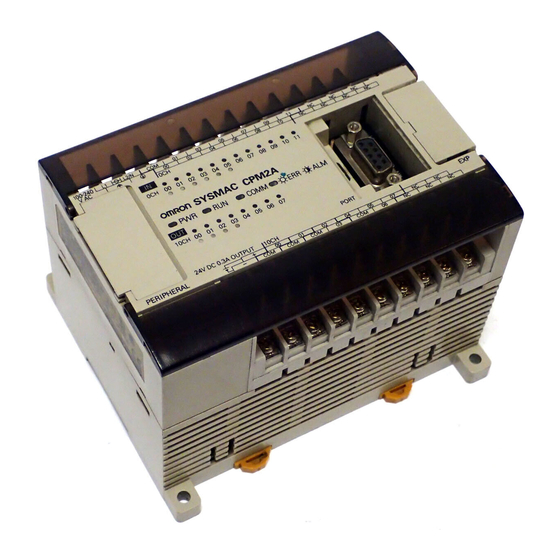











Need help?
Do you have a question about the SYSMAC CPM2A and is the answer not in the manual?
Questions and answers