Subscribe to Our Youtube Channel
Summary of Contents for Sonoff POW Origin
- Page 1 .• 5,)) cncs=s= � support POW Origin/Elite User manual V1 .1 □ POW Origin POW Elite Smart Power Meter Switch...
-
Page 2: Product Introduction
English Shenzhen Son off Technologies Co., Ltd. Product Introduction POW Origin ------�-+-+-- - On/Off LED indicator (Red) . �-+---+*-- Wi-Fi LED indicator (Blue) Mounting base Protective cover Elite ,,c-----t-,- - On/Off LED indicator (Red) �-+--+,,._ Wi-Fi LED indicator (Blue) LED screen Mounting base 0The device weight is less than 1 kg. -
Page 3: Device Installation
Shenzhen Son off Technologies Co., Ltd. Features POW Origin/Elite is a DIY smart switch with power monitoring, which can monitor the current, voltage, power and cumulative power consumption of household appliances in real time. Manual control can be performed directly on the App interface. - Page 4 English Shenzhen Son off Technologies Co., Ltd. □ Make sure all wires are connected correctly. 2-3 35mm rail installation □ . . . o - e f-------------11 1 11----- First fix the guide rail at the position where the equipment needs to be installed, and then slide the device base buckle against the side of the guide rail.
- Page 5 English Shenzhen Son off Technologies Co., Ltd. Paring method 1. eWelink App Pairing □ 1-1. Power on After powering on, the device will enter the Bluetooth Pairing Mode during the first use. The Wi-Fi LED indicator changes in a cycle of two short and one long flash and release. The device will exit the Bluetooth Pairing Mode if not paired within 3mins.
- Page 6 English Shenzhen Son off Technologies Co., Ltd. Method 2: Scan QR code Scan QR code AvailableforQSMar>dother de•ioe ·thQRoo�e. In the Pairing mode, tap "Scan QR code"to add the device by scanning the QR code on its back. 2. Amazon Frustration-Free Setup ( FFS) Applicable situation: The account you use to purchase this device on Amazon.com is the same as the account you sign in the smart speaker (with Certified for Humans badge).
- Page 7 Shenzhen Son off Technologies Co., Ltd..https://sonoff.tech/product-review/tutorial/works-with-alexa-instruction-guide/ 1. The device will exit FFS pairing mode if it had not been paired within 3-5mins. If it needs to enter the paring mode again, please long press the device button for about 5s until the Wi-Fi LED indicator flashes twice short and one long, then release.
-
Page 8: Specifications
English Shenzhen Son off Technologies Co., Ltd. S pecifi cations POWR316, POWR320,POWR316D, POWR320D Model POWR316, POWR316D: 100-240V - 50/60Hz 16A Max Input POWR320, POWR320D: 100-240V - 50/60Hz 20A Max POWR316, POWR316D: 100-240V - 50/60Hz 16A Max Output POWR320, POWR320D: 100-240V - 50/60Hz 20A Max IEEE 802.11 b/g/n 2.4GHz Wi-Fi POWR316D, POWR320D: 43x33mm... -
Page 9: Common Problems
English Shenzhen Son off Technologies Co., Ltd. Common Problems Fail to pair Wi-Fi devices to eWelinkAPP 1. Make sure the device is in pairing mode. After three minutes of unsuccessful pairing, the device will automatically exit pairing mode. 2. Please turn on location services and allow location permission. Before choosing the Wi-Fi network, location services should be turned on and location permission should be allowed. -
Page 10: Fcc Warning
Shenzhen Son off Technologies Co., Ltd. FCC Warning FCC Warning Changes or modifications not expressly approved by the party responsible for compliance could avoid the user's authority to operate the equipment. This device complies with part 15 of the FCC Rules. Operation is subject to the following two conditions: This device may not cause harmful interference, and (2) this device must accept any interference received, including interference that may cause...
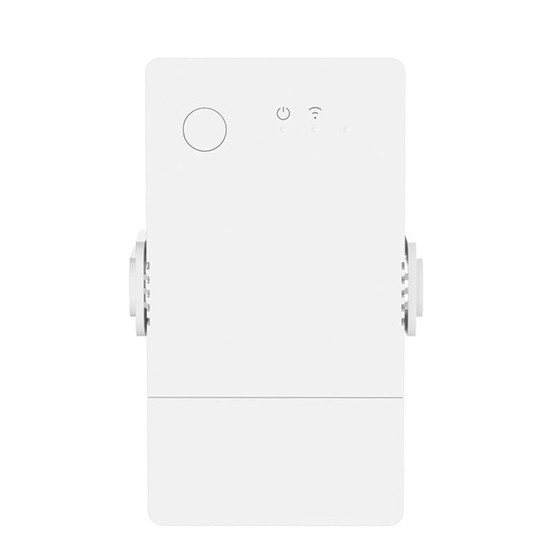















Need help?
Do you have a question about the POW Origin and is the answer not in the manual?
Questions and answers