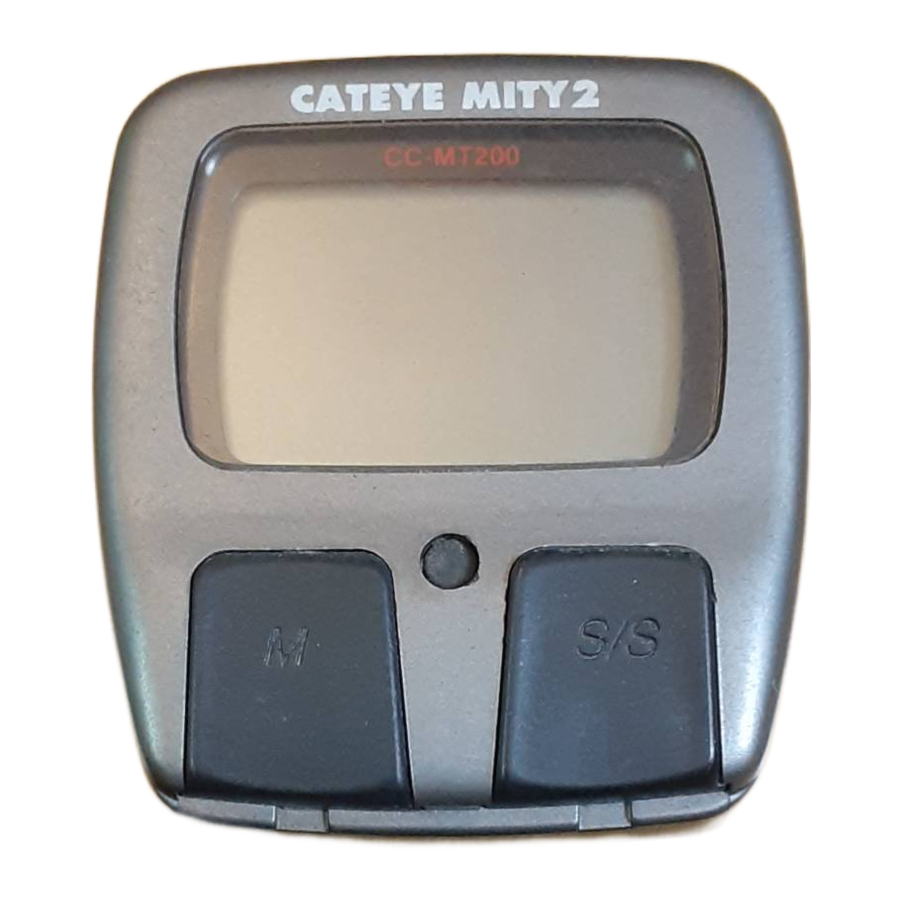
Cateye Mity 2 CC-MT200 - Cyclocomputer Manual
- Instruction manual (2 pages) ,
- Limited warranty (4 pages) ,
- Operating instructions (2 pages)
Advertisement
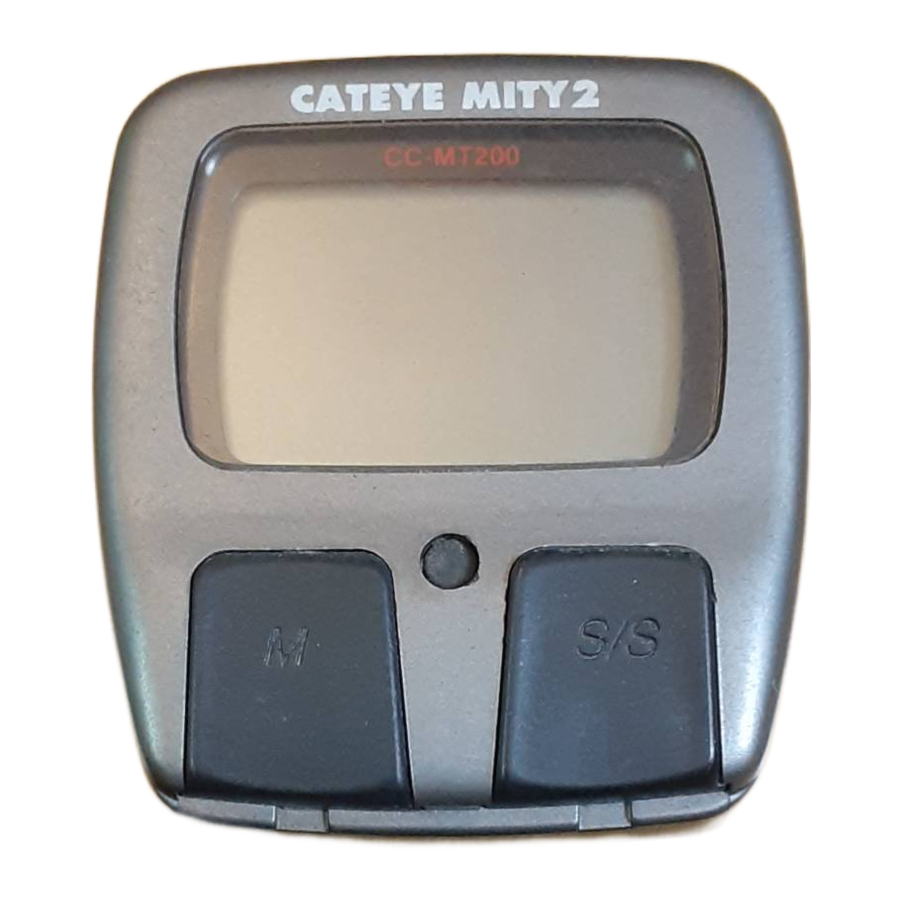
Overview


- Main Display (Speed)
- Sensor Pulse Symbol
- Mode Symbol
- Speed Scale Symbol
- Auto Mode Symbol
- Sub-Display (Selected Function)
- M (Mode) Button
- S/S (Start/Stop) Button
- Set Button
- Battery Case Cover
- Contact
- Bracket
- Wire
- Sensor
- Sensor Bands-A (S)(L)
- Sensor Bands-B
- Magnet
- Sensor Band Rubber Pad
- Bracket Rubber Pad (2 pcs.)
- Wire Securing Tape
- Sensor Band Screw
BUTTON FUNCTION
- M button
Changes the display in the order shown below, and data is displayed on the sub-display. *If held over 2 seconds, 12-hour clock appears.
![]()
- S/S button
Starts and stops the measurement of trip distance and elapsed time. During operation, speed scale symbol flashes. In Auto Function, this button is invalid. - SET Button
This is for setting the wheel circumference and clock time, switching on/ off Auto Function and to clear all present data and any irregularity. When pressed in stop state in each mode, the following can be revised.- In ODO mode - Wheel circumference
- In
![]() mode - 12-hour clock
mode - 12-hour clock - In TM, DST or AVS mode - On/off the Auto function
Reset Operation
Select any mode except ODO, then press M button and S/S button simultaneously. MXS, AVS, DST and TM will become zero. (When done in ODO, registered wheel circumference will be displayed.)

All Clear Operation
When M button, S/S and set buttons are pressed simultaneously, all data stored (ODO, speed scale, Wheel circumference and clock time) is erased. All displays illuminate, then mile/h symbol illuminates. This should only be executed after replacing battery or when irregular display occurs due to static electricity, etc. Since all memories are erased, set necessary data again according to "Main Unit Preparation".

MAIN UNIT PREPARATION
The following must be completed before operating.
How to measure wheel circumference (L) of your bike
Put a mark on the tire tread and ride the bike one full wheel revolution. Mark the start and the end of the revolution on the ground and then measure the distance between the two marks. This is your actual circumference. Or, the "Selecting Values Cross Reference Table" tells you an approximate circumference according to tire size.

Setting Speed Scale
Preform all clear operation. All displays will illuminate. Then mile/h alone will be displayed as illustrated in fig.5. Km/h and mile/h are alternately displayed with each press of S/S button. Press M button to set desired speed scale. The display will change as fig. 6.

Setting the wheel circumference
The standard wheel circumference of 216 cm for 27" wheel is displayed. When using 216 cm without revision, press M button. ODO will be displayed and 216 cm is set. For revision, press S/S button to increase the number by one. To increase rapidly, hold down the button. When the desired number appears, press M button. ODO will be displayed, and the desired number is set.

Resetting or changing the wheel circumference
Set main unit in ODO with M button, and stop it with S/S button. Press SET button. The stored number will flicker on the sub-display. Revise the number as desired according to the instructions in (3).
Setting the clock time
Press M button over 2 seconds to select  , and stop it with S/S button. Then press SET button, and minutes flash. Press S/S button to advance minutes by one. To advance rapidly, hold down the button. Set the time one or two minutes ahead of the current time. Then press M button, and hours will flash. Use S/S button the same way. Press SET button to complete time setting. *When you press the SET button, the undisplayed seconds will turn to zero. For accuracy, set by the radio time signal.
, and stop it with S/S button. Then press SET button, and minutes flash. Press S/S button to advance minutes by one. To advance rapidly, hold down the button. Set the time one or two minutes ahead of the current time. Then press M button, and hours will flash. Use S/S button the same way. Press SET button to complete time setting. *When you press the SET button, the undisplayed seconds will turn to zero. For accuracy, set by the radio time signal.

MOUNTING TO BIKE
- The spokes must run correctly through the inside the magnet as in fig.8.
![]()
- Attach the sensor with Sensor Bands-A-B to the right fork. Choose a band that fits the fork diameter (S size for up to 24ø, L for oversize).
- Insert the band-B into the slit of the band-A, and put the rubber pad inside of the band-A(fig. 9). Adjust the length in order that the screw-fastening part of the bands are parallel when mounted to the fork(fig. 10). *To pull out the band B from band A, tug strongly.
![]()
- Mount the adjusted bands to the fork along with the sensor, by temporarily tightening the screw(fig. 11).
![]()
- Align the magnet's center and the sensor's marking line(fig. 12), and make sure of 2mm clearance between the magnet and sensor (fig. 13). Then tighten the screw securely. Cut the excess of the band-B with a nipper or the like.
![]()
- Secure the wire with tape as fig. 14. Wind the wire round the outer cable and adjust length. Loosen the wire in the area marked with the arrow so that the wire does not hinder handlebar operation.bracket
![]()
- Use either 1mm- or 2 mm-thick pads if necessary, according to handlebar diameter. Attach the bracket close to the handlebar stem (fig. 15).
![]()
- Slide main unit onto the bracket from front until it clicks into position. To remove, pull it off forward while pushing down the lever.
![]()
- Test (Fig. 16)
Mount main unit. If main display does not show any figures, press either M button or S/S button to release from power saving function. Spin the wheel to check if sensor pulse symbol flashes. If not, adjust relative positions of magnet and sensor following the instructions.
HOW TO REPLACE THE BATTERY
Turn main unit over, remove battery case cover with coin and insert a new lithium battery properly (CR1620 or CR1616) with the (+) pole upward, and close the cover securely.

* Please make sure to do the All Clear operation after replacing battery, and to set the unit again.
MEASURING AND DISPLAY FUNCTIONS
 | SPD Current Speed | 0.0(3.0) - 65 mile/h(27inch) ±1 mile/h under31 miles/h |
| This is always displayed on the main display and updated once a second. | ||
 | ODO Total Distance (Odometer) | 0.0 - 9999.9 mile ±0.1 mile |
| This is continuously measured until battery wears down or all clear operation is done. At 10,000 miles(km), it returns to zero and counting begins anew. | ||
 | DST Trip Distance | 0.00 - 999.99 mile ±0.01 mile |
| The trip distance from start to current point is displayed. With Reset operation, it returns to zero. | ||
 | TM Elapsed Time | 0:00'00" - 9:59'59" ±0.003 % |
| Elapsed time is measured from start to current point, in units of hours, minutes and seconds. At 10 hours, it returns to zero and counting begins anew. With Reset operation, it returns to zero. | ||
 | AVS Average Speed | 0.0 - 65.0mile/h ±0.3 mile/h |
| The average speed from start to current point is displayed within 27 hours 46 minutes 39 seconds (99,999 seconds) or 999.99 miles (km). If either is exceeded, (.E) is displayed and calculation ceases. | ||
 | MXS Maximum Speed | 0.0(3.0) - 65 mile/h(27inch) ±1 mile/h |
| With Reset operation, it returns to zero and counting begins anew. | ||
 |  12-hour clock time 12-hour clock time | 0:00' - 11:59' ±0.003 % |
| The current time is displayed by a 12-hour clock. | ||
AUTO (AUTOMATIC START/STOP) FUNCTION
This function switches the main unit to start or stop automatically, in which AUTO symbol appears on the screen, and you are free from pressing S/S button each

- How to switch on/off the Auto Function.
In TM, DST or AVS, this function switches on/off with each press of SET button. When on, AUTO symbol appears. *With this function, it ceases measuring elapsed time during a stop.
* 2 seconds may be elapsed if mount the main unit to the bracket with this function on.
POWER SAVING FUNCTION
When main unit is left without receiving any signal for 60-70 minutes continuously, power supply is shut down and main unit will display (  ) only as the figure. By pressing M button or S/S button, or by receiving signal, this function is released.
) only as the figure. By pressing M button or S/S button, or by receiving signal, this function is released.

TROUBLE SHOOTING
- The following situations do not indicate malfunction of the cyclocomputer. Check the following before taking to repair.
- hen current speed does not appear, short-circuit the contact on the back with metal.
The unit will function normally if the speed display appears.
Display response is slow
- Is it at a low temperature under 32°F(0°C)?
- It returns to normal state when temperature rises.
No display
- Has the Lithium Battery in the main unit worn out?
- Replace the Lithium Battery with a new one.
Incorrect data appear
- Execute "All Clear" operation.
Current speed does not appear
- Is there anything on the contact of the main unit or of the bracket?
- Wipe the contact clean.
- Is the distance between sensor and magnet too far?
- Are the marking line of the sensor and the center of magnet matched each other?
- Refer to "Sensor/Magnet Mounting" and re-adjust correctly.
- Is the wire broken?
- Replace the Bracket & Sensor part with a new one.
Transmission signal loss in damp or wet conditions
- Water or condensation may collect between the bracket sensor and the computer causing an interruption in the data transmission. Wipe the contacts with dry cloth. Contacts can also be treated with a water repellent silicon jell from an automotive parts or hardware store. Do not use industrial water repellent; it may damage the bracket.
When the S/S button is pressed, the unit doesn't activate or stop.
- Is the unit in the Auto function?
- The S/S button doesn't function in the Auto function.
MAINTENANCE/PRECAUTIONS
- Do not leave the main unit exposed to direct sunlight when the unit is not in use.
- Do not disassemble the main unit, sensor and magnet.
- Don't pay too much attention to your computer's functions while riding! Keep your eyes on the road and duly consider to traffic safety.
- Check relative position of sensor and magnet periodically.
- For cleaning, use neutral detergent on soft cloth, and wipe off later with dry cloth. Do not apply paint thinner, benzine, or alcohol, to avoid damages on the surface.
- If there is mud, sand or the like clogs between the button and the body, the movement of the button may be disturbed. Softly wash away such objects with water.
SPECIFICATIONS
| Applicable Cycle Sizes | 130cm - 229cm |
| Applicable Fork Diameter | 11ø - 36ø (S:11 - 26ø L:21 - 36ø) |
| The length of the wire | 70cm |
| Power Supply | Lithium Battery (CR1620/CR1616) x 1 |
| Battery Life | Approx. 3 years(The life of the first factory-loaded battery may be shorter than this period.) |
| Dimension/Weight | 1-13/16" x 1-5/8" x 9/16" (46 x 41 x 14 mm) / 0.79 oz (22.5 g) |
* The specifications and design are subject to change without notice.

Documents / ResourcesDownload manual
Here you can download full pdf version of manual, it may contain additional safety instructions, warranty information, FCC rules, etc.
Advertisement

 mode - 12-hour clock
mode - 12-hour clock



















Need help?
Do you have a question about the Mity 2 and is the answer not in the manual?
Questions and answers