Table of Contents
Advertisement
Quick Links
Advertisement
Table of Contents

Summary of Contents for Motor Power Company Duet AD 80
- Page 1 EtherCAT – CANopen Reference Manual For Duet AD 80 Version 1.1 14/10/2022...
- Page 2 CANOpen Implementation Guide Manual Pag. 1...
- Page 3 CANOpen Implementation Guide Manual Pag. 2 Index Index ......................2 CANopen Compatibility ..................8 EtherCAT Compatibility ..................8 Document Versioning .................... 8 Introduction ....................9 Scope ........................9 CANopen ........................ 9 EtherCAT ......................10 Cabling and pin assignment CANopen ............... 10 Cabling and pin assignment EtherCAT ...............
- Page 4 CANOpen Implementation Guide Manual Pag. 3 Method 1: Homing on the negative limit switch and index pulse ......... 32 Method 2: Homing on the positive limit switch and index pulse ........33 Methods 3 and 4: Homing on the positive home switch and index pulse ....... 33 Methods 5 and 6: Homing on the negative home switch and index pulse ......
- Page 5 CANOpen Implementation Guide Manual Pag. 4 Object 1014h - COB-ID Emergency Object ..............63 Object 1015h - Inhibit Time EMCY ................64 Object 1016h - Consumer Heartbeat Time ..............64 Object 1017h: Producer Heartbeat Time ..............66 Object 1018h: Identity Object ................. 66 Object 1029h - Error behavior .................
- Page 6 CANOpen Implementation Guide Manual Pag. 5 Object 1C13h – Sync Manager 3 PDO Assignment ............. 102 Manufacturer-specific Objects ................ 105 Object 2001h – Manufacturer specific error register ..........105 Object 2100h – Velocity Error Radius ..............107 Object 2101h – Velocity Error Radius Time .............. 107 Object 2220h –...
- Page 7 CANOpen Implementation Guide Manual Pag. 6 Object 6069h: Velocity sensor actual value .............. 137 Object 606Bh: Velocity demand value ..............137 Object 606C : Velocity actual value ................ 138 Object 606Dh: Velocity window ................139 Object 606Eh: Velocity window time ............... 139 Object 606F: Velocity threshold ................
- Page 8 CANOpen Implementation Guide Manual Pag. 7 Object 60C0 : Interpolation Sub Mode Select ............161 Object 60C1 : Interpolation data record ..............162 Object 60C2 : Interpolation time period ..............163 Object 60C3 : Interpolation sync definition .............. 164 Object 60C4 : Interpolation data configuration ............
- Page 9 The text and graphics included in this manual are for the purpose of illustration and reference only. The specifications on which they are based are subject to change without notice. • Motor power Company and the Motor power Company logo are trademarks of Motor power Company Srl. •...
- Page 10 CANOpen Implementation Guide Manual Pag. 9 Introduction Scope This manual describes, in detail, the CANopen and EtherCAT implementation of Motor Power Company Duet AD CANopen CANopen is a standard established by the association ”CAN in Automation". A great number of device manufacturers are organized in this association. This standard has replaced most of all manufacturer-specific CAN protocols, now a manufacturer independent communication interface is available for the user: CiA Draft Standard 201...207...
- Page 11 CANOpen Implementation Guide Manual Pag. 10 EtherCAT EtherCAT is a high-performance, low-cost, easy to use Industrial Ethernet technology with a flexible topology. With the CoE protocol, EtherCAT provides the same communication mechanisms as in CANopen®-Standard EN 50325-4: Object Dictionary, PDO Mapping (Process Data Objects) and SDO (Service Data Objects).
- Page 12 CANOpen Implementation Guide Manual Pag. 11 Please carefully respect the following information and notes for the cabling of the controller to get a stable and undisturbed communication system. A non-professional cabling can cause malfunctions of the CAN bus which hence the controller to shut down with an error.
- Page 13 CANOpen Implementation Guide Manual Pag. 12 Figure 2 Typica connection for EtherCAT No terminator resistor is required for EtherCAT drives. Cabling Hints CANopen The CAN bus offers an easy and safe way to connect all parts of a plant. As condition all following instructions must be respected carefully.
- Page 14 For less noise injection principally never place motor cables parallel to signal cables. • use only motor cables specified by Motor Power Company. • shield and earth motor cables correctly. • For further information refer to the Controller Area Network protocol specification, Ver.
- Page 15 CANOpen Implementation Guide Manual Pag. 14 Figure 4-Generic Parameters UI Interface Then save to EEPROM and reset/switch off and on. At restart new Node ID is set • NOTE: Default node ID is 1 Node address in CANopen network Within an EtherCAT network, a physical node address (identification number) does not have to be specifically allocated to a device;...
- Page 16 CANOpen Implementation Guide Manual Pag. 15 It is possible to change the bit rate for the node with following procedure: • Connect to the UI interface via RS485 • Open generic parameters window and write the CANopen bit rate as according to the previous table •...
- Page 17 CANOpen Implementation Guide Manual Pag. 16 Serial communication via RS485 Figura 1- Communication Model Communication Objects Communication objects are used for exchanging process and service data, for process or system time synchronization, for error state supervision, and for control and...
- Page 18 CANOpen Implementation Guide Manual Pag. 17 monitoring of node states. These objects are defined by their structure, transmission types and their CAN identifier. Service Data Communication Service data objects (SDOs) provide direct access to object entries in the CANopen device object dictionary. As these object entries contain data of arbitrary size and data type, the SDOs are used to transfer multiple data sets (each containing an arbitrary large block of data) from a client to a server and vice versa.
- Page 19 CANOpen Implementation Guide Manual Pag. 18 during the configuration process, by applying the SDO services to the corresponding objects of the object dictionary. PDOs are used for both data transmission and data reception – termed Transmit-PDO (TPDO) and Receive-PDO (RPDO), respectively. CANopen devices supporting TPDO are PDO producers, and CANopen devices supporting RPDO are called PDO consumers.
- Page 20 CANOpen Implementation Guide Manual Pag. 19 RPDO 2 Cyclic Sync Param of IP function (60C1h:01), 16 bits ControlWord (6040h), 16 bits RPDO 3 Async Target Velocity (60FFh) 32 bits ControlWord (6040h), 16 bits RPDO 4: Async - Not enabled • EtherCAT CoE by default has 2 TPDOs and 2 RPDOs (Each limited to maximum 8 bytes) Mapping and configuration are active.
- Page 21 CANOpen Implementation Guide Manual Pag. 20 Profile Velocity (6081h) 32 bits Device Control and State Machine The power drive system finite-state automaton (PDS FSA) is a mathematical model that defines the behavior of the power drive system. Because a power drive system is required to provide local control even when the communication network is not functioning properly, the communication FSA and the PDS FSA are only loosely coupled.
- Page 22 CANOpen Implementation Guide Manual Pag. 21 After switching on, and when an operating mode is started, the power drive system goes through a number of operating states. The operating states are internally monitored and influenced by monitoring functions Figure 7-3 illustrates the PDS FSA behavior. It takes into consideration the control of the power electronics, in accordance with user commands and internal drive faults.
- Page 23 CANOpen Implementation Guide Manual Pag. 22 Notes: Not Ready to Switch On “Not ready to operate” received from the controller. Switch On Disabled Ready to operate. Can read and write parameters. Motion functionality cannot be executed. Ready to Switch On Ready to operate.
- Page 24 CANOpen Implementation Guide Manual Pag. 23 Bit 9 = Remote Bit 10 = Target reached Bit 11 = Internal limit is active Bit 12 = Operating mode-specific Bit 13 = Operating mode-specific Bit 14 = Manufacturer-specific Bit 15 = Manufacturer-specific Notes: Bit 4 Bit 4=1 indicates whether the DC bus voltage is correct.
- Page 25 CANOpen Implementation Guide Manual Pag. 24 Bits 0, 1, 2, 3 and 7 of the parameter Controlword allow you to switch between the operating states. Fieldbu State State Bit 3: Bit 1: Transitio Transition Enabl Enab Comma Swit Oper Volta Shutdown T2, T6, T8 4 –...
- Page 26 CANOpen Implementation Guide Manual Pag. 25 Mode of Operating mode Integer8 operation Profile Position Read/Wri Profile Velocity Profile Torque Homing Interpolated Position Cyclic Synchronous Position Changed settings become active immediately. The parameter Mode of operation display (6061h) can be used to read the current operating mode.
- Page 27 CANOpen Implementation Guide Manual Pag. 26 Two different ways to apply target positions to a drive, are supported by this device profile. Set of set-points: After reaching the target position the drive unit immediately processes the next target position which results in a move where the velocity of the drive normally is not reduced to zero after achieving a set-point.
- Page 28 CANOpen Implementation Guide Manual Pag. 27 • Set [Following error window (6065h)] to the permissible following error (unit = pulse). • Query [Following error actual value (60F4h)] to get the current following error (unit = pulse). Standstill window: • Set [Position window (6067h)] to the value for the standstill window. If the difference between the target position and the current motor position remains in the standstill window for the time Position window time (6065h), the target position is considered to have been reached (unit = pulse).
- Page 29 CANOpen Implementation Guide Manual Pag. 28 6091h Numerat R_PDO Unsigned32 Immediately 6092h (Position factor) 6091h Speed R_PDO Unsigned32 Immediately constant 6092h (Position factor) 60F2h Position option code Unsigned16 Next movement 60F4h Following Integer32 error actual value 60FCh Position demand Integer32 value Example: Profile Position Starting the Operating Mode...
- Page 30 CANOpen Implementation Guide Manual Pag. 29 Bit 6 = Absolute / relative 0: Absolute movement 1: Relative movement Bit 8 = Halt Stop movement with Halt Terminating the Operating Mode The operating mode is terminated when the motor is at a standstill and one of the following conditions is met: •...
- Page 31 CANOpen Implementation Guide Manual Pag. 30 using limit switches at the ends of travel or a home switch (zero point switch) in midtravel, most of the methods also use the index (zero) pulse train from an incremental encoder. Figura 4: Homing function Procedure •...
- Page 32 CANOpen Implementation Guide Manual Pag. 31 6060h Modes of Integer8 Immediately operation 6061h Modes of Integer8 operation display 607Ch Home offset Integer32 Next movement 6098h Homing Integer8 Next movement method 6099h Speed Unsigned32 Next movement during search for switch 6099h Speed Unsigned32 Next movement...
- Page 33 CANOpen Implementation Guide Manual Pag. 32 several, application-specific methods. The homing method is used for selection. The exact sequence of the homing operation is clearly described by the method. In some circumstances, a device has several methods to choose from, using the homing method. Homing methods The following sub-sections describe the details of how each of the homing modes shall function.
- Page 34 CANOpen Implementation Guide Manual Pag. 33 Method 2: Homing on the positive limit switch and index pulse Using this method the initial direction of movement is rightward if the positive limit switch is inactive (here shown as low). The position of home is at the first index pulse to the left of the position where the positive limit switch becomes inactive.
- Page 35 CANOpen Implementation Guide Manual Pag. 34 Figura 7- Homing on positive home switch and index pulse Methods 5 and 6: Homing on the negative home switch and index pulse Using methods 5 or 6 the initial direction of movement is dependent on the state of the home switch.
- Page 36 CANOpen Implementation Guide Manual Pag. 35 Figura 8- Homing on negative home switch and index pulse Methods 7 to 14: Homing on the home switch and index pulse These methods use a home switch which is active over only portion of the travel, in effect the switch has a ‘momentary’...
- Page 37 CANOpen Implementation Guide Manual Pag. 36 Figura 9- : Homing on the home switch and index pulse - positive initial move Figura 10 Homing on the home switch and index pulse - negative initial move...
- Page 38 CANOpen Implementation Guide Manual Pag. 37 Methods 17 to 30: Homing without an index pulse These methods are similar to methods 1 to 14 except that the home position is not dependent on the index pulse but only dependent on the relevant home or limit switch transitions.
- Page 39 CANOpen Implementation Guide Manual Pag. 38 Figura 12 Homing on index pulse Method 35: Homing on the current position In method 35 the current position is taken to be the home position. Example: Homing Starting the Operating Mode: The operating mode must be set in the parameter Mode of operation (6060h). Writing the parameter value activates the operating mode.
- Page 40 CANOpen Implementation Guide Manual Pag. 39 • Homing successful • Stop caused by Halt or Quick Stop • Stop caused by an error Statusword Information on the current movement is available via bits 10 and 12–15 in the parameter Statusword (6041h). Parameter Value Meaning Bit 10 = Target reached...
- Page 41 CANOpen Implementation Guide Manual Pag. 40 Optional • Query [Velocity demand value (606Bh)] to get the reference velocity. • Query [Velocity actual value (60C3h)] to get the actual velocity. • Set [Velocity window (606Dh)] to the value of the velocity window. •...
- Page 42 CANOpen Implementation Guide Manual Pag. 41 Paramet Description Data er Name Type Target Target velocity for operating mode Integer3 Velocity Profile Velocity Changed settings become active immediately. Read/Wri Controlword Bit 8 in parameter Controlword (6040h) is used to stop a movement with Halt. Parameter Value Meaning Bit 4 = Reserved...
- Page 43 CANOpen Implementation Guide Manual Pag. 42 Statusword Information on the current movement is available via bits 10 and 12 in the parameter Statusword (6041h). Parameter Value Meaning Bit 10 = Target reached 0 = Target velocity not reached 1 = Target velocity reached Bit 12 = Velocity 0 = Velocity >...
- Page 44 CANOpen Implementation Guide Manual Pag. 43 Figura 13-Structure of the Profile Torque Mode Procedure • Set [Mode of operation (6060 )] to operating mode Profile Torque (4). • Set [Controlword (6040h)] to start the operating mode. • Set [Motor rated current (6075)] to a value according to motor specifications (unit = mA).
- Page 45 CANOpen Implementation Guide Manual Pag. 44 Inde Sub- Object Data Takes index Type Effect 6040 Controlword R_PD Unsigned16 Immediately 6041 Statusword T_PD Unsigned16 6060 Modes of Operation Integer8 Immediately 6061 Modes of Integer8 Operation Display 6071 Target Torque R_PD Integer16 Immediately 6074 Torque demand...
- Page 46 CANOpen Implementation Guide Manual Pag. 45 Figura 14-Linear Interpolation For 1 Axis Procedure • Set [Mode of operation (6060h)] to operating mode Interpolated Position (7). • Set [interpolated data record (60C1h SubIdx 1)] to the target position (unit = pulse). •...
- Page 47 CANOpen Implementation Guide Manual Pag. 46 • Query [Following error actual value (60F4h)] to get the current following error (unit = pulse). Index Sub- Object Data Takes index Type Effect 6040h Controlword R_PD Unsigned16 Immediately 6041h Statusword T_PD Unsigned16 6060h Modes of operation R_PD Integer8...
- Page 48 CANOpen Implementation Guide Manual Pag. 47 The operating mode must be set in the parameter Mode of Operation (6060h). Writing the parameter value activates the operating mode. The movement is started via the Controlword. Controlword Bit 4 in the parameter Controlword (6040h) start a movement Bit 4: Meaning New Target Value...
- Page 49 CANOpen Implementation Guide Manual Pag. 48 Cyclic Synchronous Position Mode Description In the operating mode Cyclic Synchronous Position, a movement to a target position is performed according to the value of the synchronous cyclic time. Note: minimum supported cycle time (SYNC0 event in DC mode) is 1ms. Figura 15 CSPM Overview Procedure •...
- Page 50 CANOpen Implementation Guide Manual Pag. 49 Optional Additional information on the operating mode Profile Position: • Query [Position demand value (6062h)] to get the internal reference value (unit = pulse). • Query [Position actual value (6063h)] to get the actual position value (unit = increments).
- Page 51 CANOpen Implementation Guide Manual Pag. 50 60F2h Position option code Unsigned16 Next movement 60F4h Following T_PD Integer32 error actual value 60FCh Position demand Integer32 internal value 60C2h Interpolation time Unsigned16 period 60C2h Interpolation time Integer8 index Example: Cyclic Synchronous Position Profile Starting the Operating Mode The operating mode must be set in the parameter Mode of Operation (6060h).
- Page 52 CANOpen Implementation Guide Manual Pag. 51 Statusword Information on the current movement is available via bits 10 and 12–15 in the parameter Statusword (6041h). Parameter Value Meaning Bit 10 = Target reached 0 = Target position not reached 1 = Target position reached Bit 12 = Target value 0 = New position possible...
- Page 53 CANOpen Implementation Guide Manual Pag. 52 Figure 5-Conversion Factors Window Encoder resolution Changing the (608Fh) parameter or its equivalent in Axis parameters by UI you can change encoder Line Per Revolution. Default Value is 1024 line per revolution. Note: only expert users can do this, max encoder increments per revolution is 14 bits. Conversion factor for position units The factor n is calculated from the factor for numerator (6093h:01h) divided by the factor for denominator (6093h:02h).
- Page 54 CANOpen Implementation Guide Manual Pag. 53 6093h, sub-index Position Conversion Factor With default values encoder increments are equal to position increments. Conversion factor for the speed units The factor n is calculated from the factor for numerator (6096h:01h) divided by the factor for denominator (6096h:01h).
- Page 55 CANOpen Implementation Guide Manual Pag. 54 This factor converts acceleration in internal drive units (increments/seconds �������������� ������������������ 6097h: 01h ������������������������ ���������� = ∗ �� 6097h: 02h CAN Object Parameter Default Value 6097h, sub-index Acceleration Conversion Factor 4096 6097h, sub-index Acceleration Conversion Factor Communication Profile This chapter define all the Device object available in the communication profile area of the Object Dictionary.
- Page 56 CANOpen Implementation Guide Manual Pag. 55 Entry Description: Access Read Only PDO Mapping Value Range UNSIGNED32 Default Value 0x191 Object 1001h – Error Register This object is an error register for the device. Object Description: Index 1001 Name Error Register Object code Data Type UNSIGNED8...
- Page 57 CANOpen Implementation Guide Manual Pag. 56 Communication Error Device Profile Specific Reserved Manufacturer Specific If a bit is set to 1, the specified error has occurred. Object 1003h – Pre-defined error field The object at index 1003h holds the errors that have occurred on the device and have been signaled via the Emergency Object.
- Page 58 CANOpen Implementation Guide Manual Pag. 57 Entry Description: Sub-Index Description Number of actual error Entry Mandatory Category Access Read/Write PDO Mapping Value Range UNSIGNED32 Default Value Sub-Index 01 - 08 Description Standard Error Field Entry Mandatory Category Access Read PDO Mapping Value Range UNSIGNED32 Default Value...
- Page 59 CANOpen Implementation Guide Manual Pag. 58 Category Mandatory Note Valid only for CANopen Entry Description: Access Read/Write PDO Mapping Value Range UNSIGNED32 Default Value 0x80 Object 1006h - Communication Cycle Period This object defines the communication cycle period in µs. This period defines the SYNC interval.
- Page 60 CANOpen Implementation Guide Manual Pag. 59 Note Valid only for CANopen Object 1007h - Synchronous Window Length Contains the length of the time window for synchronous PDOs in ms. It is 0 if not used. Object Description: Index 1007 Name Communication Cycle Period Object code Data Type...
- Page 61 CANOpen Implementation Guide Manual Pag. 60 Entry Description: Access Read Only PDO Mapping Value Range Default Value Object 1009h: Manufacturer Hardware Version Contains the manufacturer hardware version description. Object Description: Index 1009 Name Manufacturer Hardware Version Object code Data Type Visible String Category Optional...
- Page 62 CANOpen Implementation Guide Manual Pag. 61 Object code Data Type Visible String Category Optional Entry Description: Access Read Only PDO Mapping Value Range Default Value Object 1010h - Save parameters This object is used to save parameters in non-volatile memory. Through read access, the drive provides information about its save capabilities, using: ƒSub-index 0: Largest supported sub-index Sub-index 1: Save all parameters...
- Page 63 CANOpen Implementation Guide Manual Pag. 62 Category Optional Entry Description: Sub-Index Description largest sub-index supported Entry Mandatory Category Access Read Only PDO Mapping Value Range UNSIGNED32 Default Value Sub-Index Description Save all parameters Entry Mandatory Category Access Read/Write PDO Mapping Value Range UNSIGNED32 Default Value...
- Page 64 CANOpen Implementation Guide Manual Pag. 63 Object 1011h - Restore default parameters This object is used to restore parameters from non-volatile memory. Through read access, the drive provides information about its restore capabilities, using: ƒSub-index 0: Largest supported sub-index ƒSub-index 1: Restore all parameters In order to avoid accidental storage, restore is only executed when a specific signature “load”...
- Page 65 CANOpen Implementation Guide Manual Pag. 64 Entry Description: Access Read/Write PDO Mapping Value Range UNSIGNED32 Default Value 0x08+Node-ID Object 1015h - Inhibit Time EMCY The inhibit time for the EMCY message can be adjusted via this entry. The time has to be a multiple of 100µs.
- Page 66 CANOpen Implementation Guide Manual Pag. 65 Monitoring starts after the reception of the first heartbeat. If the consumer heartbeat time is 0 the corresponding entry is not used. The time has to be a multiple of 1ms. 31-24 23-16 15-0 reserved (value: Node-ID heartbeat time...
- Page 67 CANOpen Implementation Guide Manual Pag. 66 Default Value This object is not active and reserved for future implementation. Object 1017h: Producer Heartbeat Time The producer hartbeat time defines the cycle time of the heartbeat. The producer heartbeat time is 0 if it not used. The time has to be a multiple of 1ms. Object Description: Index 1017...
- Page 68 CANOpen Implementation Guide Manual Pag. 67 The Vendor ID (sub-index 1h) contains a unique value allocated to each manufacturer. The manufacturer-specific Product code (sub-index 2h) identifies a specific device version. The manufacturer-specific Revision number (sub-index 3h) consists of a major revision number and a minor revision number.
- Page 69 CANOpen Implementation Guide Manual Pag. 68 PDO Mapping Value Range UNSIGNED32 Default Value Sub-Index Description Product code Entry Mandatory Category Access Read Only PDO Mapping Value Range UNSIGNED32 Default Value Sub-Index Description Revision Number Entry Mandatory Category Access Read Only PDO Mapping Value Range UNSIGNED32...
- Page 70 CANOpen Implementation Guide Manual Pag. 69 Object 1029h - Error behavior This object reports the CAN communication state after a heartbeat failure. The value of the object asserts that after such a failure, the CAN communication state is: 0: Pre-operational (only if current state is operational) 1: No state change 2: Stopped The default value is 1 (no state change).
- Page 71 CANOpen Implementation Guide Manual Pag. 70 PDO Mapping Value Range UNSIGNED8 Default Value...
- Page 72 CANOpen Implementation Guide Manual Pag. 71 Object 1200h - Server SDO Parameter This object is used to describe the SDO used on a device. The data type has the index 22h in the object dictionary. The number of supported entries in the SDO object record is specified by sub-index 0h.
- Page 73 CANOpen Implementation Guide Manual Pag. 72 Entry Mandatory Category Access Read Only PDO Mapping Value Range UNSIGNED8 Default Value Sub-Index Description COB-ID Client->Server (rx) Entry Mandatory Category Access Read Only PDO Mapping Value Range 601h…67Fh Default Value 600h+Node-ID Sub-Index Description COB-ID Server ->...
- Page 74 CANOpen Implementation Guide Manual Pag. 73 No RTR is allowed 11-bit ID (CAN 2.0A) 28-11 (Always 0) 10-0 PDO COB-ID The transmission type (sub-index 2) defines the transmission/reception character of the PDO. Table following Table describes the usage of this entry. On an attempt to change the value of the transmission type to a value that is not supported by the device an abort message (abort code: 0609 0030h) is generated.
- Page 75 CANOpen Implementation Guide Manual Pag. 74 Object Description: Index 1401 Name Receive PDO parameter 2 Object code RECORD Data Type PDO CommPar (object 0x20) Category Mandatory for supported PDO Note Valid Only for CANopen Entry Description: Sub-Index Description Number of entries Entry Mandatory Category...
- Page 76 CANOpen Implementation Guide Manual Pag. 75 Value Range UNSIGNED8 Default Value Object 1401h: - Receive PDO communication parameter 2 Contains the communication parameters for the PDOs the device is able to receive. 11-bit ID 28-11 10-0 11-bit identifier Bit number Value Meaning 1 = PDO Enabled, 0 = PDO not Enabled...
- Page 77 CANOpen Implementation Guide Manual Pag. 76 Object Description: Index 1400 Name Receive PDO parameter 1 Object code RECORD Data Type PDO CommPar (object 0x20) Category Mandatory for supported PDO Note Valid Only for CANopen Entry Description: Sub-Index Description Number of entries Entry Mandatory Category...
- Page 78 CANOpen Implementation Guide Manual Pag. 77 Access Read/Write PDO Mapping Value Range UNSIGNED8 Default Value Object 1402h: - Receive PDO communication parameter 3 Contains the communication parameters for the PDOs the device is able to receive. 11-bit ID 28-11 10-0 11-bit identifier Bit number...
- Page 79 CANOpen Implementation Guide Manual Pag. 78 Name Receive PDO parameter 3 Object code RECORD Data Type PDO CommPar (object 0x20) Category Mandatory for supported PDO Note Valid Only for CANopen Entry Description: Sub-Index Description Number of entries Entry Mandatory Category Access Read Only PDO Mapping...
- Page 80 CANOpen Implementation Guide Manual Pag. 79 Default Value Object 1403h: - Receive PDO communication parameter4 Contains the communication parameters for the PDOs the device is able to receive. 11-bit ID 28-11 10-0 11-bit identifier Bit number Value Meaning 1 = PDO Enabled, 0 = PDO not Enabled No RTR is allowed 11-bit ID (CAN 2.0A) 28-11...
- Page 81 CANOpen Implementation Guide Manual Pag. 80 Category Mandatory for supported PDO Note Valid Only for CANopen Entry Description: Sub-Index Description Number of entries Entry Mandatory Category Access Read Only PDO Mapping Value Range UNSIGNED8 Default Value Sub-Index Description COB-ID used by PDO Entry Mandatory Category...
- Page 82 CANOpen Implementation Guide Manual Pag. 81 Object 1600h -: Receive PDO Mapping Parameter 1 Contains the mapping for the PDOs the device is able to receive. The sub-index 0h contains the number of valid entries within the mapping record. This number of entries is also the number of the application variables which shall be transmitted/received with the corresponding PDO.
- Page 83 CANOpen Implementation Guide Manual Pag. 82 A device that supports dynamic mapping of PDOs must support this during the state PRE-OPERATIONAL state. If dynamic mapping during the state OPERATIONAL is supported, the SDO client is responsible for data consistency. Object Description: Index 1600 Name...
- Page 84 CANOpen Implementation Guide Manual Pag. 83 Object 1601h -: Receive PDO Mapping Parameter 2 Index (16 bit) Sub-index (8 bit) Object length (8 bit) Object Description: Index 1601 Name Receive PDO mapping parameters Object code RECORD Data Type PDO Mapping Category Mandatory for each supported PDO Entry Description:...
- Page 85 CANOpen Implementation Guide Manual Pag. 84 Object 1602h -: Receive PDO Mapping Parameter 3 Index (16 bit) Sub-index (8 bit) Object length (8 bit) Object Description: Index 1602 Name Receive PDO mapping parameters Object code RECORD Data Type PDO Mapping Category Mandatory for each supported PDO Note...
- Page 86 CANOpen Implementation Guide Manual Pag. 85 Object 1603h -: Receive PDO Mapping Parameter 4 Index (16 bit) Sub-index (8 bit) Object length (8 bit) Object Description: Index 1603 Name Receive PDO mapping parameters Object code RECORD Data Type PDO Mapping Category Mandatory for each supported PDO Note...
- Page 87 CANOpen Implementation Guide Manual Pag. 86 Object 1800: Transmit PDO Communication Parameter 1 Contains the communication parameters for the PDOs the device is able to transmit. The type of the PDO communication parameter (20h). A detailed description of the entries is done in the section for the Receive PDO Communication Parameter (1400h – 1403h).
- Page 88 CANOpen Implementation Guide Manual Pag. 87 Default Value Index 1800h: 180h+NODE-ID Sub-Index Description transmission type Entry Mandatory Category Access Read/Write PDO Mapping Value Range UNSIGNED8 Default Value Sub-Index Description inhibit time Entry Optional Category Access Read/Write PDO Mapping Value Range UNSIGNED16 Default Value Sub-Index...
- Page 89 CANOpen Implementation Guide Manual Pag. 88 Access Read/Write PDO Mapping Value Range 0 not used - UNSIGNED16 Default Value Event time When a TPDO transmission type is 254 an event time can be used. The event occurs when the time is elapsed. The event time elapse is a multiple of 1 millisecond of subindex 5.
- Page 90 CANOpen Implementation Guide Manual Pag. 89 Entry Mandatory Category Access Read Only PDO Mapping Value Range UNSIGNED8 Default Value Sub-Index Description COB-ID used by PDO Entry Mandatory Category Access Read/Write PDO Mapping Value Range UNSIGNED32 Default Value Index 1800h: 280h+NODE-ID Sub-Index Description transmission type...
- Page 91 CANOpen Implementation Guide Manual Pag. 90 Sub-Index Description reserved Entry optional Category Access Read/Write PDO Mapping Value Range UNSIGNED8 Default Value Sub-Index Decriptino Event timer Entry Optional Category Access Read/Write PDO Mapping Value Range 0 not used - UNSIGNED16 Default Value Object 1802: Transmit PDO Communication Parameter 3 Index 1802...
- Page 92 CANOpen Implementation Guide Manual Pag. 91 PDO Mapping Value Range UNSIGNED8 Default Value Sub-Index Description COB-ID used by PDO Entry Mandatory Category Access Read/Write PDO Mapping Value Range UNSIGNED32 Default Value Index 1800h: 380h+NODE-ID Sub-Index Description transmission type Entry Mandatory Category Access Read/Write...
- Page 93 CANOpen Implementation Guide Manual Pag. 92 Entry optional Category Access Read/Write PDO Mapping Value Range UNSIGNED8 Default Value Sub-Index Description Event timer Entry Optional Category Access Read/Write PDO Mapping Value Range 0 not used - UNSIGNED16 Default Value Object 1803: Transmit PDO Communication Parameter 4 Index 1803 Name...
- Page 94 CANOpen Implementation Guide Manual Pag. 93 Value Range UNSIGNED8 Default Value Sub-Index Description COB-ID used by PDO Entry Mandatory Category Access Read/Write PDO Mapping Value Range UNSIGNED32 Default Value Index 1800h: 480h+NODE-ID Sub-Index Description transmission type Entry Mandatory Category Access Read/Write PDO Mapping Value Range...
- Page 95 CANOpen Implementation Guide Manual Pag. 94 Access Read/Write PDO Mapping Value Range UNSIGNED8 Default Value Sub-Index Description Event timer Entry Optional Category Access Read/Write PDO Mapping Value Range 0 not used - UNSIGNED16 Default Value Object 1A00h : Transmit PDO Mapping Parameter 1 Contains the mapping for the PDOs the device is able to transmit.
- Page 96 CANOpen Implementation Guide Manual Pag. 95 Access Read/Write PDO Mapping Value Range 0 deactivated ; 1-8 activated Default Value Sub-Index N (1-8) Description PDO mapping for the nth Entry Conditional Category Access Read/Write PDO Mapping Value Range UNSIGNED32 Default Value Object 1A01h : Transmit PDO Mapping Parameter 2 Object Description: Index...
- Page 97 CANOpen Implementation Guide Manual Pag. 96 Sub-Index N (1-8) Description PDO mapping for the nth Entry Conditional Category Access Read/Write PDO Mapping Value Range UNSIGNED32 Default Value Object 1A02h : Transmit PDO Mapping Parameter 3 Object Description: Index 1A02 Name Transmit PDO mapping parameters Object code RECORD...
- Page 98 CANOpen Implementation Guide Manual Pag. 97 Sub-Index N (1-8) Description PDO mapping for the nth Entry Conditional Category Access Read/Write PDO Mapping Value Range UNSIGNED32 Default Value Object 1A03h : Transmit PDO Mapping Parameter 4 Object Description: Index 1A03 Name Transmit PDO mapping parameters Object code RECORD...
- Page 99 CANOpen Implementation Guide Manual Pag. 98 Description PDO mapping for the nth Entry Conditional Category Access Read/Write PDO Mapping Value Range UNSIGNED32 Default Value Object 1C00h – Sync Manager Communication Type Object Description Index 1C00 Description Up to 32 sync manager types can be described. The first four sync manager types are fixed, and the following can be configured to one of the first four types.
- Page 100 CANOpen Implementation Guide Manual Pag. 99 Access Read Only Mapping Default Value Range 0 to 4 Sub-Index Description Sub-index 2 Data Type Unsigned8 Access Read Only Mapping Default Value Range 0 to 4 Sub-Index Description Sub-index 3 Data Type Unsigned8 Access Read Only Mapping...
- Page 101 CANOpen Implementation Guide Manual Pag. 100 Object 1C10h – Sync Manager 0 PDO Assignment Object Description Index 1C10 Description Using this object, PDOs can be assigned to the Sync Managers starting at Sync Manager 2. Note Valid only for EtherCAT. Object Code Array Data Type...
- Page 102 CANOpen Implementation Guide Manual Pag. 101 Object 1C12h – Sync Manager 2 PDO Assignment Object Description Index 1C12 Description Sync Manager 2 PDO Assignment Note Valid only for EtherCAT. Object Code Array Data Type Unsigned16 Entry Description Sub-Index Description Number of assigned Rx PDOs Access Read/Write Mapping...
- Page 103 CANOpen Implementation Guide Manual Pag. 102 Default 5633 Value Range 5632 to 6143 Sub-Index Description Sub-index 3 Data Type Unsigned816 Access Read/Write Mapping Default 5634 Value Range 5632 to 6143 Sub-Index Description Sub-index 4 Data Type Unsigned16 Access Read/Write Mapping Default 5635 Value...
- Page 104 CANOpen Implementation Guide Manual Pag. 103 Sub-Index Description Number of assigned Tx PDOs Access Read/Write Mapping Default Value Range 0 to 255 Sub-Index Description Sub-index 1 Data Type Unsigned16 Access Read/Write Mapping Default 6656 Value Range 6656 to 7167 Sub-Index Description Sub-index 2 Data Type...
- Page 105 CANOpen Implementation Guide Manual Pag. 104 Range 6656 to 7167 Sub-Index Description Sub-index 4 Data Type Unsigned16 Access Read/Write Mapping Default 6659 Value Range 6656 to 7167...
- Page 106 CANOpen Implementation Guide Manual Pag. 105 Manufacturer-specific Objects Object 2000h – Manufacturer specific error register This object show the status of internal Drive error register. Object Description: Index 2000 Name Manufacturer specific error register Object code Data Type UNSIGNED16 Category Optional Entry Description: Access...
- Page 107 CANOpen Implementation Guide Manual Pag. 106 Category Optional Note Valid Only for EtherCAT Entry Description: Access Read Only PDO Mapping Value Range UNSIGNED32 Default Value Object 2002h – Drive FW Version This object return the Drive FW Version. Object Description: Index 2001 Name...
- Page 108 CANOpen Implementation Guide Manual Pag. 107 Object 2100h – Velocity Error Radius This object defines the error radius tolerance for velocity. It is related to velocity error radius time. Object Description: Index 2100 Name Velocity Error Radius Object code Data Type UNSIGNED32 Category Optional...
- Page 109 CANOpen Implementation Guide Manual Pag. 108 Access Read /Write PDO Mapping Value Range UNSIGNED16 Default Value Object 2220h – Board Temperature Temperature Value of the electronic board, in °C/1000. Index 2220 Name Board Temperature Object code Data Type INTEGER16 Category Optional Entry Description: Access...
- Page 110 CANOpen Implementation Guide Manual Pag. 109 Access Read /Write PDO Mapping Value Range UNSIGNED16 Default Value...
- Page 111 CANOpen Implementation Guide Manual Pag. 110 Object 2205h: Analog IN Value of analogs inputs of the drive. Object Description: Index 2205 Name Analog IN Object code ARRAY Data Type INTEGER16 Category Optional Entry Description: Sub-Index Description Number of entries Entry Mandatory Category Access...
- Page 112 CANOpen Implementation Guide Manual Pag. 111 Object Description Index 2300 Name User Program Data Object code RECORD Data Type RECORD Category Optional Entry Description Sub-Index Description Number of Entries Entry mandatory Category Access Read/Write PDO Mapping Value Range UNSIGNED8 Default Value Sub-Index Description Enable User Program...
- Page 113 CANOpen Implementation Guide Manual Pag. 112 Value Range UNSIGNED16 Default Value Sub-Index Description User Program Axis Sel Entry mandatory Category Access Read/Write PDO Mapping Value Range UNSIGNED8 Default Value Sub-Index Description User Program Param 0 Entry mandatory Category Access Read/Write PDO Mapping Value Range UNSIGNED16...
- Page 114 CANOpen Implementation Guide Manual Pag. 113 Value Range UNSIGNED16 Default Value Object 2F80h – Boot NMT Status With this object is possible to select the Boot NMT status. Object Description: Index 2F80 Name Boot NMT Status Object code Data Type UNSIGNED16 Category Optional...
- Page 115 CANOpen Implementation Guide Manual Pag. 114 For compatibility reasons it is possible to use this mask to hide the Manufacturer specific bit of the Status word. The mask affects all status word, please change only the 2 most significative bits if needed. Object Description: Index 2F81...
- Page 116 CANOpen Implementation Guide Manual Pag. 115 PDO Mapping Value Range UNSIGNED32 Default Value Object 2F83h – I2T Protection Type Type of protection for I2T of the motor. Possible Values Value Meaning Fault on I2T protection Motor self limits its current to the nominal value Object Description: Index...
- Page 117 CANOpen Implementation Guide Manual Pag. 116 Object Description: Index 2FF0 Name EtherCAT FW Upgrade Start Object code Data Type BOOL Category Optional Note Valid Only For EtherCAT Entry Description: Access Read/Write PDO Mapping Value Range BOOL Default Value FALSE Object 2FF1h – Drive FW Update Start This object starts the FW udate for the Drive once is activated.
- Page 118 CANOpen Implementation Guide Manual Pag. 117 PDO Mapping Value Range BOOL Default Value FALSE...
- Page 119 CANOpen Implementation Guide Manual Pag. 118 Standard Servodrive Objects General Information The device control function block controls all functions of the drive (drive function and power section). It is divided into: • device control of the state machine • operation mode function Figura 16 Device Control The state of the device can be controlled by the controlword.
- Page 120 CANOpen Implementation Guide Manual Pag. 119 Figura 17- Device Control Flow The Device is always in remote mode, thus the relative bit in the status word is always set to 1. State machine The state machine describes the device status and the possible control sequence of the drive.
- Page 121 CANOpen Implementation Guide Manual Pag. 120 Figura 18-Flow Diagram The state machine describes the state machine of the device with respect to control of the power electronics because of user commands and internal drive faults. Figura 19- State Machine The following states of the device are possible:...
- Page 122 CANOpen Implementation Guide Manual Pag. 121 ➢ NOT READY TO SWITCH ON: Low level power (e.g. ± 15V, 5V) has been applied to the drive. The drive is being initialized or is running self test. A brake, if present, has to be applied in this state. The drive function is disabled.
- Page 123 CANOpen Implementation Guide Manual Pag. 122 ➢ FAULT REACTION ACTIVE: The drive parameters may be changed. A fault has occurred in the drive. The quick stop function is being executed. The drive function is enabled and power is applied to the motor. ➢...
- Page 124 CANOpen Implementation Guide Manual Pag. 123 State Transition 5: OPERATION ENABLE ⇒ SWITCHED ON Event: 'Disable Operation' command received from host. Action: The drive operation will be disabled. State Transition 6: SWITCHED ON ⇒ READY TO SWITCH ON Event: 'Shutdown' command received from host. Action: The power section is switched off.
- Page 125 CANOpen Implementation Guide Manual Pag. 124 This transition is possible, if the Quick-Stop-Option-Code is different 5 (stay in the state ‘Quick Stop Active’). Action: The power section is switched off. State Transition 13: All states ⇒ FAULT REACTION ACTIVE A fault has occurred in the drive.
- Page 126 CANOpen Implementation Guide Manual Pag. 125 Object Description Object 603Fh: Fault Register This object returns the error code of the last error that occurred. Object Description: Index 603F Name Fault Register Object code Data Type UNSIGNED16 Category Optional Entry Description: Access Read Only PDO Mapping...
- Page 127 CANOpen Implementation Guide Manual Pag. 126 Category Mandatory Entry Description: Access Read/Write PDO Mapping Value Range UNSIGNED16 Default Value The bits of the controlword are defined as follows: 15-11 10-9 Manufacturer reserved halt Faul Operation Enable Quick Enable Switch specific reset mode operation...
- Page 128 CANOpen Implementation Guide Manual Pag. 127 Fault reset Bits marked with X are not relevant. ƒ * The drive executes the functionality of SWITCH_ON. ƒ ** The drive does nothing in this state, which is treated the same as in * Bits 4,5,6 and 8: Operation mode Velocity...
- Page 129 CANOpen Implementation Guide Manual Pag. 128 Object Description: Index 6041 Name Status word Object code Data Type UNSIGNED16 Category Mandatory Entry Description: Access Read Only PDO Mapping Value Range UNSIGNED16 Default Value The bits in the status word has the following meaning: Description Ready to switch on Switched on...
- Page 130 CANOpen Implementation Guide Manual Pag. 129 MS – Homing reached Bits 0-3, 5 and 6: The following bits indicate the status of the device: Value (binary) State xxxx xxxx x0xx 0000 Not ready to switch on xxxx xxxx x1xx 0000 Switch on disabled xxxx xxxx x01x 0001 Ready to switch on...
- Page 131 CANOpen Implementation Guide Manual Pag. 130 Bit 9: REMOTE Always set to 1. Bit 10: TARGET REACHED If bit 10 is set by the drive, then a set-point has been reached. The set-point is dependent on the operating mode. The description is situated in the chapter of the special mode.
- Page 132 CANOpen Implementation Guide Manual Pag. 131 Object 6060h: Modes of operation The parameter modes of operation switches the actually chosen operation mode. Object Description: Index 6060 Name Modes of operation Object code Data Type INTEGER8 Category Mandatory Entry Description: Access Read/Write PDO Mapping Value Range...
- Page 133 CANOpen Implementation Guide Manual Pag. 132 A read of modes of operation shows only the value of modes of operation. The actual mode of the drive is reflected in the object modes of operation display. It may be changed by writing to modes of operation. Object 6061h: Modes of operation display The modes of operation display show the current mode of operation.
- Page 134 CANOpen Implementation Guide Manual Pag. 133 Data Type UNSIGNED32 Category Optional Entry Description: Access Read Only PDO Mapping Value Range UNSIGNED32 Default Value Object 6063h: Position actual value The actual value of the position measurement device is one of the two input values of the closed loop position control.
- Page 135 CANOpen Implementation Guide Manual Pag. 134 Object 6064h: Position actual value The actual value of the position measurement in user units. Object Description: Index 6064 Name Position actual value Object code Data Type UNSIGNED32 Category Mandatory Entry Description: Access Read Only PDO Mapping Value Range UNSIGNED32...
- Page 136 CANOpen Implementation Guide Manual Pag. 135 Access Read/Write PDO Mapping Value Range UNSIGNED32 Default Value Object 6066h: Following error time out When a following error occurs longer than the defined value of the time-out given in multiples of milliseconds, the corresponding bit 13 following error in the status word will be set to one.
- Page 137 CANOpen Implementation Guide Manual Pag. 136 used to transform this value into increments. The target position has to be handled in the same manner as in the Trajectory Generator concerning limiting functions and transformation into internal machine units before it can be used with this function. Object Description: Index 6067...
- Page 138 CANOpen Implementation Guide Manual Pag. 137 Access Read/Write PDO Mapping Value Range UNSIGNED16 Default Value Object 6069h: Velocity sensor actual value The velocity sensor actual value describes the value read from a velocity encoder. Object Description: Index 6069 Name Velocity sensor actual value Object code Data Type INTEGER32...
- Page 139 CANOpen Implementation Guide Manual Pag. 138 Name Velocity demand value Object code Data Type INTEGER32 Category Mandatory Entry Description: Access Read Only PDO Mapping Value Range INTEGER32 Default Value Object 606C : Velocity actual value The velocity actual value is also represented in velocity units and is coupled to the velocity used as input to the velocity controller.
- Page 140 CANOpen Implementation Guide Manual Pag. 139 Object 606Dh: Velocity window The velocity window monitors whether the required process velocity has been achieved after an eventual acceleration or deceleration (braking) phase. It is given in velocity units. Object Description: Index 606D Name Velocity window Object code...
- Page 141 CANOpen Implementation Guide Manual Pag. 140 Data Type UNSIGNED16 Category Optional Entry Description: Access Read/Write PDO Mapping Value Range UNSIGNED16 Default Value Object 606F: Velocity threshold As soon as the velocity actual value exceeds the velocity threshold longer than the velocity threshold time bit 12 velocity = 0 is reset in the statusword.
- Page 142 CANOpen Implementation Guide Manual Pag. 141 Object 6070h: Velocity threshold time The velocity threshold time is given in multiples of milliseconds. Object Description: Index 606F Name Velocity threshold time Object code Data Type UNSIGNED16 Category Optional Entry Description: Access Read/Write PDO Mapping Value Range UNSIGNED16...
- Page 143 CANOpen Implementation Guide Manual Pag. 142 PDO Mapping Value Range INTEGER16 Default Value Units Ampere/100 Object 6073h: Maximum Current Maximum current that the driver could deliver to the motor in (6073h*In)/1000, thousandth of the nominal current. It is related to the I2t protection. Object Description: Index 6073...
- Page 144 CANOpen Implementation Guide Manual Pag. 143 Name Iq Demand Object code Data Type INTEGER16 Category Optional Entry Description: Access Read Only PDO Mapping Value Range INTEGER16 Default Value Units Ampere/100 Object 6075h: Nominal Current Contains the rated current of the motor in A/100. Object Description: Index 6075...
- Page 145 CANOpen Implementation Guide Manual Pag. 144 Object 6077h: Actual Torque Actual torque active in the motor, in thousandth of the nominal current (6077h*In)/1000. For calculating the torque use the Kt of the motor with active current. Object Description: Index 6077 Name Actual Torque Object code...
- Page 146 CANOpen Implementation Guide Manual Pag. 145 Access Read Only PDO Mapping Value Range UNSIGNED32 Default Value Units thousandth of In Object 6079h: DC Bus Voltage The Bus voltage measured by the sensor. It is the instantaneous power voltage DC Link active at the driver power stage. Object Description: Index 6079...
- Page 147 CANOpen Implementation Guide Manual Pag. 146 target position will be interpreted as absolute or relative depending on the ‘abs / rel' flag in the control word. Object Description: Index 607A Name Target position Object code Data Type INTEGER32 Category Mandatory Entry Description: Access Read/Write...
- Page 148 CANOpen Implementation Guide Manual Pag. 147 Entry Description: Sub-Index Description Number of entries Entry Mandatory Category Access Read Only PDO Mapping Value Range Default Value Sub-Index Description Min position range limit Entry Mandatory Category Access Read/Write PDO Mapping Value Range INTEGER32 Default Value Sub-Index...
- Page 149 CANOpen Implementation Guide Manual Pag. 148 home position. All subsequent absolute moves shall be taken relative to this new zero position. This is illustrated in the following diagram. Figura 20 Home Offset description If the home offset is not implemented, then it shall be zero. Object Description: Index 607C...
- Page 150 CANOpen Implementation Guide Manual Pag. 149 Object Description: Index 607D Name Software position limit Object code ARRAY Data Type INTEGER32 Category Mandatory Entry Description: Sub-Index Description Number of entries Entry Mandatory Category Access Read Only PDO Mapping Value Range Default Value Sub-Index Description Min position limit...
- Page 151 CANOpen Implementation Guide Manual Pag. 150 Default Value Object 607Eh: Polarity This Object shall indicate if the position and velocity demand value shall be multiplied by 1 or -1. • A value of 0 means multiply by 1 • A value of 1 means multiply by -1 Object Description: Index 607e...
- Page 152 CANOpen Implementation Guide Manual Pag. 151 Category Optional Entry Description: Access Read/Write PDO Mapping Value Range UNSIGNED32 Default Value 3000 (User Units) Object 6081h: Profile velocity The profile velocity is the velocity normally attained at the end of the acceleration ramp during a profiled move and is valid for both directions of motion.
- Page 153 CANOpen Implementation Guide Manual Pag. 152 Object 6083h: Profile acceleration The profile acceleration is given in user defined acceleration units. It is converted to position increments per second2 using the normalizing factors (see chapter 11). Object Description: Index 6083 Name Profile acceleration Object code Data Type...
- Page 154 CANOpen Implementation Guide Manual Pag. 153 Entry Description: Access Read/Write PDO Mapping Value Range UNSIGNED32 Default Value 2500 Object 6085h: Quick stop deceleration The quick stop deceleration is the deceleration used to stop the motor if the ‘Quick Stop’ command is given. The quick stop deceleration is given in the same units as the profile acceleration.
- Page 155 CANOpen Implementation Guide Manual Pag. 154 Index 6086 Name Motion profile type Object code Data Type INTEGER32 Category Mandatory Entry Description: Access Read/Write PDO Mapping Value Range INTEGER32 Default Value List of possible values: Value Description -32768 -1 Manufacturer specific Linear ramp (trapezoidal profile) Not used Not used...
- Page 156 CANOpen Implementation Guide Manual Pag. 155 Category Optional Entry Description: Access Read/Write PDO Mapping Value Range UNSIGNED32 Default Value 4096 Object 6093h: Position Conversion Factor The object position_factor converts all values of length of the application from position_units into the internal unit increments It consists of numerator and divisor: Object Description: Index...
- Page 157 CANOpen Implementation Guide Manual Pag. 156 Entry Mandatory Category Access Read/Write PDO Mapping Value Range UNSIGNED32 Default Value Sub-Index Description Divisor Entry Mandatory Category Access Read/Write PDO Mapping Value Range UNSIGNED32 Default Value Object 6096h: Velocity Conversion Factor The object velocity_factor converts all values of length of the application from velocity_units into the internal unit increments It consists of numerator and divisor: Object Description:...
- Page 158 CANOpen Implementation Guide Manual Pag. 157 Access Read Only PDO Mapping Value Range Default Value Sub-Index Description Numerator Entry Mandatory Category Access Read/Write PDO Mapping Value Range UNSIGNED32 Default Value 4096 Sub-Index Description Divisor Entry Mandatory Category Access Read/Write PDO Mapping Value Range UNSIGNED32 Default Value...
- Page 159 CANOpen Implementation Guide Manual Pag. 158 Category Optionaò Entry Description: Sub-Index Description Number of entries Entry Mandatory Category Access Read Only PDO Mapping Value Range Default Value Sub-Index Description Entry Mandatory Category Access Read/Write PDO Mapping Value Range UNSIGNED32 Default Value 4096 Sub-Index Description...
- Page 160 CANOpen Implementation Guide Manual Pag. 159 Index 6098 Name Homing method Object code Data Type INTEGER8 Category Optional Entry Description: Access Read/Write PDO Mapping Value Range INTEGER8 Default Value List of possible values: Value Description See the functional description See the functional description No homing operation required 1 - 35 See the functional description...
- Page 161 CANOpen Implementation Guide Manual Pag. 160 Entry Description: Sub-Index Description Number of entries Entry Mandatory Category Access Read Only PDO Mapping Value Range Default Value Sub-Index Description Speed during search for switch Entry Mandatory Category Access Read/Write PDO Mapping Value Range UNSIGNED32 Default Value Sub-Index...
- Page 162 CANOpen Implementation Guide Manual Pag. 161 Index 609A Name Homing acceleration Object code Data Type UNSIGNED32 Category Optional Entry Description: Access Read/Write PDO Mapping Value Range UNSIGNED32 Default Value Object 60C0 : Interpolation Sub Mode Select This object reflects or changes the actual chosen interpolation mode, selected by the user.
- Page 163 CANOpen Implementation Guide Manual Pag. 162 Data Description Value Description -3,...,-32768 Reserved Linear Interpolation no Buffering Reserved Linear Interpolation Object 60C1 : Interpolation data record This object is the data words, which are necessary for performing the interpolation algorithm. The interpretation of the data words may vary with the different possible interpolation modes as set by 60C0h.
- Page 164 CANOpen Implementation Guide Manual Pag. 163 Sub-Index Description Parameter of IP Function Entry mandatory Category Access Read/Write PDO Mapping Value Range 60C0h = 0 : INTEGER32 60C0h > 0 : not defined Default Value Object 60C2 : Interpolation time period This object is used to define the relative time taken between two set points for the interpolation position modes.
- Page 165 CANOpen Implementation Guide Manual Pag. 164 Access Read Only PDO Mapping Value Range Default Value Sub-Index Description Interpolation time units Entry mandatory Category Access Read/Write PDO Mapping Value Range 0,26 Default Value Sub-Index Description Interpolation time index Entry mandatory Category Access Read/Write PDO Mapping...
- Page 166 CANOpen Implementation Guide Manual Pag. 165 synchronize the devices; a second opportunity is to use fixed time slices for synchronization. Object Description Index 60C3 Name Interpolation sync definition Object code ARRAY Data Type UNSIGNED8 Category Optional Entry Description Sub-Index Description Number of Entries Entry mandatory...
- Page 167 CANOpen Implementation Guide Manual Pag. 166 Entry mandatory Category Access Read/Write PDO Mapping Value Range 0 .. 255 Default Value Description of synchronize on group: Value Description General Sync is Used 1 .. 255 Reserved Object 60C4 : Interpolation data configuration It is possible to offer different algorithms of interpolation.
-
Page 168: Table Of Contents
CANOpen Implementation Guide Manual Pag. 167 Entry mandatory Category Access Read Only PDO Mapping Value Range Default Value Sub-Index Description Maximum buffer size Entry mandatory Category Access Read Only PDO Mapping Value Range UNSIGNED32 Default Value Sub-Index Description Actual buffer size Entry mandatory Category... - Page 169 CANOpen Implementation Guide Manual Pag. 168 Possible values for Buffer organization: Value Description FIFO buffer RING Buffer 2 .. 255 Reserved Sub-Index Description Buffer position Entry mandatory Category Access Read/Write PDO Mapping Value Range UNSIGNED16 Default Value Sub-Index Description Size of data record Entry mandatory Category...
- Page 170 CANOpen Implementation Guide Manual Pag. 169 Possible values for Clear buffer: Value Description Clear Input Buffer Access disabled Clear all ip data records Enable access to the input buffer for the drive functions 2 .. 255 Reserved Object 60F4h: Following error actual value This object represents the actual value of the following error, it is given in user defined position units.
-
Page 171: Entry Mandatory Category Access Read Only
CANOpen Implementation Guide Manual Pag. 170 This object defines a rudimentary set of three parameters for a PI-control which may be enlarged by the manufacturer up to 255 parameters. Object Description: Index 60F6 Name Current control parameter set Object code ARRAY Data Type UNSIGNED16... - Page 172 CANOpen Implementation Guide Manual Pag. 171 PDO Mapping Value Range UNSIGNED16 Default Value Object 60F9h: Velocity control parameter set In order to control the behavior of the velocity control loop, one or more parameters are necessary. This object defines a rudimentary set of three parameters for a PI-control which may be enlarged by the manufacturer up to 255 parameters.
- Page 173 CANOpen Implementation Guide Manual Pag. 172 Value Range UNSIGNED16 Default Value Sub-Index Description KI Velocity loop Entry Mandatory Category Access Read/Write PDO Mapping Value Range UNSIGNED16 Default Value Object 60FAh: Control effort The output of the position control loop is the control effort. It is particular to the Position control function that the notation of the control effort is mode dependent and therefore not specified in the object description.
- Page 174 CANOpen Implementation Guide Manual Pag. 173 Object 60FBh: Position control parameter set The object define the manufacturer-specific object for the position control loop Object Description: Index 60FB Name Position control parameter set Object code ARRAY Data Type UNSIGNED16 Category Optional Entry Description: Sub-Index Description...
- Page 175 CANOpen Implementation Guide Manual Pag. 174 The first 16 bits (bits 0-15) indicate the status of various types of switches. Those switches are functions assigned to some of the digital inputs (not predefined, functions have to be assigned via UI). bit 0 = negative limit switch •...
-
Page 176: Value Range
CANOpen Implementation Guide Manual Pag. 175 Category Optional Entry Description: Access Read Only PDO Mapping Value Range INTEGER32 Default Value UNSIGNED32 Object 60FEh: Digital Outputs Indicates the state of the digital outputs. Sub-index 1 of this object indicates the state of the digital outputs. This sub-index has 32 bits. -
Page 177: Sub-Index
CANOpen Implementation Guide Manual Pag. 176 Data Type UNSIGNED32 Category Optional Entry Description: Sub-Index Description Number of entries Entry Mandatory Category Access Read Only PDO Mapping Value Range Default Value Sub-Index Description Physical outputs Entry Mandatory Category Access Read/Write PDO Mapping Value Range UNSIGNED32 Default Value... -
Page 178: Value Range
CANOpen Implementation Guide Manual Pag. 177 Object 60FFh: Target velocity The target velocity is the input for the trajectory generator and the value is given in velocity units. Object Description: Index 60FF Name Target velocity Object code Data Type INTEGER32 Category Mandatory Entry Description:... - Page 179 CANOpen Implementation Guide Manual Pag. 178 Index 6502 Name Supported Drive Modes Object code Data Type Unsigned32 Category Optional Entry Description: Access Read Only PDO Mapping Value Range Unsigned32 Default Value Object 6504h: Drive Manufacturer • Object Description: Index 6502 Name Drive Manufacturer Object code...
- Page 180 CANOpen Implementation Guide Manual Pag. 179 Configuer EtherCAT Duet AD with TwinCAT controller This chapter explains how to configure the Beckhoff controller for communication and operation with the DUET AD model. The application system consists of the following elements: • DUET AD motor. •...
- Page 181 CANOpen Implementation Guide Manual Pag. 180 Figura 21 • Click Search (Ethernet) to search for the controller in the network. • Enable the option IP Address, and click Broadcast Search. Wait for the controller name (in the format CX-xxx) to appear. Figura 22 •...
- Page 182 CANOpen Implementation Guide Manual Pag. 181 Password: 1 Click OK. Figura 23 • In the Add Route dialog box, be sure an X appears next to the controller name. This means the controller is properly connected to the PC. Close this dialog box. Figura 24 •...
- Page 183 CANOpen Implementation Guide Manual Pag. 182 Figura 25 • Open the TwinCAT System Manager, and make sure it is in Config Mode. Figura 26 Communication between Controller and Drive Using TwinCAT software, establish communication between the controller and the drive by performing the following steps.
- Page 184 CANOpen Implementation Guide Manual Pag. 183 Figura 27 At the prompt, click OK. • After the scanning, detected devices are displayed. DUET AD is identified as Device 2 (EtherCAT). Figura 28 • Enable the option Device 2 (EtherCAT), and click OK •...
- Page 185 CANOpen Implementation Guide Manual Pag. 184 Figura 29 • At the prompt to append the linked axis to the NC configuration, click Yes. Figura 30 • At the prompt to activate FreeRun, click No. Figura 31...
- Page 186 CANOpen Implementation Guide Manual Pag. 185 Figura 32 At the end of this procedure, Device 2 (EtherCAT) is displayed in the navigation • pane, with all components (TPDO and RPDO) listed and automatically linked to NC–Configuration>Axis 1 Generating Motion Setup for Motion •...
- Page 187 CANOpen Implementation Guide Manual Pag. 186 Figura 33 • In the navigation pane, expand SYSTEM–Configuration, and select Real Time Settings. • In the Settings tab, select Base Time = 1 ms. Figura 34...
- Page 188 CANOpen Implementation Guide Manual Pag. 187 • In the Priorities tab, enable Automatic Priority Management. Figura 35 • Expand SYSTEM–Configuration, and select Real Time Settings > I/O Idle Task. In the Task tab, select Cycle ticks = 1 ms.
- Page 189 CANOpen Implementation Guide Manual Pag. 188 Figura 36 • In the navigation pane, expand NC–Configuration, and select NC-Task1SAF. • In the Task tab, select Cycle ticks = 1 ms.
- Page 190 CANOpen Implementation Guide Manual Pag. 189 Figura 37 • Expand NCT-Task1SAF, and select NC-Task1SVB. • In the Task tab, select Cycle ticks = 1 ms. • Be sure the priority of NC-Task1 SVB has a higher value than the priority of NC- Task1 SAF.
- Page 191 CANOpen Implementation Guide Manual Pag. 190 Figura 38 • Expand NC-Configuration > Axes > Axis 1 > Axis 1_Enc. In the Parameter tab, do the following: • Encoder Evaluation > Scaling Factor = 0.087890625 ������° This value is given by ��������...
- Page 192 CANOpen Implementation Guide Manual Pag. 191 Figura 39 • Encoder Evaluation > Modulo Factor = 360. Click Download.
- Page 193 CANOpen Implementation Guide Manual Pag. 192 Figura 40 • Expand NC-Configuration > Axes > Axis 1 > Axis 1_Ctrl. In the Parameter tab, do the following: • Monitoring > Position Lag Monitoring = FALSE...
- Page 194 CANOpen Implementation Guide Manual Pag. 193 Figura 41 • Expand IO-Configuration > I/O Devices > Device 2 (EtherCAT), and select the drive indicated by the red icon (Drive 1 (DUETAD)). • In the DC tab, select Operation Mode = DC-Synchronous...
- Page 195 CANOpen Implementation Guide Manual Pag. 194 Figura 42 • Press the Run Mode button in the toolbar. Figura 43 Additional tabs are now available. • Go to the CoE Online tab.The CoE Online tab shows only the SDO objects (DUETAD EtherCAT parameters) that the drive manages. Be sure the values of the objects 6060h and 60C2h are as follows: •...
- Page 196 CANOpen Implementation Guide Manual Pag. 195 The drive is set to Cyclic Synchronous Position mode, OPMODE 8, through protocol object 6060 Figura 44 • Object 60C2h: o Sub-index 01 (60C2:01) = 1 o Sub-index 02 (60C2:02) = -3 The interpolation time for the Cyclic Synchronous operation modes is set through object 60C2h (sub-index 01 and sub-index 02).
- Page 197 CANOpen Implementation Guide Manual Pag. 196 Figura 45 Note: The interpolation time must be configured with the same value of cycle ticks as configured in I/O Idle Task, in NC-Task 1 SAF, and in NC-Task 1 SVB. • Now activate Run Mode by pressing the following two buttons in the toolbar: Generate Mappings Check Configuration Figura 46...
- Page 198 CANOpen Implementation Guide Manual Pag. 197 Figura 47 • In the NC-Online tab, test communication with the drive:Take hold of the motor shaft, and turn it manually; check whether the position feedback value changes. Refer to the following figure, which shows the various functions. Figura 48 Generating Motion in Cyclic Synchronous Position Mode •...
- Page 199 CANOpen Implementation Guide Manual Pag. 198 o Enable the options: Controller, Feed Fw and Feed Bw, or select All o OK Figura 49 Note:To disable the drive: • NC-Online Screen > Enabling > Clear the option Controller > OK • Use the motion buttons F1, F2, F3 and F4 to generate the following motion profiles.
- Page 200 CANOpen Implementation Guide Manual Pag. 199 a) Set values for Target Position and Target Velocity as shown in the following figure. Figura 51 • Press F5 (green button) to start the motion profile in Synchronous Position mode. • Press F6 (red button) to stop the motion. •...
- Page 201 CANOpen Implementation Guide Manual Pag. 200 Figura 52 Generating a Step Motion To generate a step sequence in the Velocity profile, refer to the following two figures, and do the following: • Go to the Functions tab. • Configure the target velocity, and a time (duration) for the step.
- Page 202 CANOpen Implementation Guide Manual Pag. 201 Figura 53...
- Page 203 CANOpen Implementation Guide Manual Pag. 202 Firmware upgrade over FoE with EtherCAT FoE (File Access Over EtherCAT) is a simple protocol similar to TFTP (Trivial File Transfer Protocol) enables file access in a device and a uniform firmware upload to devices across a network.
- Page 204 CANOpen Implementation Guide Manual Pag. 203 2. Select the zip folder given by Motor Power Company. The name must be FWUPDATE.ZIP. Do not forget to add .ZIP: Figura 55 3. Click OK and wait for download process to be finished. You can see the progress status at the right bottom of Twincat.
- Page 205 CANOpen Implementation Guide Manual Pag. 204 4 After the download finished successfully, go to CoE-Online. Try to write TRUE to object 2FF0, the update reset command will be trigged. Figura 57 Wait untill the procedure will end. If procedure was successful the node will restart automatically.
- Page 206 CANOpen Implementation Guide Manual Pag. 205 Drive FW Update via FoE 1 Start TwinCat. Change the device state to PREOP: Figura 58...
- Page 207 TRUE to object 0x2FF1. Wait at least 3 seconds for the following steps. Ignore node errors if they occurs in this part. Figura 59 3 Now select the bin file given by Motor Power Company. The name must be FW_DuetDownload.bin. Then download it. Do not forget to add .bin...
- Page 208 CANOpen Implementation Guide Manual Pag. 207 Figura 60 4 Click OK and wait for download process to be finished. You can see the progress status at the right bottom of Twincat. It can takes several seconds to finish. Figura 61 Wait untill the procedure will end.
- Page 209 CANOpen Implementation Guide Manual Pag. 208 CANopen And EtherCAT Errors Error codes Emergency messages are triggered by internal errors and severe warnings detected within the drive device. They are defined in detail in the /CiA402-3/. They shall contain the 16-bit error code. Error codes from xx00 to xx7F are defined in /CiA301/ or in Table 24.
- Page 210 CANOpen Implementation Guide Manual Pag. 209 Figura 63 ERROR TYPE ERROR CODE ERROR_NO_ERROR 0x0000 ERROR_ErrorReport_ParametersNotSupp 0x6100 ERROR_isr_low_WrongInterrupt 0x6110 ERROR_wrong_PDO_mapping 0x6120 ERROR_isr_timer_overflow 0x6000 ERROR_WrongNodeIDorBitRate 0x6300 ERROR_CAN_RXB_OVERFLOW 0x8110 ERROR_CAN_TX_BUS_OFF 0x8140 ERROR_CAN_TX_BUS_PASSIVE 0x8120 ERROR_CAN_RX_BUS_PASSIVE 0x8120 ERROR_CAN_TX_OVERFLOW 0x8110 ERROR_TPDO_OUTSIDE_WINDOW 0x8100 ERROR_HEARTBEAT_CONSUMER 0x8130 ERROR_SYNC_TIME_OUT 0x8100...
- Page 211 CANOpen Implementation Guide Manual Pag. 210 ERROR_USER_0_IMPORTANT 0x1001 ERROR_USER_1_IMPORTANT 0x1002 ERROR_USER_2_IMPORTANT 0x1003 ERROR_USER_3_IMPORTANT 0x1004 ERROR_USER_4 0x1005 ERROR_USER_5 0x1006 ERROR_USER_6 0x1007 ERROR_USER_7 0x1008 ERROR_CO_RXMSG_PDOlength 0x8210 ERROR_CO_RXMSG_Length 0x8200 ERROR_CO_RXMSG_NMTcmd 0x8200 ERROR_CO_RXMSG_Inhibit 0x8200 ERROR_CAN_BUS_WARNING ERROR_SYNC_EARLY 0x8100 ERROR_CANRXTX_INT 0x8100 ERROR_RATED_MOTOR_CURRENT 0x2312 ERROR_PEAK_MOTOR_CURRENT 0x8321 ERROR_SHORT_CIRCUIT 0x2340 ERROR_VEL_SPEED_CNTL 0x8400...
- Page 212 CANOpen Implementation Guide Manual Pag. 211...
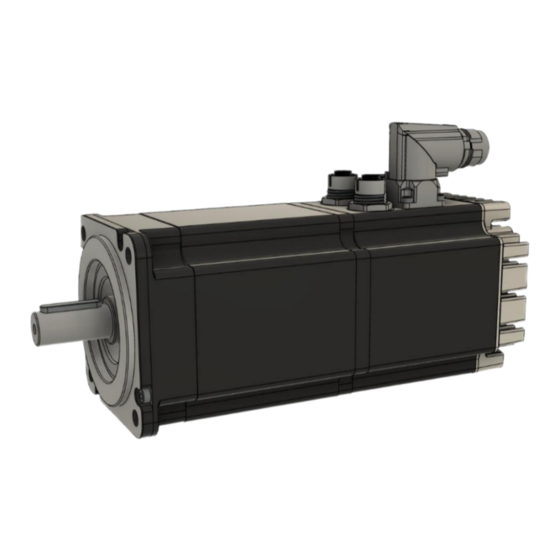





Need help?
Do you have a question about the Duet AD 80 and is the answer not in the manual?
Questions and answers