Advertisement
Advertisement
Table of Contents

Summary of Contents for Motorola MT8733
- Page 1 MT8733 DOCSIS 3.1 MODEM + AX6000 ROUTER + VOICE quick start guide...
- Page 2 PACKAGED WITH YOUR MT8733 DEVICE Power adapter Ethernet cable RJ11 telephone cable Velcro cable organizer ® Coax wrench...
- Page 3 MT8733 BUTTONS AND CONNECTORS WPS button On top of unit PHONE (TEL1 & TEL2) If you have Xfinity phone service, you can connect telephones to TEL1 or, if you have two Xfinity phone numbers, to both TEL1 & TEL2. ETHERNET (LAN 1-4)
-
Page 4: Let's Get Started
TV. Use a two-way splitter with a top frequency of 1,000 MHz or higher. Please note this may reduce the device’s performance. 3. Plug the MT8733 into a power outlet using the power adapter and turn on the power button on the back of the device. - Page 5 2. Open the app and create your user account (or login). 3. Follow the instructions to connect your MT8733 to your motosync account. Note: you will need access to the QR code on the bottom of the MT8733 device (not box).
- Page 6 If you have internet connectivity but no voice service, contact Xfinity for support. An optional battery backup system (sold separately) is available for the MT8733, which will allow uninterrupted phone service on TEL1 when AC power is lost. For more information, visit motorolanetwork.com/MT8733.
-
Page 7: Front Panel Lights
FRONT PANEL LIGHTS During power up, the lights will blink for about a minute. Light Color Description Power on Power Green OFF: Power off, or on battery power Green blinking: Scanning for channel Green ON: Connected on 1 channel Downstream Green or Blue Blue blinking: Negotiating multiple channels... -
Page 8: Troubleshooting Tips
• If you’re using a splitter with your MT8733, try the MT8733 without the splitter to see if that helps. If it does, you may need to get a splitter with a top frequency of at least 1,000 MHz. - Page 9 What if I am connected wirelessly, but my connection seems slow or keeps dropping? • Place the MT8733 in a central location for the best wireless coverage throughout your home or office. • Try to avoid interference by keeping the MT8733 away from large electronics and cordless phones.
- Page 10 • If the TEL1 light never turns on, turn your MT8733 off for at least 8 seconds, then on. Wait up to 20 minutes to see if that fixes the problem.
-
Page 11: We're Here To Help
WE’RE HERE TO HELP Visit our support website or call our technicians. Our website features helpful information about troubleshooting, warranties, and returns. Web: www.motorolanetwork.com/support Email: support@motorolanetwork.com LIMITED WARRANTY MTRLC LLC warrants this product against defect in material and workmanship for a warranty period of 2 years. To read the full warranty, please go to: www.motorolanetwork.com/warranty LABEL SYMBOLS DC voltage... -
Page 12: Safety Precautions
Your MT8733 should be operated in an environment that’s between 32 and 104° F (0 to 40° C). • Your MT8733 should not be in a confined space. There should be room for air flow around the top, front, and sides of the MT8733.
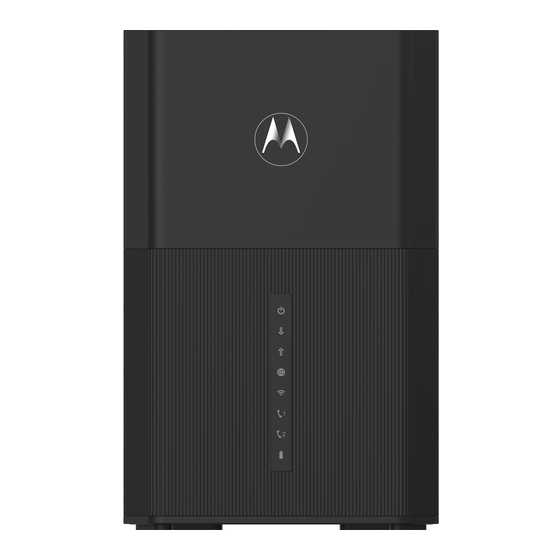











Need help?
Do you have a question about the MT8733 and is the answer not in the manual?
Questions and answers