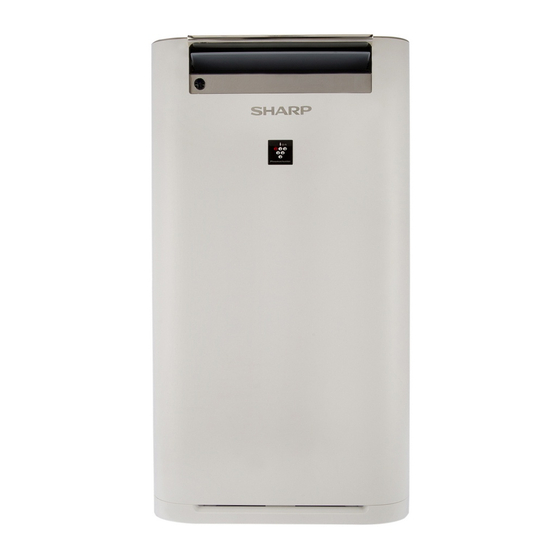
Table of Contents
Advertisement
Available languages
Available languages
KC-G60TA
KC-G50TA
KC-G40TA
"Plasmacluster" and "Device of a cluster of
grapes" are trademarks of Sharp Corporation.
แบบตั ้ ง พื ้ น
Free standing type
คู ม ื อ การใช ง าน
เครื ่ อ งฟอกอากาศพร อ มไอนํ ้ า
AIR PURIFIER
with Humidifying Function
OPERATION MANUAL
* The number in this technology mark indicates an
approximate number of ions supplied into air of 1 cm
which is measured around the center of a room with the
"high-density plasmacluster 7000" applicable floor area
(at 1.2 m height above the floor) when the product is
placed close to a wall at the MED mode setting.
3
,
Advertisement
Table of Contents

Summary of Contents for Sharp KC-G60TA
- Page 1 AIR PURIFIER with Humidifying Function OPERATION MANUAL “Plasmacluster” and “Device of a cluster of grapes” are trademarks of Sharp Corporation. แบบตั ้ ง พื ้ น Free standing type * The number in this technology mark indicates an approximate number of ions supplied into air of 1 cm which is measured around the center of a room with the “high-density plasmacluster 7000”...
- Page 2 คุ ณ สมบั ต ิ ประสานเทคโนโลยี ข องการฟอกอากาศประสิ ท ธิ ภ าพสู ง สร า งความรู ส ึ ก สดชื ่ น ด ว ยการปล อ ยอนุ ภ าคไฟฟ า บวกและลบออกมาในระดั บ ที ่ ส มดุ ล กั น การ ระบบ...
- Page 3 ภาษาไทย สารบั ญ โปรดอ า นข อ มู ล ส ว นนี ้ ก อ นเริ ่ ม ต น ใช ง าน เครื ่ อ งฟอกอากาศของท า น ข อ แนะนํ า ในการใช เ ครื ่ อ งฟอกอากาศอย า งปลอดภั ย ..T-3 เครื...
- Page 4 ข อ แนะนํ า ในการใช เ ครื ่ อ งฟอกอากาศอย า งปลอดภั ย โปรดปฏิ บ ั ต ิ ต าม คํ า แนะนํ า ด า นความปลอดภั ย พื ้ น ฐาน • เครื ่ อ งฟอกอากาศนี ้ ค วรซ อ มบํ า รุ ง โดยศู น ย บ ริ ก ารที ่ ผ...
- Page 5 • ห า มวางเครื ่ อ งในลั ก ษณะนอนลงขณะที ่ เ ครื ่ อ งฟอก • ห า มใช ผ งซั ก ฟอกทํ า ความสะอาดถาดทํ า ไอนํ ้ า และฝา อากาศกํ า ลั ง ทํ า งาน ครอบเพราะอาจทํ า ให ถ าดทํ า ไอนํ ้ า และฝาครอบเสี ย รู ป เกิ...
- Page 6 ส ว นประกอบของเครื ่ อ ง ด า นหน า 20° 20° ที ่ จ ั บ (2 ตํ า แหน ง ) เซ็ น เซอร (ภายใน) อุ ณ หภู ม ิ / ความชื ้ น / กลิ ่ น ไม พ ึ ง ประสงค * (*KC-G60 / KC-G50) ช...
- Page 7 ภาษาไทย แผงแสดงการทํ า งาน กดปุ ม ที ่ ม ี ร ู ป " " เพื ่ อ เป ด การทํ า งาน KC-G40 สวิ ต ช เป ด /ป ด เครื ่ อ ง ปุ ม ตั ้ ง เวลาเป ด / ป ด , ไฟสั ญ ญาณ(สี ข าว) <กด...
- Page 8 การเตรี ย มเครื ่ อ งก อ นใช ง าน แน ใ จว า ได ถ อดปลั ๊ ก ไฟออกจาก เต า เสี ย บแล ว ทุ ก ครั ้ ง การใส แ ผ น กรอง ถอดตะแกรงดู ด อากาศ ติ ด ตั ้ ง แผ น กรองด ว ยขั ้ น ตอนที ่ ถ ู ก ต อ งตามที ่ แ สดง ในภาพ...
- Page 9 โหมด PLASMACLUSTER ION การตั ้ ง ค า การทํ า ไอนํ ้ า SPOT การเติ ม นํ ้ า ลงในถั ง โหมดการทํ า งานนี ้ ห ากต อ งการกํ า จั ด กลิ ่ น เชื ้ อ โรค และสารเคมี อ ื ่ น ๆ ถอดถั...
- Page 10 ตั ้ ง เวลาเป ด วิ ธ ี เ ปลี ่ ย นการตั ้ ง ค า ต า ง ๆ เลื อ กระยะเวลาที ่ ต อ งการ เครื ่ อ งจะเริ ่ ม ทํ า งานอั ต โนมั ต ิ ท ั น ที ่ เ มื ่ อ สามารถเปลี...
- Page 11 ประเภทของการตั ้ ง ค า ระบบการทํ า งาน การตั ้ ง ค า อั ต โนมั ต ิ (ค า ที ่ ต ั ้ ง มาจากโรงงาน) แสงสว า งจะสลั บ "เป ด " หรื อ "ป ด " โดยอั ต โนมั ต ิ ข ึ ้ น อยู...
- Page 12 การดู แ ลและบํ า รุ ง รั ก ษา ไฟแสดงสถานะแผ น กรอง ถั ง นํ ้ า ไฟแสดงสถานะของแผ น กรองจะสว า งขึ ้ น หลั ง จากเวลาผ า นไป 720 ล า งด า นในด ว ยนํ ้ า ชั ่ ว โมง โดยประมาณ (30 วั น × 24 ชั ่ ว โมง = 720 ชั ่ ว โมง) รี...
- Page 13 แผ น กรองไอนํ ้ า และถาดทํ า ไอนํ ้ า วิ ธ ี ก ารถอดแผ น กรองไอนํ ้ า และถาดทํ า ไอนํ ้ า วิ ธ ี ก ารประกอบแผ น กรองไอนํ ้ า สี เ ทา สี ข าว และถาดทํ า ไอนํ ้ า หลั...
- Page 14 แผ น กรอง HEPA / แผ น กรองกลิ ่ น การเปลี ่ ย นแผ น กรอง ป ด ฝุ น ออกจากแผ น กรอง HEPA และแผ น กรองกลิ ่ น อายุ ก ารใช ง านของแผ น กรอง อายุ ก ารใช ง านแผ น กรองจะขึ ้ น อยู ก ั บ สภาพแวดล อ มภายในห อ ง, การ ใช...
- Page 15 การแก ไ ขป ญ หา ก อ นติ ด ต อ เพื ่ อ ขอรั บ บริ ก ารซ อ มแซม โปรดดู ต ารางแก ไ ขป ญ หาด า นล า งเพื ่ อ ตรวจสอบให แ น ใ จว า ป ญ หาไม ไ ด เ กิ ด จากการทํ า งานที ่ ผ ิ ด ปกติ ข อง ตั...
- Page 16 ข อ มู ล ทางเทคนิ ค รุ น KC-G60 KC-G50 KC-G40 แรงดั น ไฟฟ า 220 V 50 Hz สู ง กลาง เบา สู ง กลาง เบา สู ง กลาง เบา การปรั บ ความเร็ ว พั ด ลม ความเร็ ว พั ด ลม (ลบ.ม./ชม.) ฟอกอากาศ...
- Page 17 MEMO T-16...
- Page 18 FEATURES A unique Combination of Air Treatment FRESHENS Technologies By emitting a balance of positive and negative ions, Triple Filtration System + Plasmacluster + Plasmacluster air treatment is a natural process. Humidifi cation HUMIDIFIES TRAPS DUST Controls humidity by sensing temperature and Pre-fi lter traps dust larger than approx 240 micron humidity automatically...
-
Page 19: Table Of Contents
Deodorizing Filter SPECIFICATIONS Back cover ......Pre-Filter Thank you for purchasing this SHARP Air Purifi er. Please read this manual carefully before using the air purifi er. After reading, keep the manual in a convenient location for future reference. NOTE •... -
Page 20: Important Safety Instructions
IMPORTANT SAFETY INSTRUCTIONS Always follow basic safety precautions • Only a Sharp Authorized Service Center when using electrical appliances, should service this air purifier. Contact the including the following: nearest Service Center for any problems, adjustments, or repairs. • Do not operate the unit in rooms where WARNING –... -
Page 21: Installation Guidelines
• Always operate the unit in an upright • Do not use the detergents for maintenance position. of the Humidifying Tray and Cover. If cause deformation, tarnishing, cracking • When moving the unit, use the handles on (water leakage). both sides. •... -
Page 22: Part Names
PART NAMES FRONT 20° 20° Handle (2 Locations) Sensor (Internal) Temperature / Humidity / Odor* (*KC-G60 / KC-G50) Air Outlet (Front) Caster Stopper (Right & Left) Operation Panel To Lock a caster stopper (Right & Left) Front Louver (Adjustable) Front Display Locked Unlocked Front... -
Page 23: Operation Panel
OPERATION PANEL Press the button with " " to start. KC-G40 POWER ON / OFF Button ON / OFF TIMER Button, Indicator Light (White) <Press 3 sec.> FILTER RESET Button INTELLIGENT MODE Button, Indicator Light (White) CLEAN ION SHOWER Button, DISPLAY SELECT Button Indicator Light (White) <Press 3 sec.>... -
Page 24: Preparation
PREPARATION Always be sure to remove the power plug from the wall outlet. FILTER INSTALLATION Remove the Back Panel. Install the filters in the correct order as shown. HEPA Filter Back Panel Deodorizing Filter Remove the plastic bag Install the Back Panel. from the each filter. -
Page 25: Plasmacluster Ion Spot Mode
PLASMACLUSTER ION HUMIDIFICATION SETTING SPOT MODE REFILLING THE WATER TANK Use this mode when you want to remove adhering odor, germs, and other substances from cloths, sofas and curtains. Remove the Water Tank. Adjust Front Louver manually. NOTE Fill the Water Tank •... -
Page 26: On Timer
ON TIMER HOW TO CHANGE VARIOUS Select the length of time you want. The unit automatically You can change the functions in the "Type of setting" table on the next page. starts once the selected time is passes. Turn the unit power OFF. (with the unit OFF) more 3 sec. - Page 27 SETTINGS Type of setting Function Setting Auto (default) Light automatically switches ON or OFF based on room brightness. Room is bright: light is ON Room is dark: light is OFF Light Control Darker You can select the brightness of the Front Display, Cleanliness Monitor Turn off and Air Outlet LED.
-
Page 28: Care And Maintenance
CARE AND MAINTENANCE FILTER INDICATOR WATER TANK The filter reset Indicator light will turn on after approximately Rinse the inside 720 hours operating. (30 days × 24 hours =720 hours) with water. RESET NOTE How to clean hard to remove dirt. more Clean the inside of 3 sec. -
Page 29: Humidifying Filter And Tray
HUMIDIFYING FILTER AND TRAY HOW TO REMOVE THE HUMIDIFYING FILTER AND TRAY. HOW TO ATTACH THE Gray White HUMIDIFYING FILTER AND TRAY. After maintenance, correctly reattach the parts. Humidifying Filter Humidifying Tray Remove the Humidifying Tray Cover. Rinse with plenty of water. Tray Cover Rinse with plenty of water. -
Page 30: Hepa Filter / Deodorizing Filter
HEPA FILTER / FILTER REPLACEMENT DEODORIZING FILTER LIFE OF FILTERS Remove the dust on the HEPA Filter and Filter life varies depending on the room environment, Deodorizing Filter. usage conditions, and location of the unit. Lifespan of HEPA filter and Deodorizing filter and CAUTION replacement suggestions are based on purifying a room in which 5 cigarettes are smoked per day and... -
Page 31: Troubleshooting
PM2.5 data. ERROR DISPLAY If error occurs repeatedly, contact the Sharp Service Center. DIGITAL INDICATION REMEDY Make sure that the Humidifying Filter and Humidifying Tray are properly installed, and then turn the power to ON again. -
Page 32: Specifications
SPECIFICATIONS SPECIFICATIONS Model Model KC-G60 KC-G60 KC-G50 KC-G50 KC-G40 KC-G40 Power supply Power supply 220 V 50 Hz 220 V 50 Hz Fan Speed Adjustment Fan Speed Adjustment Fan Speed (m Fan Speed (m /hour) /hour) CLEAN CLEAN Rated Power (W) Rated Power (W) Noise Level (dBA) Noise Level (dBA)














Need help?
Do you have a question about the KC-G60TA and is the answer not in the manual?
Questions and answers