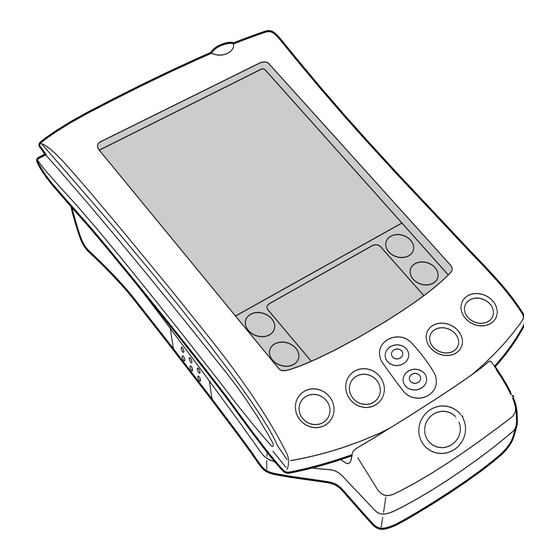
Table of Contents
Advertisement
Quick Links
Advertisement
Table of Contents

Subscribe to Our Youtube Channel
Summary of Contents for Palm PalmModem
- Page 1 ® PalmModem Connectivity Kit Handbook...
- Page 2 Palm OS, and PalmModem are registered trademarks of Palm, Inc. or its subsidiaries. The HotSync logo, Palm, and the Palm logo are trademarks of Palm, Inc. or its subsid- iaries. Other product and brand names may be trademarks or registered trademarks of their respective owners.
-
Page 3: Table Of Contents
Contents Chapter 1: Introduction ... 1 What can I do with my PalmModem connectivity kit? ... 2 Chapter 2: Setting Up Your PalmModem® Connectivity Kit... 5 Installing the batteries ... 5 Replacing batteries... 5 Configuring your computer... 6 Configuring your handheld... 7 Selecting conduits for a modem HotSync operation ... - Page 4 Page iv PalmModem® Connectivity Kit Handbook...
-
Page 5: Chapter 1: Introduction
You don’t have to connect your handheld directly to your computer or laptop to update your data. *Use only UL listed PalmModem AC adapter #10202U with an input of +3V/250mA or the equivalent UL listed adapter. Chapter 1... -
Page 6: What Can I Do With My Palmmodem Connectivity Kit
What can I do with my PalmModem connectivity kit? From remote locations, with your modem and handheld you can: Send and receive e-mail using an Internet Service Provider. Synchronize your data with one touch using any of the following: – Palm Desktop organizer software via a PC modem using ™... - Page 7 ACT, GoldMine, Lotus Notes, Lotus Organizer, and Meeting Maker Supports Now Up-to-Date Supports Microsoft Outlook Supports retrieving information from the Internet DataViz www.dataviz.com Lotus www.lotus.com Lotus www.lotus.com Tele-Support Software www.pumatech.com Power On Software www.poweronsoftware.com Chapura, Inc. www.chapura.com Palm, Inc. www.palm.com Page 3...
- Page 8 Page 4 Introduction...
-
Page 9: Chapter 2: Setting Up Your Palmmodem
Chapter 2 Setting Up Your PalmModem Connectivity Kit Before you use your PalmModem Install the batteries Configure your computer Configure your handheld You might also want to install appplications, such as e-mail, on your handheld. Installing the batteries To use your modem, you must first install two AAA alkaline batteries. -
Page 10: Configuring Your Computer
Everything you need to connect to your company’s dial-in server (network modem) is included with Palm Desktop software version 4.0 or later and your Palm OS handheld software version 4.0 or later. You need to activate the feature, however, on both Palm Desktop software and your handheld. -
Page 11: Configuring Your Handheld
3. Adjust the Modem Setup options as needed. 4. From the File menu, choose Quit. Configuring your handheld Before you use your PalmModem connectivity kit, you must configure your handheld to communicate with it. To prepare your handheld for a modem HotSync operation: 1. - Page 12 1. Tap the Applications icon 2. Tap the Preferences icon 3. Tap the pick list in the upper-right corner and select Connection. 4. Tap the configuration you want to use. Page 8 Tap here Setting Up Your PalmModem® Connectivity Kit...
- Page 13 5. Tap Edit. 6. Tap the Connect to pick list and select Modem. 7. Tap the Via pick list and select Cradle/Cable. 8. Adjust the other options as needed. Select the Rotary setting only if you are certain Dialing that your telephone service does not support TouchTone dialing.
- Page 14 If your modem receives more data than its buffer can hold, the modem uses flow control to temporarily stop data transmission. This field is used for standard AT Init String. commands that enable the modem to perform special functions. Setting Up Your PalmModem® Connectivity Kit...
-
Page 15: Selecting Conduits For A Modem Hotsync Operation
The Conduit Setup dialog box on your handheld enables you to define which files and/or applications synchronize during a modem HotSync operation. You can use these settings to minimize the time required to synchronize data with a modem. Chapter 2 Tap here http://www.palm.com Page 11... -
Page 16: Installing Applications On Your Handheld
OK. If necessary, replace D: with the drive letter assigned to your CD-ROM drive. 2. If prompted, choose a language. 3. From the CD menu, choose the application you want to install. Page 12 Setting Up Your PalmModem® Connectivity Kit... - Page 17 CD folder on your desktop. 2. Double-click the folder for the application you want to use. 3. Double-click the HotSync Manager icon in the Palm folder. 4. Choose Install Handheld Files from the HotSync menu. 5. Drag the PRC file from the CD-ROM to the Install Handheld Files window.
- Page 18 Page 14 Setting Up Your PalmModem® Connectivity Kit...
-
Page 19: Chapter 3: Using Your Palmmodem® Connectivity Kit
Conduit Setup options, you are ready to perform a modem or network HotSync operation. ® Now when you leave the office, you can use your PalmModem ® connectivity kit and your handheld to stay connected with your computer or network. -
Page 20: Performing A Remote Hotsync Operation
Press the HotSync button on the front of your modem to initiate remote HotSync operations. If you have any problems conducting a successful HotSync operation, see “Frequently Asked Questions” in your handheld handbook. Page 16 Using Your PalmModem® Connectivity Kit... -
Page 21: Detaching Your Palmmodem Connectivity Kit
Detaching your PalmModem connectivity kit After you complete your modem operations, press the buttons on both sides of the modem, then rotate the handheld away from the modem. Press buttons Chapter 3 Pull handheld from modem Page 17... - Page 22 Page 18 Using Your PalmModem® Connectivity Kit...
-
Page 23: Product Regulatory Information
Responsible Party: Geoffrey Lin 8400 NW 25th Street, Suite 110 Miami, FA 33162 United States of America (305) 468-9250 Product Regulatory Information ® PalmModem Connectivity Kit Tested to Comply With FCC Standards FOR HOME OR OFFICE USE Page 19... -
Page 24: Canadian Ices-003 Statement
If you experience trouble with this product, contact your Authorized Reseller, or call Palm, Inc. at (408) 326-9000. You may be required to present proof of purchase. The telephone company may ask you to disconnect the equipment from the network until the problem has been corrected, or until you are sure the equipment is not mal- functioning. -
Page 25: Ce Mark Declaration Of Conformity
Industry Canada (CS-03) The Canadian Department of Communications label identifies certified equipment. This certification means that the equipment meets certain telecommunications network protective, operational, and safety requirements. The Department does not guarantee the equipment will operate to the user's satisfaction. Before installing this equipment, users should ensure that it is permissible to be connect- ed to the facilities of the local telecommunications company. - Page 26 This is a Class B product based on the standard of the Voluntary Control Council for In- terference from Information Technology Equipment (VCCI). If this is used near a radio or television receiver in a domestic environment, it may cause radio interference. Install and use the equipment according to the instruction manual.
















Need help?
Do you have a question about the PalmModem and is the answer not in the manual?
Questions and answers