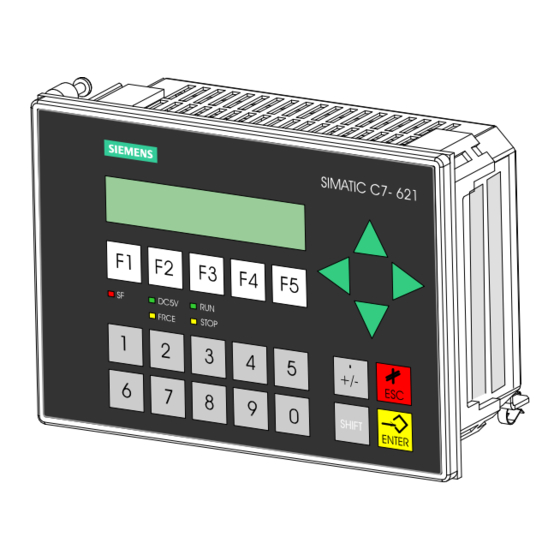
Siemens SIMATIC C7-621 Manual
Working with c7
Hide thumbs
Also See for SIMATIC C7-621:
- Hardware installation manual (138 pages) ,
- Manual (58 pages) ,
- Manual (48 pages)
Advertisement
Quick Links
SIMATIC
C7-621, C7-621 AS-i
Control Systems
Volume 2
Working with C7
Manual
C79000-G7076-C622-01
Contents
User Information
Introduction
Startup
Controlling
Controlling with the C7 CPU
Addessing, Parameter
Assignment, Functions of the
C7 I/Os
AS-i
Introduction to AS-i
AS-i Application and Functions
Operation and Monitoring
Operating the C7
Standard Operator Control and
Monitoring Functions
Extended Operator Control and
Monitoring Functions
Appendix
SFCs, SFBs, and IEC
Functions on the C7 CPU
System Status List on the
C7 CPU and AS-i PICS
C7 OP Functionality / Standard
Screens / System Messages
References
Siemens Worldwide
Glossary, Index
1
2
3
4
5
6
7
8
9
A
B
C
D
E
Advertisement

Summary of Contents for Siemens SIMATIC C7-621
- Page 1 Extended Operator Control and Monitoring Functions Appendix SFCs, SFBs, and IEC Functions on the C7 CPU System Status List on the C7 CPU and AS-i PICS C7 OP Functionality / Standard Screens / System Messages References C79000-G7076-C622-01 Siemens Worldwide Glossary, Index...
- Page 2 Trademarks SIMATIC and SINEC are registered trademarks of SIEMENS AG. Third parties using for their own purposes any other names in this document which refer to trademarks might infringe upon the rights of the trademark owners. Copyright...
- Page 3 Contents Introduction ............. Controlling with the C7 .
- Page 4 Contents Addressing, Parameter Assignment, and Functions of the C7 I/Os ..Slot-Oriented Address Assignment for Signal Modules ....Addressing the C7 Digital I/Os .
- Page 5 Contents Operating the C7 ............Keyboard .
- Page 6 ............. . Siemens Worldwide .
- Page 7 Introduction In this Chapter This chapter explains what you require to program the C7 and how you can use the C7 as an operator control and monitoring device. Note The C7 consists of two independent units. C7 CPU with C7 AS-i CP (in the C7-621 AS-i) and C7 OP Where necessary, these components are dealt with separately.
- Page 8 Introduction Controlling with the C7 Overview The user program runs on the C7 CPU. This controls the process to be visualized by the operator control and monitoring components of the C7. C7 CPU The way in which the C7 CPU operates is determined by the following components: Program Memory This contains the user program...
- Page 9 2-wire cable for all sensors and actuators. The technical data and ordering information for AS-i actuators and sensors is listed in the Siemens Catalog ST PI. How the C7 AS-i The main characteristics of the AS-i system are as follows:...
- Page 10 Introduction Extended Operation In extended operation, you can use the complete range of functions as described in the AS-i master specification. This type of operation is supported by a function (FC) that is supplied on a diskette with this manual. In extended operation using the FC, you can also implement master calls in the user program.
- Page 11 Introduction Operator Control and Monitoring with C7 Overview Using the C7, you can visualize operating states and current process values. You can also enter information at the C7 that is written to the C7 CPU. You can also configure functions for machine diagnostics on the C7. The C7 provides a series of standard functions.
- Page 12 Introduction System Messages System messages display internal states of the C7. They indicate, for example, operator errors or problems in communication. This type of message has the highest display priority. If a problem occurs on the C7, the currently displayed event message is cleared and a system message is displayed.
- Page 13 Introduction C7 Overview The SIMATIC C7-621/C7-621 AS-i units consist of several components that interact with each other: A CPU of the SIMATIC S7-300 class (C7 CPU) A line-oriented SIMATIC OP (C7 OP) Integrated digital and analog I/Os (C7-621 I/Os) A P bus attachment for expanding the C7-621 with S7-300 modules via...
- Page 14 Introduction The general functions also correspond to a configuration with standard modules from the PLC and OP ranges. The individual components operate independently of each other and each processor has its own memory. The C7 CPU is programmed with STEP 7 and the C7 OP is configured with ProTool/Lite.
- Page 15 Startup In this Chapter This chapter explains the following: How the C7 starts up What you need to do if no configuration has been downloaded and when a configuration has been downloaded How to activate the C7 CPU modes RUNP, RUN, STOP and MRES How to activate the DI/DO status display How to reset the memory on the C7 Chapter...
- Page 16 Startup Starting Up Startup After connecting the power supply, the C7 performs a self test. During this test, it checks the functionality of the most important device components and indicates the test results with the status LEDs and on the display. The startup procedure is as follows: 1.
- Page 17 Startup Step Activity Result Select the configuration permanently Screens System stored on the C7 by pressing >> ENTER Select System with OpMode Language >> OpMode with Select Operat. mode Online Select the Transfer Operat. mode MPIDown function by pressing the two keys simultaneously Start the transfer with Ready for transfer...
- Page 18 Startup Reloading an OP If a configuration is already loaded, you can download a new configuration Configuration following the same procedure as explained in “No Configuration Loaded”. If the standard screen or the function mentioned above is not available in the currently loaded configuration, you must remove the existing configuration using the memory reset function before you can load a new configuration.
- Page 19 Startup Selecting the C7 CPU Mode System Functions You can select the system function menu in any mode on the C7-621 and Menu C7-621 AS-i. When this menu is displayed, you can select the following menus or functions: C7 CPU mode selection –...
- Page 20 Startup Selecting the Mode You select the C7 CPU modes menu in the system function menu by Menu pressing the key. The following menu is displayed (the MODE: STOP is an example): Currently MODE:STOP = Anwahl der selected DIR–Funktion RUNP RUN STOP MRES mode Keys for selecting...











Need help?
Do you have a question about the SIMATIC C7-621 and is the answer not in the manual?
Questions and answers