Table of Contents
Advertisement
Available languages
Available languages
Quick Links
Download this manual
See also:
Owner's Manual
Advertisement
Table of Contents

Summary of Contents for Garmin dezl 560LMT
- Page 1 dēzl ® quick start manual Manuel de démarrage rapide January 2011 Part Number 190-01280-90 Rev. B Printed in Taiwan...
-
Page 2: Getting Started
Getting Started WARNING See the Important Safety and Product Information guide in the product box for product warnings and other important information. Before you use your device for the first time, you should complete these tasks. 1. Mount the device (page 2. - Page 3 2. Snap the cradle onto the arm 3. Slide the locking lever base to the unlocked position. 4. Slide the disk on the bottom of the arm into the base until it clicks. 5. Slide the locking lever to the locked position.
-
Page 4: About Mydashboard
2. Follow the on-screen instructions. 3. Keep the original sales receipt, or a photocopy, in a safe place. Updating the Software 1. Open myDashboard on the 2. If necessary, under Software ➊ Updates, click Update Now. 3. Follow the on-screen instructions. www.garmin.com (page dēzl 560 Quick Start Manual... - Page 5 Downloading the Owner’s ™ Manual The owner’s manual for your device is available on the Garmin Web site. The owner’s manual for the dēzl includes more information about the device features for semi-trailer trucks and RVs. 1. Open myDashboard 2.
-
Page 6: Device Overview
Entering a Truck or RV Profile WARNING Entering your vehicle profile does not guarantee that your vehicle’s characteristics will be accounted for in all route suggestions. It is your responsibility to account for your vehicle’s height, length, weight, and other relevant restrictions when driving. -
Page 7: Using The Main Menu
1. From the main menu, touch Where To? > Points of Interest > Trucking. 2. Select a category. 3. If necessary, select a subcategory. 4. Select a destination. 5. Touch Go!. www.garmin.com/bluetooth to adjust the volume. ➐ to open the menu of ➑ EN-7... -
Page 8: Using Exit Services
Garmin will not be responsible for any traffic fines or citations that you may receive for failing to follow all applicable traffic laws and signs. - Page 9 and regulations. ➊ ➎ ➍ ➐ ➑ • Touch to view the next turn. ➊ The turn indicator also tells you which lane you should be in to prepare for your next maneuver, when available. • Touch to view the turn list. ➋...
-
Page 10: Using A Backup Camera
You should use caution and good judgment and obey all posted signs and regulations. notice Garmin is not responsible for the accuracy or timeliness of the traffic information. Traffic information is not available in all areas. Your device can receive FM Traffic Message Channel (TMC) traffic content. -
Page 11: Pairing Your Phone
7. On your phone, accept the pairing. 8. If necessary, enter the device Bluetooth PIN (1234) in your phone. Getting More Information You can find more information about this product on the Garmin Web site. • Go to component /ontheroad. ® • Go to purchase accessories. -
Page 12: Contacting Garmin Product Support
These trademarks may not be used without the express permission of Garmin. The Bluetooth word mark and logos are owned by the Bluetooth SIG, Inc., and any use of such name by Garmin is under license. Mac is a trademark of Apple ®... - Page 13 dēzl ® Manuel de démarrage rapide...
-
Page 14: Mise En Route
Mise en route AVERTISSEMENT Consultez le guide Informations importantes relatives au produit et à la sécurité inclus dans l'emballage du produit pour prendre connaissance des avertissements et autres informations sur le produit. Avant votre première utilisation du produit, vous devez effectuer les opérations suivantes. - Page 15 2. Fixez le socle au support 3. Faites glisser le levier de verrouillage sur la base vers la position ➎ déverrouillée. 4. Faites glisser la partie circulaire au bas du support dans la base, jusqu'à ce que vous entendiez un déclic. 5.
- Page 16 Mise à jour du logiciel 1. Ouvrez le Tableau de bord 2. Si nécessaire, dans la section Mises à ➊ jour logicielles, cliquez sur Mettre à jour maintenant. 3. Suivez les instructions présentées à l'écran. Manuel de démarrage rapide du dēzl 560 www.garmin (page...
- Page 17 Manuel de démarrage rapide du dēzl 560 Téléchargement du manuel d'utilisation Le manuel d'utilisation de votre appareil est disponible sur le site Web de Garmin. Le manuel d'utilisation du dēzl contient plus d'informations sur les fonctions de l’appareil dédiées aux semi-remorques et aux camping-cars. 1. Ouvrez le Tableau de bord 2.
-
Page 18: Présentation De L'appareil
Saisie d’un profil de camion/camping-car AVERTISSEMENT La définition de votre profil de véhicule ne garantit pas la prise en compte des caractéristiques de votre véhicule pour toutes les suggestions d'itinéraire. Lorsque vous conduisez, il est de votre responsabilité de prendre en compte la hauteur, la longueur, le poids de votre véhicule et toute autre restriction le concernant. -
Page 19: Utilisation Du Menu Principal
? > Points d’intérêt > Camion. 2. Sélectionnez une catégorie. 3. Sélectionnez une sous-catégorie, si besoin est. 4. Sélectionnez une destination. 5. Touchez Aller !. www.garmin.com pour plus d'informations. pour régler le volume. ➐ pour ouvrir le menu des ➑... -
Page 20: Suivi D'un Itinéraire
à tous les panneaux de limitation de vitesse et de respecter à tout moment les consignes de sécurité routière. Garmin ne saurait être tenue responsable des amendes ou citations en justice dont vous pourriez faire l'objet suite à toute infraction de votre part au code de la route. - Page 21 réglementations. ➊ ➎ ➍ ➑ ➐ • Touchez pour afficher le prochain ➊ changement de direction. L'indicateur de changement de direction vous signale également, le cas échéant, dans quelle voie vous devez vous trouver afin de préparer votre manœuvre suivante. •...
-
Page 22: Utilisation D'une Caméra De Recul
été vérifiée. Faites appel à votre bon sens et respectez les panneaux de figurant ➊ signalisation et les réglementations. Garmin décline toute responsabilité quant à la précision et l'opportunité des informations sur le trafic. Le service d’info-trafic n’est pas disponible dans toutes les zones. -
Page 23: Informations Complémentaires
Informations complémentaires ® Pour obtenir des informations complémentaires sur ce produit, rendez- vous sur le site Web de Garmin. • Rendez-vous sur le site www.garmin.com/ontheroad. • Pour acheter des accessoires, rendez- vous sur le site http://buy.garmin.com. • Touchez Outils > Aide. - Page 24 Elles ne peuvent être utilisées sans l'autorisation expresse de Garmin. La marque et le logo Bluetooth ® Inc., et leur utilisation par Garmin est soumise à une licence. Mac d'Apple Computer, Inc. aux Etats Unis et dans d'autres pays. microSD commerciale de SD-3C, LLC.
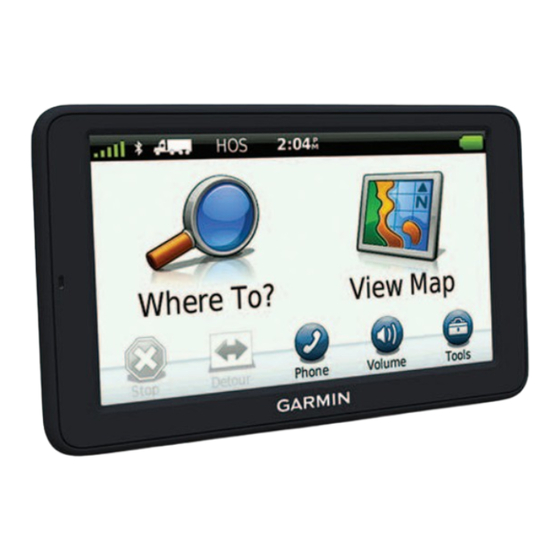















Need help?
Do you have a question about the dezl 560LMT and is the answer not in the manual?
Questions and answers