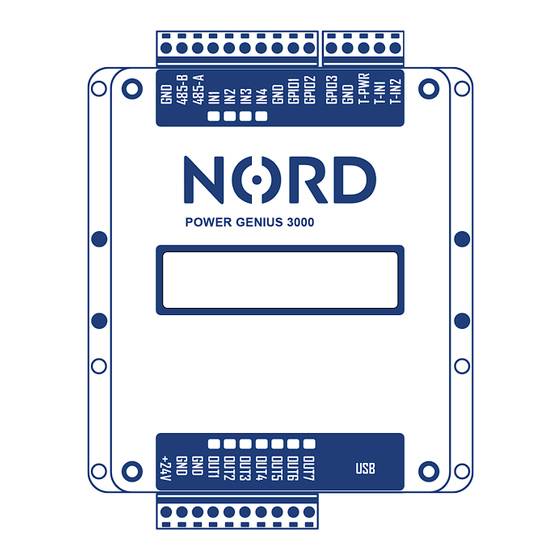
Table of Contents
Advertisement
Quick Links
Advertisement
Table of Contents

Summary of Contents for nord Power Genius 3000
- Page 1 NORD Power Genius 3000 Installation Guide v0.42...
-
Page 2: Table Of Contents
Simulator tab ............................. 12 Action tab ............................12 Information panel - Inverter ......................12 Information panel NORD Power Genius 3000 ................... 13 Device behaviour in fault conditions ............... 13 CE, PHS, Recycling .................... 13 GBC Solino s.r.o. U Panelárny 10, 779 00 Olomouc... -
Page 3: Product Description
Installation Guide – Power Genius 3000 Product description General information NORD Power Genius 3000 is an Energy manager of new generation for green electricity surplus. Description of function The device contains seven independent outputs that are controlled based on the current parameters of the photovoltaic system according to the set rules in the individual working control modes. -
Page 4: Technical Data
Installation Guide – Power Genius 3000 Technical data Parameters Dimensions 85 x 115 x 27 mm Assembly DIN rail, or on panel Power supply 24 V DC / 100 mA Operating temperature -20 °C to +50 °C, dry environment Inverter communicator... -
Page 5: Equipment Installation
Installation Guide – Power Genius 3000 Equipment installation Installation directions • The device may only be connected to the electrical network by a properly qualified electrician • The power supply of the device must be protected by an external fuse according to the specification in the technical parameters chapter. -
Page 6: Data Communication Connection Diagram
A to A, B to B. Do not connect the GND terminal unless otherwise stated in the inverter manual. Notes: In case of Solax Power X1-HYBRID G4 and X3-HYBRID G4 inverters, connect the NORD Power Genius 3000 by a data cable to the COM Port of the inverter (pin 4 = A, pin 5 = B). -
Page 7: Input Connection Diagram
Installation Guide – Power Genius 3000 Input connection diagram The inputs are potential-free, never connect any other potential than that from the GND section terminal of the device Output connection diagram The outputs are transistor outputs, with an open collector, they switch the level of the GND terminal. To power the power switches (SSRs and electromagnetic relays), use 24 V from the source, or +24 V device input terminals. -
Page 8: Thermometers Connection Diagram
Installation Guide – Power Genius 3000 Thermometers connection diagram Connect maximum one DS18B20 temperature sensor to each of the T-IN1 and T-IN2 inputs. The GND and T-PWR terminals are common for both sensors. Device configuration Configuration application Device configuration is done in application software that can be downloaded to your computer from your distributor's website. -
Page 9: Application Notes
Installation Guide – Power Genius 3000 Application notes • The modified configuration changes in the application will be reflected only after the settings are transferred from the application to the device. Until then the device works with last configuration stored. -
Page 10: Superior Output
Installation Guide – Power Genius 3000 Superior output The superior outputs function can only be used for Regulation, Export to grid and Battery Status modes. In other modes the outputs are always independent. If the superior output is set to Superior output = none, it means the output will be turned on/off whenever the conditions for turning on or off are met, regardless the other output‘s status. -
Page 11: Output Controls - Export To Grid
Installation Guide – Power Genius 3000 Example: Control of single-phase heater with input 2000 W connected to phase L1(R) Grid output to L1 (P ∧ > +300W –> increases output to the heater < +300 W > -100W –> output does not change <... -
Page 12: Output Control By - Timer
Installation Guide – Power Genius 3000 Output control by – Timer Output is controlled based on the current time. Conditions for enabling the output: • Current time is in the set time slot Conditions for turning off the output: • Current time is outside the set time slot Output control by–... -
Page 13: Simulator Tab
Installation Guide – Power Genius 3000 Simulator tab The simulator can be used to simulate any specific values of the inverter parameters to test the functionality of the set rules. Simulator Control: Enable simulator Enables simulator mode. In this mode the data are not read from the inverter, the data entered by the user are used. -
Page 14: Information Panel Nord Power Genius 3000
Installation Guide – Power Genius 3000 Information panel NORD Power Genius 3000 The panel displays the current status of individual inputs, outputs, temperature sensors, or the times of their switching and blocking. IN1 – IN4 green Input status: – input activated, –...


Need help?
Do you have a question about the Power Genius 3000 and is the answer not in the manual?
Questions and answers