Advertisement
Table of Contents
Contents
Master Lock M175 Instructions
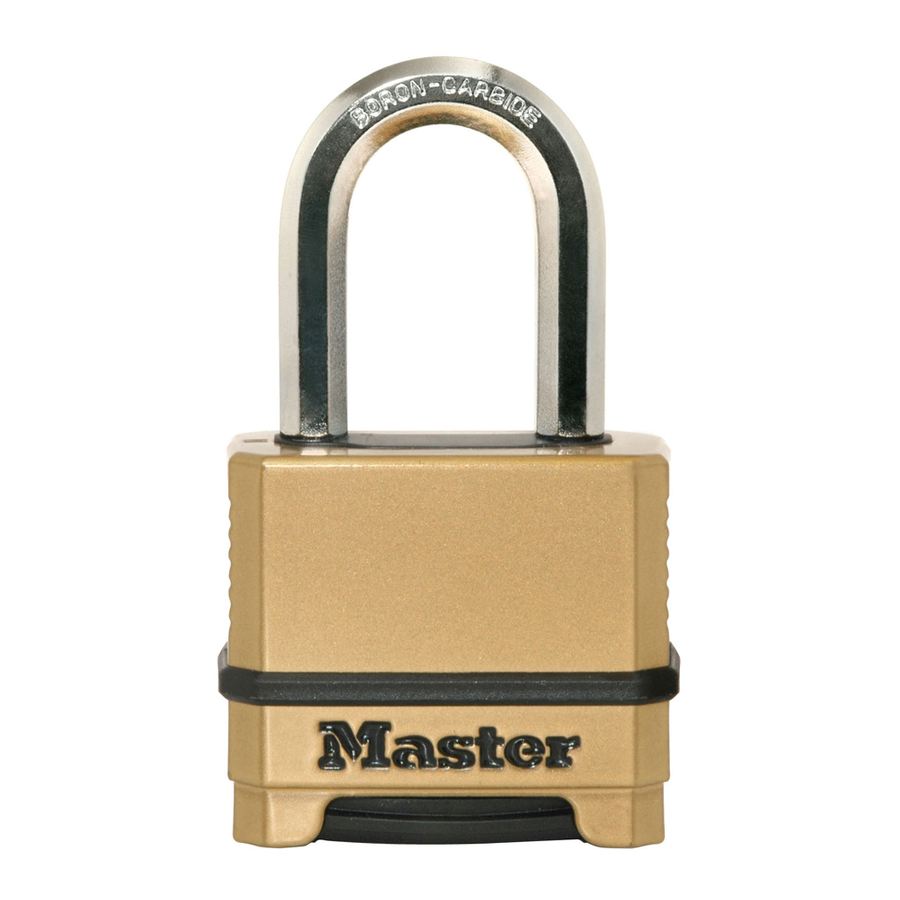
TO OPEN FOR THE FIRST TIME
- Enter the preset combination located at the top of this sheet.
![Master Lock - M175 - TO OPEN FOR THE FIRST TIME - Step 1 TO OPEN FOR THE FIRST TIME - Step 1]()
- Pull shackle open.
![Master Lock - M175 - TO OPEN FOR THE FIRST TIME - Step 2 TO OPEN FOR THE FIRST TIME - Step 2]()
TO SET YOUR OWN COMBINATION
- OPEN lock and TURN shackle 90º to position
![]() .
.
![Master Lock - M175 - TO SET YOUR OWN COMBINATION - Step 1 TO SET YOUR OWN COMBINATION - Step 1]()
- PUSH shackle in to lock until it "clicks."
![Master Lock - M175 - TO SET YOUR OWN COMBINATION - Step 2 TO SET YOUR OWN COMBINATION - Step 2]()
- TURN shackle another 90º to position
![]() .
.
![Master Lock - M175 - TO SET YOUR OWN COMBINATION - Step 3 TO SET YOUR OWN COMBINATION - Step 3]()
- SET dials at black indicator line to desired combination.
![Master Lock - M175 - TO SET YOUR OWN COMBINATION - Step 4 TO SET YOUR OWN COMBINATION - Step 4]()
- PULL shackle UP. VERIFY dials remained set to your combination before locking.
![Master Lock - M175 - TO SET YOUR OWN COMBINATION - Step 5 TO SET YOUR OWN COMBINATION - Step 5]()
Lock is now set to new combination.
TO LOCK: Close the shackle and SCRAMBLE THE DIALS.
TO REOPEN: DIAL your combination and PULL shackle.
TO USE IN LOW LIGHT CONDITIONS
NEW blind dial feature: Rotate dials up until they stop at zero. Next, slowly rotate each dial down while counting the clicks as you dial your combination. Ideal for low light conditions.
Be sure to record your new combination at www.masterlockvault.com.

VideosMaster Lock M175 Set-Your-Own Combination Lock Video
Documents / Resources
References
Download manual
Here you can download full pdf version of manual, it may contain additional safety instructions, warranty information, FCC rules, etc.
Advertisement


 .
.

 .
.



















Need help?
Do you have a question about the M175 and is the answer not in the manual?
Questions and answers