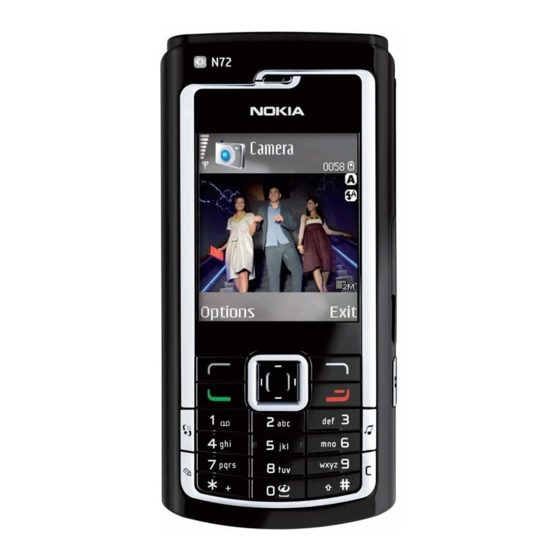
Nokia N72 User Manual
Nokia n72: user guide
Hide thumbs
Also See for N72:
- Service manual (302 pages) ,
- User manual (128 pages) ,
- Quick start manual (15 pages)
Table of Contents
Advertisement
Advertisement
Table of Contents

Summary of Contents for Nokia N72
- Page 1 Nokia N72-5...
- Page 2 Under no circumstances shall Nokia be responsible for any loss of data or income or any special, incidental, consequential or indirect damages howsoever caused. The contents of this document are provided ‘as is’. Except as required by applicable...
-
Page 3: Table Of Contents
Default numbers and addresses ... 28 Copy contacts... 29 SIM directory and other SIM services ... 29 Add ringing tones for contacts ... 30 Create contact groups ... 30 Remove members from a group ... 30 Copyright © 2006 Nokia. All rights reserved. - Page 4 Printer selection... 46 Print preview ... 46 Print settings ... 46 RealPlayer... 47 Copyright © 2006 Nokia. All rights reserved. Play video or sound clips... 47 Create a track list... 47 Stream content over the air... 48 Receive RealPlayer settings... 48 Movie director...
- Page 5 Receive IM settings... 79 Connect to an IM server... 79 Modify your IM settings ... 79 Search for IM groups and users ... 80 Join and leave an IM group... 80 Chat... 80 Copyright © 2006 Nokia. All rights reserved.
- Page 6 Synchronise data... 89 Device manager... 89 Server profile settings... 90 Office ...91 Calculator... 91 Converter... 91 Copyright © 2006 Nokia. All rights reserved. Set base currency and exchange rates... 92 To-do ... 92 Notes ... 92 Recorder... 93 Tools...94 Settings... 94 Phone settings...
- Page 7 Battery information... 110 Charging and discharging ... 110 Nokia battery authentication guidelines... 110 Care and maintenance ... 113 Additional safety information... 114 Index ... 117 Copyright © 2006 Nokia. All rights reserved.
-
Page 8: For Your Safety
SWITCH OFF IN AIRCRAFT Follow any restrictions. Wireless devices can cause interference in aircraft. Copyright © 2006 Nokia. All rights reserved. SWITCH OFF WHEN REFUELING Do not use the device at a refueling point. Do not use near fuel or chemicals. -
Page 9: Network Services
This device supports WAP 2.0 protocols (HTTP and SSL) that run on TCP/IP protocols. Some features of this device, such as MMS, browsing, e-mail and content downloading using the browser or over MMS, require network support for these technologies. Copyright © 2006 Nokia. All rights reserved. -
Page 10: Enhancements, Batteries, And Chargers
The battery intended for use with this device is BL-5C. Warning: Use only batteries, chargers, and enhancements approved by Nokia for use with this particular model. The use of any other types may invalidate any approval or warranty and may be dangerous. -
Page 11: Your Nokia N72
Your Nokia N72 Model number: Nokia N72-5 Hereinafter referred to as Nokia N72. Help Your device has context-sensitive help. You can access the help from an application or from the main menu. When an application is open, to access help for the current... - Page 12 To insert the text into a document, press and hold and select Paste. Copyright © 2006 Nokia. All rights reserved. Standby mode or the camera capture • To switch between applications that are open, press and hold some applications.
-
Page 13: Clock
1 hour to the time. See ‘World clock’, p. 13. When the is shown in the clock main Auto time update is on. to open the world clock view. Options > city. Enter Copyright © 2006 Nokia. All rights reserved. -
Page 14: Volume And Loudspeaker Control
Tip! You can use Nokia Phone Browser available in Options > Activate Nokia PC Suite to view the different memories in your device. See the CD-ROM supplied with your device. File manager , and select Tools ) opens. Press Options >... -
Page 15: View Memory Consumption
Options > provider. Use only Reduced Size MultiMediaCards (RS-MMC) approved by Nokia for use with this device. Nokia utilizes the approved industry standards for memory cards but not all other brands may function correctly or be fully compatible with this device. -
Page 16: Format A Memory Card
Options Tip! To rename a memory card, select Memory card name. Copyright © 2006 Nokia. All rights reserved. Format a memory card When a memory card is reformatted, all data on the card is permanently lost. Some memory cards are supplied preformatted and others require formatting. -
Page 17: Personalise Your Device
> Move, Move to folder, or can move less used applications into folders, and place applications that you use more often into the main menu. Copyright © 2006 Nokia. All rights reserved. Settings > Clock , and select , and >... -
Page 18: Profiles-Set Tones
You can select a bookmark and start connection to a Web page to download tones. To create a new profile, select Copyright © 2006 Nokia. All rights reserved. Offline profile Offline connecting to the wireless network. When you activate the... -
Page 19: Transfer Content From Another Device
When it has finished the search, select your other device from the list. You are asked to enter a code on your Nokia N72. Enter a code (1-16 digits), and select OK. Enter the same code on the other device, and select OK. -
Page 20: Change The Look Of Your Device
Wallpaper—The image to be shown as a background image in the standby mode. Copyright © 2006 Nokia. All rights reserved. Power and time, or a text you have written yourself. See also ‘Display’, p. 95. - Page 21 Highlight a shortcut to an application, and select Options > Change. Select a new application from the list, and press Some shortcuts may be fixed, and you are not able to change them. Phone > Standby Copyright © 2006 Nokia. All rights reserved.
-
Page 22: Make Calls
Matching contacts are listed. Press to call. Select the call type Copyright © 2006 Nokia. All rights reserved. You must copy the contacts from your SIM card to Contacts before you can make a call this way. See ‘Copy contacts’, p. -
Page 23: Speed Dial A Phone Number
A short tone is played, and clearly the name or nickname that is saved on the contact card. Options > Play . If you are Speak now is displayed. Say Copyright © 2006 Nokia. All rights reserved. -
Page 24: Answer Or Reject A Call
See ‘Call diverting’, p. 101. Copyright © 2006 Nokia. All rights reserved. When you reject an incoming call, you can also send a text message to the caller informing why you cannot answer the call. -
Page 25: Log
For this you need the lock code. See ‘Security’, ‘Phone and SIM’, p. 99. > > Recent Show to access the list of missed Options > Clear recent , and select My own > > Options > Clear Copyright © 2006 Nokia. All rights reserved. -
Page 26: Packet Data
Copyright © 2006 Nokia. All rights reserved. Tip! If you want to see the duration of a voice call on the main display during an active call, select... - Page 27 Packet data counter and connection timer: To view how much data, measured in kilobytes, is transferred and how long a certain packet data connection lasts, scroll to an incoming or outgoing event indicated by Pack., and select Options > View details. Copyright © 2006 Nokia. All rights reserved.
-
Page 28: Contacts (Phonebook)
You can restore the information, such as contacts, to the device later. See ‘Memory card tool’, p. 15. You can also use Nokia PC Suite to back up your contacts to a compatible PC. See the CD-ROM supplied with your device. -
Page 29: Copy Contacts
Only the contact card fields supported by your SIM card are copied. Tip! You can synchronise your contacts to a compatible PC with Nokia PC Suite. See the CD-ROM supplied with your device. SIM directory and other SIM services For availability and information on using SIM card services, contact your SIM card vendor. -
Page 30: Add Ringing Tones For Contacts
Write a name for the group or use the default name Group %N, and select OK. Open the group, and select Copyright © 2006 Nokia. All rights reserved. Scroll to a contact, and press multiple members at a time, repeat this action on all the contacts you want to add. -
Page 31: Camera And Gallery
Camera and Gallery Camera Your Nokia N72 has a high resolution camera on the back of the device that can be used to take still images and videos. To activate the camera, open the camera lens cover on the back of the device. The... -
Page 32: Take Pictures In A Sequence
• The quality of a zoomed picture is lower than that of a non-zoomed picture. Copyright © 2006 Nokia. All rights reserved. • The camera goes into the battery saving mode if there are no key presses within a minute. To continue taking... -
Page 33: You In The Picture-Self-Timer
Image > Settings and from the following: Print, Med. - E-mail, or Low - High - Print (resolution (resolution 1024x768). To send the image Low - Multimedia (resolution Copyright © 2006 Nokia. All rights reserved. -
Page 34: Adjust Color And Lighting
Flash (images and camera only)—Set the flash to Automatic, On/forced, or Off. See ‘The flash’, p. 33. Copyright © 2006 Nokia. All rights reserved. White the list. This allows the camera to reproduce colors more accurately. -
Page 35: Edit Images
Options > Apply . To move, rotate, and change the Options > Move, Resize, or Rotate. Options > Apply effect Select colour. again. Copyright © 2006 Nokia. All rights reserved. > . To... -
Page 36: Record Videos
The video clip is automatically saved to the Gallery. See ‘Gallery’, p. 39. Video recorder indicators show the following: Copyright © 2006 Nokia. All rights reserved. • The device memory ( ) and memory card ( indicators (1) show where the video is saved. -
Page 37: Video Settings
Transitions are visual Sharing (QCIF resolution, .3gpp file video—Select whether you want the Options > Edit. To create custom Copyright © 2006 Nokia. All rights reserved. -
Page 38: Edit Video, Sound, Image, Text, And Transitions
Move—Moves the video clip to the selected location. Remove—Removes the video clip from the video. Duplicate—Makes a copy of the selected video clip. Copyright © 2006 Nokia. All rights reserved. Edit text or duplicate text; change the color and style of the text;... -
Page 39: Gallery
Gallery. To open the gallery from the select Options > Go to > Save. To Images & video folder is available. > Settings. The Default multimedia, e-mail, or , and select Camera application, Gallery. In Camera, only the Copyright © 2006 Nokia. All rights reserved. -
Page 40: View Images And Video Clips
Tip! You can transfer images from your device to a compatible PC with Nokia Phone Browser available in Nokia PC Suite. See the CD-ROM supplied with your device. To copy or move files to the memory card or to device... -
Page 41: Slide Show
> Slide and from the following: to decrease the volume, or folder, select Options > Albums. The Options > album. Options > . The file is not Images & video folder in Gallery. Copyright © 2006 Nokia. All rights reserved. -
Page 42: Printonline
Options and from the following: Open—to start the connection to the service provider Copyright © 2006 Nokia. All rights reserved. Remove—to remove the service provider from the list. If you remove the last service provider from the list, the Order prints least one configuration file installed. -
Page 43: Online Sharing
To cancel the Web upload process, and save the created post as a draft, select Back > uploading has already started, select draft. Copyright © 2006 Nokia. All rights reserved. Online in the Online sharing > Images & video, the files >... - Page 44 • Sent—to view the 20 latest entries created through your device • post—to create a new entry The available options may vary depending on the service provider. Copyright © 2006 Nokia. All rights reserved. Online sharing settings To edit the application, select My accounts Images &...
- Page 45 You cannot change the settings of predefined service providers. Default access point—to change the access point used to connect to the online service, select the access point you want. Copyright © 2006 Nokia. All rights reserved.
-
Page 46: Imaging
If you have connected a PictBridge-compliant USB printer using the CA-53 cable supplied with the device, the printer is automatically displayed. Copyright © 2006 Nokia. All rights reserved. If the default printer is not available, a list of available printing devices is displayed. -
Page 47: Realplayer
Tip! You can transfer music files from your device to your memory card with Nokia Audio Manager available in Nokia PC Suite. See the CD-ROM supplied with your device. Play video or sound clips... -
Page 48: Stream Content Over The Air
Receive RealPlayer settings You may receive RealPlayer message from the network operator or service provider. Copyright © 2006 Nokia. All rights reserved. until See ‘Data and settings’, p. 57. For more information, contact your network operator or service provider. Change the RealPlayer settings Select Video—to have... -
Page 49: Movie Director
> Advance. To select the file you want to to move views. You can also return to view by selecting Done. main view, select Instant Movie director muvee (network service) from the Movie main view, select Custom Copyright © 2006 Nokia. All rights reserved. -
Page 50: Select Content
A slider below the video screen Copyright © 2006 Nokia. All rights reserved. indicates the included, excluded, and neutralized parts with colors: green is for included, red is for excluded, and grey is for neutral parts. -
Page 51: Messaging
Messaging. Cell broadcast (network service) allows you to receive messages on various topics, such as weather or traffic Copyright © 2006 Nokia. All rights reserved. Options > Service... -
Page 52: Write Text
. Press and hold Press each key only once for one letter. For example, to write "Nokia" when the English dictionary is selected, . Press repeatedly to reach the desired to open a list of special characters. Use . -
Page 53: Tips On Predictive Text Input
(depending on the editing mode): (predictive text input), and then repeatedly to search for the to open a list of special characters. to select one , the following options Dictionary Alpha mode (traditional text Copyright © 2006 Nokia. All rights reserved. -
Page 54: Copy Text To Clipboard
Paste; or press To select lines of text, press and hold time, press To remove the selected text from the document, press Copyright © 2006 Nokia. All rights reserved. (if text has been selected), Write and send messages Paste... - Page 55 Tip! In Messaging and send them in a multimedia message. In the multimedia message editor view, select Create presentation Copyright © 2006 Nokia. All rights reserved. Options > clip, Video clip, or Note. E-mail in the navigation bar.
-
Page 56: Receive Mms And E-Mail Settings
Options message > Access point in use Copyright © 2006 Nokia. All rights reserved. you created to be used as the preferred connection. See also ‘Multimedia messages’, p. 62. Before you can send, receive, retrieve, reply to, and forward e-mail, you must do the following: •... -
Page 57: Data And Settings
), also called over-the-air (OTA) message—You may receive a text message all. > Save business card. Certificates or sound Options Options > Save. Options Options > Add to bookmarks. If the Options > Save Copyright © 2006 Nokia. All rights reserved. > > all. -
Page 58: Web Service Messages
Mailbox and have not set up your e-mail account, you are prompted to do so. See ‘E-mail’, p. 63. Copyright © 2006 Nokia. All rights reserved. When you create a new mailbox, the name you give to the mailbox replaces... -
Page 59: Retrieve E-Mail Messages Automatically
If you want to remove Options Attachments view, you can retrieve, Headers only, Partially attachs.. Options > Automatic retrieval > Header retrieval. Only in home net., and define when, Delete msg. from:, select Phone Copyright © 2006 Nokia. All rights reserved. >... -
Page 60: Disconnect From The Mailbox
Disconnect from the mailbox When you are online, select the packet data connection to the remote mailbox. Copyright © 2006 Nokia. All rights reserved. new e-mail the remote mailbox to your device automatically (only if the IMAP IDLE function is supported by your server). -
Page 61: View Messages On A Sim Card
> Settings > Text message. use—Select which message centre is used status is shown in the log. See ‘Log’, p. is the maximum amount of as—Change this option only if you are sure Copyright © 2006 Nokia. All rights reserved. -
Page 62: Multimedia Messages
The options are Original MMS creation mode is set to Copyright © 2006 Nokia. All rights reserved. Large. Select multimedia message. MMS creation mode informs you if you try to send a message that may not be supported by the recipient. -
Page 63: E-Mail
Mailbox settings, User settings, and defined)—Choose an defined)—Enter the e-mail defined)—Enter the IP Immediately for the device to connect to Send message. If you select Copyright © 2006 Nokia. All rights reserved. - Page 64 E-mails to retrieve (not shown if the e-mail protocol is set to POP3)—Define how many new e-mails are retrieved to the mailbox. Copyright © 2006 Nokia. All rights reserved. Retrieve IMAP4)—Define which parts of the e-mails are retrieved: Headers only, defined)—Enter the IP...
-
Page 65: Web Service Messages
Selected allows you > On, the > Options > Settings > Other. Sent folder. msgs.—Define how many sent messages are folder at a time. The default limit is 20 Phone memory Memory card. Copyright © 2006 Nokia. All rights reserved. -
Page 66: Radio
Visual Radio. The Visual Radio service may not be available in all areas and countries. Copyright © 2006 Nokia. All rights reserved. You can normally make a call or answer an incoming call while listening to the radio. The radio is turned off when there is an active call. -
Page 67: View Visual Content
> Display settings > Lighting Screen Options > Stations. Options > Station Options > Station > Start Options > Station > > Settings and from the following: Copyright © 2006 Nokia. All rights reserved. >... - Page 68 You do not need an access point to use the application as an ordinary FM radio. Current region—Select the region you are currently located in. This setting is displayed only if there was no network coverage when the application was started. Copyright © 2006 Nokia. All rights reserved.
-
Page 69: Calendar
Alarm time Alarm date to change the entry to be repeating Silence to turn off the to end the calendar alarm. Select Options > Send > Via text message, Via e-mail, Bluetooth. Copyright © 2006 Nokia. All rights reserved. -
Page 70: Set A Calendar Alarm
Tip! You can move calendar and to-do data from many different Nokia phones to your device or synchronise your calendar and to-do notes to a compatible PC using Nokia PC Suite. See the CD-ROM supplied with your device. Set a calendar alarm You can set an alarm to remind you of meetings and anniversaries. -
Page 71: Web
To set the created access point as the default access point in Web, select > Options Access point. Copyright © 2006 Nokia. All rights reserved. > Connection > > > Settings >... -
Page 72: Bookmarks View
Web page requires, a user name and password. Your device may have some bookmarks loaded for sites not affiliated with Nokia. Nokia does not warrant or endorse these sites. If you choose to access them, you should take the same precautions, for security or content, as you would with any Internet site. -
Page 73: Connection Security
> Go to web address. To open a sublist of commands or actions for the currently open page, select Options > Service options. Copyright © 2006 Nokia. All rights reserved. Navigation Save as bookmark. Options > Saved pages view. >... -
Page 74: View Saved Pages
To open the saved pages view, press view. In the saved pages view, press page ( Copyright © 2006 Nokia. All rights reserved. To save a page while browsing, select options >... -
Page 75: End A Connection
Rendering—If you want the page layout shown as accurately as possible when in small screen mode, select Options > Show images. Hide folder. Select. keys only Full screen. Options > Navigation options > Open Copyright © 2006 Nokia. All rights reserved. - Page 76 Web browsing is possible. Conf. DTMF sending—Choose whether you want to confirm before the device sends DTMF tones during a voice call. See also ‘Options during a call’, p. 24. Copyright © 2006 Nokia. All rights reserved. speed.
-
Page 77: My Own
Copy to Copy to phone mem.. Files stored on the memory songs, Playlists, Artists, Albums, and a song. The selected song and . To rewind, press . To start playing the Options > Repeat. Copyright © 2006 Nokia. All rights reserved. -
Page 78: Playlists
Shortcuts are added only from the individual applications. Not all applications have this function. Copyright © 2006 Nokia. All rights reserved. Select an item from an application to which you want to add a shortcut. -
Page 79: Receive Im Settings
> Login. You cannot Options > Logout. > IM settings and from the (shown only if IM groups are supported all. from—To allow invitations only from IM contacts only. IM invitations By online status. Copyright © 2006 Nokia. All rights reserved. -
Page 80: Search For Im Groups And Users
After you join an IM group, you can view the messages that are exchanged there, and send your own messages. Copyright © 2006 Nokia. All rights reserved. To send a message, write the message in the message editor field, and press... -
Page 81: View And Start Conversations
Options > Add to IM on. Enter the text, and select to retrieve chat contact lists from view to see a list of the IM groups > Settings > Server settings. You may Copyright © 2006 Nokia. All rights reserved. - Page 82 Access point in use—Select the access point you want to use for the server. address—Enter the URL address of the IM server. User ID—Enter your user ID. Password—Enter your login password. Copyright © 2006 Nokia. All rights reserved.
-
Page 83: Connectivity
Transfer Profile, Basic Imaging Profile, and Human Interface Device Profile. To ensure interoperability between other devices supporting Bluetooth wireless technology, use Nokia approved enhancements for this model. Check with the manufacturers of other devices to determine their compatibility with this device. -
Page 84: Bluetooth Connectivity Settings
When you are not using Bluetooth connectivity, set Bluetooth Off, or select My phone's visibility Do not pair with an unknown device. Copyright © 2006 Nokia. All rights reserved. Send data using Bluetooth connectivity > Bluetooth. When you There can be several active Bluetooth connections at a time. -
Page 85: Pair Devices
Use this main view, press to open the paired Options > New paired device. in the device search. Options in the paired devices view. This and from the following: Copyright © 2006 Nokia. All rights reserved. >... -
Page 86: Receive Data Using Bluetooth Connectivity
For further information on how to install Nokia PC Suite (compatible with Windows 2000 and Windows XP), see the user guide for Nokia PC Suite and the Nokia PC Suite help in the "Install" section on the CD-ROM. CD-ROM The CD-ROM should launch after you have inserted it into the CD-ROM drive of a compatible PC. -
Page 87: Connection Manager
Nokia PC Suite in Modem options on the CD-ROM. Tip! When using Nokia PC Suite for the first time, to connect your device to a compatible PC and to use Nokia PC Suite, use the Get Connected wizard available in Nokia PC Suite. -
Page 88: Remote Synchronisation
Create a new synchronisation profile If no profiles have been defined, your device asks if you want to create a new profile. Select Yes. Copyright © 2006 Nokia. All rights reserved. To create a new profile in addition to existing ones, select... -
Page 89: Synchronise Data
To allow or deny receiving of configuration settings from Options > service providers, select Disable config.. Options > (Complete or Incomplete) and Connect. > Dev. mgr.. You may Options > Options > Enable config. Copyright © 2006 Nokia. All rights reserved. -
Page 90: Server Profile Settings
Password—Enter your user name and password. Allow configuration—To receive configuration settings from the server, select Yes. Auto-accept all reqs.—If you want your device to ask for confirmation before accepting a configuration from the server, select No. Copyright © 2006 Nokia. All rights reserved. -
Page 91: Office
Amount field, and enter the value Amount field changes to add a decimal and for the +, - (for Amount field. The result is Amount field. Copyright © 2006 Nokia. All rights reserved. -
Page 92: Set Base Currency And Exchange Rates
Note: When you change base currency, you must enter the new rates because all previously set exchange rates are cleared. Copyright © 2006 Nokia. All rights reserved. Press maintain a task list. To add a note, press any numbered key to start to write the >... -
Page 93: Recorder
Recorder Press , and select Office > Recorder to record telephone conversations and voice memos. If you are recording a telephone conversation, both parties hear a tone every 5 seconds during recording. Copyright © 2006 Nokia. All rights reserved. -
Page 94: Tools
Copyright © 2006 Nokia. All rights reserved. Writing characters and special characters available when writing text and the predictive text dictionary used. -
Page 95: Call Settings
To stop automatic redialing, press Summary after call—Activate this setting if you want the device to briefly display the approximate duration of the last call. Copyright © 2006 Nokia. All rights reserved. Activate Cancel Check... -
Page 96: Connection Settings
Disable if supported by your SIM card. To change this setting, you need the PIN2 code. Copyright © 2006 Nokia. All rights reserved. ) can be dialed by Data connections and access points Your device supports packet data connections ( ), such as GPRS in the GSM network. - Page 97 Password—A password may be needed to make a data connection, and is usually provided by the service provider. The password is often case-sensitive. Authentication—Select Must be defined or with a red asterisk. (for packet data only)—The access Normal or Secure. Copyright © 2006 Nokia. All rights reserved.
-
Page 98: Date And Time
Proxy serv. address—Define the address for the proxy server. Proxy port number—Enter the proxy port number. Copyright © 2006 Nokia. All rights reserved. Packet data The packet data settings affect all access points using a packet data connection. to change the... -
Page 99: Security
SIM card against unauthorized use. The PIN None code (4 to 8 digits) is usually supplied with the SIM card. After three consecutive incorrect PIN code entries, the PIN Copyright © 2006 Nokia. All rights reserved. . A list of Lock phone. -
Page 100: Certificate Management
However, they can only be trusted if the origin of the certificate is known to be authentic. Copyright © 2006 Nokia. All rights reserved. In the certificate management main view, you can see a list of authority certificates that are stored in your device. -
Page 101: Call Diverting
Set the divert option on (Activate) or off (Cancel), or check whether the option is activated Several divert options can be active at the same time. When all calls are diverted, mode. Copyright © 2006 Nokia. All rights reserved. to change the value. Tools > Settings >... -
Page 102: Call Barring
If the connection to the manually selected Copyright © 2006 Nokia. All rights reserved. network is lost, the device sounds an error tone and asks you to reselect a network. The selected network must have a roaming agreement with your home network, that is, the operator whose SIM card is in your device. -
Page 103: Voice Commands
Bluetooth connectivity. You can use Options > Nokia Application Installer in Nokia PC Suite to install an application to your device or a memory card. If you use Microsoft Windows Explorer to transfer a file, save the file Options >... -
Page 104: Install Applications And Software
Install applications and software Tip! You can also use Nokia Application Installer available in Nokia PC Suite to install applications. See the CD-ROM supplied with the device. Application icons are as follows: Java application;... -
Page 105: Remove Applications And Software
Off. check—Select to check the online address—Set the default address used when main view, scroll to an application, and > Suite settings to change settings related Tools > Activation keys to view the Copyright © 2006 Nokia. All rights reserved. - Page 106 To view detailed information such as the validity status and ability to send the file, select an activation key, and press Copyright © 2006 Nokia. All rights reserved. activation keys, press Options >...
-
Page 107: Troubleshooting
What is , and select Messaging Settings > Multimedia message. Messaging > Options > Settings > message. To ignore all incoming multimedia Multimedia retrieval > Off. After this Copyright © 2006 Nokia. All rights reserved. >... - Page 108 PC connectivity Q: Why do I have problems in connecting the device to my PC? A: Make sure that Nokia PC Suite is installed and running on your compatible PC. See the user guide for Nokia PC Suite on the CD-ROM. If Nokia PC Suite is installed and running, you can use Nokia Get connected wizard available in Nokia PC Suite to connect to your PC.
- Page 109 Q: How can I save my data before deleting it? A: Save your data using one of the following methods: • Use Nokia PC Suite to make a back up copy of all data to a compatible computer. • Send images to your e-mail address, and then save the images to your computer.
-
Page 110: Battery Information
Do not dispose as household waste. Nokia battery authentication guidelines Always use original Nokia batteries for your safety. To check that you are getting an original Nokia battery, purchase it from an authorized Nokia dealer, look for the Nokia Original... - Page 111 If you have any reason to believe that your battery is not an authentic original Nokia battery, you should refrain from using it, and take it to the nearest authorized Nokia service point or dealer for assistance.
- Page 112 It may also invalidate any approval or warranty applying to the device. To find out more about original Nokia batteries, visit www.nokia.com/battery. Copyright © 2006 Nokia. All rights reserved.
-
Page 113: Care And Maintenance
Make back-up copies of all important data. All of the above suggestions apply equally to your device, battery, charger, or any enhancement. If any device is not working properly, take it to the nearest authorized service facility for service. Copyright © 2006 Nokia. All rights reserved. -
Page 114: Additional Safety Information
Do not place credit cards or other magnetic storage media near the device, because information stored on them may be erased. Copyright © 2006 Nokia. All rights reserved. Medical devices Operation of any radio transmitting equipment, including wireless phones, may interfere with the functionality of inadequately protected medical devices. -
Page 115: Potentially Explosive Environments
Because of this, connections in all conditions cannot be guaranteed. You should never rely solely on any wireless device for essential communications like medical emergencies. Copyright © 2006 Nokia. All rights reserved. -
Page 116: Certification Information (Sar)
ICNIRP and include safety margins designed to assure the protection of all persons, regardless of age and health. Copyright © 2006 Nokia. All rights reserved. The exposure guidelines for mobile devices employ a unit of measurement known as the Specific Absorption Rate, or SAR. -
Page 117: Index
CD-ROM certificates chat See instant messaging clear screen See standby mode clock alarm 13 settings 13 codes lock code PIN code 99 PIN2 code 100 security code 100 computer connections conference call Copyright © 2006 Nokia. All rights reserved. - Page 118 DNS, domain name service, glossary explanation editing videos adding effects 37 adding sound clips 37 adding transitions 37 Copyright © 2006 Nokia. All rights reserved. custom video clips 37 e-mail automatic retrieving 59 offline 60 opening 59 remote mailbox 58...
- Page 119 96 date and time 98 display 95 headset 102 IM 79 language 94 lock code 100 loopset 102 original settings 94 personalising the phone 17 PIN code 99 screen saver 95 Copyright © 2006 Nokia. All rights reserved.
- Page 120 62 text messages themes time transferring content from another device Copyright © 2006 Nokia. All rights reserved. USB cable USSD commands video clips video player See RealPlayer Visual Radio viewing content 67 visual service ID 67...














Need help?
Do you have a question about the N72 and is the answer not in the manual?
Questions and answers