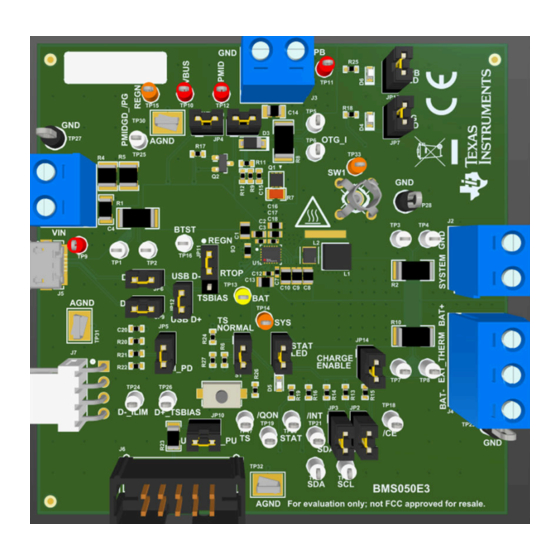
Table of Contents
Advertisement
Quick Links
www.ti.com
EVM User's Guide:
BQ25628 and BQ25629 Evaluation Modules
This user's guide provides detailed testing instructions for the BQ25628 and BQ25629 evaluation modules
(EVM). Also included are descriptions of the necessary equipment, equipment setup, and procedures. The
reference documentation contains the printed-circuit board layouts, schematics, and the bill of materials (BOM).
Throughout this user's guide, the abbreviations EVM, BQ25628EVM, BQ25629EVM, BMS050, and the term
evaluation module are synonymous with the BMS050 evaluation module, unless otherwise noted.
1
Introduction.............................................................................................................................................................................2
1.1 EVM Features....................................................................................................................................................................
Descriptions..........................................................................................................................................................2
Procedures.................................................................................................................................................................4
2.1 Equipment..........................................................................................................................................................................
2.2 Hardware Setup.................................................................................................................................................................
Setup...................................................................................................................................................................5
2.4 Test Procedure...................................................................................................................................................................
3 PCB Layout Guideline............................................................................................................................................................
Layout....................................................................................................................................................................10
4.2 Schematic........................................................................................................................................................................
Materials.................................................................................................................................................................13
5 Revision History...................................................................................................................................................................
Figure 2-1. Test Setup for BQ25628EVM and BQ25629EVM.....................................................................................................
Figure 2-3. BQStudio Charger Selection Window.......................................................................................................................
Layer..................................................................................................................................................10
Figure 4-3. BMS050 Internal Layer 2.........................................................................................................................................
Schematic........................................................................................................................................12
Schematic........................................................................................................................................12
Table 1-1. Device Data Sheets....................................................................................................................................................
Table 1-2. EVM I/O Connections.................................................................................................................................................
Table 1-3. EVM Jumper Shunt and Switch Installation................................................................................................................
Materials...........................................................................................................................................13
Trademarks
All trademarks are the property of their respective owners.
SLUUCQ9 - JANUARY 2023
Submit Document Feedback
ABSTRACT
Table of Contents
Materials.................................................................................................................10
List of Figures
Window.................................................................................................................5
Software..............................................................................................................6
Statuses.....................................................................................................................................8
1.........................................................................................................................................10
Layer.............................................................................................................................................11
List of Tables
Conditions.........................................................................................................................3
Copyright © 2023 Texas Instruments Incorporated
Table of Contents
BQ25628 and BQ25629 Evaluation Modules
2
4
4
7
9
12
16
4
5
11
2
2
3
1
Advertisement
Table of Contents

Summary of Contents for Texas Instruments BQ25628EVM
-
Page 1: Table Of Contents
(EVM). Also included are descriptions of the necessary equipment, equipment setup, and procedures. The reference documentation contains the printed-circuit board layouts, schematics, and the bill of materials (BOM). Throughout this user's guide, the abbreviations EVM, BQ25628EVM, BQ25629EVM, BMS050, and the term evaluation module are synonymous with the BMS050 evaluation module, unless otherwise noted. -
Page 2: Introduction
J4(1) - GND Ground Input source Micro B USB port C connector for the USB2ANY interface board C connector for the EV2400 interface board BQ25628 and BQ25629 Evaluation Modules SLUUCQ9 – JANUARY 2023 Submit Document Feedback Copyright © 2023 Texas Instruments Incorporated... -
Page 3: Table 1-3. Evm Jumper Shunt And Switch Installation
Output current from SW flowing to SYS pin load and battery at BAT pin Fast charging current into battery at BAT pin Continuous RMS discharge current through internal BATFET SLUUCQ9 – JANUARY 2023 BQ25628 and BQ25629 Evaluation Modules Submit Document Feedback Copyright © 2023 Texas Instruments Incorporated... -
Page 4: Testing Procedures
5. Computer: A Windows 10 based computer with at least one USB port and a USB cable. Must have the latest version of Battery Management Studio installed. 6. USB-TO-GPIO Communication Kit: EV2400 USB-based PC interface board. 7. Software: BQStudio software with latest .bqz file for BQ25628/9 provided by Texas Instruments. Download and install bqStudio from https://www.ti.com/tool/BQSTUDIO. 2.2 Hardware Setup Use the following list to set up the EVM testing equipment: 1. -
Page 5: Software Setup
, on the window that appears, and the main window of the BQ2562X EVM software will appear, as shown in Figure 2-4. SLUUCQ9 – JANUARY 2023 BQ25628 and BQ25629 Evaluation Modules Submit Document Feedback Copyright © 2023 Texas Instruments Incorporated... -
Page 6: Figure 2-4. Main Window Of Bq25628/9 Evm
Testing Procedures www.ti.com Figure 2-4. Main Window of BQ25628/9 EVM Software BQ25628 and BQ25629 Evaluation Modules SLUUCQ9 – JANUARY 2023 Submit Document Feedback Copyright © 2023 Texas Instruments Incorporated... -
Page 7: Test Procedure
1. PS #1 should be on from Section 2.4.1. In the EVM software, click twice. • Verify that all Fault statuses read "Normal" SLUUCQ9 – JANUARY 2023 BQ25628 and BQ25629 Evaluation Modules Submit Document Feedback Copyright © 2023 Texas Instruments Incorporated... -
Page 8: Figure 2-5. Verification Of Fault Statuses
= 5.04 V + 25 mV PMID 8. Turn off and disconnect the power supply. 9. Remove Load #2 from the connection. BQ25628 and BQ25629 Evaluation Modules SLUUCQ9 – JANUARY 2023 Submit Document Feedback Copyright © 2023 Texas Instruments Incorporated... -
Page 9: Pcb Layout Guideline
See the EVM design for the recommended component placement with trace and via locations. SLUUCQ9 – JANUARY 2023 BQ25628 and BQ25629 Evaluation Modules Submit Document Feedback Copyright © 2023 Texas Instruments Incorporated... -
Page 10: Board Layout, Schematic, And Bill Of Materials
4.1 Board Layout The following figures illustrate the PCB board layers. Figure 4-1. BMS050 Top Layer Figure 4-2. BMS050 Internal Layer 1 BQ25628 and BQ25629 Evaluation Modules SLUUCQ9 – JANUARY 2023 Submit Document Feedback Copyright © 2023 Texas Instruments Incorporated... -
Page 11: Figure 4-3. Bms050 Internal Layer 2
Board Layout, Schematic, and Bill of Materials Figure 4-3. BMS050 Internal Layer 2 Figure 4-4. BMS050 Bottom Layer SLUUCQ9 – JANUARY 2023 BQ25628 and BQ25629 Evaluation Modules Submit Document Feedback Copyright © 2023 Texas Instruments Incorporated... -
Page 12: Schematic
Board Layout, Schematic, and Bill of Materials www.ti.com 4.2 Schematic Figure 4-5 illustrates the schematic for the BQ25628EVM and Figure 4-6 illustrates the schematic for the BQ25629EVM. VBUS 1µH SYSTEM 0.01 0.01 1µF 1µF 1000pF 3.9-13.5V REGN 0-4.67V 2.2uF Up to 3.3A 0.047uF... -
Page 13: Bill Of Materials
Board Layout, Schematic, and Bill of Materials 4.3 Bill of Materials Table 4-1 lists the BQ25628EVM and BQ25629EVM BOM. Table 4-1. BMS050 Bill of Materials Package Designator 628EVM 629EVM Value Description Part Number Manufacturer Reference CAP, CERM, 1 uF, 35 V, +/-... - Page 14 1%, 0.063 W, CRCW04022K4 2.49k Vishay-Dale AEC-Q200 9FKED Grade 0, 0402 RES, 10.0, 1%, 0.25 W, AEC- ERJ-8ENF10R0 1206 Panasonic Q200 Grade 0, 1206 BQ25628 and BQ25629 Evaluation Modules SLUUCQ9 – JANUARY 2023 Submit Document Feedback Copyright © 2023 Texas Instruments Incorporated...
- Page 15 Black TP27, TP28, Multipurpose, Multipurpose 5011 Keystone TP29 Black, TH Testpoint TP30, TP31, Test Point, Testpoint_Keyst 5016 Keystone TP32 Compact, SMT one_Compact SLUUCQ9 – JANUARY 2023 BQ25628 and BQ25629 Evaluation Modules Submit Document Feedback Copyright © 2023 Texas Instruments Incorporated...
-
Page 16: Revision History
NOTE: Page numbers for previous revisions may differ from page numbers in the current version. DATE REVISION NOTES January 2023 Initial Release BQ25628 and BQ25629 Evaluation Modules SLUUCQ9 – JANUARY 2023 Submit Document Feedback Copyright © 2023 Texas Instruments Incorporated... - Page 17 STANDARD TERMS FOR EVALUATION MODULES Delivery: TI delivers TI evaluation boards, kits, or modules, including any accompanying demonstration software, components, and/or documentation which may be provided together or separately (collectively, an “EVM” or “EVMs”) to the User (“User”) in accordance with the terms set forth herein.
- Page 18 www.ti.com Regulatory Notices: 3.1 United States 3.1.1 Notice applicable to EVMs not FCC-Approved: FCC NOTICE: This kit is designed to allow product developers to evaluate electronic components, circuitry, or software associated with the kit to determine whether to incorporate such items in a finished product and software developers to write software applications for use with the end product.
- Page 19 www.ti.com Concernant les EVMs avec antennes détachables Conformément à la réglementation d'Industrie Canada, le présent émetteur radio peut fonctionner avec une antenne d'un type et d'un gain maximal (ou inférieur) approuvé pour l'émetteur par Industrie Canada. Dans le but de réduire les risques de brouillage radioélectrique à...
- Page 20 www.ti.com EVM Use Restrictions and Warnings: 4.1 EVMS ARE NOT FOR USE IN FUNCTIONAL SAFETY AND/OR SAFETY CRITICAL EVALUATIONS, INCLUDING BUT NOT LIMITED TO EVALUATIONS OF LIFE SUPPORT APPLICATIONS. 4.2 User must read and apply the user guide and other available documentation provided by TI regarding the EVM prior to handling or using the EVM, including without limitation any warning or restriction notices.
- Page 21 Notwithstanding the foregoing, any judgment may be enforced in any United States or foreign court, and TI may seek injunctive relief in any United States or foreign court. Mailing Address: Texas Instruments, Post Office Box 655303, Dallas, Texas 75265 Copyright © 2023, Texas Instruments Incorporated...
- Page 22 TI products. TI’s provision of these resources does not expand or otherwise alter TI’s applicable warranties or warranty disclaimers for TI products. TI objects to and rejects any additional or different terms you may have proposed. IMPORTANT NOTICE Mailing Address: Texas Instruments, Post Office Box 655303, Dallas, Texas 75265 Copyright © 2023, Texas Instruments Incorporated...




Need help?
Do you have a question about the BQ25628EVM and is the answer not in the manual?
Questions and answers