Table of Contents
Advertisement
Advertisement
Table of Contents
Troubleshooting

Subscribe to Our Youtube Channel
Summary of Contents for Mio DigiWalker C230
- Page 2 All brand and product names are trademarks or registered trademarks of their respective companies. Disclaimer Specifications and manuals are subject to change without notice. Mio Technology assumes no liability for damage incurred directly or indirectly from errors, omissions, or discrepancies between the device and the manuals.
-
Page 3: Table Of Contents
2.1 Reset Your System ... 13 2.2 Troubleshooting ... 14 Power Problems ... 14 Screen Problems... 14 Connection Problems... 14 GPS Problems... 15 2.3 Maintaining Your Device ... 15 Regulatory Information ...17 3.1 Regulations Statements ... 17 Class B Regulations... 17 European Notice ... -
Page 5: Warnings And Notices
Your GPS device is always tracking your location (you are the green arrow) when the navigation software is running and GPS signal is available. Your GPS device is not designed to broadcast its location; therefore it can not be tracked by anyone else. - Page 6 A device holder is needed when using the device in a car. Be sure to place the device in an appropriate place, so as not to obstruct the driver’s view, or deployment of airbags. Do not mount where the driver’s field of vision is blocked.
-
Page 7: Getting Started
Getting Started 1.1 Understanding Hardware Components NOTE: Depending upon the specific model purchased, the color of your device may not exactly match the device shown in this manual. Front Components Component Touch Screen Charge Indicator Description Displays the output of your device. Tap the screen with stylus to select menu commands or enter information. -
Page 8: Back Components
Back Components Component ON/OFF Switch Holder Connector Speaker Top Components Component Power Button The main power/battery cut off switch. Connects to the holder. Sends out music, sounds and voice. Turns on and off the device. Description Description... -
Page 9: Bottom Components
Description This connector (under rubber dust cover) allows use of an optional external GPS antenna with magnetic mount, which may be positioned on top of the car for better GPS signal reception in areas with poor reception. Description... -
Page 10: Performing The Initial Start Up
1.2 Performing the Initial Start Up Slide the ON/OFF switch to the ON position. CAUTION: Always leave the ON/OFF switch in the ON position for normal operation Your device turns on. Tap and hold the centre of the target. When the target moves to another position, tap and hold the centre of the new target. -
Page 11: Using Your Device In A Vehicle
When closing the car window, be careful not to pinch the antenna cable Use the device holder to fix your device in a vehicle. Make sure that the GPS antenna has a clear view of the sky. -
Page 12: Operating Basics
1. Connect one end of the car charger to the power connector of your device. 2. Connect the other end to the cigarette lighter in the car to power and charge your device. The indicator on the car charger lights in green to indicate that power is being supplied to your device. -
Page 13: Navigating On The Screen
Navigating on the Screen To operate your device, touch the screen with your fingertip. You can perform the following actions: Touch the screen once with your fingertip to open items or select onscreen buttons or options. Drag Hold your fingertip on the screen and drag up/down/left/right or across the screen. -
Page 15: Troubleshooting And Maintenance
Troubleshooting and Maintenance Troubleshooting and Maintenance 2.1 Reset Your System Occasionally, you may need to reset your device. For example, you should reset your system when it stops responding; or appears to be “fro You can use the following steps to perform a “hard reset.” Disconnect all cables, including the charger, from Slide the ON/OFF switch to the OFF position. -
Page 16: Troubleshooting
2.2 Troubleshooting NOTE: If you encounter a problem you cannot solve, contact an authorized service center for assistance. Power Problems Power does not turn on when using battery power The remaining battery power may be too low to run your device. Charge the battery. -
Page 17: Gps Problems
GPS Problems When there are no valid signals available, consider the following: Make sure that the GPS antenna has a clear view of the sky. Note that the GPS reception can be affected by: Bad weather Dense overhead obstacles (e.g. - Page 18 The screen surface can easily be scratched. Avoid touching it with sharp objects. Non-adhesive generic screen protectors designed specifically for use on portable devices with LCD panels may be used to help protect the screen from minor scratches. Never clean your device with it powered on. Use a soft, lint-free cloth to wipe the screen and the exterior of your device.
-
Page 19: Regulatory Information
Regulatory Information NOTE: Marking labels located on the exterior of your device indicate the regulations that your model complies with. Please check the marking labels on your device and refer to the corresponding statements in this chapter. Some notices apply to specific models only. 3.1 Regulations Statements Class B Regulations Federal Communications Commission Radio Frequency Interference... -
Page 20: European Notice
Reorient or relocate the receiving antenna. Increase the separation between the equipment and receiver. Connect the equipment int o an outlet on a circuit different from that to which the receiver is connected. Consult the dealer or an experienced radio/TV technician for help. Any changes or modifications not expressly approv void the user’... -
Page 21: Safety Precautions
EN55022: Radio disturbance characteristics EN55024: Immunity characteristics EN6100 -3-2: Limits for harmonic current emissions EN6100-3-3: Limitation of voltage fluct system EN60950 / IEC 60950: Product Safety The manufacturer cannot be held responsible for modifications made by the User and the consequences thereof, which may alter the conformity of the product with the CE Marking. -
Page 22: About The Battery
Do not attempt to se Replace the unit if it ut the Battery se a specified charger approved by the manufactur CAUTION: This unit contains a non-replaceable internal Lithiu burst or explode, releasing hazardous chemicals. To reduce the risk of fire or burns, do not disassemble, crush, puncture, or dispose of in fire or water.
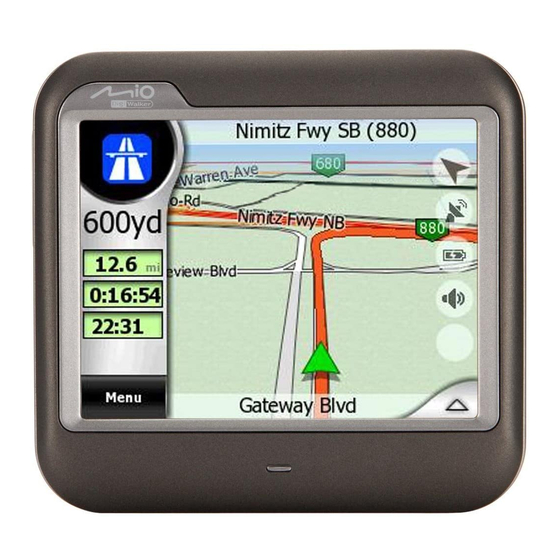
















Need help?
Do you have a question about the DigiWalker C230 and is the answer not in the manual?
Questions and answers